編輯:三星刷機
新機器到手,也許會有很多問題,比如亮點壞點,比如耳機有電流音,如果想享受保修,需要刷回國行。教程如下。
Step 1 -
Download Android 4.1.1 N8000ZCBLL5 for Galaxy Note 10.1 to your computer and extract the zip file.
(注:N8010 的ROM包請在上方搜索)
Step 2 - Download ODIN v1.85 which will help you to install Android 4.1.1 on Samsung Galaxy Note 10.1 N8000.
(利用 ODIN V1.85刷機,點擊鏈接下載http://shuajidown1.lexun.cn/2013/01/15/94/Odin3-v1.85.zip)
Step 3 - Switch off your tablet. Now go to Download Mode. How? Press and hold the Volume Down + Power buttons together, till you see the Samsung logo or the construction Android robot and a triangle. This is the Download Mode.
(開始刷機:關機,進入刷機模式。進入方法:同時按住 “音量+” 和“電源鍵” 直至屏幕開啟,用音量鍵選擇“continue”,即可進入)
Step 4 - Make sure you have your Galaxy Note 10.1 USB drivers installed on your computer.
(將設備連接www.shuleba.com電腦,此時系統會加載驅動。確保安裝了USB驅動才可以繼續。可以通過豌豆莢,鏈接設備,自動安裝)
Step 5 - Open ODIN on your computer. Connect Galaxy Note 10.1 to your computer while the tablet is in the Download Mode.
(打開ODIN)
Step 6 - If your tablet is connected successfully, one of the ID:COM boxes will turn yellow with the COM port number. This step might take some time.
(如果驅動成功加載,ODIN V1.85 會顯示出一塊黃色,下面信息框會顯示“Added”,即成功添加)
Step 7 - Now select the files that you have to flash/install on your tablet. These files are to be found from the extracted files in Step 1.
Step 8 - In ODIN, check the Auto Reboot and F. Reset Time options. As for the Re-Partition option, check it ONLY if you selected a .PIT file in the above step.
(點開始,開始刷機直至結束自動重啟)
Step 9 - Now click on the Start button in ODIN. Installation process will start and would take a few minutes to complete.
Step 10 - After the installation is completed, your tablet will restart. After you see the home screen, unplug your tablet from the computer.
注意,如果刷機失敗了,不要緊,按著步驟重新刷,任何磚頭都會刷好。所以各位大膽刷機即可。
 三星I900 WM6.5 29022-DXID1驅動11合1 CHOME C馬尼拉ROM
三星I900 WM6.5 29022-DXID1驅動11合1 CHOME C馬尼拉ROM
這個是三星I900 WM6.5 29022-DXID1驅動11合1 CHOME C馬尼拉ROM 感謝ROM作者wlm8051 這個是集成三星手寫
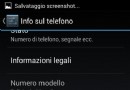 三星Nexus S官方4.1.1ROM刷機包下載 屌絲們刷入吧
三星Nexus S官方4.1.1ROM刷機包下載 屌絲們刷入吧
前一段時間谷歌官方對Galaxy Nexus HSPA+版的Android 4.1系統升級,同時也表示在不久也會對Nexus S進行升級,澳大利亞官方已經開始對Nexus
 三星E210K更換手機字體教程
三星E210K更換手機字體教程
首先,說一下字體替換原理: Android 2.3系統的字體包路徑為手機存儲\system\fonts 其中主要三個字體包分別對應的字體如下(其他不用理): DroidS
 三星 i9508 刷機教程丨[附工具]
三星 i9508 刷機教程丨[附工具]
下載安裝三星手機驅動 開始: 解壓所下載的一鍵解鎖工具,手機通過數據線連接www.shuleba.com電腦,等待驅動安裝成功後點擊解壓文件夾內的“run.