編輯:htc刷機
one v刷機時mounts and storage掛載功能。很多朋友對recovery裡面的mounts and storage掛在功能不是很了解。下面就給大家帶來了HTC one v掛載功能的介紹。
HTC one v掛載功能:mounts and storage
*mount /system:掛載system文件夾(基本用不到)
*mount
/data:掛載data文件夾(基本用不到)
*unmount /cache:取消cache文件夾掛載(基本用不到)
*unmount

/sdcard:取消內存卡掛載(基本用不到)
*mount /sd-ext:掛載內存卡Ext分區(基本用不到)
*format
boot:格式化boot(刷機前最好執行一下)
*format system:格式化system(刷機前最好執行一下)
*format data:格式化data(刷機前最好執行一下)
*format
cache:格式化cache(刷機前最好執行一下)
*format sdcard:格式化內儲卡(執行此項你會後悔的)
*format
sd-ext:格式化內存卡Ext分區(執行此項你會後悔的)
*mount USB
storage:開啟Recovery模式下的USB大容量存儲功能(也就是說可以在Recovery下對內存卡進行讀寫操作)
【更多HTC one v刷機教程】
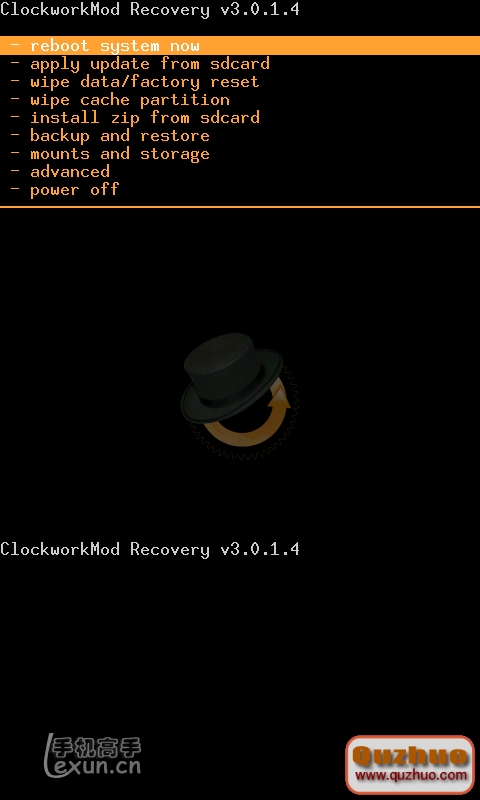 HTC G5 Nexus One 簡易刷機教程
HTC G5 Nexus One 簡易刷機教程
首先你的G5手機要解鎖了的,還沒有解鎖的請看 htc g5解鎖教程:http://shuaji.lexun.cn/article/detail/4243 1.首先,大
 HTC G12-Desire S 詳細的刷機教程完整篇
HTC G12-Desire S 詳細的刷機教程完整篇
1、首先確認自己的機子是不是SHIP S-OFF的或者是不是已經官解了, 能否刷機跟ROOT(獲取最高管理員權限)無關 目前只有S-OFF或者是不是已經官解了才可以隨意刷
 HTC Sensation 更換開關機畫面
HTC Sensation 更換開關機畫面
更換的開機畫面 開機畫面附件下載 關機畫面附件下載 使用方法:把下載的附件放內存卡,然後用ES或者RE,記得權限,到system/customize/
 HTC G19圖文教程
HTC G19圖文教程
HTC G19解鎖是HTC G19刷機的前提條件前提條件,只有在HTC G19解鎖後才能獲得Root權限,才能對HTC G19刷機,下面來看看HTC G19官方解鎖教程