編輯:關於Android編程
問題描述
使用SDK Manager更新時出現問題
Failed to fetch URLhttps://dl-ssl.google.com/android/repository/repository-6.xml,reason: Connection to https://dl-ssl.google.com refused
Failed to fetch URLhttp://dl-ssl.google.com/android/repository/addons_list-1.xml,reason: Connection to http://dl-ssl.google.com refused
Failed to fetch URLhttps://dl-ssl.google.com/android/repository/addons_list-1.xml,reason: hostname in certificate didn't match:<dl-ssl.google.com> !=<www.google.com>
更新ADT時無法解析https://dl-ssl.google.com/android/eclipse
解決辦法
由於某些眾所周知又無法理解的原因,我們大陸使用Google的服務會出現種種問題,譬如Android開發也會出現阻礙。不過首先要說明的是一般情況下使用SDKManager更新或者更新Eclipse的ADT插件是沒有問題的,我以前也能正常更新,但是昨天不知道節點抽什麼風,壓根無法連接服務器,出現了上邊的種種問題,下面說一下如果網絡抽風的話應該如何解決問題。
第一種方法一勞永逸,直接配置VPN,但是現在想找個速度快又穩定還免費的VPN實在不易,尤其是更新SDK,以幾kb/s的速度一個文件需要400多分鐘,所以也就放棄了VPN。
另一種方法是使用http協議而不是https協議,因為https協議進行了加密處理,大陸因為無法審查,直接封死,而http協議則進行過濾處理,如果不訪問亂七八糟的東西,更新個SDK還是沒問題的。
在SDK Manager下Tools->Options打開了SDKManager的Settings,選中“Force https://… sources to be fetched usinghttp://…”,強制使用http協議。
這幾個文件,找到你要下載的文件名,直接用迅雷下載,ADT可以直接在官網下載ADT包進行安裝。具體方法自己搜索。
最好的方法還是改hosts文件的方法,更新速度較快。Windows在C:\WINDOWS\system32\drivers\etc目錄下,Linux用戶打開/etc/hosts文件。
打開文件後添加以下內容。
#Google主頁
203.208.46.146 www.google.com
#這行是為了方便打開Android開發官網 現在好像不翻牆也可以打開
74.125.113.121 developer.android.com
添加以上的網址,再選用http協議,就可以正常的進行更新了。
或者也可以什麼都不做,過上一兩天可能會恢復正常。
下邊貼上使用Google各種服務在修改hosts文件時需要添加的內容。
#Google Service
#Chrome 網上應用
203.208.46.146 chrome.google.com
203.208.46.146 clients0.google.com
203.208.46.146 clients1.google.com
203.208.46.146 clients2.google.com
203.208.46.146 clients3.google.com
203.208.46.146 clients4.google.com
203.208.46.146 www.googleusercontent.com
203.208.46.146 lh0.googleusercontent.com
203.208.46.146 lh1.googleusercontent.com
203.208.46.146 lh2.googleusercontent.com
203.208.46.146 lh3.googleusercontent.com
203.208.46.146 lh4.googleusercontent.com
203.208.46.146 lh5.googleusercontent.com
203.208.46.146 lh6.googleusercontent.com
203.208.46.146 clients1.googleusercontent.com
203.208.46.146 clients2.googleusercontent.com
#網頁快照
203.208.46.146 webcache.googleusercontent.com
#Google SSL
203.208.46.146 encrypted.google.com
203.208.46.146 encrypted.google.com.hk
#Google Docs
203.208.46.146 docs.google.com
203.208.46.146 docs0.google.com
203.208.46.146 docs1.google.com
203.208.46.146 docs2.google.com
203.208.46.146 docs3.google.com
203.208.46.146 spreadsheets.google.com
203.208.46.146 spreadsheets0.google.com
203.208.46.146 spreadsheets1.google.com
203.208.46.146 spreadsheets2.google.com
203.208.46.146 spreadsheets3.google.com
#Gmail
203.208.46.146 mail.google.com
203.208.46.146 chatenabled.mail.google.com #Gmail中Gtalk聊天服務
#Google 搜索
203.208.46.146 www.google.com
#Google preview
203.208.46.146 www.googlepreview.com
#Google 翻譯
203.208.46.146 translate.google.com
203.208.46.146 translate.googleapis.com
#Google 搜索建議(IE9)
203.208.46.146 clients5.google.com
#Google Code
203.208.46.146 code.google.com
#Picasa 網絡相冊
203.208.46.146 picasaweb.google.com
203.208.46.146 lh0.ggpht.com
203.208.46.146 lh1.ggpht.com
203.208.46.146 lh2.ggpht.com
203.208.46.146 lh3.ggpht.com
203.208.46.146 lh4.ggpht.com
203.208.46.146 lh5.ggpht.com
203.208.46.146 lh6.ggpht.com
203.208.46.146 lh7.ggpht.com
203.208.46.146 lh8.ggpht.com
203.208.46.146 lh8.ggpht.com
203.208.46.146 lh9.ggpht.com
203.208.46.146 lh6.google.com
#Google 個人資料
203.208.46.146 profiles.google.com
203.208.46.146 browsersync.google.com
#Google+
203.208.46.146 talkgadget.google.com #Google+中的聊天服務
203.208.46.146 ssl.gstatic.com
203.208.46.146 images-pos-opensocial.googleusercontent.com
203.208.46.146 images1-focus-opensocial.googleusercontent.com
203.208.46.146 images2-focus-opensocial.googleusercontent.com
203.208.46.146 images3-focus-opensocial.googleusercontent.com
203.208.46.146 images4-focus-opensocial.googleusercontent.com
203.208.46.146 images5-focus-opensocial.googleusercontent.com
203.208.46.146 images6-focus-opensocial.googleusercontent.com
203.208.46.146 plus.google.com
203.208.46.146 dl.google.com
203.208.46.146 dl-ssl.google.com
#Groups
203.208.46.146 groups.google.com
#Google URL Shortener
203.208.46.146 goo.gl
#Google App Engine
203.208.46.146 appengine.google.com
#Android Developer
74.125.113.121 developer.android.com
Android SDK更新以及ADT更新出現問題的解決辦法
 Android Studio設置主題與字體大小圖文教程
Android Studio設置主題與字體大小圖文教程
一、Android Studio 主題的設置1.1 設置Android Studio 自帶的主題及包名字體大小1.2 導入第三方主題:下載了第三方的主題,然後執行:Fil
 Java 集合源碼解析:ListIterator
Java 集合源碼解析:ListIterator
ListIterator根據官方文檔介紹, ListIterator 有以下功能:允許我們向前、向後兩個方向遍歷 List; 在遍歷時修改 List 的元素; 遍歷時獲取
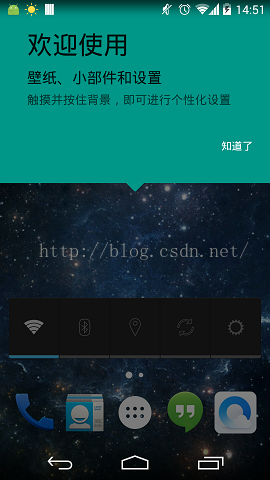 Launcher3--加載流程
Launcher3--加載流程
Launcher也是一個普通的應用程序,只不過在主入口中加入<>屬性,這樣在開機啟動後,就會首先找到這個應用,第一個加載。那分析Launcher的加載流程時,
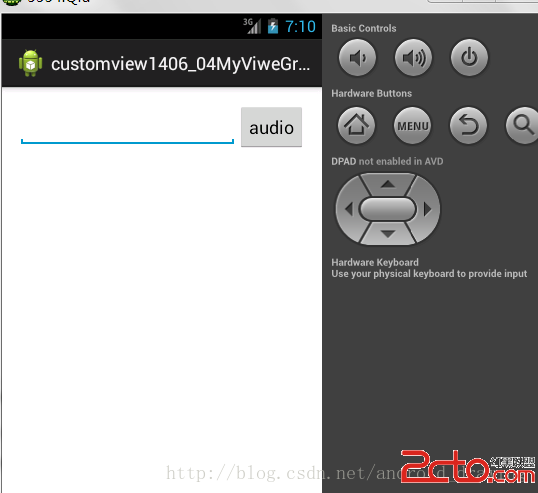 android自定義布局的使用!
android自定義布局的使用!
繼承viewGroup; 自定義控件的左邊距;右邊距;上邊距,下邊距; java 代碼; package com.example.customview1406_04m