通過android提供的gps功能可以方便的得到位置信息。由於本文是再模擬器中使用的gps所以要通過ddms發送gps位置信息。
main.xml文件只有一個textview節點就不在給出了。還有就是操作gps需要得到如下權限
<uses-permission android:name="android.permission.ACCESS_FINE_LOCATION"/>
具體的操作代碼如下:
MainActivity.java
[java] view plaincopyprint?
package com.example.locationmanager;
import android.app.Activity;
import android.content.Context;
import android.location.Location;
import android.location.LocationListener;
import android.location.LocationManager;
import android.os.Bundle;
import android.view.Menu;
import android.widget.TextView;
public class MainActivity extends Activity {
private TextView tv_show;
//定位管理器
private LocationManager lm;
@Override
public void onCreate(Bundle savedInstanceState) {
super.onCreate(savedInstanceState);
setContentView(R.layout.activity_main);
tv_show = (TextView) this.findViewById(R.id.tv_show);
//獲得系統提供的定位管理器
lm = (LocationManager) getSystemService(Context.LOCATION_SERVICE);
//從gps獲得最近的定位信息
Location location = lm.getLastKnownLocation(LocationManager.GPS_PROVIDER);
//使用location顯示信息
updateView(location);
//設置監聽器
lm.requestLocationUpdates(LocationManager.GPS_PROVIDER, 3000, 8, new LocationListener() {
@Override
public void onStatusChanged(String provider, int status, Bundle extras) {
}
@Override
public void onProviderEnabled(String provider) {
//當gps可用時,更新位置
updateView(lm.getLastKnownLocation(provider));
}
@Override
public void onProviderDisabled(String provider) {
updateView(null);
}
@Override
public void onLocationChanged(Location location) {
//當gps定位信息發生改變時,更新位置'
updateView(location);
}
});
}
private void updateView(Location location) {
if(location != null){
StringBuffer sb = new StringBuffer();
sb.append("實施位置信息:\n");
sb.append("精度:");
sb.append(location.getLongitude());
sb.append("\n維度:");
sb.append(location.getLatitude());
sb.append("\n高度:");
sb.append(location.getAltitude());
sb.append("\n速度:");
sb.append(location.getSpeed());
sb.append("\n方向:");
sb.append(location.getBearing());
tv_show.setText(sb.toString());
}else {
tv_show.setText("");
}
}
}
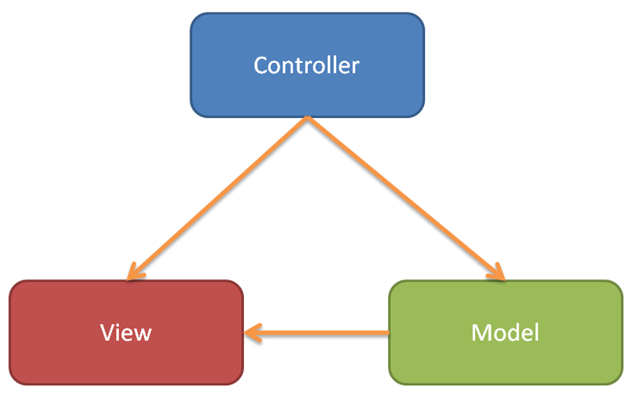 Android 初識 MVC、MVP框架
Android 初識 MVC、MVP框架
 Android實現2048小游戲
Android實現2048小游戲
 Android搶紅包助手開發全攻略
Android搶紅包助手開發全攻略
 Android源代碼倉庫及其管理工具Repo分析
Android源代碼倉庫及其管理工具Repo分析