編輯:關於Android編程
Android的對話框有兩種:PopupWindow和AlertDialog。它們的不同點在於:
AlertDialog的位置固定,而PopupWindow的位置可以隨意
AlertDialog是非阻塞線程的,而PopupWindow是阻塞線程的
PopupWindow的位置按照有無偏移分,可以分為偏移和無偏移兩種;按照參照物的不同,可以分為相對於某個控件(Anchor錨)和相對於父控件。具體如下
showAsDropDown(View anchor):相對某個控件的位置(正左下方),無偏移
showAsDropDown(View anchor, int xoff, int yoff):相對某個控件的位置,有偏移
showAtLocation(View parent, int gravity, int x, int y):相對於父控件的位置(例如正中央Gravity.CENTER,下方Gravity.BOTTOM等),可以設置偏移或無偏移
不解釋之際上代碼
[java]
LayoutInflater inflater = (LayoutInflater) DeliveryActivity.this.getSystemService(LAYOUT_INFLATER_SERVICE);
View view = inflater.inflate(R.layout.popup_sms, null);
LinearLayout popup_contact = (LinearLayout)view.findViewById(R.id.popup_contact);
LinearLayout popup_input = (LinearLayout)view.findViewById(R.id.popup_input);
popup_contact.setOnClickListener(DeliveryActivity.this);
popup_input.setOnClickListener(DeliveryActivity.this);
selectSMSPopup = new PopupWindow(view);
selectSMSPopup.setWidth(WindowManager.LayoutParams.WRAP_CONTENT);
selectSMSPopup.setHeight(WindowManager.LayoutParams.WRAP_CONTENT);
// 必須設置,否則獲得焦點後頁面上其他地方點擊無響應
selectSMSPopup.setBackgroundDrawable(new BitmapDrawable());
// 設置焦點,必須設置,否則listView無法響應
selectSMSPopup.setFocusable(true);
// 設置點擊其他地方 popupWindow消失
selectSMSPopup.setOutsideTouchable(true);
// 顯示在某個位置
selectSMSPopup.showAsDropDown(LinearLayout
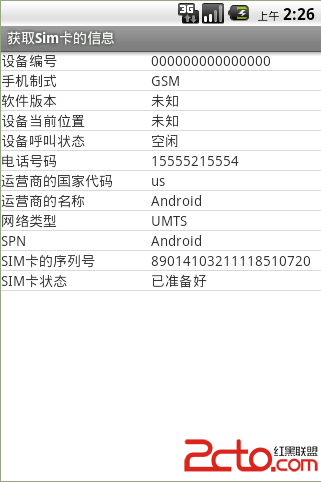 Android開發之獲取手機SIM卡信息
Android開發之獲取手機SIM卡信息
TelephonyManager是一個管理手機通話狀態、電話網絡信息的服務類,該類提供了大量的getXxx(),方法獲取電話網絡的相關信息。 TelephonyManag
 Android Service生命周期詳解
Android Service生命周期詳解
引言應用程序組件有一個生命周期——一開始Android實例化他們響應意圖,直到結束實例被銷毀。在這期間,他們有時候處於激活狀態,有時候處於非激活狀 態;對於活動,對用戶有
 Android基礎入門教程——10.4 Vibrator(振動器)
Android基礎入門教程——10.4 Vibrator(振動器)
本節引言: 本節我們介紹的是Vibrator(振動器),是手機自帶的振動器,別去百度直接搜針振動器,因為 你的搜索結果可能是如圖所示的神秘的道具,或者其他神秘
 教你關閉Android系統的位置跟蹤功能
教你關閉Android系統的位置跟蹤功能
近日關於iPhone和Android手機跟蹤用戶位置的問題受到手機用戶們的關注,盡管這些都是所謂的基於位置服務的必要信息,但是依然與用戶隱私有關。證據顯示,