優化的兩種方式:
1大背景圖使用:9.png,使用9png不但能節省APK包容量,更能有效節省堆棧內存
2小技巧1:使用多分辨率圖片設計[hdpi,mdpi,ldpi,xhdpi]。UI圖片分別設計hdpi,mdpi,ldpi,xhdpi等多種規格,這也是官方推薦的方式,
使用這種方式,還有好處就是可以降低峰值內存,優先避免內存溢出。在android中圖片的加載會根據分辨率來自動縮放【縮放的過程會額外消耗內存】
看看android圖片的內部加載方式[ BitmapFactory.java]
Android 版本的一個inefficient:
private static Bitmap finishDecode(Bitmap bm, Rect outPadding, Options opts) {
//....
float scale = targetDensity / (float)density;
// TODO: This is very inefficient and should be done in native by Skia
final Bitmap oldBitmap = bm;
bm = Bitmap.createScaledBitmap(oldBitmap, (int) (bm.getWidth() * scale + 0.5f),
(int) (bm.getHeight() * scale + 0.5f), true);
oldBitmap.recycle();
//...
}
3小技巧2:圖片資源放在assets或no-dpi中,也可以避免因縮放導致峰值內存過高
如果你的程序經常因加載某圖片溢出,但又想繼續使用的話,你也可以直接使用:
try{
//load big memory data
}catch(java.lang.OutOfMemoryError e){
//TODO 替代方案
}
測試:
1將圖片A放置在no-dpi中,內存只會加載一次,不會進行任何縮放
2只在drawable-hdpi:下放置一張480-800的PNG圖片A,
2.1當測試機為avd2.3.3-320-480-mdpi
2.1.1會先加載原始圖片A到內存中【480-800】
2.1.2在原圖片A【480-800】的基礎上再創建一張經過縮小的圖片B【此時占用雙份內存】--導致內存溢出
2.1.3釋放原圖片A
如果在drawable-mdpi中再放置一張480-800的PNG圖片A,則只會執行一次創建:圖片A到內存中
2.2當測試機為AVD2.3.3-1024-600-mdpi
2.2.1會先加載原始圖片A到內存中【480-800】
2.2.2在原圖片A【480-800】的基礎上再創建一張經過縮小的圖片B【此時占用雙份內存】--導致內存溢出
2.2.3釋放原圖片A
如果在drawable-mdpi中再放置一張480-800的PNG圖片A,則只會執行一次創建:圖片A到內存中
測試結論:
1圖片是否會在創建的時候進行二次縮放只跟屏幕密度有關【與屏幕的尺寸無關】
2圖片最後適應屏幕大小,會在BitmapDrawable中進行
BitmapDrawable對Bitmap的包裝【內部會進行縮放】
if (mApplyGravity) {
Gravity.apply(state.mGravity, mBitmapWidth, mBitmapHeight,
getBounds(), mDstRect);
mApplyGravity = false;
}
canvas.drawBitmap(bitmap, null, mDstRect, state.mPaint);
2.3當測試機為AVD2.3.3-320-480-hdpi:
圖片只加載一次
結論:
對於大圖片在mdpi中/xhdpi/ldpi中放置類似圖片
hdpi的圖-->mdpi中需要:創建一次,再縮小一次【中間過程需要消耗更多內存】
hdpi的圖-->xhdpi中需要:創建一次,再放大一次【中間過程需要消耗更多內存】
節省峰值內存的兩種方式:www.2cto.com
1針對大尺寸圖:分別設計hdpi,mdpi,xhdpi的資源圖
2將大尺寸圖放入:no-dpi中,這樣只會創建一次
友盟後台-創建縮放圖片的爆內存的異常[第2號內存殺手]
java.lang.OutOfMemoryError: bitmap size exceeds VM budget
at android.graphics.Bitmap.nativeCreate(Native Method)
at android.graphics.Bitmap.createBitmap(Bitmap.java:477)
at android.graphics.Bitmap.createBitmap(Bitmap.java:444)
at android.graphics.Bitmap.createScaledBitmap(Bitmap.java:349)
at android.graphics.BitmapFactory.finishDecode(BitmapFactory.java:498)
at android.graphics.BitmapFactory.decodeStream(BitmapFactory.java:473)
at android.graphics.BitmapFactory.decodeResourceStream(BitmapFactory.java:336)
at android.graphics.drawable.Drawable.createFromResourceStream(Drawable.java:697)
at android.content.res.Resources.loadDrawable(Resources.java:1709)
at android.content.res.Resources.getDrawable(Resources.java:581)
at android.view.View.setBackgroundResource(View.java:7533)
 詳解Android系統中跨應用數據分享功能的實現
詳解Android系統中跨應用數據分享功能的實現
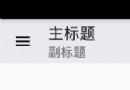 【React Native開發】React Native控件之ToolbarAndroid工具欄控件講解以及使用(15)
【React Native開發】React Native控件之ToolbarAndroid工具欄控件講解以及使用(15)
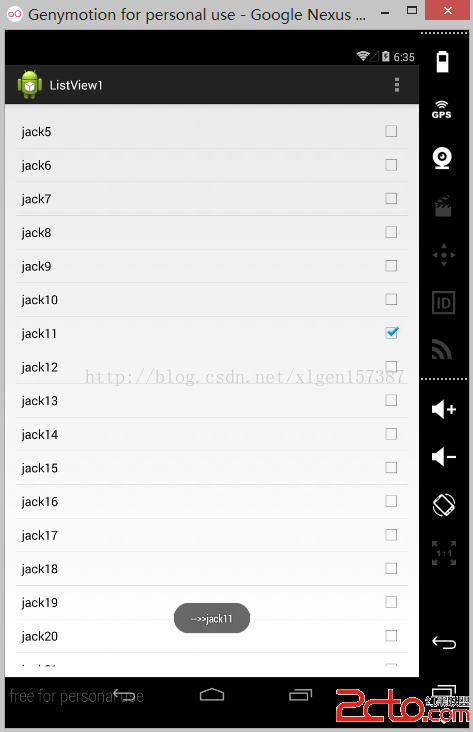 Android學習筆記之ListView的簡單使用
Android學習筆記之ListView的簡單使用
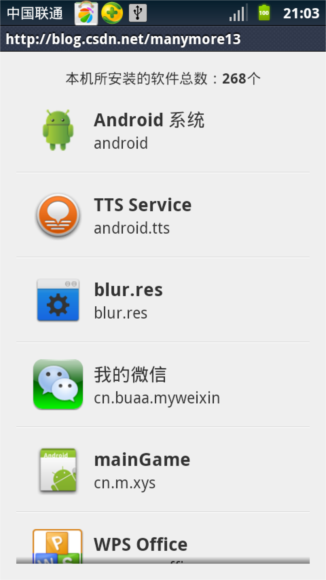 Android實現軟件列表的點擊啟動另外一個程序功能【附demo源碼下載】
Android實現軟件列表的點擊啟動另外一個程序功能【附demo源碼下載】