Android自動化測試之MonkeyRunner-之getProperty、getSystemProperty
object getProperty (string key)
Given the name of a system environment variable, returns its value for this device.
Arguments
key
The name of the system environment variable. The available variable names are listed inTable 1. Property variable names at the end of this topic.
Returns
· The value of the variable. The data format varies according to the variable requested.
object getSystemProperty (string key)
Synonym for getProperty().
Arguments
key
The name of the system environment variable. The available variable names are listed inTable 1. Property Variable Names.
Returns
· The value of the variable. The data format varies according to the variable requested.
Property Group
Property
Description
Notes
build
board
Code name for the device's system board
See Build
brand
The carrier or provider for which the OS is customized.
device
The device design name.
fingerprint
A unique identifier for the currently-running build.
host
ID
A changelist number or label.
model
The end-user-visible name for the device.
product
The overall product name.
tags
Comma-separated tags that describe the build, such as "unsigned" and "debug".
type
The build type, such as "user" or "eng".
user
CPU_ABI
The name of the native code instruction set, in the form CPU type plus ABI convention.
manufacturer
The product/hardware manufacturer.
version.incremental
The internal code used by the source control system to represent this version of the software.
version.release
The user-visible name of this version of the software.
version.sdk
The user-visible SDK version associated with this version of the OS.
version.codename
The current development codename, or "REL" if this version of the software has been released.
display
width
The device's display width in pixels.
See DisplayMetrics for details.
height
The device's display height in pixels.
density
The logical density of the display. This is a factor that scales DIP (Density-Independent Pixel) units to the device's resolution. DIP is adjusted so that 1 DIP is equivalent to one pixel on a 160 pixel-per-inch display. For example, on a 160-dpi screen, density = 1.0, while on a 120-dpi screen, density = .75.
The value does not exactly follow the real screen size, but is adjusted to conform to large changes in the display DPI. Seedensity for more details.
am.current
package
The Android package name of the currently running package.
The am.current keys return information about the currently-running Activity.
action
The current activity's action. This has the same format as the name attribute of the action element in a package manifest.
comp.class
The class name of the component that started the current Activity. Seecomp.package for more details.
comp.package www.2cto.com
The package name of the component that started the current Activity. A component is specified by a package name and the name of class that the package contains.
data
The data (if any) contained in the Intent that started the current Activity.
categories
The categories specified by the Intent that started the current Activity.
clock
realtime
The number of milliseconds since the device rebooted, including deep-sleep time.
See SystemClock for more information.
uptime
The number of milliseconds since the device rebooted, not including deep-sleep time
millis
current time since the UNIX epoch, in milliseconds.
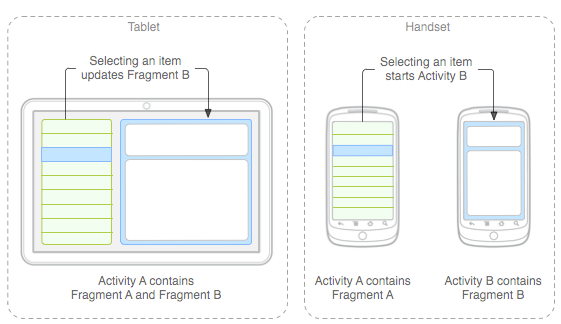 談談Android Fragments 詳細使用
談談Android Fragments 詳細使用
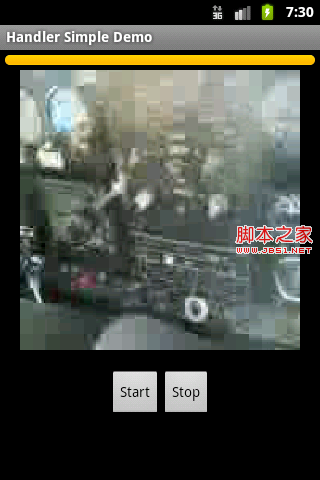 Android Handler之消息循環的深入解析
Android Handler之消息循環的深入解析
 android:滑動掛斷自定義View的簡單實現
android:滑動掛斷自定義View的簡單實現
 android listview ExpandableListView實現多選,單選,全選,edittext實現批量輸入
android listview ExpandableListView實現多選,單選,全選,edittext實現批量輸入