編輯:關於Android編程
TVs are much different from other Android-powered devices: http://blog.csdn.net/sergeycao
They're not mobile.
Out of habit, people use them for watching media with little or no interaction.
People interact with them from a distance.
Because TVs have a different purpose from other devices, they usually don't have hardware features that other Android-powered devices often have. For this reason, the Android system does not support the following features for a TV device:
Hardware Android feature descriptor
Camera android.hardware.camera
GPS android.hardware.location.gps
Microphone android.hardware.microphone
Near Field Communications (NFC) android.hardware.nfc
Telephony android.hardware.telephony
Touchscreen android.hardware.touchscreen
This lesson shows you how to work around features that are not available on TV by:
Providing work arounds for some non-supported features.
Checking for available features at runtime and conditionally activating/deactivating certain code paths based on availability of those features.
Work Around Features Not Supported on TV
Android doesn't support touchscreen interaction for TV devices, most TVs don't have touch screens, and interacting with a TV using a touchscreen is not consistent with the 10 foot environment. For these reasons, users interact with Android-powered TVs using a remote. In consideration of this, ensure that every control in your app can be accessed with the D-pad. Refer back to the previous two lessonsOptimizing Layouts for TV and Optimize Navigation for TV for more details on this topic. The Android system assumes that a device has a touchscreen, so if you want your application to run on a TV, you mustexplicitly disable the touchscreen requirement in your manifest file:
<uses-feature android:name="android.hardware.touchscreen" android:required="false"/>
Although a TV doesn't have a camera, you can still provide a photography-related application on a TV. For example, if you have an app that takes, views and edits photos, you can disable its picture-taking functionality for TVs and still allow users to view and even edit photos. The next section talks about how to deactivate or activate specific functions in the application based on runtime device type detection.
Because TVs are stationary, indoor devices, they don't have built-in GPS. If your application uses location information, allow users to search for a location or use a "static" location provider to get a location from the zip code configured during the TV setup.
LocationManager locationManager = (LocationManager) this.getSystemService(Context.LOCATION_SERVICE);
Location location = locationManager.getLastKnownLocation("static");
Geocoder geocoder = new Geocoder(this);
Address address = null;
try {
address = geocoder.getFromLocation(location.getLatitude(), location.getLongitude(), 1).get(0);
Log.d("Zip code", address.getPostalCode());
} catch (IOException e) {
Log.e(TAG, "Geocoder error", e);
}
TVs usually don't support microphones, but if you have an application that uses voice control, you can create a mobile device app that takes voice input and then acts as a remote control for a TV.
Check for Available Features at Runtime
To check if a feature is available at runtime, call hasSystemFeature(String). This method takes a single argument : a string corresponding to the feature you want to check. For example, to check for touchscreen, usehasSystemFeature(String) with the argument FEATURE_TOUCHSCREEN.
The following code snippet demonstrates how to detect device type at runtime based on supported features:
// Check if android.hardware.telephony feature is available.
if (getPackageManager().hasSystemFeature("android.hardware.telephony")) {
Log.d("Mobile Test", "Running on phone");
// Check if android.hardware.touchscreen feature is available.
} else if (getPackageManager().hasSystemFeature("android.hardware.touchscreen")) {
Log.d("Tablet Test", "Running on devices that don't support telphony but have a touchscreen.");
} else {
Log.d("TV Test", "Running on a TV!");
}
This is just one example of using runtime checks to deactivate app functionality that depends on features that aren't available on TVs.
 Android自定義ViewGroup之實現FlowLayout流式布局
Android自定義ViewGroup之實現FlowLayout流式布局
整理總結自鴻洋的博客:http://blog.csdn.net/lmj623565791/article/details/38352503/ 一、FlowLay
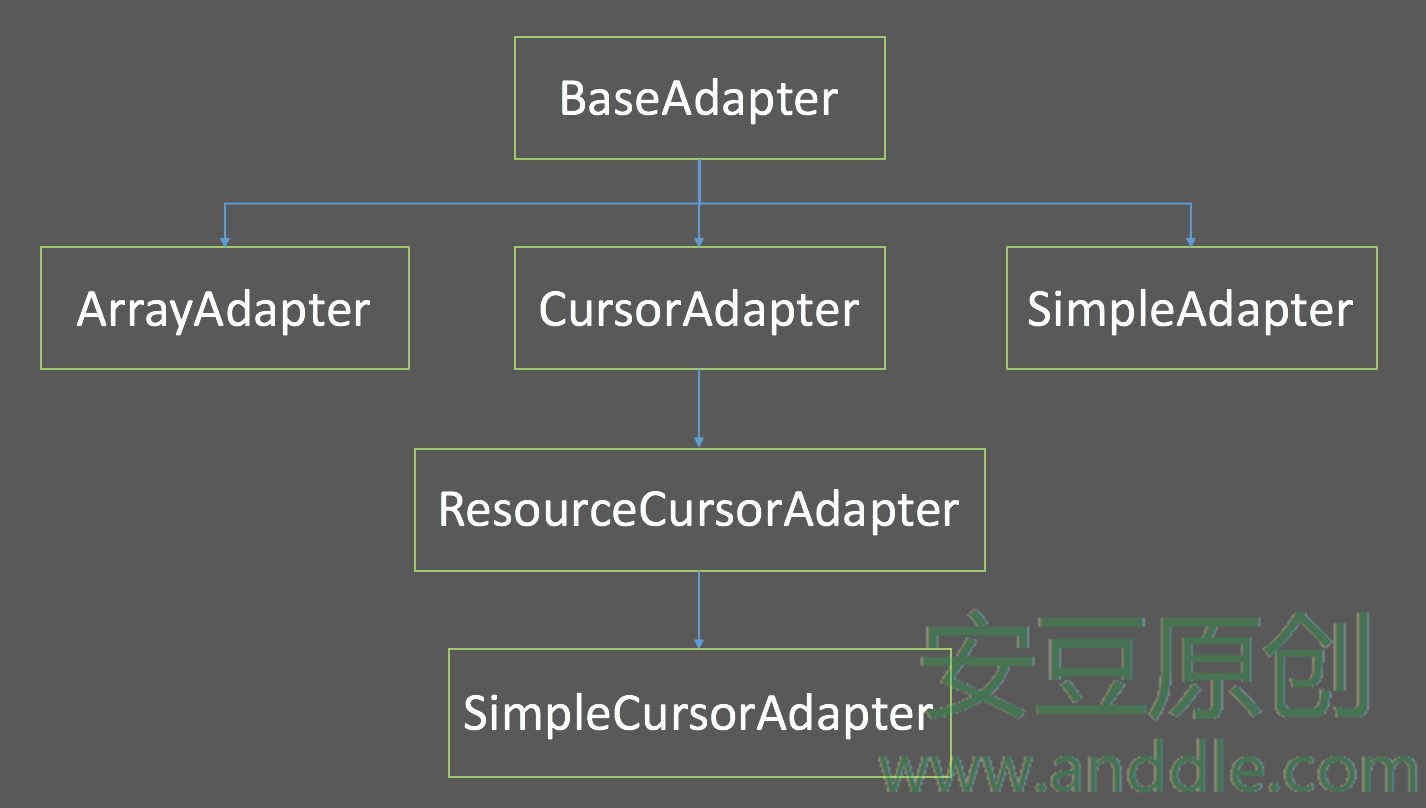 布局與控件(九)-ListView的Adapter們
布局與控件(九)-ListView的Adapter們
第10節 ListView的Adapter安卓系統為ListView設計了多種Adapter作為它的搭檔。每種Adapter不僅為ListView提供數據內容,也會告訴L
 Retrofit+OKHttp 教你怎麼持久化管理Cookie
Retrofit+OKHttp 教你怎麼持久化管理Cookie
緒論今天小編來給大家分享點什麼呢?對,就是它:Retrofit,話說Retrofit最近真的很火啊,Retrofit+OKHttp現在似乎已經成為了Android網絡請求
 Android-銀聯支付
Android-銀聯支付
銀聯支付也是一般比較常用的支付功能,這裡簡單了介紹android app如果短期快速應用這一方面的東西。直接上代碼: 1.導入銀聯支付的依賴包: 2.在res目錄下增