編輯:關於Android編程
最近寫了個滑動按鈕,分享給大家,寫的不太好,多多包涵。有問題聯系我 QQ157688302
最底下提供下載
廢話不多說,先上效果圖:
先介紹幾個特性:
1. 顯示的文字可以自己配置
2. 點擊控件會自動更改狀態(可以通過closeclickevent 函數關閉此功能)。
3. 拖動開關可以更改狀態
4. 可通過OnSwitchListener獲取事件更改.
5. 拖動開關至邊界處,會產生抖動效果.
缺點:
1. 開關的背景圖可以自己更換,本人美工不好,圖片不是很好看.
2. 代碼編寫並不是很規范,不好之處還請多多體諒.
3. 沒有禁止選擇的函數(以後考慮添加)
使用方法:
1. 可以在布局中使用,如果在布局中使用,請務必不要寫成wrap_content. 可以自己指定大小或者fill_parent( or match).
xml 實例:
[html] <com.xxx.SwitchView
android:id="@+id/switch_view"
android:layout_width="match_parent"
android:layout_height="match_parent"
android:layout_alignParentLeft="true"
android:layout_alignParentBottom="true"
android:layout_margin="10dp"
/>
<com.xxx.SwitchView
android:id="@+id/switch_view"
android:layout_width="match_parent"
android:layout_height="match_parent"
android:layout_alignParentLeft="true"
android:layout_alignParentBottom="true"
android:layout_margin="10dp"
/>
好了,其他廢話不多說,上代碼:
[java] package com.clw.signalenhancement;
import android.content.Context;
import android.graphics.Color;
import android.graphics.Rect;
import android.os.Handler;
import android.util.AttributeSet;
import android.view.GestureDetector;
import android.view.GestureDetector.SimpleOnGestureListener;
import android.view.Gravity;
import android.view.MotionEvent;
import android.view.View;
import android.widget.FrameLayout;
import android.widget.ImageView;
import android.widget.LinearLayout;
import android.widget.TextView;
/**
* 滑動按鈕
*
* @author Chaos(Thanks chenwen3k to help solve a serious problem)
* @date 2013-05-25
*/
public class SwitchView extends FrameLayout {
/**
* LeftSwitch
*/
private static final String TEXT_LEFT_SWITCH = "開";
/**
* RightSwitch
*/
private static final String TEXT_RIGHT_SWITCH = "關";
/**
* TYPE - LEFT
*/
public static final int TYPE_LEFT = 0;
/**
* TYPE - Right
*/
public static final int TYPE_RIGHT = 1;
/**
* The best width
*/
private static final int MAX_WIDTH = 300;
/**
* The best height
*/
private static final int MAX_HEIGHT = 80;
/**
* In order to trick your eyes
*/
private static final int FRAMES = 15;
/**
* Used to describe the degree of shaking
*/
private static final int ARGUMENT_SHAKE = 2;
/**
* The offset for the upper view
*/
private int mOffsetX = 0;
/**
* Total width of the floating layer (but I think that may not be required)
*/
private int mFloatingLayerWidth;
/**
* The total width of the view (but I think that may not be required)
*/
private int mTotalWidth;
/**
* Description of the currently checked type
*/
private int mNowType = TYPE_LEFT;
/**
* In order to listen for checked events
*/
private OnSwitchListener mSwitchListener;
/**
* Necessary object
*/
private TextView mLeftSwitch;
private TextView mRightSwitch;
private ImageView mFloatingLayer;
private LinearLayout mSwitchParent;
/**
* Touchevent interceptor
*/
private GestureDetector mDetector = null;
/**
* The click switch event flag
*/
private boolean isOpenClick = true;
public SwitchView(Context context, AttributeSet attrs) {
super(context, attrs);
init();
}
public SwitchView(Context context) {
super(context);
init();
}
private void init() {
// build parent
mSwitchParent = new LinearLayout(getContext());
// Ready to work
mSwitchParent.setOrientation(LinearLayout.HORIZONTAL);
setBackgroundResource(R.drawable.usage_list_dark);
// step.1: add floating layer in bottom(maybe called 'sediment layer')
mFloatingLayer = new ImageView(getContext());
mFloatingLayer.setBackgroundResource(R.drawable.usage_list_green);
LayoutParams flowLayoutParams = new LayoutParams(
LayoutParams.MATCH_PARENT, LayoutParams.MATCH_PARENT);
addView(mFloatingLayer, flowLayoutParams);
// step.2: init children
mLeftSwitch = new TextView(getContext());
mRightSwitch = new TextView(getContext());
// step.3: load res for the textView
mLeftSwitch.setText(TEXT_LEFT_SWITCH);
mRightSwitch.setText(TEXT_RIGHT_SWITCH);
// step.4: whitewash and relocation the text
mLeftSwitch.setBackgroundColor(Color.TRANSPARENT);
mRightSwitch.setBackgroundColor(Color.TRANSPARENT);
mLeftSwitch.setTextColor(Color.BLACK);
mRightSwitch.setTextColor(Color.BLACK);
mLeftSwitch.setGravity(Gravity.CENTER);
mRightSwitch.setGravity(Gravity.CENTER);
// step.5: build children LayoutParams
LinearLayout.LayoutParams lp = new LinearLayout.LayoutParams(
LinearLayout.LayoutParams.MATCH_PARENT,
LinearLayout.LayoutParams.MATCH_PARENT);
lp.weight = 1;
mLeftSwitch.setLayoutParams(lp);
mRightSwitch.setLayoutParams(lp);
// step.6: add children
mSwitchParent.addView(mLeftSwitch);
mSwitchParent.addView(mRightSwitch);
// step.7 : setup parent
addView(mSwitchParent, LayoutParams.MATCH_PARENT,
LayoutParams.MATCH_PARENT);
// step.8 : handle flow
mDetector = new GestureDetector(getContext(), new FlowGesture());
}
/**
* Register a callback to be invoked when this view is checked.
*
* @param sl
* The callback that will run
*/
public void setOnSwitchListener(OnSwitchListener sl) {
this.mSwitchListener = sl;
}
/**
* Change the status of the current(will Slide)
*/
public void switching() {
int type = getType();
if (type == TYPE_LEFT) {
sliding(TYPE_RIGHT);
} else {
sliding(TYPE_LEFT);
}
}
/**
* Change the status of the current(maybe Slide)
*
* @param type
* @see #TYPE_LEFT
* @see #TYPE_RIGHT
*/
public void switching(int type) {
sliding(type);
}
/**
* Change the status of the current(maybe Slide)
*
* @param isCheckedLeft
*/
public void switching(boolean isCheckedLeft) {
System.out.println(isCheckedLeft);
sliding(isCheckedLeft ? TYPE_LEFT : TYPE_RIGHT);
}
private int getType() {
if (mOffsetX == 0) {
return TYPE_LEFT;
} else {
return TYPE_RIGHT;
}
}
@Override
protected void onMeasure(int widthMeasureSpec, int heightMeasureSpec) {
super.onMeasure(widthMeasureSpec, heightMeasureSpec);
int width = MeasureSpec.getSize(widthMeasureSpec);
int wmode = MeasureSpec.getMode(widthMeasureSpec);
int height = MeasureSpec.getSize(heightMeasureSpec);
int hmode = MeasureSpec.getMode(heightMeasureSpec);
width = getBestWidth(width);
height = getBestHeight(height);
mTotalWidth = width;
int wSpec = MeasureSpec.makeMeasureSpec(width, wmode);
int hSpec = MeasureSpec.makeMeasureSpec(height, hmode);
mFloatingLayerWidth = getFlowWidth(width);
mFloatingLayer.measure(
MeasureSpec.makeMeasureSpec(mFloatingLayerWidth, wmode), hSpec);
mSwitchParent.measure(wSpec, hSpec);
setMeasuredDimension(wSpec, hSpec);
}
private int getBestWidth(int width) {
return width > MAX_WIDTH ? MAX_WIDTH : width;
}
private int getBestHeight(int height) {
return height > MAX_HEIGHT ? MAX_HEIGHT : height;
}
private int getFlowWidth(int total) {
// expression (can make all the changes)
return total / 2 + total / 15;
}
@Override
protected void onLayout(boolean changed, int left, int top, int right,
int bottom) {
super.onLayout(changed, left, top, right, bottom);
setup(mFloatingLayer, mOffsetX);
}
private void setup(View child, int offset) {
child.layout(offset, 0, offset + child.getMeasuredWidth(),
child.getMeasuredHeight());
}
public void closeClickEvent() {
isOpenClick = false;
}
public void openClickEvent() {
isOpenClick = true;
}
private void sliding(int type) {
final int nowPosX = mOffsetX;
final int targetX = getX(type);
if (nowPosX == targetX) {
// no meaning
return;
}
final int distance = targetX - nowPosX;
final FakeAnimation fake = new FakeAnimation(distance, 150);
new Handler().post(new Runnable() {
@Override
public void run() {
if (fake.isEnd()) {
mOffsetX = targetX;
requestLayout();
} else {
mOffsetX = fake.getValue() + mOffsetX;
requestLayout();
postDelayed(this, FRAMES);
}
}
});
// set current type
mNowType = type;
performOnCheck(mNowType);
}
private int getX(int type) {
if (type == TYPE_LEFT) {
return 0;
} else if (type == TYPE_RIGHT) {
return mTotalWidth - mFloatingLayerWidth;
} else {
return 0;
}
}
/**
* Call this view's OnSwitchListener
*/
private void performOnCheck(int type) {
if (mSwitchListener == null) {
return;
}
if (type == TYPE_LEFT) {
mSwitchListener.onCheck(this, true, false);
} else if (type == TYPE_RIGHT) {
mSwitchListener.onCheck(this, false, true);
} else {
// i don't know really will run here?
mSwitchListener.onCheck(this, false, false);
}
}
public TextView getLeftView() {
return mLeftSwitch;
}
public TextView getRightView() {
return mRightSwitch;
}
private int getFlowXWithLimit(double nowX, double flowX) {
if (nowX < 0) {
shake(TYPE_LEFT);
return 0;
} else if (nowX > (mTotalWidth - mFloatingLayerWidth)) {
shake(TYPE_RIGHT);
return (mTotalWidth - mFloatingLayerWidth);
}
return (int) flowX;
}
private void shake(int type) {
int amplitude;
if (type == TYPE_LEFT) {
amplitude = ARGUMENT_SHAKE;
} else if (type == TYPE_RIGHT) {
amplitude = -ARGUMENT_SHAKE;
} else {
amplitude = 0;
}
mOffsetX = mOffsetX + amplitude;
requestLayout();
}
@Override
public boolean onTouchEvent(MotionEvent event) {
super.onTouchEvent(event);
final int x = (int) event.getX();
if (event.getAction() == MotionEvent.ACTION_UP) {
// if the action equal UP, must reset the flow view;
int type = x > mTotalWidth / 2 ? TYPE_RIGHT : TYPE_LEFT;
sliding(type);
}
return mDetector.onTouchEvent(event);
}
class FlowGesture extends SimpleOnGestureListener {
@Override
public boolean onScroll(MotionEvent e1, MotionEvent e2,
float distanceX, float distanceY) {
// common scroll
mOffsetX = getFlowXWithLimit(mOffsetX, mOffsetX - distanceX);
requestLayout();
return true;
}
@Override
public boolean onDown(MotionEvent e) {
final int x = (int) e.getX();
final int y = (int) e.getY();
Rect hitRect = new Rect();
mFloatingLayer.getHitRect(hitRect);
if (!hitRect.contains(x, y)) {
if (isOpenClick) {
switching();
}
return false;
}
return true;
}
@Override
public boolean onSingleTapUp(MotionEvent e) {
if (isOpenClick) {
switching();
}
return super.onSingleTapUp(e);
}
}
/**
* ha, cheat you!
*
* @author Chaos
*/
private static class FakeAnimation {
private int times;
private int nowTimes;
private int ceil;
FakeAnimation(int distance, long time) {
times = (int) (time / FRAMES);
ceil = distance / times;
nowTimes = 0;
}
public boolean isEnd() {
return nowTimes == times;
}
public int getValue() {
nowTimes++;
return ceil;
}
}
/**
* Interface definition for a callback to be invoked when a view is checked.
*/
public static interface OnSwitchListener {
/**
* Called when a view has been checked.
*
* @param sv
* The view that was checked.
* @param checkLeft
* will be true if the leftSwitch was checked , otherwise
* return false.
* @param checkRight
* will be true if the rightSwitch was checked , otherwise
* return false.
*/
public void onCheck(SwitchView sv, boolean checkLeft, boolean checkRight);
}
}
package com.clw.signalenhancement;
import android.content.Context;
import android.graphics.Color;
import android.graphics.Rect;
import android.os.Handler;
import android.util.AttributeSet;
import android.view.GestureDetector;
import android.view.GestureDetector.SimpleOnGestureListener;
import android.view.Gravity;
import android.view.MotionEvent;
import android.view.View;
import android.widget.FrameLayout;
import android.widget.ImageView;
import android.widget.LinearLayout;
import android.widget.TextView;
/**
* 滑動按鈕
*
* @author Chaos(Thanks chenwen3k to help solve a serious problem)
* @date 2013-05-25
*/
public class SwitchView extends FrameLayout {
/**
* LeftSwitch
*/
private static final String TEXT_LEFT_SWITCH = "開";
/**
* RightSwitch
*/
private static final String TEXT_RIGHT_SWITCH = "關";
/**
* TYPE - LEFT
*/
public static final int TYPE_LEFT = 0;
/**
* TYPE - Right
*/
public static final int TYPE_RIGHT = 1;
/**
* The best width
*/
private static final int MAX_WIDTH = 300;
/**
* The best height
*/
private static final int MAX_HEIGHT = 80;
/**
* In order to trick your eyes
*/
private static final int FRAMES = 15;
/**
* Used to describe the degree of shaking
*/
private static final int ARGUMENT_SHAKE = 2;
/**
* The offset for the upper view
*/
private int mOffsetX = 0;
/**
* Total width of the floating layer (but I think that may not be required)
*/
private int mFloatingLayerWidth;
/**
* The total width of the view (but I think that may not be required)
*/
private int mTotalWidth;
/**
* Description of the currently checked type
*/
private int mNowType = TYPE_LEFT;
/**
* In order to listen for checked events
*/
private OnSwitchListener mSwitchListener;
/**
* Necessary object
*/
private TextView mLeftSwitch;
private TextView mRightSwitch;
private ImageView mFloatingLayer;
private LinearLayout mSwitchParent;
/**
* Touchevent interceptor
*/
private GestureDetector mDetector = null;
/**
* The click switch event flag
*/
private boolean isOpenClick = true;
public SwitchView(Context context, AttributeSet attrs) {
super(context, attrs);
init();
}
public SwitchView(Context context) {
super(context);
init();
}
private void init() {
// build parent
mSwitchParent = new LinearLayout(getContext());
// Ready to work
mSwitchParent.setOrientation(LinearLayout.HORIZONTAL);
setBackgroundResource(R.drawable.usage_list_dark);
// step.1: add floating layer in bottom(maybe called 'sediment layer')
mFloatingLayer = new ImageView(getContext());
mFloatingLayer.setBackgroundResource(R.drawable.usage_list_green);
LayoutParams flowLayoutParams = new LayoutParams(
LayoutParams.MATCH_PARENT, LayoutParams.MATCH_PARENT);
addView(mFloatingLayer, flowLayoutParams);
// step.2: init children
mLeftSwitch = new TextView(getContext());
mRightSwitch = new TextView(getContext());
// step.3: load res for the textView
mLeftSwitch.setText(TEXT_LEFT_SWITCH);
mRightSwitch.setText(TEXT_RIGHT_SWITCH);
// step.4: whitewash and relocation the text
mLeftSwitch.setBackgroundColor(Color.TRANSPARENT);
mRightSwitch.setBackgroundColor(Color.TRANSPARENT);
mLeftSwitch.setTextColor(Color.BLACK);
mRightSwitch.setTextColor(Color.BLACK);
mLeftSwitch.setGravity(Gravity.CENTER);
mRightSwitch.setGravity(Gravity.CENTER);
// step.5: build children LayoutParams
LinearLayout.LayoutParams lp = new LinearLayout.LayoutParams(
LinearLayout.LayoutParams.MATCH_PARENT,
LinearLayout.LayoutParams.MATCH_PARENT);
lp.weight = 1;
mLeftSwitch.setLayoutParams(lp);
mRightSwitch.setLayoutParams(lp);
// step.6: add children
mSwitchParent.addView(mLeftSwitch);
mSwitchParent.addView(mRightSwitch);
// step.7 : setup parent
addView(mSwitchParent, LayoutParams.MATCH_PARENT,
LayoutParams.MATCH_PARENT);
// step.8 : handle flow
mDetector = new GestureDetector(getContext(), new FlowGesture());
}
/**
* Register a callback to be invoked when this view is checked.
*
* @param sl
* The callback that will run
*/
public void setOnSwitchListener(OnSwitchListener sl) {
this.mSwitchListener = sl;
}
/**
* Change the status of the current(will Slide)
*/
public void switching() {
int type = getType();
if (type == TYPE_LEFT) {
sliding(TYPE_RIGHT);
} else {
sliding(TYPE_LEFT);
}
}
/**
* Change the status of the current(maybe Slide)
*
* @param type
* @see #TYPE_LEFT
* @see #TYPE_RIGHT
*/
public void switching(int type) {
sliding(type);
}
/**
* Change the status of the current(maybe Slide)
*
* @param isCheckedLeft
*/
public void switching(boolean isCheckedLeft) {
System.out.println(isCheckedLeft);
sliding(isCheckedLeft ? TYPE_LEFT : TYPE_RIGHT);
}
private int getType() {
if (mOffsetX == 0) {
return TYPE_LEFT;
} else {
return TYPE_RIGHT;
}
}
@Override
protected void onMeasure(int widthMeasureSpec, int heightMeasureSpec) {
super.onMeasure(widthMeasureSpec, heightMeasureSpec);
int width = MeasureSpec.getSize(widthMeasureSpec);
int wmode = MeasureSpec.getMode(widthMeasureSpec);
int height = MeasureSpec.getSize(heightMeasureSpec);
int hmode = MeasureSpec.getMode(heightMeasureSpec);
width = getBestWidth(width);
height = getBestHeight(height);
mTotalWidth = width;
int wSpec = MeasureSpec.makeMeasureSpec(width, wmode);
int hSpec = MeasureSpec.makeMeasureSpec(height, hmode);
mFloatingLayerWidth = getFlowWidth(width);
mFloatingLayer.measure(
MeasureSpec.makeMeasureSpec(mFloatingLayerWidth, wmode), hSpec);
mSwitchParent.measure(wSpec, hSpec);
setMeasuredDimension(wSpec, hSpec);
}
private int getBestWidth(int width) {
return width > MAX_WIDTH ? MAX_WIDTH : width;
}
private int getBestHeight(int height) {
return height > MAX_HEIGHT ? MAX_HEIGHT : height;
}
private int getFlowWidth(int total) {
// expression (can make all the changes)
return total / 2 + total / 15;
}
@Override
protected void onLayout(boolean changed, int left, int top, int right,
int bottom) {
super.onLayout(changed, left, top, right, bottom);
setup(mFloatingLayer, mOffsetX);
}
private void setup(View child, int offset) {
child.layout(offset, 0, offset + child.getMeasuredWidth(),
child.getMeasuredHeight());
}
public void closeClickEvent() {
isOpenClick = false;
}
public void openClickEvent() {
isOpenClick = true;
}
private void sliding(int type) {
final int nowPosX = mOffsetX;
final int targetX = getX(type);
if (nowPosX == targetX) {
// no meaning
return;
}
final int distance = targetX - nowPosX;
final FakeAnimation fake = new FakeAnimation(distance, 150);
new Handler().post(new Runnable() {
@Override
public void run() {
if (fake.isEnd()) {
mOffsetX = targetX;
requestLayout();
} else {
mOffsetX = fake.getValue() + mOffsetX;
requestLayout();
postDelayed(this, FRAMES);
}
}
});
// set current type
mNowType = type;
performOnCheck(mNowType);
}
private int getX(int type) {
if (type == TYPE_LEFT) {
return 0;
} else if (type == TYPE_RIGHT) {
return mTotalWidth - mFloatingLayerWidth;
} else {
return 0;
}
}
/**
* Call this view's OnSwitchListener
*/
private void performOnCheck(int type) {
if (mSwitchListener == null) {
return;
}
if (type == TYPE_LEFT) {
mSwitchListener.onCheck(this, true, false);
} else if (type == TYPE_RIGHT) {
mSwitchListener.onCheck(this, false, true);
} else {
// i don't know really will run here?
mSwitchListener.onCheck(this, false, false);
}
}
public TextView getLeftView() {
return mLeftSwitch;
}
public TextView getRightView() {
return mRightSwitch;
}
private int getFlowXWithLimit(double nowX, double flowX) {
if (nowX < 0) {
shake(TYPE_LEFT);
return 0;
} else if (nowX > (mTotalWidth - mFloatingLayerWidth)) {
shake(TYPE_RIGHT);
return (mTotalWidth - mFloatingLayerWidth);
}
return (int) flowX;
}
private void shake(int type) {
int amplitude;
if (type == TYPE_LEFT) {
amplitude = ARGUMENT_SHAKE;
} else if (type == TYPE_RIGHT) {
amplitude = -ARGUMENT_SHAKE;
} else {
amplitude = 0;
}
mOffsetX = mOffsetX + amplitude;
requestLayout();
}
@Override
public boolean onTouchEvent(MotionEvent event) {
super.onTouchEvent(event);
final int x = (int) event.getX();
if (event.getAction() == MotionEvent.ACTION_UP) {
// if the action equal UP, must reset the flow view;
int type = x > mTotalWidth / 2 ? TYPE_RIGHT : TYPE_LEFT;
sliding(type);
}
return mDetector.onTouchEvent(event);
}
class FlowGesture extends SimpleOnGestureListener {
@Override
public boolean onScroll(MotionEvent e1, MotionEvent e2,
float distanceX, float distanceY) {
// common scroll
mOffsetX = getFlowXWithLimit(mOffsetX, mOffsetX - distanceX);
requestLayout();
return true;
}
@Override
public boolean onDown(MotionEvent e) {
final int x = (int) e.getX();
final int y = (int) e.getY();
Rect hitRect = new Rect();
mFloatingLayer.getHitRect(hitRect);
if (!hitRect.contains(x, y)) {
if (isOpenClick) {
switching();
}
return false;
}
return true;
}
@Override
public boolean onSingleTapUp(MotionEvent e) {
if (isOpenClick) {
switching();
}
return super.onSingleTapUp(e);
}
}
/**
* ha, cheat you!
*
* @author Chaos
*/
private static class FakeAnimation {
private int times;
private int nowTimes;
private int ceil;
FakeAnimation(int distance, long time) {
times = (int) (time / FRAMES);
ceil = distance / times;
nowTimes = 0;
}
public boolean isEnd() {
return nowTimes == times;
}
public int getValue() {
nowTimes++;
return ceil;
}
}
/**
* Interface definition for a callback to be invoked when a view is checked.
*/
public static interface OnSwitchListener {
/**
* Called when a view has been checked.
*
* @param sv
* The view that was checked.
* @param checkLeft
* will be true if the leftSwitch was checked , otherwise
* return false.
* @param checkRight
* will be true if the rightSwitch was checked , otherwise
* return false.
*/
public void onCheck(SwitchView sv, boolean checkLeft, boolean checkRight);
}
}
 Android學習個人筆記-百度地圖定位sdk的使用
Android學習個人筆記-百度地圖定位sdk的使用
雖然自己已經完成了百度地圖的調用,但是在使用過程中產生很多的疑問,在不斷的百度各種大神的作品後才慢慢的調試出來,所以覺得作為新手自己應該把這個過程記錄下來。尤其是自己在找
 Android用TabLayout實現類似網易選項卡動態滑動效果
Android用TabLayout實現類似網易選項卡動態滑動效果
此前我們用HorizontalScrollView也實現了類似網易選項卡動態滑動效果,詳見 Android選項卡動態滑動效果這篇文章這裡我們用TabLayout來實現這一
 android NFC開發案例+MifareClassic格式密碼修改(鍵值keyA修改)
android NFC開發案例+MifareClassic格式密碼修改(鍵值keyA修改)
在開始之前可以先了解一些NFC的的基礎知識。 感謝Eternal_memory 和 SkySeraph部分解析BaseMethodWebActivity是Act
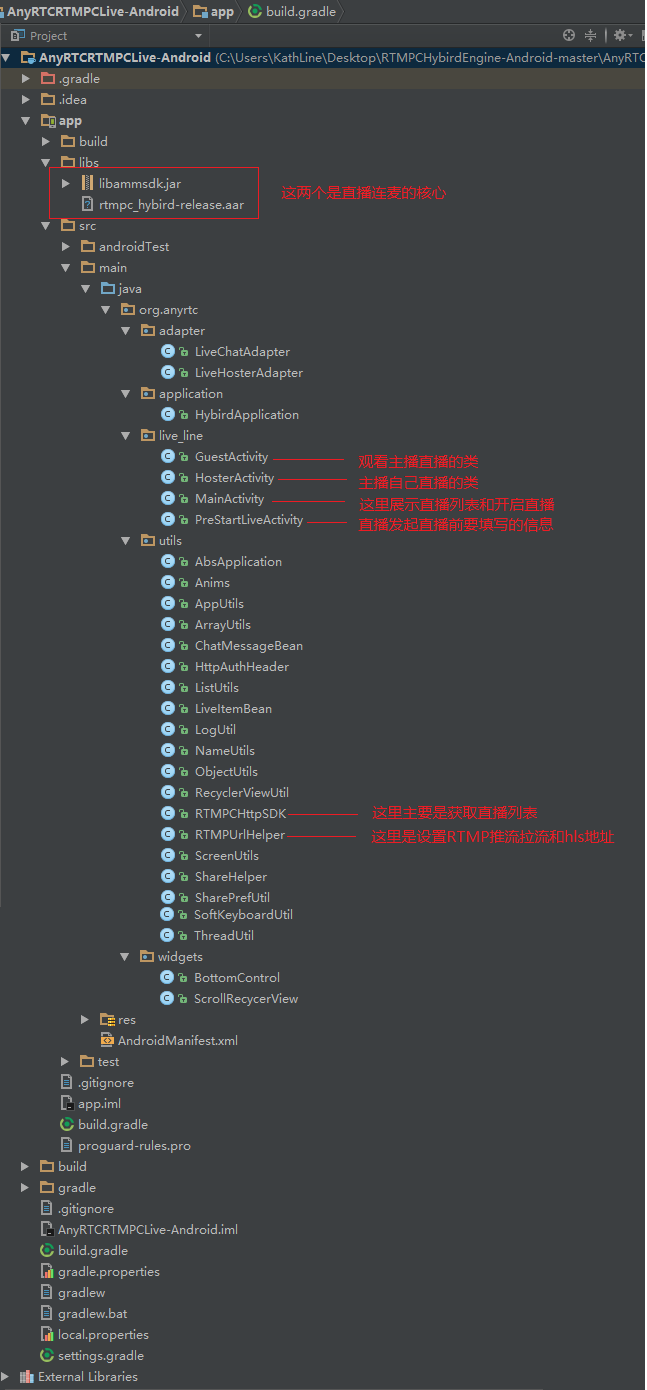 基於anyrtc的sdk實現直播連麥互動
基於anyrtc的sdk實現直播連麥互動
前言1.由於粘貼了較大的代碼,造成內容比較長,可能會花費您較長的時間。2.項目裡面沒有做權限判斷,所以如果發現有頁面發生崩潰可能是權限沒有打開,請打開權限後再進行嘗試。3