編輯:關於Android編程
簡介
本條目用於記錄本人對Android framework側數據業務的階段學習總結。
內容包括流程圖,代碼分析,BUG用例等。
第一階段學習成果
本階段主要注重對數據連接設置管理流程的學習,掌握數據業務的基本流程與構造。同時嘗試解決部分簡單BUG。
數據連接設置管理介紹
通過Setting的常規設置頁面中的數據連接開關,打開/關閉數據連接業務。
數據業務設置完成後如何更新到status bar上。
開機後如何自啟動數據業務。
這些過程是基本數據業務之一。
數據連接設置管理流程圖
數據連接設置管理代碼分析
通過Settings控制數據連接開關
Settings.java文件提供動作的入口。通過ConnectivityManager實例的setMobileDataEnable方法設置此開關。
/**
* Invoked on each preference click in this hierarchy, overrides
* PreferenceActivity's implementation. Used to make sure we track the
* preference click events.
*/
@Override
public boolean onPreferenceTreeClick(PreferenceScreen preferenceScreen, Preference preference) {
/** TODO: Refactor and get rid of the if's using subclasses */
...
} else if (preference == mButtonDataEnabled) {
if (DBG) log("onPreferenceTreeClick: preference == mButtonDataEnabled.");
ConnectivityManager cm =
(ConnectivityManager)getSystemService(Context.CONNECTIVITY_SERVICE);
cm.setMobileDataEnabled(mButtonDataEnabled.isChecked());
return true;
...
}
這個方法實際上調用的是ConnectivityService實例的setMobileDataEnable方法。
/**
* @see ConnectivityManager#setMobileDataEnabled(boolean)
*/
public void setMobileDataEnabled(boolean enabled) {
enforceChangePermission();
if (DBG) log("setMobileDataEnabled(" + enabled + ")");
mHandler.sendMessage(mHandler.obtainMessage(EVENT_SET_MOBILE_DATA,
(enabled ? ENABLED : DISABLED), 0));
}
通過Handler回調機制,我們在handleMessage對消息EVENT_SET_MOBILE_DATA進行處理。
走到了handleSetMobileData方法中。
private void handleSetMobileData(boolean enabled) {
if (mNetTrackers[ConnectivityManager.TYPE_MOBILE] != null) {
if (VDBG) {
log(mNetTrackers[ConnectivityManager.TYPE_MOBILE].toString() + enabled);
}
mNetTrackers[ConnectivityManager.TYPE_MOBILE].setUserDataEnable(enabled);
}
if (mNetTrackers[ConnectivityManager.TYPE_WIMAX] != null) {
if (VDBG) {
log(mNetTrackers[ConnectivityManager.TYPE_WIMAX].toString() + enabled);
}
mNetTrackers[ConnectivityManager.TYPE_WIMAX].setUserDataEnable(enabled);
}
}
該方法根據傳入的動作(enable or disable),設置對應的networkStateTracker標志位狀態。
起作用的方法也就是MobileDataStateTracker實例的setUserDataEnable方法。
@Override
public void setUserDataEnable(boolean enabled) {
if (DBG) log("setUserDataEnable: E enabled=" + enabled);
final AsyncChannel channel = mDataConnectionTrackerAc;
if (channel != null) {
channel.sendMessage(DctConstants.CMD_SET_USER_DATA_ENABLE,
enabled ? DctConstants.ENABLED : DctConstants.DISABLED);
mUserDataEnabled = enabled;
}
if (VDBG) log("setUserDataEnable: X enabled=" + enabled);
}
同樣使用了Handler的回調機制,通過回調之後的消息
DctConstants.CMD_SET_USER_DATA_ENABLE找到對應的在DataConnectionTracker裡的Handler處理方法線程。
case DctConstants.CMD_SET_USER_DATA_ENABLE: {
final boolean enabled = (msg.arg1 == DctConstants.ENABLED) ? true : false;
if (DBG) log("CMD_SET_USER_DATA_ENABLE enabled=" + enabled);
onSetUserDataEnabled(enabled);
break;
}
即回調至方法onSetUserDataEnabled()中
protected void onSetUserDataEnabled(boolean enabled) {
synchronized (mDataEnabledLock) {
final boolean prevEnabled = getAnyDataEnabled();
if (mUserDataEnabled != enabled) {
mUserDataEnabled = enabled;
Settings.Global.putInt(mPhone.getContext().getContentResolver(),
Settings.Global.MOBILE_DATA, enabled ? 1 : 0);
if (getDataOnRoamingEnabled() == false &&
mPhone.getServiceState().getRoaming() == true) {
if (enabled) {
notifyOffApnsOfAvailability(Phone.REASON_ROAMING_ON);
} else {
notifyOffApnsOfAvailability(Phone.REASON_DATA_DISABLED);
}
}
if (prevEnabled != getAnyDataEnabled()) {
if (!prevEnabled) {
resetAllRetryCounts();
onTrySetupData(Phone.REASON_DATA_ENABLED);
} else {
onCleanUpAllConnections(Phone.REASON_DATA_DISABLED);
}
}
}
}
}
這個方法主要可分成兩部分理解。
傳進來的enable動作影響了mUserDataEnable,同時也作為數據存放到數據庫中。
如果這次動作傳入有效(prevEnable與AnyDataEnable之間發生變化),
當enabled 為 TRUE(即開啟數據連接開關) ,那麼就有一次成功的建立鏈接動作(調用resetAllRetryCounts重置計數器,然後通過onTrySetupData建立鏈接)。
當enabled 為 FALSE (即關閉數據連接開關),那麼就清空所有的鏈接(調用onCleanUpAllConnections)。
如果成功的話,最終這個動作走入gsmDataConnectionTracker的setupData方法。
通過bringUp方法建立數據鏈接。
注意帶上了what=DctConstants.EVENT_DATA_SETUP_COMPLETE消息的msg方法是當該動作完成後才被回調。具體的建立鏈接動作進入bringUp中查看。
Message msg = obtainMessage();
msg.what = DctConstants.EVENT_DATA_SETUP_COMPLETE;
msg.obj = apnContext;
dc.bringUp(msg, apn);
if (DBG) log("setupData: initing!");
return true;
進到DataConnection.java中,發現這個方法仍然是個回調處理機制。
/**
* Bring up a connection to the apn and return an AsyncResult in onCompletedMsg.
* Used for cellular networks that use Acesss Point Names (APN) such
* as GSM networks.
*
* @param onCompletedMsg is sent with its msg.obj as an AsyncResult object.
* With AsyncResult.userObj set to the original msg.obj,
* AsyncResult.result = FailCause and AsyncResult.exception = Exception().
* @param apn is the Access Point Name to bring up a connection to
*/
public void bringUp(Message onCompletedMsg, ApnSetting apn) {
sendMessage(obtainMessage(EVENT_CONNECT, new ConnectionParams(apn, onCompletedMsg)));
}
假設這是個建立鏈接的過程,而不是斷開鏈接的過程。那麼實際上走入InactiveState這個case中。
@Override
public boolean processMessage(Message msg) {
boolean retVal;
switch (msg.what) {
...
case EVENT_CONNECT:
ConnectionParams cp = (ConnectionParams) msg.obj;
cp.tag = mTag;
if (DBG) {
log("DcInactiveState msg.what=EVENT_CONNECT." + "RefCount = "
+ mRefCount);
}
mRefCount = 1;
onConnect(cp);
transitionTo(mActivatingState);
retVal = HANDLED;
break;
}
}
除了上述狀態外,EVENT_CONNECT時數據鏈路的狀態還可能是ActivatingState、ActiveState以及DisconnectingState。關於這幾種狀態之間的轉換關系,可以由下圖表示(圖源:再論android 2.2數據連接過程 - Armily's Tech Blog - 博客頻道 - CSDN.NET):
之後進入GsmDataConnection的onCreate()方法。
/**
* Begin setting up a data connection, calls setupDataCall
* and the ConnectionParams will be returned with the
* EVENT_SETUP_DATA_CONNECTION_DONE AsyncResul.userObj.
*
* @param cp is the connection parameters
*/
@Override
protected
void onConnect(ConnectionParams cp) {
mApn = cp.apn;
if (DBG) log("Connecting to carrier: '" + mApn.carrier
+ "' APN: '" + mApn.apn
+ "' proxy: '" + mApn.proxy + "' port: '" + mApn.port);
createTime = -1;
lastFailTime = -1;
lastFailCause = FailCause.NONE;
// msg.obj will be returned in AsyncResult.userObj;
Message msg = obtainMessage(EVENT_SETUP_DATA_CONNECTION_DONE, cp);
msg.obj = cp;
int authType = mApn.authType;
if (authType == -1) {
authType = TextUtils.isEmpty(mApn.user) ? RILConstants.SETUP_DATA_AUTH_NONE
: RILConstants.SETUP_DATA_AUTH_PAP_CHAP;
}
String protocol;
if (phone.getServiceState().getRoaming()) {
protocol = mApn.roamingProtocol;
} else {
protocol = mApn.protocol;
}
phone.mCM.setupDataCall(
Integer.toString(getRilRadioTechnology(RILConstants.SETUP_DATA_TECH_GSM)),
Integer.toString(mProfileId),
mApn.apn, mApn.user, mApn.password,
Integer.toString(authType),
protocol, msg);
}
看到最後仍然是通過ril的方法setupDataCall以socket方式發送下去。
public void
setupDataCall(String radioTechnology, String profile, String apn,
String user, String password, String authType, String protocol,
Message result) {
RILRequest rr
= RILRequest.obtain(RIL_REQUEST_SETUP_DATA_CALL, result);
rr.mp.writeInt(7);
rr.mp.writeString(radioTechnology);
rr.mp.writeString(profile);
rr.mp.writeString(apn);
rr.mp.writeString(user);
rr.mp.writeString(password);
rr.mp.writeString(authType);
rr.mp.writeString(protocol);
if (RILJ_LOGD) riljLog(rr.serialString() + "> "
+ requestToString(rr.mRequest) + " " + radioTechnology + " "
+ profile + " " + apn + " " + user + " "
+ password + " " + authType + " " + protocol);
send(rr);
}
這個就是建立數據鏈接,從app到ril的流程。
數據連接設置成功後的消息反饋機制
接下來關注消息EVENT_DATA_SETUP_COMPLETE的回調,EVENT_DATA_SETUP_COMPLETE消息在數據連接setupData動作完成時被捕獲。
其作用是對本次連接的結果進行處理。
case DctConstants.EVENT_DATA_SETUP_COMPLETE:
mCidActive = msg.arg1;
onDataSetupComplete((AsyncResult) msg.obj);
break;
即回調的處理方法是onDataSetupComplete()@GsmDataConnectionTracker.java。
該方法針對可能出現的連接失效情況進行異常處理或重連。
如果連接建立成功,同時其他設置皆完善的情況下,最後會以notify的方式通知Phone實例數據業務建立成功。
DataConnection dc = apnContext.getDataConnection();
ApnSetting apn = apnContext.getApnSetting();
if (DBG) {
log("onDataSetupComplete: success apn=" + (apn == null ? "unknown" : apn.apn));
}
if (apn != null && apn.proxy != null && apn.proxy.length() != 0) {
try {
String port = apn.port;
if (TextUtils.isEmpty(port)) port = "8080";
ProxyProperties proxy = new ProxyProperties(apn.proxy,
Integer.parseInt(port), null);
dcac.setLinkPropertiesHttpProxySync(proxy);
} catch (NumberFormatException e) {
loge("onDataSetupComplete: NumberFormatException making ProxyProperties (" +
apn.port + "): " + e);
}
}
// everything is setup
if(TextUtils.equals(apnContext.getApnType(),PhoneConstants.APN_TYPE_DEFAULT)) {
SystemProperties.set("gsm.defaultpdpcontext.active", "true");
if (canSetPreferApn && mPreferredApn == null) {
if (DBG) log("onDataSetupComplete: PREFERED APN is null");
mPreferredApn = apn;
if (mPreferredApn != null) {
setPreferredApn(mPreferredApn.id);
}
}
} else {
SystemProperties.set("gsm.defaultpdpcontext.active", "false");
}
notifyDefaultData(apnContext);
這個方法最終調用DefaultPhoneNotifier.java實例的doNotifyDataConnection()方法。
如果上層在NetworkController.java裡已經注冊過對應的消息。
/**
* Construct this controller object and register for updates.
*/
public NetworkController(Context context) {
...
// telephony
mPhone = (TelephonyManager)context.getSystemService(Context.TELEPHONY_SERVICE);
mPhone.listen(mPhoneStateListener,
PhoneStateListener.LISTEN_SERVICE_STATE
| PhoneStateListener.LISTEN_SIGNAL_STRENGTHS
| PhoneStateListener.LISTEN_CALL_STATE
| PhoneStateListener.LISTEN_DATA_CONNECTION_STATE
| PhoneStateListener.LISTEN_DATA_ACTIVITY);
}
那麼該方法用於相應這些注冊消息。
try {
mRegistry.notifyDataConnection(
convertDataState(state),
sender.isDataConnectivityPossible(tmpApnType[0]), reason,
sender.getActiveApnHost(tmpApnType[0]),
apnType,
linkProperties,
linkCapabilities,
((telephony!=null) ? telephony.getNetworkType() :
TelephonyManager.NETWORK_TYPE_UNKNOWN),
roaming);
} catch (RemoteException ex) {
// system process is dead
}
找到對應實現方法處。
在TelephonyRegistry.java實例的notfiyDataConnection()方法中,有
if (modified) {
if (DBG) {
Slog.d(TAG, "onDataConnectionStateChanged(" + mDataConnectionState
+ ", " + mDataConnectionNetworkType + ")");
}
for (Record r : mRecords) {
if ((r.events & PhoneStateListener.LISTEN_DATA_CONNECTION_STATE) != 0) {
try {
r.callback.onDataConnectionStateChanged(mDataConnectionState,
mDataConnectionNetworkType);
} catch (RemoteException ex) {
mRemoveList.add(r.binder);
}
}
}
handleRemoveListLocked();
}
}
broadcastDataConnectionStateChanged(state, isDataConnectivityPossible, reason, apn,
apnType, linkProperties, linkCapabilities, roaming);
注意mRecords.events實際上就是之前在NetworkController.java中注冊的消息。如果這些消息存在,同時LISTEN_DATA_CONNECTION_STATE狀態正常,那麼就回調各自對應的onDataConnectionStateChanged()方法。
這是典型的OBSERVER模式。
最終這個回調的實現在消息所注冊的類NetworkController.java中。
@Override
public void onDataConnectionStateChanged(int state, int networkType) {
if (DEBUG) {
Slog.d(TAG, "onDataConnectionStateChanged: state=" + state
+ " type=" + networkType);
}
mDataState = state;
mDataNetType = networkType;
updateDataNetType();
updateDataIcon();
refreshViews();
}
該方法實現了status bar上對於數據業務圖標的顯示和更新。
開機後系統自動啟動數據連接業務
如果關機前用戶已經開啟了“數據連接”業務,且未進入飛行模式。
那麼重新開機後,系統應該自動進入“數據連接”的連接態。
具體流程如下:
注意到GsmDataConnectionTracker.java中會監聽已注冊的關於數據連接相關的消息。在handler中進行處理:
switch (msg.what) {
case EVENT_RECORDS_LOADED:
onRecordsLoaded();
break;
case EVENT_DATA_CONNECTION_DETACHED:
onDataConnectionDetached();
break;
case EVENT_DATA_CONNECTION_ATTACHED:
onDataConnectionAttached();
break;
case EVENT_DATA_STATE_CHANGED:
onDataStateChanged((AsyncResult) msg.obj);
break;
case EVENT_POLL_PDP:
onPollPdp();
break;
case EVENT_DO_RECOVERY:
doRecovery();
break;
case EVENT_APN_CHANGED:
onApnChanged();
break;
case EVENT_PS_RESTRICT_ENABLED:
/**
* We don't need to explicitly to tear down the PDP context
* when PS restricted is enabled. The base band will deactive
* PDP context and notify us with PDP_CONTEXT_CHANGED.
* But we should stop the network polling and prevent reset PDP.
*/
if (DBG) log("EVENT_PS_RESTRICT_ENABLED " + mIsPsRestricted);
stopNetStatPoll();
stopDataStallAlarm();
mIsPsRestricted = true;
break;
case EVENT_PS_RESTRICT_DISABLED:
/**
* When PS restrict is removed, we need setup PDP connection if
* PDP connection is down.
*/
if (DBG) log("EVENT_PS_RESTRICT_DISABLED " + mIsPsRestricted);
mIsPsRestricted = false;
if (isConnected()) {
startNetStatPoll();
startDataStallAlarm();
} else {
// TODO: Should all PDN states be checked to fail?
if (mState == State.FAILED) {
cleanUpAllConnections(false, Phone.REASON_PS_RESTRICT_ENABLED);
resetAllRetryCounts();
mReregisterOnReconnectFailure = false;
}
trySetupData(Phone.REASON_PS_RESTRICT_ENABLED, Phone.APN_TYPE_DEFAULT);
}
break;
case EVENT_TRY_SETUP_DATA:
onTrySetupData(msg);
break;
case EVENT_CLEAN_UP_CONNECTION:
boolean tearDown = (msg.arg1 == 0) ? false : true;
if (DBG) log("EVENT_CLEAN_UP_CONNECTION tearDown=" + tearDown);
if (msg.obj instanceof ApnContext) {
cleanUpConnection(tearDown, (ApnContext)msg.obj);
} else {
loge("EVENT_CLEAN_UP_CONNECTION request w/o apn context");
}
break;
case EVENT_RAT_CHANGED:
onRatChanged();
break;
default:
// handle the message in the super class DataConnectionTracker
super.handleMessage(msg);
break;
}
這些消息被捕獲到時,會回調對應的方法。以sim卡成功被Load為例。
將會回調onRecordsLoaded()方法。
private void onRecordsLoaded() {
if (DBG) log("onRecordsLoaded: createAllApnList");
createAllApnList();
if (mPhone.mCM.getRadioState().isOn()) {
if (DBG) log("onRecordsLoaded: notifying data availability");
notifyOffApnsOfAvailability(Phone.REASON_SIM_LOADED);
}
setupDataOnReadyApns(Phone.REASON_SIM_LOADED);
}
即將相應的reason送給了SetupDataOnReadyApn()方法。
與之類似的,其他消息被回調時,最終都會調用該方法來完成消息的傳遞。
SetupDataOnReadyApn()方法在確認apnContext無誤之後,會調用之前提到的trySetupData()方法。
// Only check for default APN state
for (ApnContext apnContext :
getPrioritySortedApnContextList().toArray(new ApnContext[0])) {
if (apnContext.getState() == State.FAILED) {
// By this time, alarms for all failed Apns
// should be stopped if any.
// Make sure to set the state back to IDLE
// so that setup data can happen.
apnContext.setState(State.IDLE);
}
if (apnContext.isReady()) {
if (apnContext.getState() == State.IDLE ||
(apnContext.getState() == State.CONNECTED &&
apnContext.getDataConnectionAc().getPartialSuccessStatusSync())) {
apnContext.setReason(reason);
trySetupData(apnContext);
}
}
}
最終與Settings設置的方式,將對應的消息以socket方式發給rild。
完成開機後即可以自動設置“數據連接”的動作。
至此,整個數據業務從設置到status bar的顯示過程完成了。如有誤請指出。
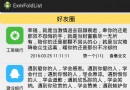 Android開發筆記(一百)折疊式列表
Android開發筆記(一百)折疊式列表
更多動態視圖MoreNewsView經常看朋友圈的動態,有的動態內容較多就只展示前面一段,如果用戶想看完整的再點擊展開,這樣整個頁面的動態列表比較均衡,不會出現個別動態占
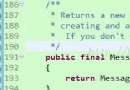 Android Message和obtainMessage的區別
Android Message和obtainMessage的區別
前幾天需要實現一個以太網功能就看了以太網的源碼部分,看見了源碼部分在消息處理時,發現有一些不同的地方: 平時我在處理消息時: 1、首先創建Handler對
 手機卡未實名會停機怎麼辦
手機卡未實名會停機怎麼辦
手機卡未實名會停機、手機實名登記怎麼辦理呢?下文將為大家介紹針對即將於9月1日大規模推行的手機卡實名制認證,怎麼辦理呢?總的來說,辦理實名制可分為線下和線上
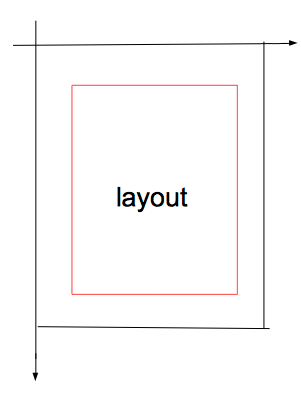 Android群英傳知識點回顧——第五章:Android Scroll分析
Android群英傳知識點回顧——第五章:Android Scroll分析
知識點目錄 5.1 滑動效果是如何產生的 5.1.1 Android坐標系 5.1.2 視圖坐標系 5.1.3 觸控事件——MotionEvent