編輯:關於Android編程
布局的代碼:
<LinearLayout xmlns:android="http://schemas.android.com/apk/res/android"
xmlns:tools="http://schemas.android.com/tools"
android:layout_width="match_parent"
android:layout_height="match_parent"
android:orientation="vertical" >
<!-- 用戶名的布局 -->
<LinearLayout
android:layout_width="match_parent"
android:layout_height="wrap_content" >
<TextView
android:id="@+id/view_name"
android:layout_width="wrap_content"
android:layout_height="wrap_content"
android:text="@string/text_name" />
<EditText
android:id="@+id/edit_name"
android:layout_width="0dp"
android:layout_height="wrap_content"
android:layout_weight="1"
android:ems="10"
android:inputType="textPersonName" >
<requestFocus />
</EditText>
</LinearLayout>
<!-- 密碼布局 -->
<LinearLayout
android:layout_width="match_parent"
android:layout_height="wrap_content" >
<TextView
android:id="@+id/view_pass"
android:layout_width="wrap_content"
android:layout_height="wrap_content"
android:text="@string/text_pass" />
<EditText
android:id="@+id/edit_pass"
android:layout_width="0dp"
android:layout_height="wrap_content"
android:layout_weight="1"
android:ems="10"
android:inputType="textPassword">
<requestFocus />
</EditText>
</LinearLayout>
<LinearLayout
android:layout_width="match_parent"
android:layout_height="wrap_content" >
<Button
android:id="@+id/btn_login"
android:layout_marginLeft="0dp"
android:layout_width="wrap_content"
android:layout_height="wrap_content"
android:text="@string/text_login" />
<CheckBox
android:id="@+id/cbx_rember"
android:layout_marginLeft="100dp"
android:layout_width="wrap_content"
android:layout_height="wrap_content"
android:text="@string/text_rember" />
</LinearLayout>
</LinearLayout>
Value裡面的代碼:<?xml version="1.0" encoding="utf-8"?>
<resources>
<string name="app_name">lession02-file</string>
<string name="action_settings">Settings</string>
<string name="hello_world">Hello world!</string>
<string name="text_name">用戶名:</string>
<string name="text_pass">密碼:</string>
<string name="text_login">登陸</string>
<string name="text_rember">記住密碼</string>
</resources>
效果圖:
logActivi中的代碼:
package com.example.file;
import java.io.IOException;
import java.util.Map;
import www.csdn.net.service.FileService;
import android.app.Activity;
import android.os.Bundle;
import android.text.TextUtils;
import android.view.Menu;
import android.view.View;
import android.widget.Button;
import android.widget.CheckBox;
import android.widget.EditText;
import android.widget.Toast;
public class LoginActivity extends Activity {
// 聲明 獲取的用戶名與密碼的組件
public EditText edit_name, edit_pass;
// 聲明登陸按鈕對象
public Button btn_login;
// 聲明CheckBox組件對象
public CheckBox box_remember;
//創建業務對象
public FileService fileService;
@Override
protected void onCreate(Bundle savedInstanceState) {
super.onCreate(savedInstanceState);
// 設置顯示視圖
setContentView(R.layout.activity_login);
//實例化業務對象
fileService = new FileService(this);
// 根據id名稱獲取相應組件對象
edit_name = (EditText) findViewById(R.id.edit_name);
edit_pass = (EditText) findViewById(R.id.edit_pass);
btn_login = (Button) findViewById(R.id.btn_login);
box_remember = (CheckBox) findViewById(R.id.cbx_rember);
// 給按鈕注冊事件
btn_login.setOnClickListener(new MyOnClickListener());
//回顯數據
Map<String, String> map = null;
try {
map = fileService.readFile("private.txt");
} catch (IOException e) {
// TODO Auto-generated catch block
e.printStackTrace();
}
if(map!=null){
edit_name.setText(map.get("name"));
edit_pass.setText(map.get("pass"));
}
}
@Override
public boolean onCreateOptionsMenu(Menu menu) {
// Inflate the menu; this adds items to the action bar if it is present.
getMenuInflater().inflate(R.menu.login, menu);
return true;
}
// 內部類
class MyOnClickListener implements View.OnClickListener {
@Override
public void onClick(View v) {
int id = v.getId();
// 判斷當前點擊組件是否是 按鈕
if (id == btn_login.getId()) {
// 獲取用戶名與密碼
String name = edit_name.getText().toString();
String pass = edit_pass.getText().toString();
// 判斷用戶名與密碼是否為空
if (TextUtils.isEmpty(name) || TextUtils.isEmpty(pass)) {
Toast.makeText(LoginActivity.this, "用戶名或者密碼不能為空",
Toast.LENGTH_LONG).show();
return;
} else {
// 如果記住密碼勾選上了
if (box_remember.isChecked()) {
// 進行保存
//調用業務對象的業務方法
try {
LoginActivity.this.fileService.saveToRom(name, pass, "private.txt");
} catch (IOException e) {
// TODO Auto-generated catch block
e.printStackTrace();
}
Toast.makeText(LoginActivity.this, "用戶名和密碼需要保存",
Toast.LENGTH_LONG).show();
} else {
// 不保存
Toast.makeText(LoginActivity.this, "用戶名和密碼不需要保存",
Toast.LENGTH_LONG).show();
}
}
}
}
}
}
Service;
package www.csdn.net.service;
import java.io.FileInputStream;
import java.io.FileNotFoundException;
import java.io.FileOutputStream;
import java.io.IOException;
import java.util.HashMap;
import java.util.Map;
import www.csdn.net.tools.StreamTools;
import android.content.Context;
public class FileService {
// 上下文的對象
public Context context;
public FileService(Context context) {
this.context = context;
}
/**
* 往手機內存上存儲用戶名與密碼的操作
* @param name
* @param pass
* @param fileName
* @return
* @throws IOException
*/
public boolean saveToRom(String name,String pass,String fileName) throws IOException{
try {
// 通過openFileOutput()方法獲取一個文件的輸出流對象
FileOutputStream fos = context.openFileOutput(fileName,Context.MODE_PRIVATE);
// 拼接用戶名與密碼
String result = name+":"+pass;
fos.write(result.getBytes());
fos.flush();
fos.close();
} catch (FileNotFoundException e) {
e.printStackTrace();
return false;
}
return true;
}
//讀取數據
public Map<String,String> readFile(String fileName) throws IOException{
Map<String,String> map=null;// new HashMap<String, String>();
try {
FileInputStream fis = context.openFileInput(fileName);
String value = StreamTools.getValue(fis);
String values[] = value.split(":");
if(values.length>0){
map = new HashMap<String, String>();
map.put("name", values[0]);
map.put("pass", values[1]);
}
} catch (FileNotFoundException e) {
// TODO Auto-generated catch block
e.printStackTrace();
}
return map;
}
}
調用的一個工具:
package www.csdn.net.tools;
import java.io.ByteArrayOutputStream;
import java.io.FileInputStream;
import java.io.IOException;
public class StreamTools {
public static String getValue(FileInputStream fis) throws IOException{
//字節的輸出流對象
ByteArrayOutputStream stream = new ByteArrayOutputStream();
byte [] buffer = new byte[1024];
int length=1;
while ((length = fis.read(buffer)) != -1) {
stream.write(buffer, 0, length);
}
stream.flush();
stream.close();
String value= stream.toString();
return value;
}
}
在工裡面 Window裡面找到File Explorer 顯示到控制台:
data- data-com.example-files- private.txt
顯示的數局:aaa 123
 Android分類列表菜單實現
Android分類列表菜單實現
菜單功能是點擊按鈕彈出分類菜單 看看效果圖 先說一下實現原理,彈出菜單采用的是Fragment實現,很方便且高效,上面的三個按鈕是RadioButton。 新建一個項目
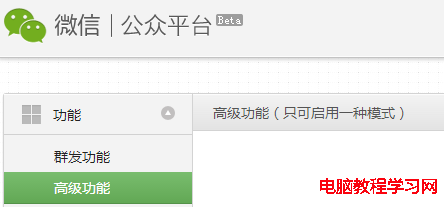 微信開發教程—進入開發者模式
微信開發教程—進入開發者模式
進入開發者模式後就可以導入接口信息,這樣在服務上增加的功能就能生效;如果你不想太折騰直接使用現成的微信公眾賬號功能可以使用楚盟提供的第三方微信公眾平台;免費
 Android Studio官方文檔之添加URL和App索引支持
Android Studio官方文檔之添加URL和App索引支持
Android Studio可以幫你在App中添加對URLs,app索引,搜索功能的支持。這些功能可以幫你推動更多的流量到你的App、發現App中最被常用的內容,使用戶更
 Android3.0 ActionBar導航標題欄使用解析
Android3.0 ActionBar導航標題欄使用解析
先看圖:[1]是ActionBar的圖標,[2]是兩個action按鈕,[3]是overflow按鈕。介紹:Action Bar是一種新増的導航欄功能,在Android