編輯:關於Android編程
<application
android:allowBackup="true"
android:icon="@drawable/ic_launcher"
android:label="@string/app_name"
android:theme="@style/AppTheme" >
<activity
android:name="com.lovemu.textview.MainActivity"
android:label="@string/app_name" >
<intent-filter>
<!--標識Activity為一個程序的開始-->
<action android:name="android.intent.action.MAIN" />
<!--決定應用程序是否顯示在程序列表裡-->
<category android:name="android.intent.category.LAUNCHER" />
</intent-filter>
</activity>
</application>
其中的<action android:name="android.intent.action.MAIN" />中的MAIN我以為是自己定義的布局管理器XML文件,被我改了,所以啟動不了。 可是改過之後,還是出錯,經排查,發現android:name="com.lovemu.textview.MainActivity"對應的類文件中,需要:
@Override
protected void onCreate(Bundle savedInstanceState) {
super.onCreate(savedInstanceState);
setContentView(R.layout.linearlayout);
}
其中的setContentView(R.layout.linearlayout);我沒有加。 至此,程序能運行成功。
 Android 仿百度手機助手首頁滑動效果
Android 仿百度手機助手首頁滑動效果
今天看到百度手機助手首頁上的滑動效果非常nice,主要功能歸結為: 1、當手指上劃時,頂部搜索欄隨手指移動距離而縮小到隱藏,隱藏後內容還是可以繼續移動 2、手指下滑時,當
 米SIM卡怎麼使用?米SIM卡怎麼設置?米SIM介紹及常見問題解答
米SIM卡怎麼使用?米SIM卡怎麼設置?米SIM介紹及常見問題解答
米SIM卡是小米MIUI8升級後的一個功能,米SIM卡是一款虛擬的sim卡,小伙伴們可以不插卡就能上網,不過很多小伙伴對米SIM卡還不是很了解,那麼米SIM
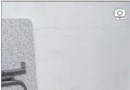 玩轉Android Camera開發(五):基於Google自帶算法實時檢測人臉並繪制人臉框(網絡首發,附完整demo)
玩轉Android Camera開發(五):基於Google自帶算法實時檢測人臉並繪制人臉框(網絡首發,附完整demo)
本文主要介紹使用Google自帶的FaceDetectionListener進行人臉檢測,並將檢測到的人臉用矩形框繪制出來。本文代碼基於PlayCameraV1.0.0,
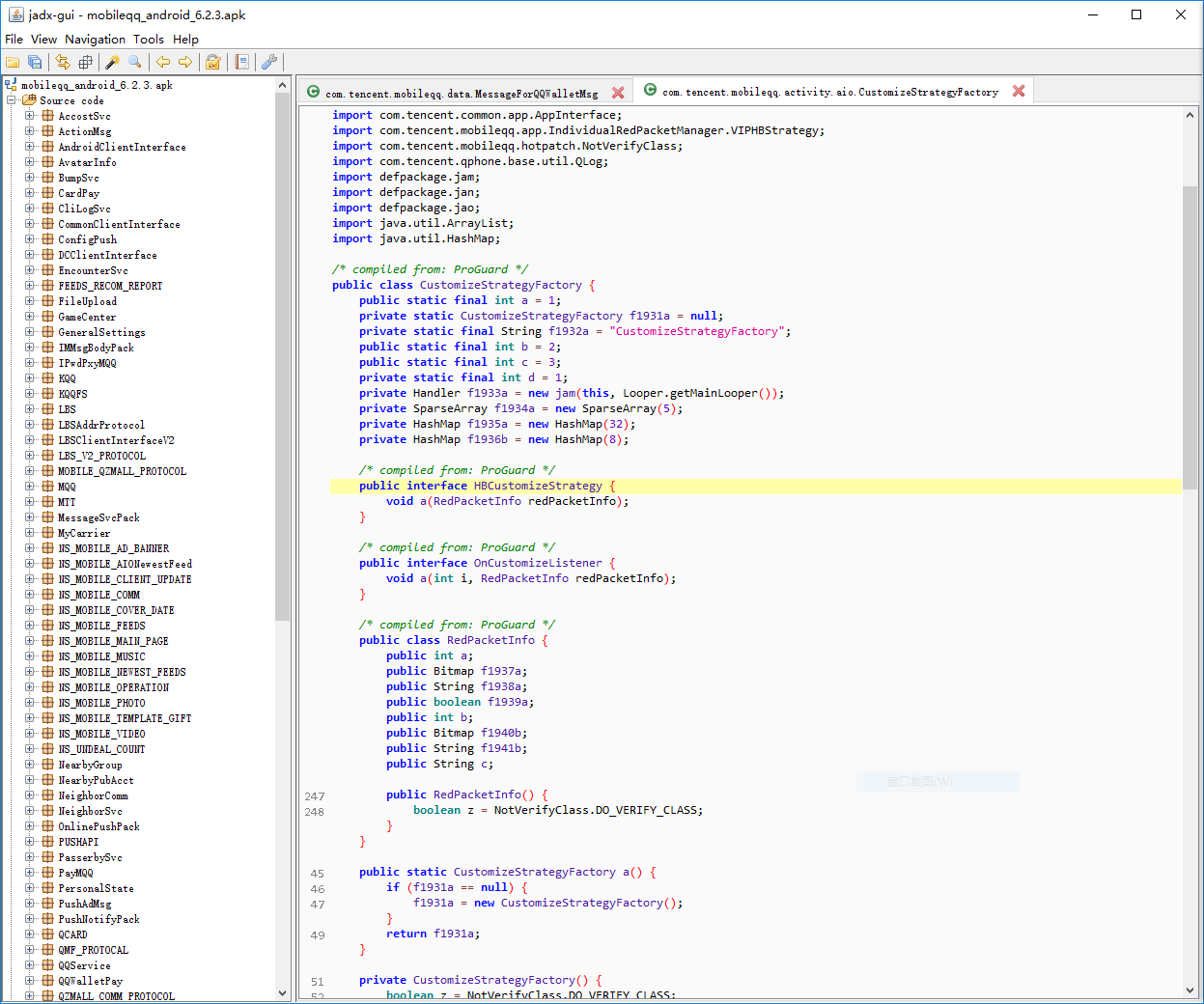 Android反編譯看看手Q口令紅包的實現原理
Android反編譯看看手Q口令紅包的實現原理
首篇作為開始,先講講簡單的反編譯。反編譯通常有幾種目的:互相學習、借來用用、嘿嘿(干你,又分為小干干類似微信紅包,和大干干改別人的apk幫他上架)。因為沒帶kvm回來,m