最近項目需要用到這個功能,研究了一下,實現過程如下:
gridViewAdapter = new GridViewAdapter(mContext, list1);
[java]
ViewGroup.LayoutParams params = gridview.getLayoutParams();
params.width = DensityUtil.dip2px(mContext, 101) * list1.size();
gridview.setLayoutParams(params);
gridview.setNumColumns(list1.size());
gridview.setAdapter(gridViewAdapter);
gridViewAdapter是自定義的一個adapter,gridview即需要顯示的Gridview,list1為數據源。
DensityUtil代碼如下:
[java]
public class DensityUtil {
/**
* 根據手機的分辨率從 dp 的單位 轉成為 px(像素)
*/
public static int dip2px(Context context, float dpValue) {
final float scale = context.getResources().getDisplayMetrics().density;
return (int) (dpValue * scale + 0.5f);
}
/**
* 根據手機的分辨率從 px(像素) 的單位 轉成為 dp
*/
public static int px2dip(Context context, float pxValue) {
final float scale = context.getResources().getDisplayMetrics().density;
return (int) (pxValue / scale + 0.5f);
}
}
layout裡定義Gridview:
[html
<HorizontalScrollView
android:layout_width="match_parent"
android:layout_height="wrap_content"
android:scrollbars="none"
android:layout_marginTop="@dimen/normalPadding" >
<LinearLayout
android:id="@+id/liear"
android:layout_width="wrap_content"
android:layout_height="wrap_content"
android:orientation="horizontal">
<GridView
android:id="@+id/gridview"
android:layout_width="match_parent"
android:layout_height="match_parent"
android:cacheColorHint="#00000000"
android:columnWidth="100dp"
android:gravity="center"
android:horizontalSpacing="1.0dip"
android:listSelector="#00000000"
android:numColumns="auto_fit"
android:stretchMode="spacingWidthUniform"
android:verticalSpacing="1.0dip" />
</LinearLayout>
</HorizontalScrollView>
GridView的樣式gridview_item.xml:
[html]
<?xml version="1.0" encoding="utf-8"?>
<RelativeLayout xmlns:android="http://schemas.android.com/apk/res/android"
android:layout_width="fill_parent"
android:layout_height="fill_parent"
android:padding="3dp" >
<ImageView
android:id="@+id/ImageIcon"
android:layout_width="100dp"
android:layout_height="90dp"
android:src="@drawable/card_detaild_small"
android:scaleType="fitXY" />
</RelativeLayout>
注意:代碼裡給的寬度比gridview_item.xml的寬度多1,即101,這樣顯示比較好看一下,不會因為過窄而顯示不全。
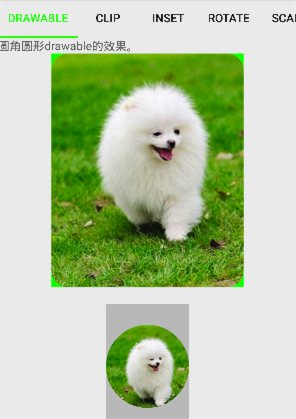 Android開發——Color/Drawable
Android開發——Color/Drawable
 Android手掌抑制功能的實現
Android手掌抑制功能的實現
 Android MediaRecorder錄音與播放
Android MediaRecorder錄音與播放
 APK反編譯
APK反編譯