編輯:關於Android編程
1、新建項目
2、將下載好的cocos-master中的cocos2d-android中的libs目錄中的所有東西拷到libs目錄下,並將cocos2d-android.jar添加到buildpath
3、開始編寫代碼
1)MainActivity
package com.njupt.firstgame;
import org.cocos2d.layers.CCScene;
import org.cocos2d.nodes.CCDirector;
import org.cocos2d.opengl.CCGLSurfaceView;
import android.os.Bundle;
import android.app.Activity;
import android.view.Menu;
public class MainActivity extends Activity {
//cocos2d引擎會把圖形會知道在該view對象上
private CCGLSurfaceView view = null;
@Override
protected void onCreate(Bundle savedInstanceState) {
super.onCreate(savedInstanceState);
view = new CCGLSurfaceView(this);
setContentView(view);
CCDirector director = CCDirector.sharedDirector();//得到CCDirector對象
/**
* 設置游戲程序的相關屬性
*/
director.attachInView(view);//設置當前游戲程序中所使用的view對象
director.setDisplayFPS(true);//設置游戲程序是否顯示FPS值
director.setAnimationInterval(1.0f/60);//設置游戲渲染一幀所需要的時間
//生成一個游戲場景對象
CCScene scene = CCScene.node();
//生成布景層對象
GameLayer gameLayer = new GameLayer();
//將布景層對象添加至游戲場景中
scene.addChild(gameLayer);
//運行游戲場景
director.runWithScene(scene);
}
@Override
public boolean onCreateOptionsMenu(Menu menu) {
// Inflate the menu; this adds items to the action bar if it is present.
getMenuInflater().inflate(R.menu.main, menu);
return true;
}
}
2)GameLayer
package com.njupt.firstgame;
import org.cocos2d.layers.CCLayer;
public class GameLayer extends CCLayer{
public GameLayer() {
}
}
----------------------------------------------------------------------------------------------------------------------------------------
本例子的源碼的下載鏈接:http://download.csdn.net/detail/caihongshijie6/6877399
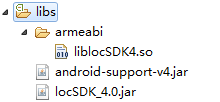 基於Android實現百度地圖定位過程詳解
基於Android實現百度地圖定位過程詳解
一、問題描述LBS位置服務是android應用中重要的功能,應用越來越廣泛,下面我們逐步學習和實現lbs相關的應用如定位、地圖、導航等,首先我們看如何基於百度地圖實現定位
 Android WebView使用(一)
Android WebView使用(一)
前言Android內置webkit內核的高性能浏覽器,而WebView則是在這個基礎上進行封裝後的一個 控件,WebView直譯網頁視圖,我們可以簡單的看作一個可以嵌套到
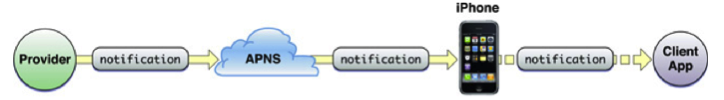 Android、iOS和Windows Phone中的推送技術詳解
Android、iOS和Windows Phone中的推送技術詳解
推送並不是什麼新技術,這種技術在互聯網時代就已經很流行了。只是隨著進入移動互聯網時代,推送技術顯得更加重要。因為在智能手機中,推送從某種程度上,可以取代使用多年的短信,而
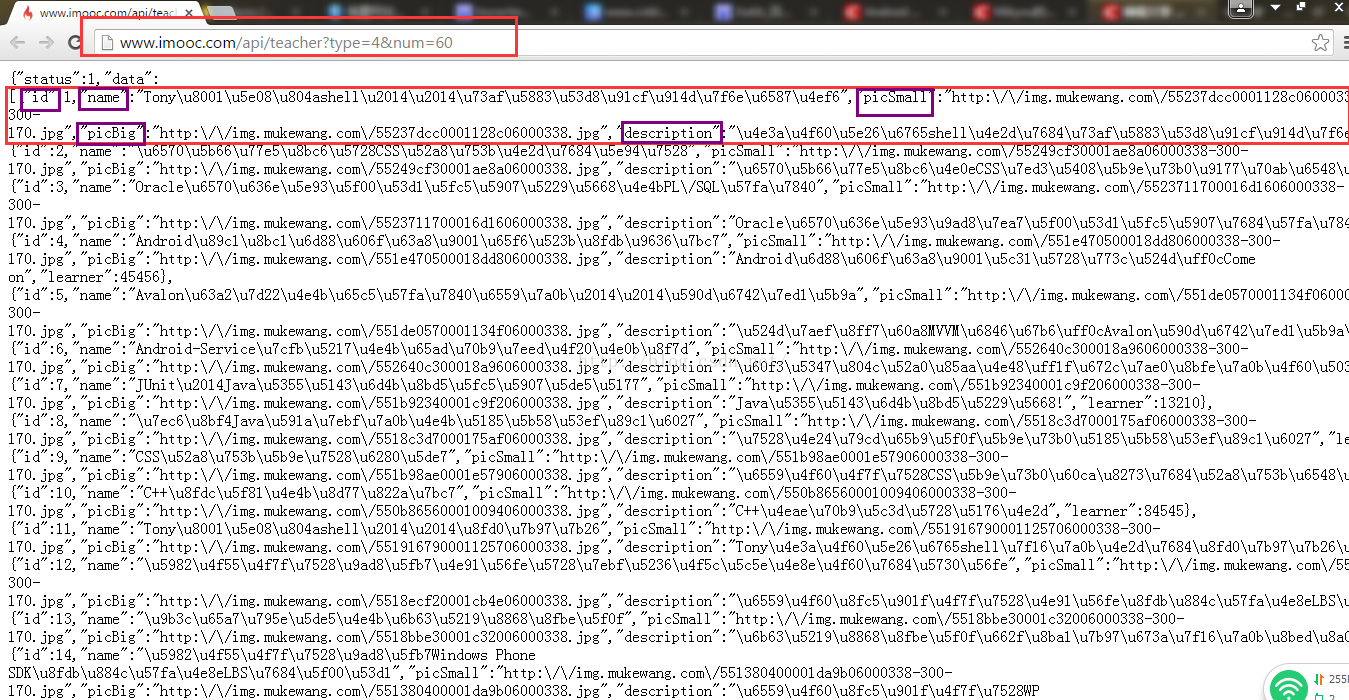 淺談Android中的異步加載之ListView中圖片的緩存及優化三
淺談Android中的異步加載之ListView中圖片的緩存及優化三
隔了很久沒寫博客,現在必須快速脈動回來。今天我還是接著上一個多線程中的異步加載系列中的最後一個使用異步加載實現ListView中的圖片緩存及其優化。具體來說這次是一個綜合