編輯:關於Android編程
前一段時間在做項目的時候遇到了一個問題,美工在設計的時候設計的是一個iPhone中的開關,但是都知道Android中的Switch開關和IOS中的不同,這樣就需要通過動畫來實現一個iPhone開關了。
通常我們設置界面采用的是PreferenceActivity
package me.imid.movablecheckbox;
import android.os.Bundle;
import android.preference.PreferenceActivity;
public class MovableCheckboxActivity extends PreferenceActivity {
@Override
public void onCreate(Bundle savedInstanceState) {
super.onCreate(savedInstanceState);
addPreferencesFromResource(R.xml.testpreference);
}
}
有關PreferenceActivity請看:http://blog.csdn.net/dawanganban/article/details/19082949
我們的基本思路是將CheckBox自定義成我們想要的樣子,然後再重寫CheckBoxPreference將自定義的CheckBox載入。
1、重寫CheckBox
package me.imid.view;
import me.imid.movablecheckbox.R;
import android.content.Context;
import android.content.res.Resources;
import android.graphics.Bitmap;
import android.graphics.BitmapFactory;
import android.graphics.Canvas;
import android.graphics.Color;
import android.graphics.Paint;
import android.graphics.PorterDuff;
import android.graphics.PorterDuffXfermode;
import android.graphics.RectF;
import android.util.AttributeSet;
import android.view.MotionEvent;
import android.view.ViewConfiguration;
import android.view.ViewParent;
import android.widget.CheckBox;
public class SwitchButton extends CheckBox {
private Paint mPaint;
private ViewParent mParent;
private Bitmap mBottom;
private Bitmap mCurBtnPic;
private Bitmap mBtnPressed;
private Bitmap mBtnNormal;
private Bitmap mFrame;
private Bitmap mMask;
private RectF mSaveLayerRectF;
private PorterDuffXfermode mXfermode;
private float mFirstDownY; // 首次按下的Y
private float mFirstDownX; // 首次按下的X
private float mRealPos; // 圖片的繪制位置
private float mBtnPos; // 按鈕的位置
private float mBtnOnPos; // 開關打開的位置
private float mBtnOffPos; // 開關關閉的位置
private float mMaskWidth;
private float mMaskHeight;
private float mBtnWidth;
private float mBtnInitPos;
private int mClickTimeout;
private int mTouchSlop;
private final int MAX_ALPHA = 255;
private int mAlpha = MAX_ALPHA;
private boolean mChecked = false;
private boolean mBroadcasting;
private boolean mTurningOn;
private PerformClick mPerformClick;
private OnCheckedChangeListener mOnCheckedChangeListener;
private OnCheckedChangeListener mOnCheckedChangeWidgetListener;
private boolean mAnimating;
private final float VELOCITY = 350;
private float mVelocity;
private final float EXTENDED_OFFSET_Y = 15;
private float mExtendOffsetY; // Y軸方向擴大的區域,增大點擊區域
private float mAnimationPosition;
private float mAnimatedVelocity;
public SwitchButton(Context context, AttributeSet attrs) {
this(context, attrs, android.R.attr.checkboxStyle);
}
public SwitchButton(Context context) {
this(context, null);
}
public SwitchButton(Context context, AttributeSet attrs, int defStyle) {
super(context, attrs, defStyle);
initView(context);
}
private void initView(Context context) {
mPaint = new Paint();
mPaint.setColor(Color.WHITE);
Resources resources = context.getResources();
// get viewConfiguration
mClickTimeout = ViewConfiguration.getPressedStateDuration()
+ ViewConfiguration.getTapTimeout();
mTouchSlop = ViewConfiguration.get(context).getScaledTouchSlop();
// get Bitmap
mBottom = BitmapFactory.decodeResource(resources, R.drawable.bottom);
mBtnPressed = BitmapFactory.decodeResource(resources, R.drawable.btn_pressed);
mBtnNormal = BitmapFactory.decodeResource(resources, R.drawable.btn_unpressed);
mFrame = BitmapFactory.decodeResource(resources, R.drawable.frame);
mMask = BitmapFactory.decodeResource(resources, R.drawable.mask);
mCurBtnPic = mBtnNormal;
mBtnWidth = mBtnPressed.getWidth();
mMaskWidth = mMask.getWidth();
mMaskHeight = mMask.getHeight();
mBtnOffPos = mBtnWidth / 2;
mBtnOnPos = mMaskWidth - mBtnWidth / 2;
mBtnPos = mChecked ? mBtnOnPos : mBtnOffPos;
mRealPos = getRealPos(mBtnPos);
final float density = getResources().getDisplayMetrics().density;
mVelocity = (int) (VELOCITY * density + 0.5f);
mExtendOffsetY = (int) (EXTENDED_OFFSET_Y * density + 0.5f);
mSaveLayerRectF = new RectF(0, mExtendOffsetY, mMask.getWidth(), mMask.getHeight()
+ mExtendOffsetY);
mXfermode = new PorterDuffXfermode(PorterDuff.Mode.SRC_IN);
}
@Override
public void setEnabled(boolean enabled) {
mAlpha = enabled ? MAX_ALPHA : MAX_ALPHA / 2;
super.setEnabled(enabled);
}
public boolean isChecked() {
return mChecked;
}
public void toggle() {
setChecked(!mChecked);
}
/**
* 內部調用此方法設置checked狀態,此方法會延遲執行各種回調函數,保證動畫的流暢度
*
* @param checked
*/
private void setCheckedDelayed(final boolean checked) {
this.postDelayed(new Runnable() {
@Override
public void run() {
setChecked(checked);
}
}, 10);
}
/**
*
* Changes the checked state of this button.
*
*
* @param checked true to check the button, false to uncheck it
*/
public void setChecked(boolean checked) {
if (mChecked != checked) {
mChecked = checked;
mBtnPos = checked ? mBtnOnPos : mBtnOffPos;
mRealPos = getRealPos(mBtnPos);
invalidate();
// Avoid infinite recursions if setChecked() is called from a
// listener
if (mBroadcasting) {
return;
}
mBroadcasting = true;
if (mOnCheckedChangeListener != null) {
mOnCheckedChangeListener.onCheckedChanged(SwitchButton.this, mChecked);
}
if (mOnCheckedChangeWidgetListener != null) {
mOnCheckedChangeWidgetListener.onCheckedChanged(SwitchButton.this, mChecked);
}
mBroadcasting = false;
}
}
/**
* Register a callback to be invoked when the checked state of this button
* changes.
*
* @param listener the callback to call on checked state change
*/
public void setOnCheckedChangeListener(OnCheckedChangeListener listener) {
mOnCheckedChangeListener = listener;
}
/**
* Register a callback to be invoked when the checked state of this button
* changes. This callback is used for internal purpose only.
*
* @param listener the callback to call on checked state change
* @hide
*/
void setOnCheckedChangeWidgetListener(OnCheckedChangeListener listener) {
mOnCheckedChangeWidgetListener = listener;
}
@Override
public boolean onTouchEvent(MotionEvent event) {
int action = event.getAction();
float x = event.getX();
float y = event.getY();
float deltaX = Math.abs(x - mFirstDownX);
float deltaY = Math.abs(y - mFirstDownY);
switch (action) {
case MotionEvent.ACTION_DOWN:
attemptClaimDrag();
mFirstDownX = x;
mFirstDownY = y;
mCurBtnPic = mBtnPressed;
mBtnInitPos = mChecked ? mBtnOnPos : mBtnOffPos;
break;
case MotionEvent.ACTION_MOVE:
float time = event.getEventTime() - event.getDownTime();
mBtnPos = mBtnInitPos + event.getX() - mFirstDownX;
if (mBtnPos >= mBtnOffPos) {
mBtnPos = mBtnOffPos;
}
if (mBtnPos <= mBtnOnPos) {
mBtnPos = mBtnOnPos;
}
mTurningOn = mBtnPos > (mBtnOffPos - mBtnOnPos) / 2 + mBtnOnPos;
mRealPos = getRealPos(mBtnPos);
break;
case MotionEvent.ACTION_UP:
mCurBtnPic = mBtnNormal;
time = event.getEventTime() - event.getDownTime();
if (deltaY < mTouchSlop && deltaX < mTouchSlop && time < mClickTimeout) {
if (mPerformClick == null) {
mPerformClick = new PerformClick();
}
if (!post(mPerformClick)) {
performClick();
}
} else {
startAnimation(!mTurningOn);
}
break;
}
invalidate();
return isEnabled();
}
private final class PerformClick implements Runnable {
public void run() {
performClick();
}
}
@Override
public boolean performClick() {
startAnimation(!mChecked);
return true;
}
/**
* Tries to claim the user's drag motion, and requests disallowing any
* ancestors from stealing events in the drag.
*/
private void attemptClaimDrag() {
mParent = getParent();
if (mParent != null) {
mParent.requestDisallowInterceptTouchEvent(true);
}
}
/**
* 將btnPos轉換成RealPos
*
* @param btnPos
* @return
*/
private float getRealPos(float btnPos) {
return btnPos - mBtnWidth / 2;
}
@Override
protected void onDraw(Canvas canvas) {
canvas.saveLayerAlpha(mSaveLayerRectF, mAlpha, Canvas.MATRIX_SAVE_FLAG
| Canvas.CLIP_SAVE_FLAG | Canvas.HAS_ALPHA_LAYER_SAVE_FLAG
| Canvas.FULL_COLOR_LAYER_SAVE_FLAG | Canvas.CLIP_TO_LAYER_SAVE_FLAG);
// 繪制蒙板
canvas.drawBitmap(mMask, 0, mExtendOffsetY, mPaint);
mPaint.setXfermode(mXfermode);
// 繪制底部圖片
canvas.drawBitmap(mBottom, mRealPos, mExtendOffsetY, mPaint);
mPaint.setXfermode(null);
// 繪制邊框
canvas.drawBitmap(mFrame, 0, mExtendOffsetY, mPaint);
// 繪制按鈕
canvas.drawBitmap(mCurBtnPic, mRealPos, mExtendOffsetY, mPaint);
canvas.restore();
}
@Override
protected void onMeasure(int widthMeasureSpec, int heightMeasureSpec) {
setMeasuredDimension((int) mMaskWidth, (int) (mMaskHeight + 2 * mExtendOffsetY));
}
private void startAnimation(boolean turnOn) {
mAnimating = true;
mAnimatedVelocity = turnOn ? -mVelocity : mVelocity;
mAnimationPosition = mBtnPos;
new SwitchAnimation().run();
}
private void stopAnimation() {
mAnimating = false;
}
private final class SwitchAnimation implements Runnable {
@Override
public void run() {
if (!mAnimating) {
return;
}
doAnimation();
FrameAnimationController.requestAnimationFrame(this);
}
}
private void doAnimation() {
mAnimationPosition += mAnimatedVelocity * FrameAnimationController.ANIMATION_FRAME_DURATION
/ 1000;
if (mAnimationPosition <= mBtnOnPos) {
stopAnimation();
mAnimationPosition = mBtnOnPos;
setCheckedDelayed(true);
} else if (mAnimationPosition >= mBtnOffPos) {
stopAnimation();
mAnimationPosition = mBtnOffPos;
setCheckedDelayed(false);
}
moveView(mAnimationPosition);
}
private void moveView(float position) {
mBtnPos = position;
mRealPos = getRealPos(mBtnPos);
invalidate();
}
}
2、新建一個布局文件preference_widget_checkbox.xml
3、重寫CheckBoxPreference並通過Inflater加載布局文件,同時屏蔽原有點擊事件
package me.imid.preference;
import me.imid.movablecheckbox.R;
import me.imid.view.SwitchButton;
import android.app.Service;
import android.content.Context;
import android.preference.PreferenceActivity;
import android.text.TextUtils;
import android.util.AttributeSet;
import android.view.LayoutInflater;
import android.view.View;
import android.view.ViewGroup;
import android.view.accessibility.AccessibilityEvent;
import android.view.accessibility.AccessibilityManager;
import android.widget.Checkable;
import android.widget.CompoundButton;
import android.widget.CompoundButton.OnCheckedChangeListener;
import android.widget.TextView;
public class CheckBoxPreference extends android.preference.CheckBoxPreference {
private Context mContext;
private int mLayoutResId = R.layout.preference;
private int mWidgetLayoutResId = R.layout.preference_widget_checkbox;
private boolean mShouldDisableView = true;
private CharSequence mSummaryOn;
private CharSequence mSummaryOff;
private boolean mSendAccessibilityEventViewClickedType;
private AccessibilityManager mAccessibilityManager;
public CheckBoxPreference(Context context, AttributeSet attrset,
int defStyle) {
super(context, attrset);
mContext = context;
mSummaryOn = getSummaryOn();
mSummaryOff = getSummaryOff();
mAccessibilityManager = (AccessibilityManager) mContext
.getSystemService(Service.ACCESSIBILITY_SERVICE);
}
public CheckBoxPreference(Context context, AttributeSet attrs) {
this(context, attrs, android.R.attr.checkBoxPreferenceStyle);
}
public CheckBoxPreference(Context context) {
this(context, null);
}
/**
* Creates the View to be shown for this Preference in the
* {@link PreferenceActivity}. The default behavior is to inflate the main
* layout of this Preference (see {@link #setLayoutResource(int)}. If
* changing this behavior, please specify a {@link ViewGroup} with ID
* {@link android.R.id#widget_frame}.
*
* Make sure to call through to the superclass's implementation.
*
* @param parent
* The parent that this View will eventually be attached to.
* @return The View that displays this Preference.
* @see #onBindView(View)
*/
protected View onCreateView(ViewGroup parent) {
final LayoutInflater layoutInflater = (LayoutInflater) mContext
.getSystemService(Context.LAYOUT_INFLATER_SERVICE);
final View layout = layoutInflater.inflate(mLayoutResId, parent, false);
if (mWidgetLayoutResId != 0) {
final ViewGroup widgetFrame = (ViewGroup) layout
.findViewById(R.id.widget_frame);
layoutInflater.inflate(mWidgetLayoutResId, widgetFrame);
}
return layout;
}
@Override
protected void onBindView(View view) {
// 屏蔽item點擊事件
view.setClickable(false);
TextView textView = (TextView) view.findViewById(R.id.title);
if (textView != null) {
textView.setText(getTitle());
}
textView = (TextView) view.findViewById(R.id.summary);
if (textView != null) {
final CharSequence summary = getSummary();
if (!TextUtils.isEmpty(summary)) {
if (textView.getVisibility() != View.VISIBLE) {
textView.setVisibility(View.VISIBLE);
}
textView.setText(getSummary());
} else {
if (textView.getVisibility() != View.GONE) {
textView.setVisibility(View.GONE);
}
}
}
if (mShouldDisableView) {
setEnabledStateOnViews(view, isEnabled());
}
View checkboxView = view.findViewById(R.id.checkbox);
if (checkboxView != null && checkboxView instanceof Checkable) {
((Checkable) checkboxView).setChecked(isChecked());
SwitchButton switchButton = (SwitchButton) checkboxView;
switchButton
.setOnCheckedChangeListener(new OnCheckedChangeListener() {
public void onCheckedChanged(CompoundButton buttonView,
boolean isChecked) {
// TODO Auto-generated method stub
mSendAccessibilityEventViewClickedType = true;
if (!callChangeListener(isChecked)) {
return;
}
setChecked(isChecked);
}
});
// send an event to announce the value change of the CheckBox and is
// done here
// because clicking a preference does not immediately change the
// checked state
// for example when enabling the WiFi
if (mSendAccessibilityEventViewClickedType
&& mAccessibilityManager.isEnabled()
&& checkboxView.isEnabled()) {
mSendAccessibilityEventViewClickedType = false;
int eventType = AccessibilityEvent.TYPE_VIEW_CLICKED;
checkboxView.sendAccessibilityEventUnchecked(AccessibilityEvent
.obtain(eventType));
}
}
// Sync the summary view
TextView summaryView = (TextView) view.findViewById(R.id.summary);
if (summaryView != null) {
boolean useDefaultSummary = true;
if (isChecked() && mSummaryOn != null) {
summaryView.setText(mSummaryOn);
useDefaultSummary = false;
} else if (!isChecked() && mSummaryOff != null) {
summaryView.setText(mSummaryOff);
useDefaultSummary = false;
}
if (useDefaultSummary) {
final CharSequence summary = getSummary();
if (summary != null) {
summaryView.setText(summary);
useDefaultSummary = false;
}
}
int newVisibility = View.GONE;
if (!useDefaultSummary) {
// Someone has written to it
newVisibility = View.VISIBLE;
}
if (newVisibility != summaryView.getVisibility()) {
summaryView.setVisibility(newVisibility);
}
}
}
/**
* Makes sure the view (and any children) get the enabled state changed.
*/
private void setEnabledStateOnViews(View v, boolean enabled) {
v.setEnabled(enabled);
if (v instanceof ViewGroup) {
final ViewGroup vg = (ViewGroup) v;
for (int i = vg.getChildCount() - 1; i >= 0; i--) {
setEnabledStateOnViews(vg.getChildAt(i), enabled);
}
}
}
}
4、在res/xml下新建選項設置布局文件
運行結果:
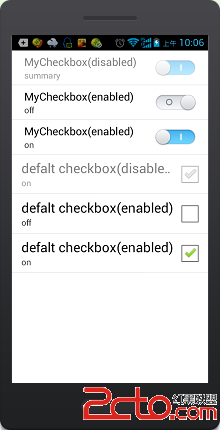
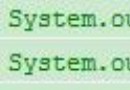 Android 得到控件在屏幕中的坐標
Android 得到控件在屏幕中的坐標
package xiaosi.location; import android.app.Activity; import android.os.Bund
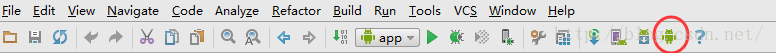 淺談輔助功能 AccessibilityService
淺談輔助功能 AccessibilityService
輔助功能定義對於那些由於視力、聽力或其它身體原因導致不能方便使用Android智能手機的用戶,Android提供了Accessibility功能和服務幫助這些用戶更加簡單
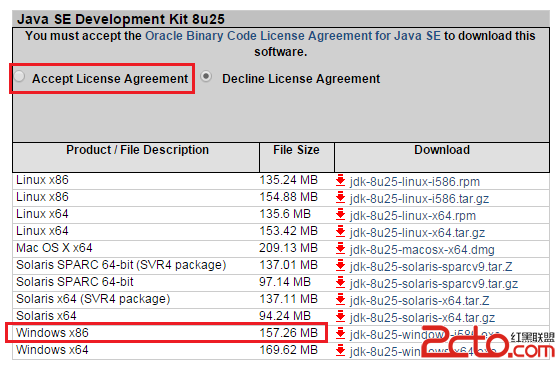 快速搭建Android開發環境ADT-Bundle及Hello World
快速搭建Android開發環境ADT-Bundle及Hello World
----下載JDK(Java Dev Kit) 官方下載:http://www.oracle.com/technetwork/java/javase/download
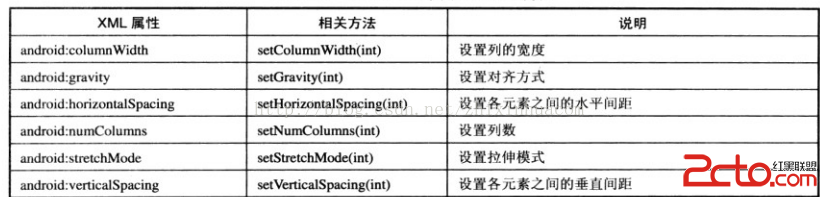 android學習之--網格視圖(GridView)和圖像切換器(ImageSwitcher)
android學習之--網格視圖(GridView)和圖像切換器(ImageSwitcher)
GridView用於在界面上按行、列分布顯示多個組件。GridView和ListView有共同父類:AbsListView。GridView與Lis