編輯:關於Android編程
we used need to check the user's net is work before we need to connect the work.how can we do this?
just see the code:
private void checkNet(){
ConnectivityManager cm = (ConnectivityManager) this.getSystemService(Context.CONNECTIVITY_SERVICE);
NetworkInfo info = cm.getActiveNetworkInfo();
if(info !=null && info.isConnected()){
Toast.makeText(this, "net is working", 0).show();
}else{
Toast.makeText(this, "net isn't work", 0).show();
// jump to the setting
Intent intent = new Intent();
intent.setClassName("com.android.setting", "com.android.settings.WirelessSettings");
startActivity(intent);
}
}android.permission.ACCESS_NETWORK_STATE
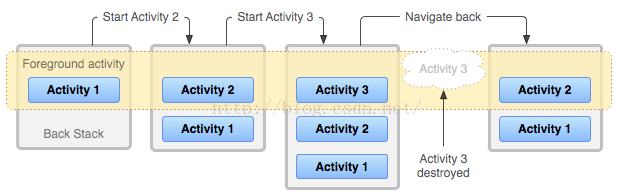 完全理解android Activity啟動模式LauchMode (深入Activity與任務棧)
完全理解android Activity啟動模式LauchMode (深入Activity與任務棧)
之前筆者已經講過了LauchMode的作用,以及盡量避開棧的概念使用GIF圖片的方式盡可能簡單地闡述了一下Activity的啟動模式,這篇文章就再次深入,好好講一下在各種
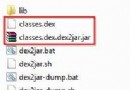 Android APK反編譯詳解
Android APK反編譯詳解
在此鄭重聲明,貼出來的目的不是為了去破解人家的軟件,完全是一種學習的態度,不過好像通過這種方式也可以去漢化一些外國軟件。一、反編譯Apk得到Java源代碼首
 Android App開發中使用RecyclerView實現Gallery畫廊的實例
Android App開發中使用RecyclerView實現Gallery畫廊的實例
什麼是RecyclerView RecyclerView是Android 5.0 ma
 簡單實現Android彈出菜單效果
簡單實現Android彈出菜單效果
本文實例為大家分享了Android彈出菜單效果的具體代碼,供大家參考,具體內容如下功能描述:用戶單擊按鈕彈出菜單。當用戶選擇一個菜單項,會觸發MenuItemClick事