編輯:關於Android編程
在上一個例子中,最終我們發現,其實用到的線程只有一個,那就是程序的主線程(UI線程)。那麼怎麼把那個例子改成用新建的線程來實現呢,今天我嘗試了一下,寫了下面這個小程序。
當然,首先要聲明一下,今天的這個例子並不是推薦的寫法,而是我為了學習多線程而寫的例子(貌似更常用的是AsyncTask,而不是Thread和Handler去更新UI)。
在今天的這個例子中,我用到了Looper,先說說Looper是什麼
在API中是這麼解釋Lopper的:Class used to run a message loop for a thread。我的理解是Looper是用來控制message queue的類
Looper常用的幾個用法有:
Looper.prepare() 安卓的主線程中會默認調用這個方法來創建消息隊列。但是,如果我們自己新建的線程,如果需要消息隊列,則需要手動調用這個方法。
Looper.loop() 這個方法用在prepare()方法之後,調用該方法之後,進入消息循環。
Looper.getMainLooper() 我在代碼中用到了這個方法,這個方法的作用是獲得主線程的Looper實例
Looper.myLooper() 這個方法用到獲取當前線程的Looper實例
今天這個例子和第二篇中實現的功能一下,我只不過改了一個寫法而已,下面是代碼:
package com.example.handler2;
import android.app.Activity;
import android.os.Bundle;
import android.os.Handler;
import android.os.Looper;
import android.os.Message;
import android.util.Log;
import android.view.View;
import android.view.View.OnClickListener;
import android.widget.Button;
import android.widget.ProgressBar;
public class MainActivity extends Activity {
Button startButton = null;
Button stopButton = null;
ProgressBar progressbar = null;
Thread counter = null;
//獲取主線程的looper
Looper looper = Looper.getMainLooper();
@Override
protected void onCreate(Bundle savedInstanceState) {
super.onCreate(savedInstanceState);
setContentView(R.layout.activity_main);
startButton = (Button) findViewById(R.id.startButton);
stopButton = (Button) findViewById(R.id.stopButton);
progressbar = (ProgressBar) findViewById(R.id.progressBar);
//為button綁定onclicklistener
startButton.setOnClickListener(new ButtonOnclickListener());
stopButton.setOnClickListener(new stopOnclickListener());
}
class ButtonOnclickListener implements OnClickListener{
public void onClick(View v) {
progressbar.setVisibility(View.VISIBLE);
counter = new Thread(){
int i = 1;
@Override
public void run() {
// TODO Auto-generated method stub
i += 10;
Message msg = handler.obtainMessage();
msg.arg1 = i;
//讓線程延遲一秒
try {
Thread.sleep(1000);
} catch (Exception e) {
e.printStackTrace();
}
Log.i("run", "run "+i+"%");
Log.i("run", Thread.currentThread().getName());
msg.sendToTarget();
}
};
counter.start();
}
}
class stopOnclickListener implements OnClickListener{
public void onClick(View v) {
//從message queue 中去掉run
handler.removeCallbacks(counter);
//讓progressbar置成隱藏
progressbar.setVisibility(View.GONE);
}
}
//將handler與主線程關聯
Handler handler = new Handler(looper){
public void handleMessage(android.os.Message msg) {
int i =msg.arg1;
//根據message中傳來的參數控制進度條
progressbar.setProgress(i);
Log.i("run", Thread.currentThread().getName());
if(i<100){
handler.post(counter);
}else{
handler.removeCallbacks(counter);
progressbar.setVisibility(View.GONE);
}
};
};
}
但是因為安卓不允許我們在主線程之外的線程中對UI進行修改,所以我在新建的線程中只是進行計數,然後將計數的結果通過message傳遞到主線程中,在主線程中更新進度條。
遺留問題:
本來這個例子到這裡就結束了,但是,我為了深入了解一下就在我新建的線程的run中和主線程Handler的handlerMessage方法中打印了當前線程的名稱:
結果如下:
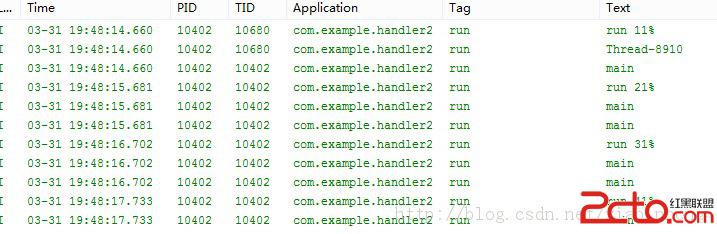
按照我最初的理解,在日志中應該是主線程和我的線程交替寫入日志,但是實際的情況是在第一次是counter線程,後面打印的都是主線程
請問各位,有誰知道這是為什麼嗎?
我看到在API中Handler的post方法是這麼說明的:Causes the Runnable r to be added to the message queue. The runnable will be run on the thread to which this handler is attached.
難道是,我使用了post方法,就相當於把counter線程的run中的代碼拷貝中主線程中去執行了嗎?如果有誰知道麻煩為我解答一下,不甚感激!
 Android Socket編程學習筆記
Android Socket編程學習筆記
通常也稱作套接字,用於描述IP地址和端口,是一個通信鏈的句柄。在Internet上的主機一般運行了多個服務軟件,同時提供幾種服務。每種服務都打開一個Socket,並綁定
 【Android 基礎】MediaPlayer(1) 與Service 混合播放音樂
【Android 基礎】MediaPlayer(1) 與Service 混合播放音樂
MediaPlayer 其實這個類就是用於播放音頻或者視頻的,那今天就學習學習這個類,這幅圖非常好,讓我偷來了,O(∩_∩)O哈哈~1 --MediaPl
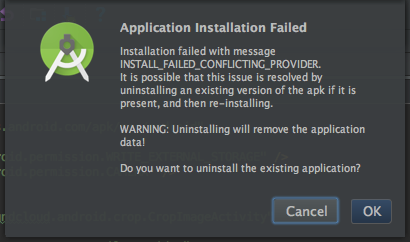 解決 INSTALL FAILED CONFLICTING PROVIDER的問題方法
解決 INSTALL FAILED CONFLICTING PROVIDER的問題方法
解決 INSTALL FAILED CONFLICTING PROVIDER的問題方法 在安裝Android應用時出現INSTALL FAILED
 Android控件PopupWindow模仿ios底部彈窗
Android控件PopupWindow模仿ios底部彈窗
前言在H5火熱的時代,許多框架都出了底部彈窗的控件,在H5被稱為彈出菜單ActionSheet,今天我們也來模仿一個ios的底部彈窗,取材於蘋果QQ的選擇頭像功能。正文廢