編輯:關於Android編程
項目中經常碰到需要處理大圖片的問題,因為android對應用分配資源的限制,如果不進行相應的處理,容易造成OOM。
Android處理大圖的方法:
對於大圖先獲取出圖片的width和height, 然後根據view的width和height, 換算出圖片inSampleSize,,最後壓縮生成相應的圖片。
其中重要的兩個參數是:
/** 111 * If set to true, the decoder will return null (no bitmap), but 112 * the out... fields will still be set, allowing the caller to query 113 * the bitmap without having to allocate the memory for its pixels. 114 */ 115 public boolean inJustDecodeBounds; 116 117 /** 118 * If set to a value > 1, requests the decoder to subsample the original 119 * image, returning a smaller image to save memory. The sample size is 120 * the number of pixels in either dimension that correspond to a single 121 * pixel in the decoded bitmap. For example, inSampleSize == 4 returns 122 * an image that is 1/4 the width/height of the original, and 1/16 the 123 * number of pixels. Any value <= 1 is treated the same as 1. Note: the 124 * decoder uses a final value based on powers of 2, any other value will 125 * be rounded down to the nearest power of 2. 126 */ 127 public int inSampleSize;
InJustDecodeBounds能在不分配資源給圖片的情況下獲取圖片的大小
inSampleSize計算圖片的壓縮比
開源項目xutils, Universal-Image-Loader和Foursquare對於大圖的處理都類似的
下面是Foursquare處理大圖的代碼:
public class ImageUtils {
private ImageUtils() {
}
public static void resampleImageAndSaveToNewLocation(String pathInput, String pathOutput)
throws Exception
{
Bitmap bmp = resampleImage(pathInput, 640);
OutputStream out = new FileOutputStream(pathOutput);
bmp.compress(Bitmap.CompressFormat.JPEG, 90, out);
}
public static Bitmap resampleImage(String path, int maxDim)
throws Exception {
BitmapFactory.Options bfo = new BitmapFactory.Options();
bfo.inJustDecodeBounds = true;
BitmapFactory.decodeFile(path, bfo);
BitmapFactory.Options optsDownSample = new BitmapFactory.Options();
optsDownSample.inSampleSize = getClosestResampleSize(bfo.outWidth, bfo.outHeight, maxDim);
Bitmap bmpt = BitmapFactory.decodeFile(path, optsDownSample);
Matrix m = new Matrix();
if (bmpt.getWidth() > maxDim || bmpt.getHeight() > maxDim) {
BitmapFactory.Options optsScale = getResampling(bmpt.getWidth(), bmpt.getHeight(), maxDim);
m.postScale((float)optsScale.outWidth / (float)bmpt.getWidth(),
(float)optsScale.outHeight / (float)bmpt.getHeight());
}
int sdk = new Integer(Build.VERSION.SDK).intValue();
if (sdk > 4) {
int rotation = ExifUtils.getExifRotation(path);
if (rotation != 0) {
m.postRotate(rotation);
}
}
return Bitmap.createBitmap(bmpt, 0, 0, bmpt.getWidth(), bmpt.getHeight(), m, true);
}
private static BitmapFactory.Options getResampling(int cx, int cy, int max) {
float scaleVal = 1.0f;
BitmapFactory.Options bfo = new BitmapFactory.Options();
if (cx > cy) {
scaleVal = (float)max / (float)cx;
}
else if (cy > cx) {
scaleVal = (float)max / (float)cy;
}
else {
scaleVal = (float)max / (float)cx;
}
bfo.outWidth = (int)(cx * scaleVal + 0.5f);
bfo.outHeight = (int)(cy * scaleVal + 0.5f);
return bfo;
}
private static int getClosestResampleSize(int cx, int cy, int maxDim) {
int max = Math.max(cx, cy);
int resample = 1;
for (resample = 1; resample < Integer.MAX_VALUE; resample++) {
if (resample * maxDim > max) {
resample--;
break;
}
}
if (resample > 0) {
return resample;
}
return 1;
}
public static BitmapFactory.Options getBitmapDims(String path) throws Exception {
BitmapFactory.Options bfo = new BitmapFactory.Options();
bfo.inJustDecodeBounds = true;
BitmapFactory.decodeFile(path, bfo);
return bfo;
}
}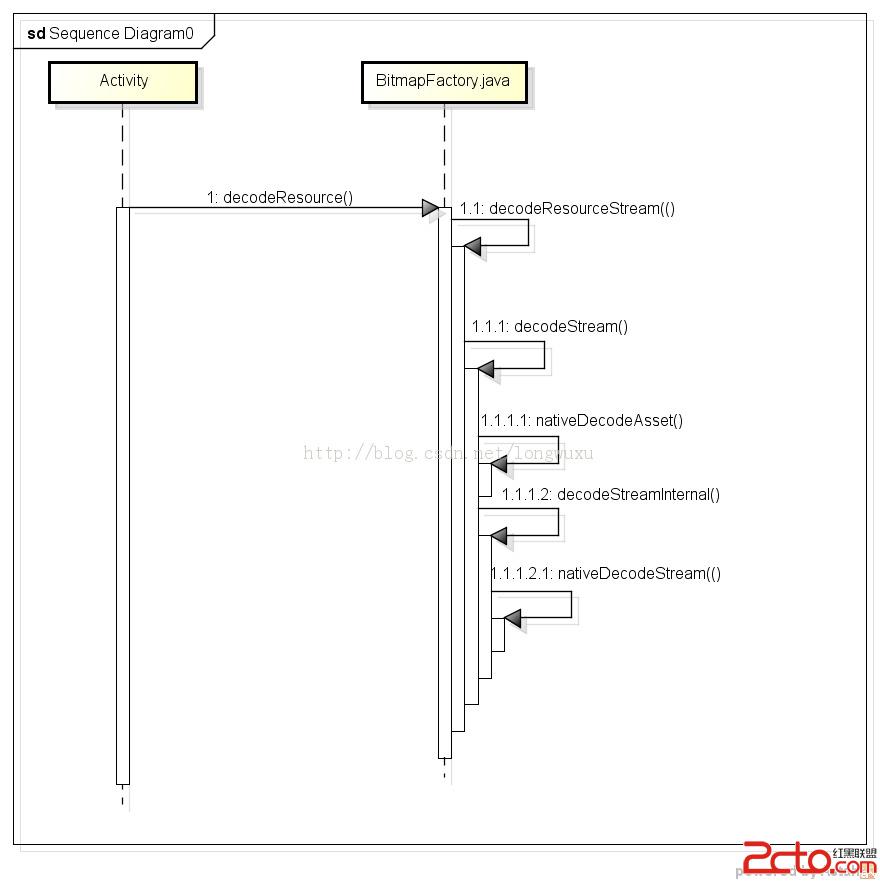
 Android studio 快捷鍵大全
Android studio 快捷鍵大全
Android Studio常用快捷鍵、Android Studio快捷鍵大全接下來這篇android studio使用教程,主要為大家介紹的是android studi
 android數據傳遞(三)之Activity傳遞到Fragment
android數據傳遞(三)之Activity傳遞到Fragment
其實Activity和fragment之間傳遞數據有很多方法,我這裡說一個用的比較多的一個方法——接口回調,後面有運行效果接口回調有幾個步驟:1,
 三行Android代碼實現白天夜間模式流暢切換
三行Android代碼實現白天夜間模式流暢切換
Usage xml android:background= ?attr/zzbackground app:backgroundAttr= zzbackground
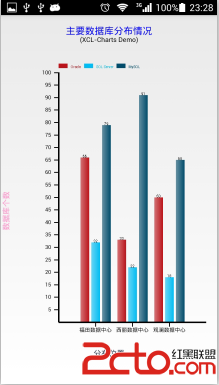 我寫的Android圖表庫XCL-Charts,整理好現在開源了!!!
我寫的Android圖表庫XCL-Charts,整理好現在開源了!!!
XCL-Charts v0.1 Android開源圖表庫,基於原生的Canvas來繪制各種圖表。目前支持3D/非3D柱形圖、3D/非3D餅圖、堆疊圖、面積圖、折線圖、曲線