編輯:關於Android編程
(1)程序說明
代碼中的兩個按鈕處理事件,分別進行了文本的讀寫操作。
1)文件寫操作
首先調用Activity的openFileOutPut()方法獲得文本文件的輸出流,第一個參數為文本文件的名字,第二個為文件的打開方式
接著調用Outputstream對象的write()方法將Textview中獲得文本信息寫入outputstream對象,最後調用close()方法完成寫入操作。
2)文件讀操作
首先調用Activity的openFileInPut()方法獲得文本文件的輸入流,
接著調用輸入流對象的read()方法將輸入流中的字節信息讀入一個ByteArrayOutputStream對象,最後將ByteArrayOutputStream轉換為string顯示在Textview中
(2)布局文件
(2)代碼
package com.liuzuyi.file;
import java.io.ByteArrayOutputStream;
import java.io.InputStream;
import java.io.OutputStream;
import android.support.v7.app.ActionBarActivity;
import android.support.v7.app.ActionBar;
import android.support.v4.app.Fragment;
import android.app.Activity;
import android.content.Context;
import android.os.Bundle;
import android.util.Log;
import android.view.LayoutInflater;
import android.view.Menu;
import android.view.MenuItem;
import android.view.View;
import android.view.View.OnClickListener;
import android.view.ViewGroup;
import android.widget.Button;
import android.widget.EditText;
import android.widget.TextView;
import android.widget.Toast;
import android.os.Build;
public class MainActivity extends Activity {
private EditText filename;
private EditText context;
private TextView textcontent;
private static final String TAG="simplefile";
protected void onCreate(Bundle savedInstanceState) {
super.onCreate(savedInstanceState);
setContentView(R.layout.activity_main);
filename=(EditText)findViewById(R.id.filename);
context=(EditText)findViewById(R.id.content);
textcontent=(TextView)findViewById(R.id.textcontent);
Button savebtn=(Button)this.findViewById(R.id.savebutton);
Button viewbtn=(Button)this.findViewById(R.id.readbutton);
savebtn.setOnClickListener(l);
viewbtn.setOnClickListener(l);
}
private View.OnClickListener l =new OnClickListener() {
public void onClick(View v) {
Button button =(Button)v;
String namestr = filename.getText().toString().trim();
String contentstr =context.getText().toString();
switch ( button.getId() ) {
case R.id.savebutton:
String resid_s ="success";
OutputStream filsos= null;
try {
filsos=MainActivity.this.openFileOutput(namestr+".txt", Context.MODE_APPEND) ;
filsos.write(contentstr.getBytes());
filsos.close();
} catch (Exception e) {
resid_s = "faile";
e.printStackTrace();
}
Toast.makeText(MainActivity.this, resid_s,Toast.LENGTH_LONG).show();
Log.i(TAG, namestr);
Log.i(TAG, contentstr);
break;
case R.id.readbutton:
String resid_v ="success";
InputStream filsIs= null;
String contentst = null;
try {
filsIs=MainActivity.this.openFileInput(namestr+".txt") ;
ByteArrayOutputStream oStream = new ByteArrayOutputStream();
byte[] buffer = new byte[1024];
int len = -1;
while( (len = filsIs.read(buffer)) != -1 )
{oStream.write(buffer,0,len);}
contentst=oStream.toString();
oStream.close();
filsIs.close();
} catch (Exception e) {
resid_v ="faile";
e.printStackTrace();
}
textcontent.setText( contentst);
Log.i(TAG, contentst);
Toast.makeText(MainActivity.this, resid_v,Toast.LENGTH_LONG).show();
Log.i(TAG,namestr);
break;
}
}
};
}
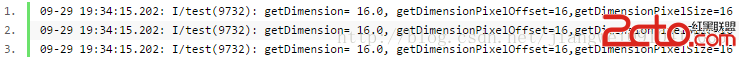 Android中dp,px,sp概念梳理
Android中dp,px,sp概念梳理
今天又開始我的App開發,因為之前一直做的是SDK,所以涉及到界面UI很少,剛開始做Android應用的時候,沒有對dp,px,sp等概念有一個深入的了解,只知道他們之間
 Android開發之ListView、GridView 詳解及示例代碼
Android開發之ListView、GridView 詳解及示例代碼
ListView與GridView是Android開發中的常用控件,它們和Adapter配合使用能夠實現很多界面效果。下面分別以實例
 AndroidUI組件之AdapterViewFilpper
AndroidUI組件之AdapterViewFilpper
package com.gc.adapterviewflipperdemo; /** * 功能:自動播放的圖片庫 * @author Android將軍 */ /*
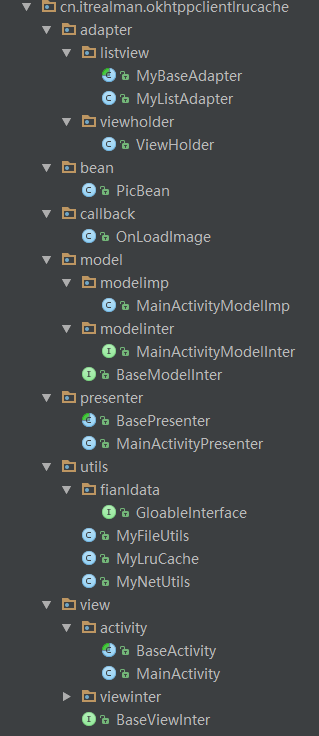 Android之okHttpClient+handler+LruCache緩存網絡圖片學習筆記(通用MVP模式)
Android之okHttpClient+handler+LruCache緩存網絡圖片學習筆記(通用MVP模式)
上一次我在學習過程中,寫了一篇關於緩存網絡圖片的學習筆記,在那一篇博客中使用的是AsyncTask異步任務請求的方式緩存的,這一次我從學習中,學會了一種新的緩存方法,就是