編輯:關於Android編程
本博客只要沒有注明“轉”,那麼均為原創,轉貼請注明本博客鏈接鏈接
基本上大家都知道提高service優先級可以在很大程度上讓你的service免於因為內存不足而被kill,當然系統只是在此時先把優先級低的kill掉,如果內存還是不夠,也會把你的service干掉的。不過現在的機器不像幾年前了,基本上不會發生那種情況。
先來看看網上常見的錯誤方法:
1.android:persistent="true"
對第三方app無效,下面是官方說明
android:persistentWhether or not the application should remain running at all times — "true" if it should, and "false" if not. The default value is "false". Applications should not normally set this flag; persistence mode is intended only for certain system applications.
2.onDestroy中重啟service
service被系統殺死的時候並不一定會執行onDestroy,拿什麼重啟
3.android:priority
service根本沒有這屬性
4.setForeground
這個是有效的,但是網上的例子卻都是無效的原因是參數錯誤
讓service免於非難的辦法是提高它的重要性,在官方文檔中已經說明進程有五個級別,其中前台進程最重要,所以最後被殺死。
如何使之變成前台進程可以參閱官方文檔。
http://developer.android.com/guide/components/processes-and-threads.html
http://su1216.iteye.com/blog/1591699
這裡只說如何使用setForeground將service設置為前台進程
Notification notification = new Notification(); notification.flags = Notification.FLAG_ONGOING_EVENT; notification.flags |= Notification.FLAG_NO_CLEAR; notification.flags |= Notification.FLAG_FOREGROUND_SERVICE; service.startForeground(1, notification);上面的三個屬性放到一起,值為0x62。
/**
* Bit to be bitwise-ored into the {@link #flags} field that should be
* set if this notification is in reference to something that is ongoing,
* like a phone call. It should not be set if this notification is in
* reference to something that happened at a particular point in time,
* like a missed phone call.
*/
public static final int FLAG_ONGOING_EVENT = 0x00000002;
/**
* Bit to be bitwise-ored into the {@link #flags} field that should be
* set if the notification should not be canceled when the user clicks
* the Clear all button.
*/
public static final int FLAG_NO_CLEAR = 0x00000020;
/**
* Bit to be bitwise-ored into the {@link #flags} field that should be
* set if this notification represents a currently running service. This
* will normally be set for you by {@link Service#startForeground}.
*/
public static final int FLAG_FOREGROUND_SERVICE = 0x00000040;最後,我們可以使用下面命令看看手機中的哪些應用這麼干了,你在平時使用的時候是不是他們存活時間最長,最不容易被系統干掉dumpsys notification
轉貼請保留以下鏈接
本人blog地址
http://su1216.iteye.com/
http://blog.csdn.net/su1216/
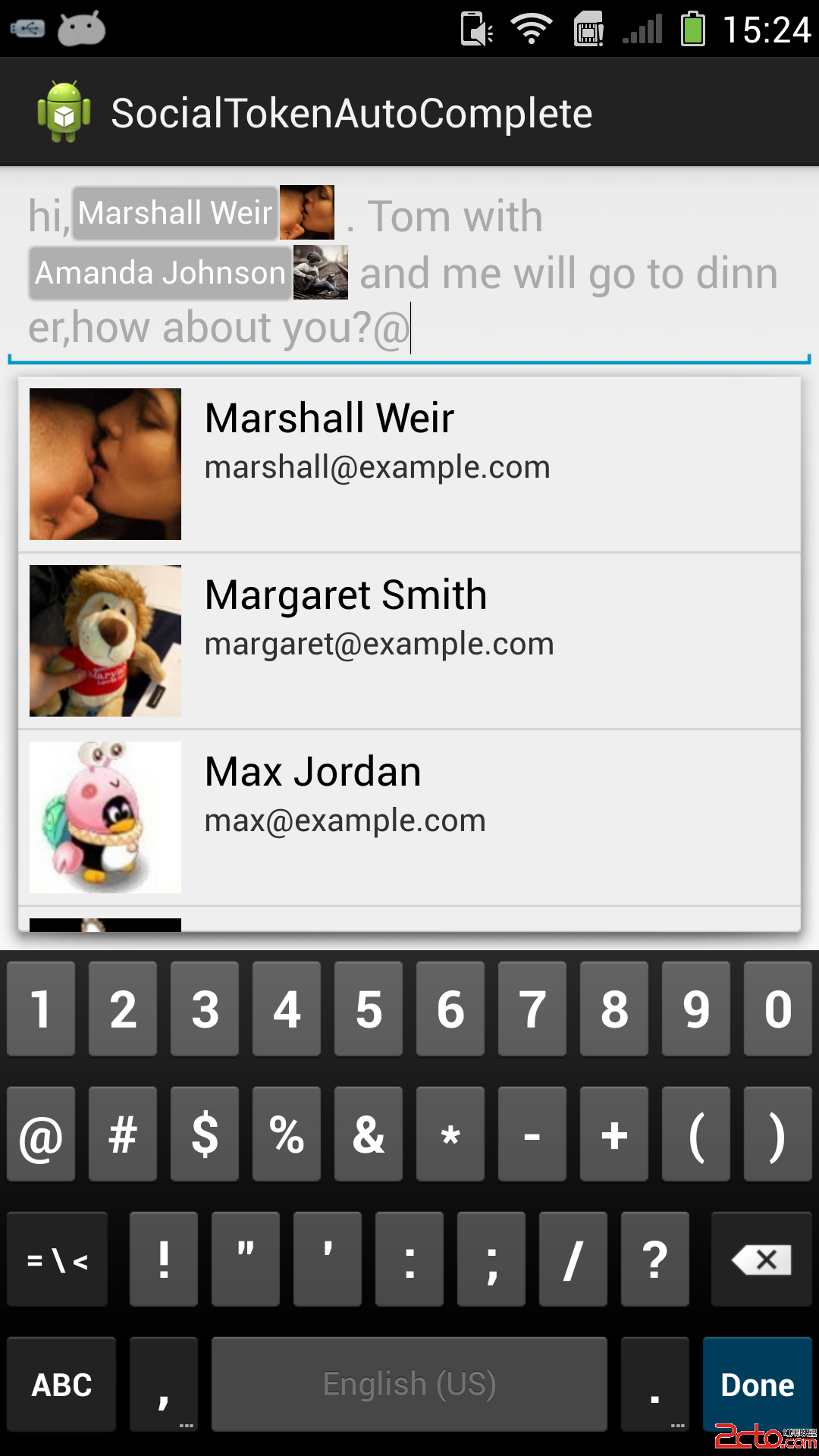 Android 自動完全組件(SocialTokenAutoComplete)—— 一種更友好的方式@某人在社交應用中
Android 自動完全組件(SocialTokenAutoComplete)—— 一種更友好的方式@某人在社交應用中
public class SocialTokenActivity extends Activity { SocialContactsCompletionVie
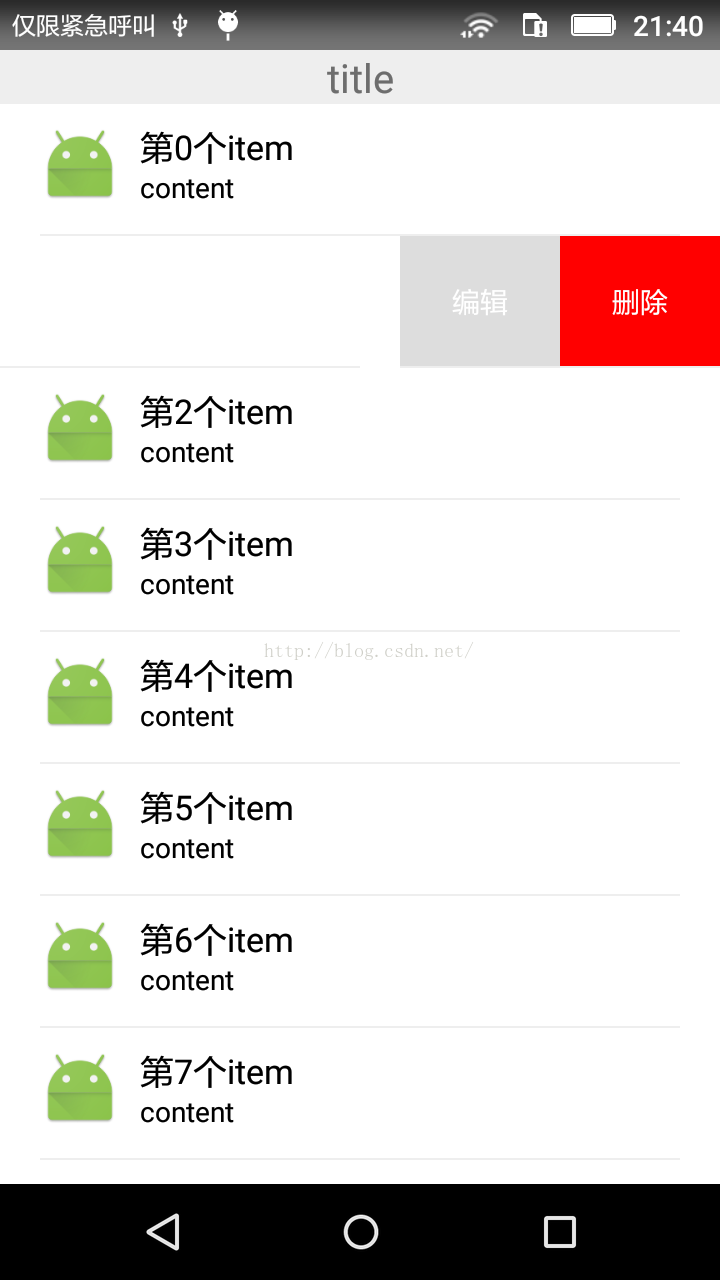 Android自定義可編輯、刪除的側滑LisitView
Android自定義可編輯、刪除的側滑LisitView
最近由於項目的需要,自定義了一個具有側滑功能的listview,側滑後可以點擊編輯、刪除。好了,大家先看一下效果圖,畢竟是看臉的世界。 好了,我要先講一下思路,
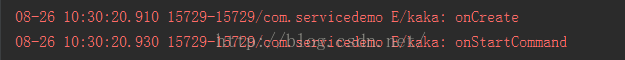 Android四大組件之Service的介紹
Android四大組件之Service的介紹
Service的基本認識Service是一個可以在後台執行長時間運行操作而不使用用戶界面的應用組件.Service可由其他應用組件啟動,而且即使用戶切換到其他應用,Ser
 Android動畫之屬性動畫(上)
Android動畫之屬性動畫(上)
前言在前面的文章中我們講述了Android動畫之視圖動畫學習了怎麼對一個view實現動畫,可以實現動畫包括平移,旋轉,縮放,漸變和幀動畫,這一篇我們來學習一個新的動畫實現