在做項目的時候,遇到了scrollView與listView結合的使用,導致了滑動的混亂,但是有一個辦法可以解決掉這個問題,就是手寫listView的高度,還有另外一種方法,傳送門:《Android -- 在ScrollView中嵌套ListView》。
但是在項目中,我們的scrollview中嵌套這兩個ListView,這就更麻煩了,為了不去用兩個上述方法,我們將另外一個ListView改寫為動態加載布局的方法來實現,在布局等操作上感覺還是跟listview差不多,但是沒有Adapter。
子布局
復制代碼
<?xml version="1.0" encoding="utf-8"?>
<LinearLayout xmlns:android="http://schemas.android.com/apk/res/android"
android:layout_width="match_parent"
android:layout_height="match_parent"
android:orientation="horizontal" >
<ImageView
android:id="@+id/img"
android:layout_width="wrap_content"
android:layout_height="wrap_content"
android:contentDescription="@string/action_settings"
android:src="@drawable/ic_launcher" />
<TextView
android:id="@+id/txt"
android:layout_width="wrap_content"
android:layout_height="wrap_content"
android:text="@string/app_name" />
</LinearLayout>
復制代碼
顯示布局
復制代碼
<LinearLayout xmlns:android="http://schemas.android.com/apk/res/android"
xmlns:tools="http://schemas.android.com/tools"
android:layout_width="match_parent"
android:layout_height="match_parent"
android:orientation="vertical"
tools:context=".MainActivity" >
<ScrollView
android:layout_width="fill_parent"
android:layout_height="wrap_content" >
<LinearLayout
android:id="@+id/lay"
android:layout_width="fill_parent"
android:layout_height="wrap_content"
android:orientation="vertical" >
</LinearLayout>
</ScrollView>
<Button
android:id="@+id/btn_add"
android:layout_width="fill_parent"
android:layout_height="wrap_content"
android:onClick="click_add"
android:text="@string/app_name" />
</LinearLayout>
復制代碼
代碼實現
復制代碼
public class MainActivity extends Activity {
private LinearLayout lay;
private LinearLayout item;
private ImageView img;
private TextView txt;
private Button btn_add;
private int[] pic = { R.drawable.ic_launcher, R.drawable.maps,
R.drawable.appstore, R.drawable.calculator, R.drawable.camera };
private String[] str_pic = { "ic_launcher", "maps", "appstore",
"calculator", "camera" };
private String[] str = { "1", "2", "3", "4", "5" };
private int time = 0;
@Override
protected void onCreate(Bundle savedInstanceState) {
super.onCreate(savedInstanceState);
setContentView(R.layout.activity_main);
lay = (LinearLayout) findViewById(R.id.lay);
btn_add = (Button) findViewById(R.id.btn_add);
btn_add.setOnClickListener(new View.OnClickListener() {
@Override
public void onClick(View v) {
try {
inflateAndFind();
} catch (Exception e) {
// TODO 自動生成的 catch 塊
e.printStackTrace();
}
}
});
}
private void inflateAndFind() throws Exception {
item = (LinearLayout) View.inflate(getBaseContext(), R.layout.item,
null);
img = (ImageView) item.findViewById(R.id.img);
txt = (TextView) item.findViewById(R.id.txt);
if (time < 5) {
Class<com.yydcdut.layout.R.drawable> cls = R.drawable.class;
int value = cls.getDeclaredField(str_pic[time]).getInt(null);
// img.setImageResource(pic[time]);
img.setImageResource(value);
txt.setText(str[time]);
lay.addView(item);
} else
time = 0;
time++;
}
}
復制代碼
代碼解析
其實運用的方法就是通過inflate方法將新添加的布局一個個添加上去,inflate在Android裡面叫打氣筒哈,就是將布局一個個打上去。
 Android智能指針分析(sp、wp)
Android智能指針分析(sp、wp)
 Android---優化下載讓網絡訪問更高效(四)
Android---優化下載讓網絡訪問更高效(四)
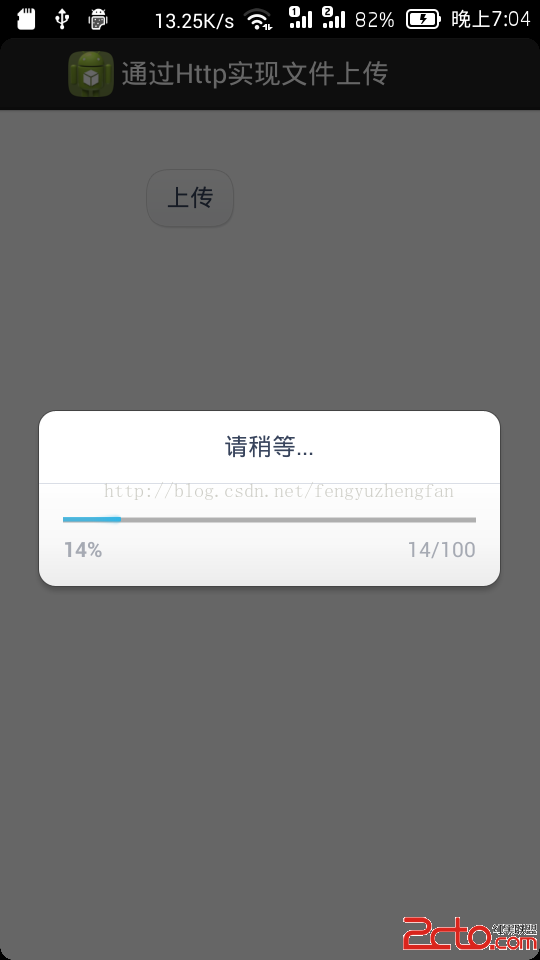 Android網絡編程之使用HttpClient批量上傳文件(二)AsyncTask+HttpClient並實現上傳進度監聽
Android網絡編程之使用HttpClient批量上傳文件(二)AsyncTask+HttpClient並實現上傳進度監聽
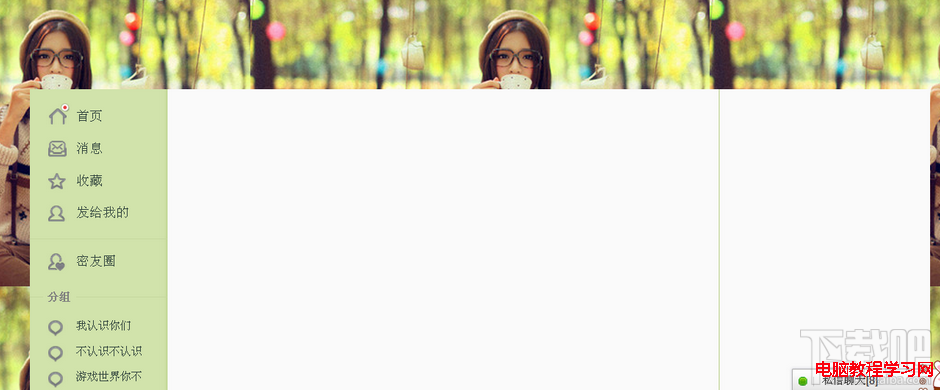 新浪微博的圖片打不開怎麼辦
新浪微博的圖片打不開怎麼辦