編輯:關於Android編程
安卓實現方形頭像裁剪
實現思路,界面可見區域為2層View
最頂層的View是顯示層,主要繪制半透明邊框區域和白色裁剪區域,代碼比較容易。
第二層繼承ImageView,使用ImageView的Matrix實現顯示部分圖片,及挪動,放大縮小等操作。
比較復雜的地方在於多指操作對ImageView的影響,詳見代碼:
ClipSquareImageView.java
package com.h3c.androidclipsquare;
import android.annotation.TargetApi;
import android.content.Context;
import android.graphics.Bitmap;
import android.graphics.Canvas;
import android.graphics.Matrix;
import android.graphics.RectF;
import android.graphics.drawable.Drawable;
import android.os.Build;
import android.util.AttributeSet;
import android.view.GestureDetector;
import android.view.MotionEvent;
import android.view.ScaleGestureDetector;
import android.view.VelocityTracker;
import android.view.View;
import android.view.ViewConfiguration;
import android.view.ViewTreeObserver;
import android.widget.ImageView;
/**
* Created by H3c on 12/13/14.
*/
public class ClipSquareImageView extends ImageView implements View.OnTouchListener, ViewTreeObserver.OnGlobalLayoutListener {
private static final int BORDERDISTANCE = ClipSquareView.BORDERDISTANCE;
public static final float DEFAULT_MAX_SCALE = 4.0f;
public static final float DEFAULT_MID_SCALE = 2.0f;
public static final float DEFAULT_MIN_SCALE = 1.0f;
private float minScale = DEFAULT_MIN_SCALE;
private float midScale = DEFAULT_MID_SCALE;
private float maxScale = DEFAULT_MAX_SCALE;
private MultiGestureDetector multiGestureDetector;
private boolean isIniting;// 正在初始化
private Matrix defaultMatrix = new Matrix();// 初始化的圖片矩陣,控制圖片撐滿屏幕及顯示區域
private Matrix dragMatrix = new Matrix();// 拖拽放大過程中動態的矩陣
private Matrix finalMatrix = new Matrix();// 最終顯示的矩陣
private final RectF displayRect = new RectF();// 圖片的真實大小
private final float[] matrixValues = new float[9];
private int borderlength;
public ClipSquareImageView(Context context, AttributeSet attrs) {
super(context, attrs);
super.setScaleType(ScaleType.MATRIX);
setOnTouchListener(this);
multiGestureDetector = new MultiGestureDetector(context);
}
@Override
protected void onAttachedToWindow() {
super.onAttachedToWindow();
getViewTreeObserver().addOnGlobalLayoutListener(this);
}
@SuppressWarnings(deprecation)
@Override
protected void onDetachedFromWindow() {
super.onDetachedFromWindow();
getViewTreeObserver().removeGlobalOnLayoutListener(this);
}
@Override
public void onGlobalLayout() {
if(isIniting) {
return;
}
// 調整視圖位置
initBmpPosition();
}
/**
* 初始化圖片位置
*/
private void initBmpPosition() {
isIniting = true;
super.setScaleType(ScaleType.MATRIX);
Drawable drawable = getDrawable();
if(drawable == null) {
return;
}
final float viewWidth = getWidth();
final float viewHeight = getHeight();
final int drawableWidth = drawable.getIntrinsicWidth();
final int drawableHeight = drawable.getIntrinsicHeight();
if(viewWidth < viewHeight) {
borderlength = (int) (viewWidth - 2 * BORDERDISTANCE);
} else {
borderlength = (int) (viewHeight - 2 * BORDERDISTANCE);
}
float screenScale = 1f;
// 小於屏幕的圖片會被撐滿屏幕
if(drawableWidth <= drawableHeight) {// 豎圖片
screenScale = (float) borderlength / drawableWidth;
} else {// 橫圖片
screenScale = (float) borderlength / drawableHeight;
}
defaultMatrix.setScale(screenScale, screenScale);
if(drawableWidth <= drawableHeight) {// 豎圖片
float heightOffset = (viewHeight - drawableHeight * screenScale) / 2.0f;
if(viewWidth <= viewHeight) {// 豎照片豎屏幕
defaultMatrix.postTranslate(BORDERDISTANCE, heightOffset);
} else {// 豎照片橫屏幕
defaultMatrix.postTranslate((viewWidth - borderlength) / 2.0f, heightOffset);
}
} else {
float widthOffset = (viewWidth - drawableWidth * screenScale) / 2.0f;
if(viewWidth <= viewHeight) {// 橫照片,豎屏幕
defaultMatrix.postTranslate(widthOffset, (viewHeight - borderlength) / 2.0f);
} else {// 橫照片,橫屏幕
defaultMatrix.postTranslate(widthOffset, BORDERDISTANCE);
}
}
resetMatrix();
}
/**
* Resets the Matrix back to FIT_CENTER, and then displays it.s
*/
private void resetMatrix() {
if(dragMatrix == null) {
return;
}
dragMatrix.reset();
setImageMatrix(getDisplayMatrix());
}
private Matrix getDisplayMatrix() {
finalMatrix.set(defaultMatrix);
finalMatrix.postConcat(dragMatrix);
return finalMatrix;
}
@Override
public boolean onTouch(View view, MotionEvent motionEvent) {
return multiGestureDetector.onTouchEvent(motionEvent);
}
private class MultiGestureDetector extends GestureDetector.SimpleOnGestureListener implements
ScaleGestureDetector.OnScaleGestureListener {
private final ScaleGestureDetector scaleGestureDetector;
private final GestureDetector gestureDetector;
private final float scaledTouchSlop;
private VelocityTracker velocityTracker;
private boolean isDragging;
private float lastTouchX;
private float lastTouchY;
private float lastPointerCount;// 上一次是幾個手指事件
public MultiGestureDetector(Context context) {
scaleGestureDetector = new ScaleGestureDetector(context, this);
gestureDetector = new GestureDetector(context, this);
gestureDetector.setOnDoubleTapListener(this);
final ViewConfiguration configuration = ViewConfiguration.get(context);
scaledTouchSlop = configuration.getScaledTouchSlop();
}
@Override
public boolean onScale(ScaleGestureDetector scaleGestureDetector) {
float scale = getScale();
float scaleFactor = scaleGestureDetector.getScaleFactor();
if(getDrawable() != null && ((scale < maxScale && scaleFactor > 1.0f) || (scale > minScale && scaleFactor < 1.0f))){
if(scaleFactor * scale < minScale){
scaleFactor = minScale / scale;
}
if(scaleFactor * scale > maxScale){
scaleFactor = maxScale / scale;
}
dragMatrix.postScale(scaleFactor, scaleFactor, getWidth() / 2, getHeight() / 2);
checkAndDisplayMatrix();
}
return true;
}
@Override
public boolean onScaleBegin(ScaleGestureDetector scaleGestureDetector) {
return true;
}
@Override
public void onScaleEnd(ScaleGestureDetector scaleGestureDetector) {}
public boolean onTouchEvent(MotionEvent event) {
if (gestureDetector.onTouchEvent(event)) {
return true;
}
scaleGestureDetector.onTouchEvent(event);
/*
* Get the center x, y of all the pointers
*/
float x = 0, y = 0;
final int pointerCount = event.getPointerCount();
for (int i = 0; i < pointerCount; i++) {
x += event.getX(i);
y += event.getY(i);
}
x = x / pointerCount;
y = y / pointerCount;
/*
* If the pointer count has changed cancel the drag
*/
if (pointerCount != lastPointerCount) {
isDragging = false;
if (velocityTracker != null) {
velocityTracker.clear();
}
lastTouchX = x;
lastTouchY = y;
lastPointerCount = pointerCount;
}
switch (event.getAction()) {
case MotionEvent.ACTION_DOWN:
if (velocityTracker == null) {
velocityTracker = VelocityTracker.obtain();
} else {
velocityTracker.clear();
}
velocityTracker.addMovement(event);
lastTouchX = x;
lastTouchY = y;
isDragging = false;
break;
case MotionEvent.ACTION_UP:
case MotionEvent.ACTION_CANCEL:
lastPointerCount = 0;
if (velocityTracker != null) {
velocityTracker.recycle();
velocityTracker = null;
}
break;
case MotionEvent.ACTION_MOVE: {
final float dx = x - lastTouchX, dy = y - lastTouchY;
if (isDragging == false) {
// Use Pythagoras to see if drag length is larger than
// touch slop
isDragging = Math.sqrt((dx * dx) + (dy * dy)) >= scaledTouchSlop;
}
if (isDragging) {
if (getDrawable() != null) {
dragMatrix.postTranslate(dx, dy);
checkAndDisplayMatrix();
}
lastTouchX = x;
lastTouchY = y;
if (velocityTracker != null) {
velocityTracker.addMovement(event);
}
}
break;
}
}
return true;
}
@Override
public boolean onDoubleTap(MotionEvent event) {
try {
float scale = getScale();
float x = getWidth() / 2;
float y = getHeight() / 2;
if (scale < midScale) {
post(new AnimatedZoomRunnable(scale, midScale, x, y));
} else if ((scale >= midScale) && (scale < maxScale)) {
post(new AnimatedZoomRunnable(scale, maxScale, x, y));
} else {// 雙擊縮小小於最小值
post(new AnimatedZoomRunnable(scale, minScale, x, y));
}
} catch (Exception e) {
// Can sometimes happen when getX() and getY() is called
}
return true;
}
}
private class AnimatedZoomRunnable implements Runnable {
// These are 'postScale' values, means they're compounded each iteration
static final float ANIMATION_SCALE_PER_ITERATION_IN = 1.07f;
static final float ANIMATION_SCALE_PER_ITERATION_OUT = 0.93f;
private final float focalX, focalY;
private final float targetZoom;
private final float deltaScale;
public AnimatedZoomRunnable(final float currentZoom, final float targetZoom,
final float focalX, final float focalY) {
this.targetZoom = targetZoom;
this.focalX = focalX;
this.focalY = focalY;
if (currentZoom < targetZoom) {
deltaScale = ANIMATION_SCALE_PER_ITERATION_IN;
} else {
deltaScale = ANIMATION_SCALE_PER_ITERATION_OUT;
}
}
@Override
public void run() {
dragMatrix.postScale(deltaScale, deltaScale, focalX, focalY);
checkAndDisplayMatrix();
final float currentScale = getScale();
if (((deltaScale > 1f) && (currentScale < targetZoom))
|| ((deltaScale < 1f) && (targetZoom < currentScale))) {
// We haven't hit our target scale yet, so post ourselves
// again
postOnAnimation(ClipSquareImageView.this, this);
} else {
// We've scaled past our target zoom, so calculate the
// necessary scale so we're back at target zoom
final float delta = targetZoom / currentScale;
dragMatrix.postScale(delta, delta, focalX, focalY);
checkAndDisplayMatrix();
}
}
}
@TargetApi(Build.VERSION_CODES.JELLY_BEAN)
private void postOnAnimation(View view, Runnable runnable) {
if (Build.VERSION.SDK_INT >= Build.VERSION_CODES.JELLY_BEAN) {
view.postOnAnimation(runnable);
} else {
view.postDelayed(runnable, 16);
}
}
/**
* Returns the current scale value
*
* @return float - current scale value
*/
public final float getScale() {
dragMatrix.getValues(matrixValues);
return matrixValues[Matrix.MSCALE_X];
}
/**
* Helper method that simply checks the Matrix, and then displays the result
*/
private void checkAndDisplayMatrix() {
checkMatrixBounds();
setImageMatrix(getDisplayMatrix());
}
private void checkMatrixBounds() {
final RectF rect = getDisplayRect(getDisplayMatrix());
if (null == rect) {
return;
}
float deltaX = 0, deltaY = 0;
final float viewWidth = getWidth();
final float viewHeight = getHeight();
// 判斷移動或縮放後,圖片顯示是否超出裁剪框邊界
final float heightBorder = (viewHeight - borderlength) / 2;
final float weightBorder = (viewWidth - borderlength) / 2;
if(rect.top > heightBorder){
deltaY = heightBorder - rect.top;
}
if(rect.bottom < (viewHeight - heightBorder)){
deltaY = viewHeight - heightBorder - rect.bottom;
}
if(rect.left > weightBorder){
deltaX = weightBorder - rect.left;
}
if(rect.right < viewWidth - weightBorder){
deltaX = viewWidth - weightBorder - rect.right;
}
// Finally actually translate the matrix
dragMatrix.postTranslate(deltaX, deltaY);
}
/**
* 獲取圖片相對Matrix的距離
*
* @param matrix
* - Matrix to map Drawable against
* @return RectF - Displayed Rectangle
*/
private RectF getDisplayRect(Matrix matrix) {
Drawable d = getDrawable();
if (null != d) {
displayRect.set(0, 0, d.getIntrinsicWidth(), d.getIntrinsicHeight());
matrix.mapRect(displayRect);
return displayRect;
}
return null;
}
/**
* 剪切圖片,返回剪切後的bitmap對象
*
* @return
*/
public Bitmap clip(){
Bitmap bitmap = Bitmap.createBitmap(getWidth(), getHeight(), Bitmap.Config.ARGB_8888);
Canvas canvas = new Canvas(bitmap);
draw(canvas);
return Bitmap.createBitmap(bitmap, (getWidth() - borderlength) / 2, (getHeight() - borderlength) / 2, borderlength, borderlength);
}
}
 Android實現網絡加載時的對話框功能
Android實現網絡加載時的對話框功能
效果預覽簡要說明現在android程序網絡請求操作是必不可少的,然而擁有好的交互體驗的程序對網絡耗時操作的處理尤為重要。代碼說明:dialog_loading.xml&l
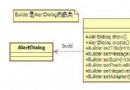 深入理解Android中的建造者模式
深入理解Android中的建造者模式
前言在Android開發過程中,我發現很多安卓源代碼裡應用了設計模式,比較常用的有適配器模式(各種adapter),建造者模式(Alert Dialog的構建)等等。雖然
 Android 動態高斯模糊效果教程
Android 動態高斯模糊效果教程
寫在前面最近一直在做畢設項目的准備工作,考慮到可能要用到一個模糊的效果,所以就學習了一些高斯模糊效果的實現。比較有名的就是 FastBlur 以及它衍生的一些優化方案,還
 Android中使用AsyncTask實現文件下載以及進度更新提示
Android中使用AsyncTask實現文件下載以及進度更新提示
Android提供了一個工具類:AsyncTask,它使創建需要與用戶界面交互的長時間運行的任務變得更簡單。相對Handler來說AsyncTask更輕量級一些,適用於簡