編輯:關於Android編程
組件有Public和Private的概念,是否能被其他方調用。通過android:exported字段來確定,android:exported=true表示能,反之不行。
默認情況下,組件在AndroidMainfest聲明中沒有 interfliter 那麼exported為false,有了interfliter為true.當然我們可以直接輸入android:exported來自己控制。以下就設置為false
[html]我們可以通過自定義permission來限制四大組件的安全
Activity中
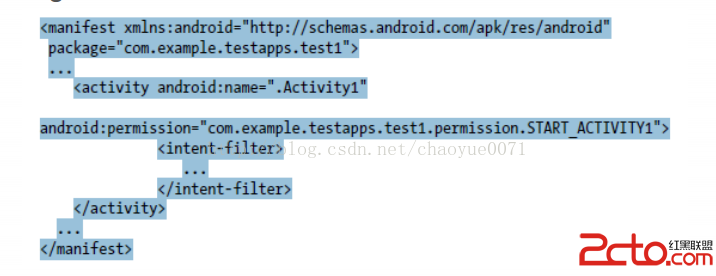
在service
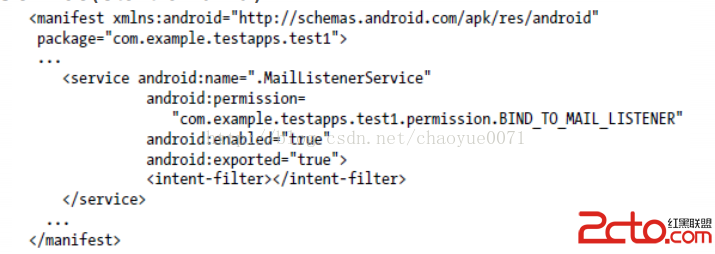
在contentprovider中分為寫與讀的兩個權限
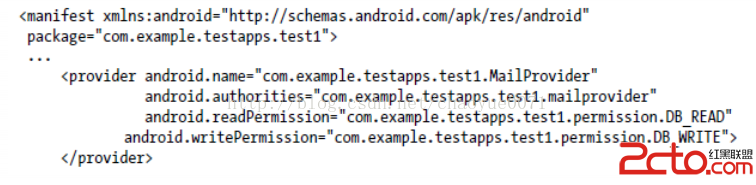
在broastreceiver中發送時
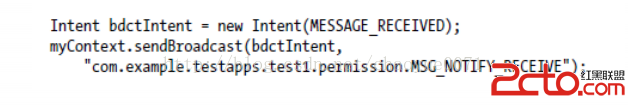
接收時
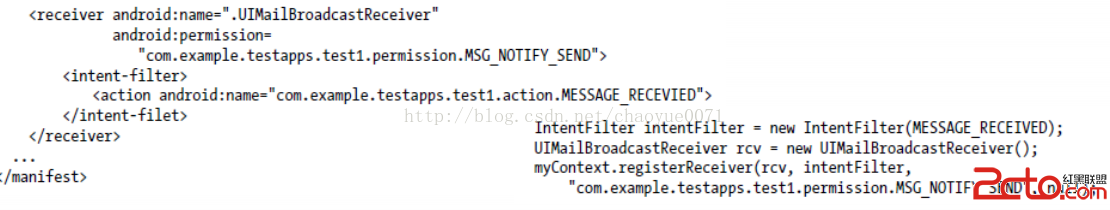
怎麼自定義?在androidmainfest中
[html]
下面通過指定一個BroadcastReceiver的權限來實驗
首先創建了兩個app,app A ,app B ;
app A中注冊了一個BroadcastReceiver ,app B 發送消息
app A的menifest文件:


 viewpager實現圖片輪番(本地圖片)
viewpager實現圖片輪番(本地圖片)
(項目中需要實現圖片輪番效果,就查資料著重學習,本地圖片實現)原理就是利用定時任務器定時切換ViewPager的頁面,根據圖片個數動態生成下端的圓點。效果圖: 1、獲取本
 ViewPager的setOnPageChangeListener方法詳解
ViewPager的setOnPageChangeListener方法詳解
背景最近需要實現一個自定義Notification的功能。網上找了找代碼,解決方案就是通過RemoteViews來實現。但是在實現過程中遇到不少問題,網上也沒有很好的文章
 Android中進程間通信 (一)
Android中進程間通信 (一)
在Android系統中,每一個應用程序都是由一些Activity和Service組成的,這些Activity和Service有可能運行在同一個進程中,也有可能運行在不同的
 手機qq能截圖嗎 安卓手機qq怎麼開啟截屏功能
手機qq能截圖嗎 安卓手機qq怎麼開啟截屏功能
很多朋友在用手機聊天的時候,常常會將自己的聊天記錄當做是一張圖片形式保存起來。或者是把一些奇葩的聊天過程曬出來。手機qq能截圖嗎?安卓手機qq怎麼開啟截屏功