編輯:關於Android編程
android studio 上有很多第三方插件可以極大提高開發效率
1) Preferences > Plugins 選擇 Browse repositories 聯網安裝插件
2) 開啟 studio 的菜單中 選擇configure -> plugins -> 彈出plugins 菜單
詳細如下:
如圖:
1> 打開 android studio 選擇configure
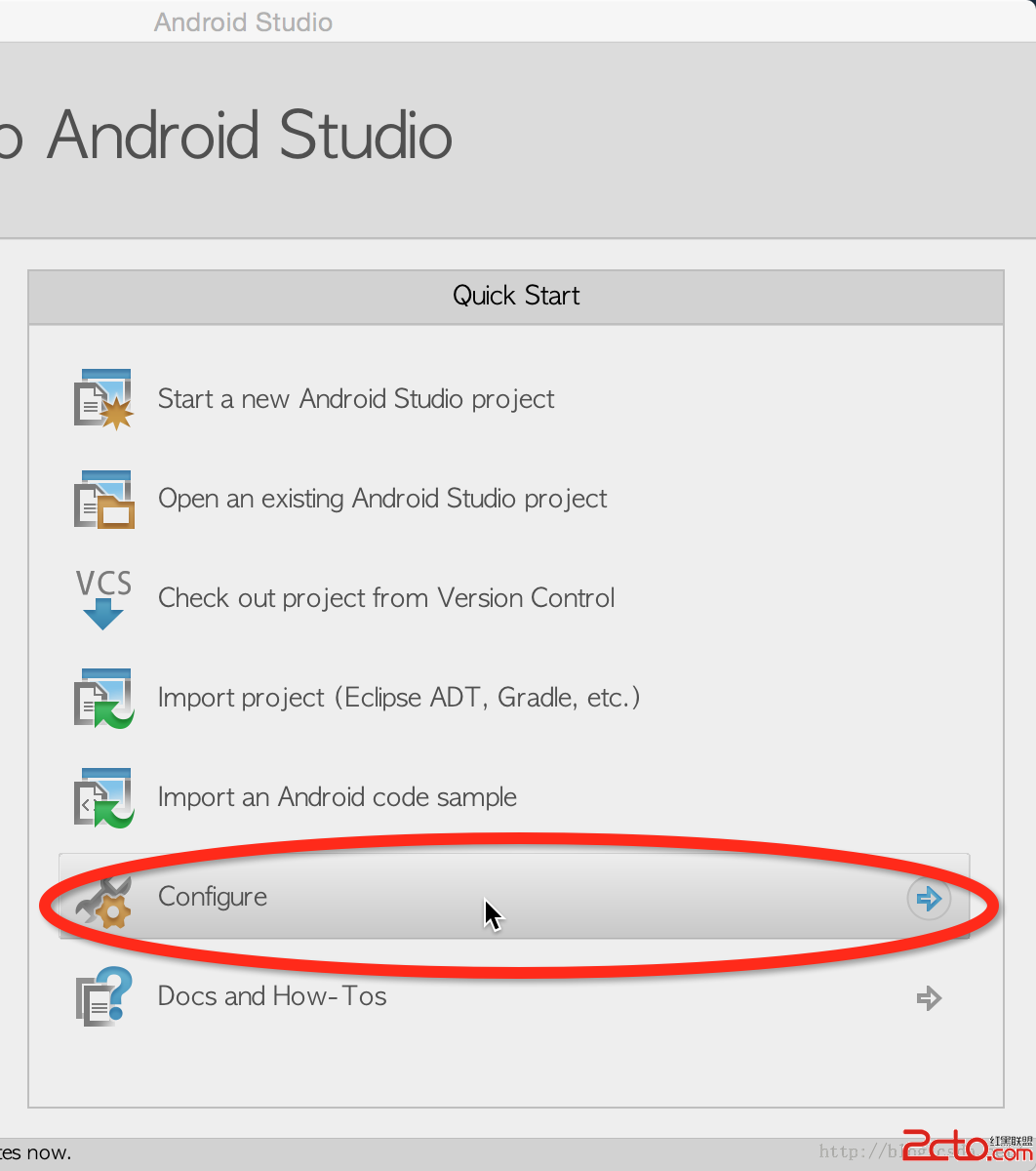
2> 選擇Plugins
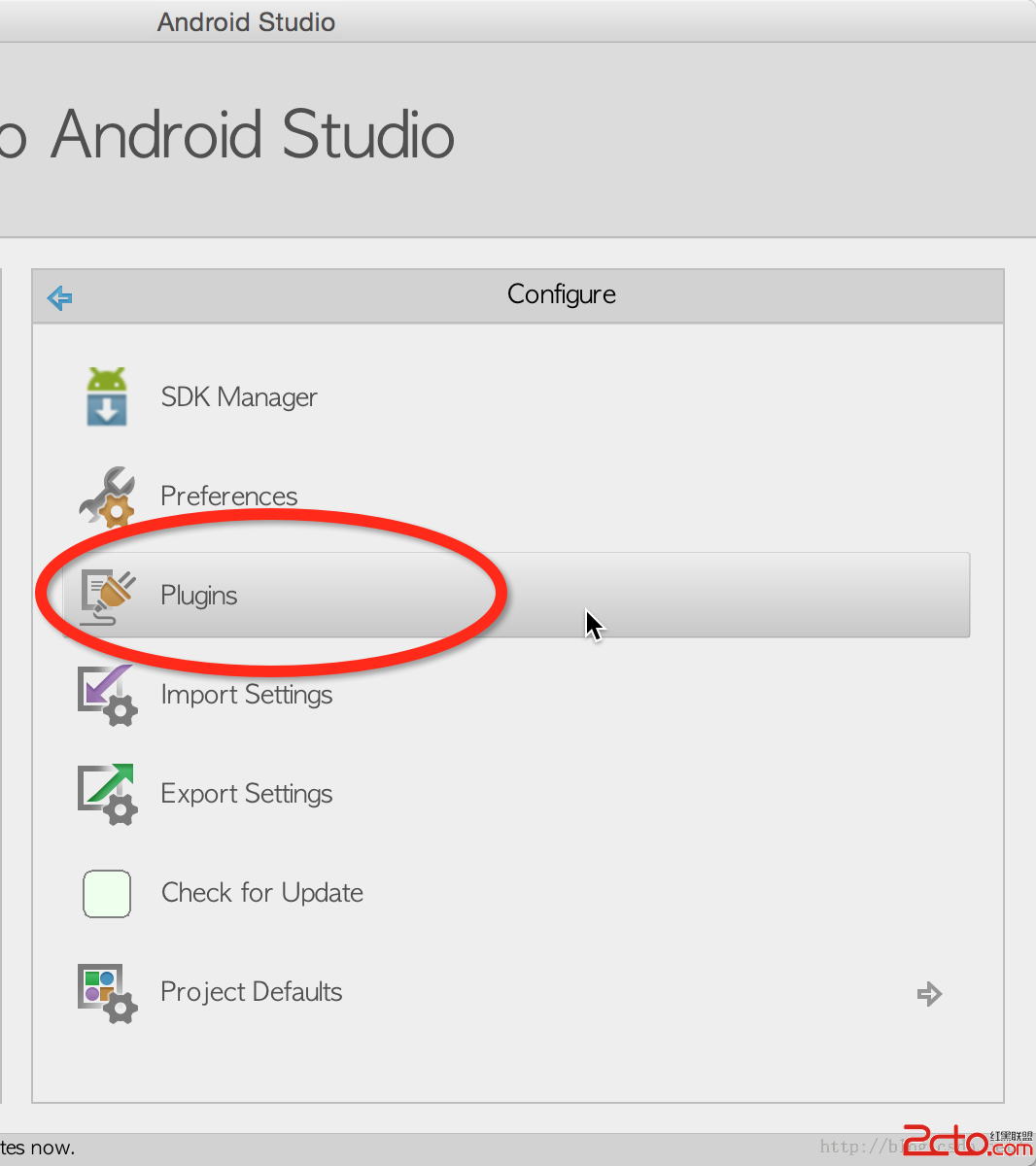
3> 打開菜單後顯示 插件列表
選擇 Browse repositories 進入聯網找插件
(選擇某一個插件 在右側的介紹欄目選擇Uninstall plugin 能卸載掉 )
(選擇 Browse repositories 從本地安裝插件 )
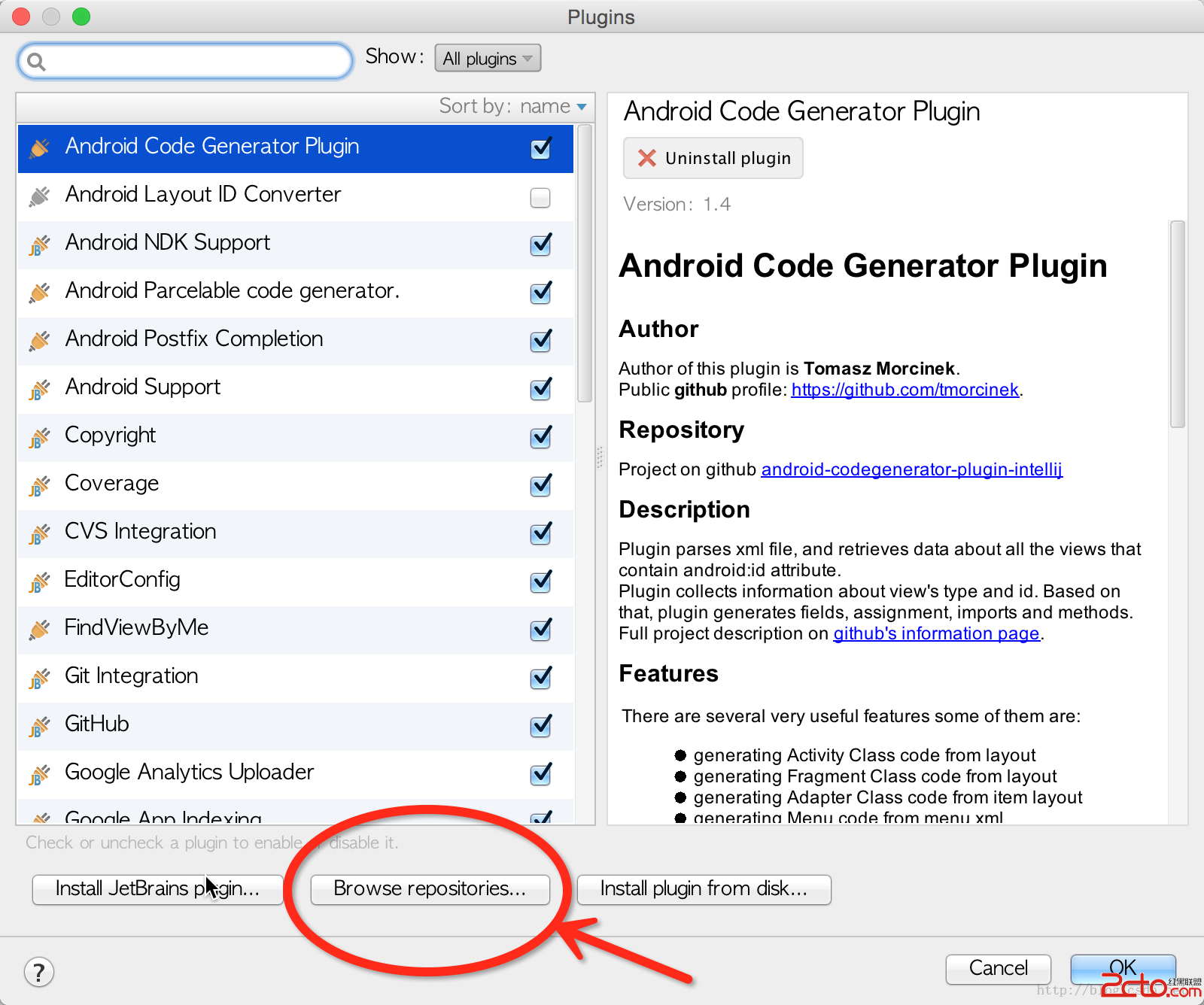
4 > 進入Browse repositories
在 搜索框輸入需要的插件名字 選中插件後在右側的介紹欄目 點擊 Install plugin 安裝插件
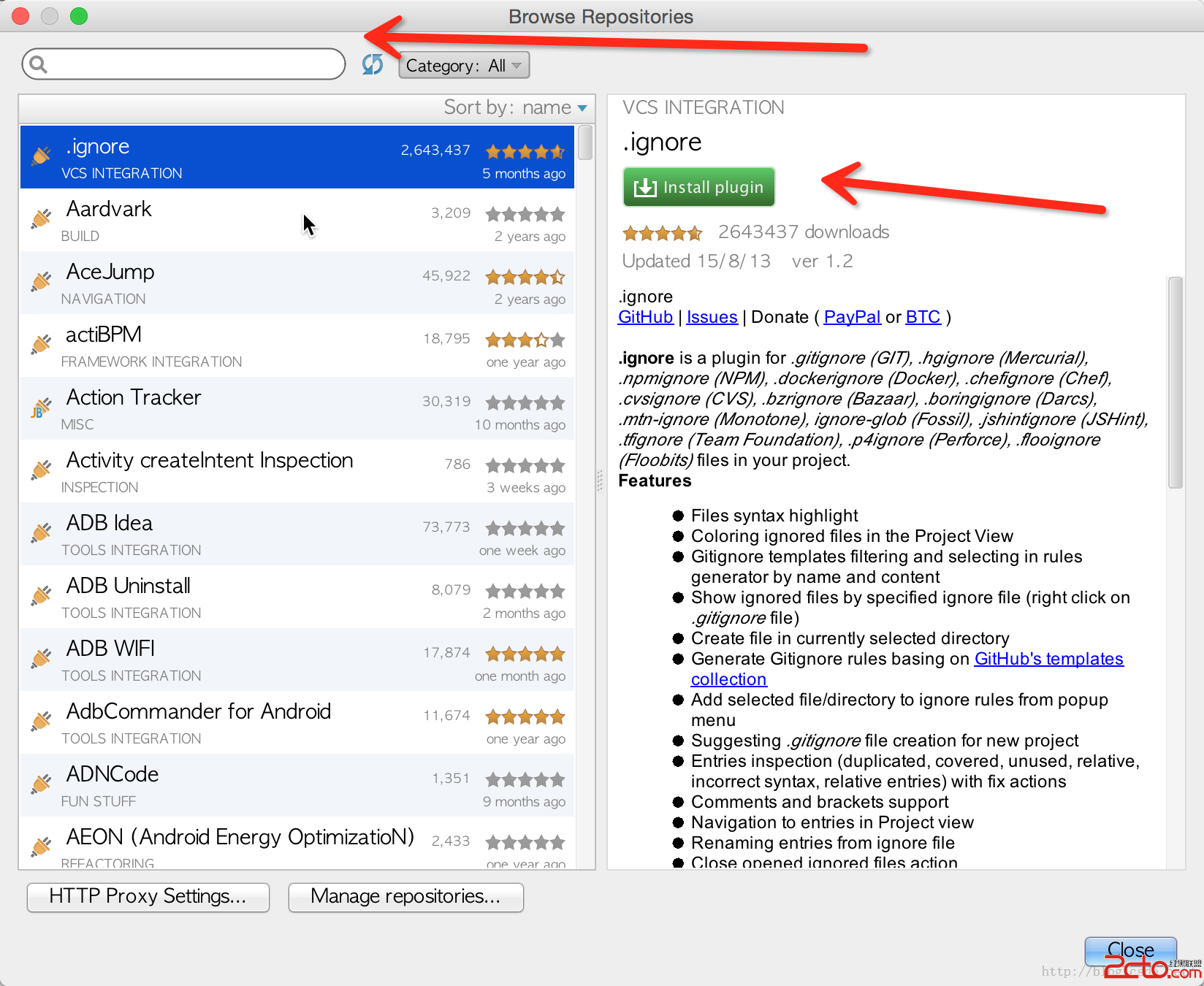
打開Preferences 進行設置
Preferences > Plugins 選擇 Browse repositories 聯網安裝插件
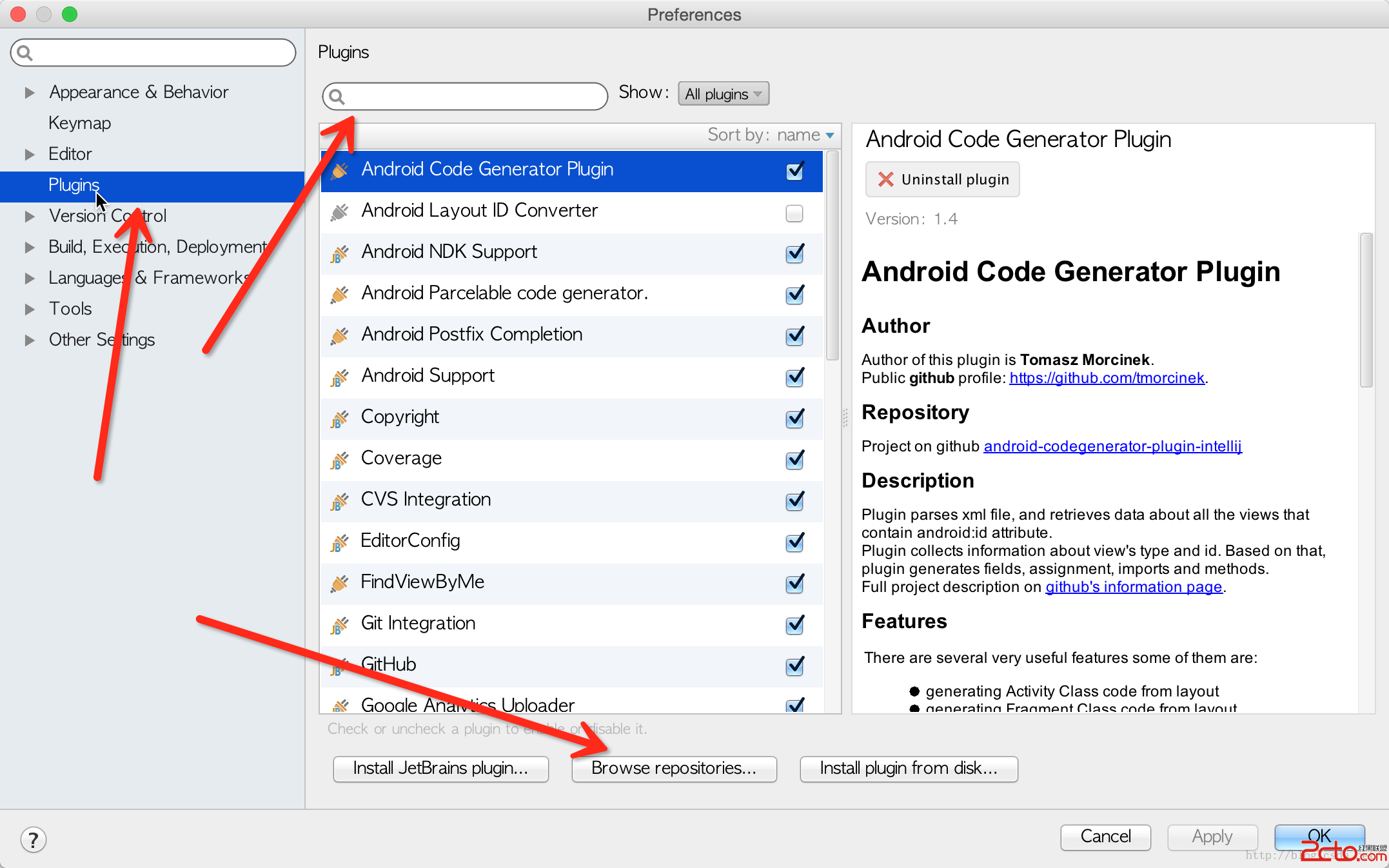
提供幾個 android studio的插件的帖子
如:
https://www.zhihu.com/question/28026027
http://blog.csdn.net/maosidiaoxian/article/details/44992655
http://www.sitepoint.com/top-8-plugins-android-studio/
祝大家每日精進
// ┏┓ ┏┓ //┏┛┻━━━┛┻┓ //┃ ┃ //┃ ━ ┃ //┃ ┳┛ ┗┳ ┃ //┃ ┃ //┃ ┻ ┃ //┃ ┃ //┗━┓ ┏━┛ // ┃ ┃ 神獸保佑 // ┃ ┃ 代碼無BUG! // ┃ ┗━━━┓ // ┃ ┣┓ // ┃ ┏┛ // ┗┓┓┏━┳┓┏┛ // ┃┫┫ ┃┫┫ // ┗┻┛ ┗┻┛
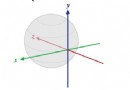 Android使用Sensor感應器獲取用戶移動方向(指南針原理)
Android使用Sensor感應器獲取用戶移動方向(指南針原理)
本文實例講述了Android使用Sensor感應器獲取用戶移動方向的方法。分享給大家供大家參考,具體如下:今天繼續給大家分享一下第二個重要的感應器,其實獲取方向本應該很簡
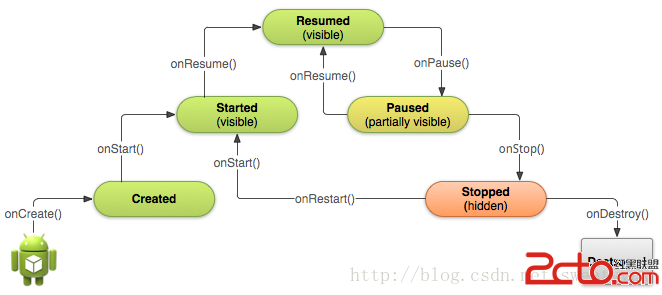 Android學習路線(十二)Activity生命周期——啟動一個Activity
Android學習路線(十二)Activity生命周期——啟動一個Activity
先占個位置,過會兒來翻譯,:p DEMO下載地址:http://download.csdn.net/detail/sweetvvck/7728735 Unlike
 10個你可能不知道的 Android Studio技巧
10個你可能不知道的 Android Studio技巧
寫代碼的時候過度依賴鼠標可能會遇到比低效率更嚴重的問題。這裡的技巧幫助你寫更少的代碼,充分發揮鍵盤的功能,因此你可以避免發生這樣的情況:hanks Obama.這裡的絕大
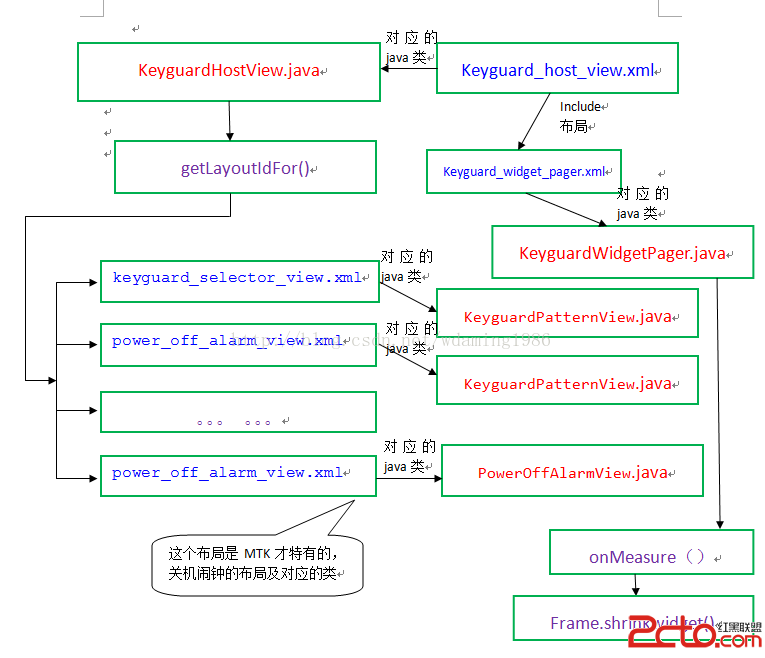 從 鎖屏服務AIDL線程通信案例看Android 底層啟動
從 鎖屏服務AIDL線程通信案例看Android 底層啟動
從 鎖屏服務AIDL線程通信案例看Android 底層啟動請確保 你已經閱讀過 我的 Android Window、PhoneWindow、WindowManager、A