編輯:關於Android編程
本文中闡述如何自定義EditText實現搜索框自定義的樣式以及擠壓字母的思路等
自定義EditText 相關的drawable文件 主界面以及相關的適配器 結果展示
public class ClearEditText extends EditText implements
OnFocusChangeListener, TextWatcher {
/**
* 定義刪除按鈕的引用
* */
private Drawable mClearDrawable;
public ClearEditText(Context context) {
this(context, null);
}
public ClearEditText(Context context, AttributeSet attrs) {
//這個構造方法很重要,不加這個很多屬性不能再XML中定義
this(context, attrs, android.R.attr.editTextStyle);
}
public ClearEditText(Context context, AttributeSet attrs, int defStyle) {
super(context, attrs, defStyle);
init();
}
private void init() {
//獲取EidtText的DrawableRight,加入沒有設置我們就使用自己的默認圖片,getCompoundDrawables返回的是四個方向的圖片信息
mClearDrawable = getCompoundDrawables()[2];
if (mClearDrawable == null) {
mClearDrawable = getResources()
.getDrawable(R.mipmap.emotionstore_progresscancelbtn);
}
//設置圖片的寬高,前兩個是組件左上角在容器中的坐標 後兩個是組件的寬度和高度
mClearDrawable.setBounds(0, 0, mClearDrawable.getIntrinsicWidth(), mClearDrawable.getIntrinsicHeight());
//默認初始化情況清空當前的圖片信息
setClearIconVisible(false);
//類似於文本框裡面hint文字在初始化的時候顯示或者隱藏的操作,就要用到setOnFocusChangeListener,同時監聽有字符出現時就顯示刪除按鈕
setOnFocusChangeListener(this);
addTextChangedListener(this);
}
/**
* 判斷是否有刪除按鈕
* 設置刪除按鈕的點擊事件:制空
* */
@Override
public boolean onTouchEvent(MotionEvent event) {
if (getCompoundDrawables()[2] != null) {
if (event.getAction() == MotionEvent.ACTION_UP) {
boolean touchable = event.getX() > (getWidth()
- getPaddingRight() - mClearDrawable.getIntrinsicWidth())
&& (event.getX() < ((getWidth() - getPaddingRight())));
if (touchable) {
this.setText("");
}
}
}
return super.onTouchEvent(event);
}
/**
* 當焦點發生變化的情況設置刪除按鈕
* */
@Override
public void onFocusChange(View v, boolean hasFocus) {
if (hasFocus) {
setClearIconVisible(getText().length() > 0);
} else {
setClearIconVisible(false);
}
}
/**
* 設置刪除按鈕的顯示或隱藏場景
* */
protected void setClearIconVisible(boolean visible) {
Drawable right = visible ? mClearDrawable : null;
setCompoundDrawables(getCompoundDrawables()[0],
getCompoundDrawables()[1], right, getCompoundDrawables()[3]);
}
/**
* 判斷是否有字符,如果有存在字符添加刪除按鈕
* */
@Override
public void onTextChanged(CharSequence s, int start, int count,
int after) {
setClearIconVisible(s.length() > 0);
}
@Override
public void beforeTextChanged(CharSequence s, int start, int count,
int after) {
}
@Override
public void afterTextChanged(Editable s) {
}
public void setShakeAnimation(){
this.setAnimation(shakeAnimation(5));
}
public static Animation shakeAnimation(int counts){
Animation translateAnimation = new TranslateAnimation(0, 10, 0, 0);
translateAnimation.setInterpolator(new CycleInterpolator(counts));
translateAnimation.setDuration(1000);
return translateAnimation;
}
}
line_vertiacl文件
edit_background文件
stroke是外邊框的邊框寬度以及顏色
solid是填充的內部色彩
public class SideBar extends View {
//觸摸事件
private OnTouchingLetterChangedListener onTouchingLetterChangedListener;
//26個字母
public static String[] b = { "A", "B", "C", "D", "E", "F", "G", "H", "I",
"J", "K", "L", "M", "N", "O", "P", "Q", "R", "S", "T", "U", "V",
"W", "X", "Y", "Z", "#" };
private int choose = -1;// 選中的
private Paint paint = new Paint();
private TextView mTextDialog;
public void setTextView(TextView mTextDialog) {
this.mTextDialog = mTextDialog;
}
public SideBar(Context context, AttributeSet attrs, int defStyle) {
super(context, attrs, defStyle);
}
public SideBar(Context context, AttributeSet attrs) {
super(context, attrs);
}
public SideBar(Context context) {
super(context);
}
/**
* 重繪界面
*/
protected void onDraw(Canvas canvas) {
super.onDraw(canvas);
//獲取焦點改變背景顏色
int height = getHeight();// 獲取對應高度
int width = getWidth(); // 獲取對應寬度
int singleHeight = height / b.length;// 獲取每一個字母的高度
for (int i = 0; i < b.length; i++) {
//設置每一個字母的樣式
paint.setColor(Color.rgb(33, 65, 98));
// paint.setColor(Color.WHITE);
paint.setTypeface(Typeface.DEFAULT_BOLD);
paint.setAntiAlias(true);
paint.setTextSize(30);
//選中狀態
if (i == choose) {
paint.setColor(Color.parseColor("#3399ff"));
paint.setFakeBoldText(true);
}
// x坐標等於中間-字符串寬度一半
float xPos = width / 2 - paint.measureText(b[i]) / 2;
//高度增加遞增
float yPos = singleHeight * i + singleHeight;
canvas.drawText(b[i], xPos, yPos, paint);
paint.reset();// 重置畫筆
}
}
/**
* 點擊的時候的狀態
* */
@Override
public boolean dispatchTouchEvent(MotionEvent event) {
final int action = event.getAction();
final float y = event.getY();// 點擊Y坐標
final int oldChoose = choose;
final OnTouchingLetterChangedListener listener = onTouchingLetterChangedListener;
final int c = (int) (y / getHeight() * b.length);// 點擊y坐標所占總高度的比例*b數組的長度就等於點擊b中的個數.
switch (action) {
case MotionEvent.ACTION_UP:
setBackgroundDrawable(new ColorDrawable(0x00000000));
choose = -1;
invalidate();
if (mTextDialog != null) {
mTextDialog.setVisibility(View.INVISIBLE);
}
break;
default:
setBackgroundResource(R.drawable.sidebar_background);
if (oldChoose != c) {
if (c >= 0 && c < b.length) {
if (listener != null) {
listener.onTouchingLetterChanged(b[c]);
}
if (mTextDialog != null) {
mTextDialog.setText(b[c]);
mTextDialog.setVisibility(View.VISIBLE);
}
choose = c;
invalidate();
}
}
break;
}
return true;
}
/**
*向外公開的方法
*
* @param onTouchingLetterChangedListener
*/
public void setOnTouchingLetterChangedListener(
OnTouchingLetterChangedListener onTouchingLetterChangedListener) {
this.onTouchingLetterChangedListener = onTouchingLetterChangedListener;
}
/**
* 接口
*
* @author coder
*
*/
public interface OnTouchingLetterChangedListener {
public void onTouchingLetterChanged(String s);
}
}
<framelayout android:layout_height="fill_parent" android:layout_width="fill_parent">
</framelayout>
public class SortModel {
private String name; //顯示的數據
private String sortLetters; //顯示數據拼音的首字母
public String getName() {
return name;
}
public void setName(String name) {
this.name = name;
}
public String getSortLetters() {
return sortLetters;
}
public void setSortLetters(String sortLetters) {
this.sortLetters = sortLetters;
}
}
public class PinyinComparator implements Comparator {
public int compare(SortModel o1, SortModel o2) {
if (o1.getSortLetters().equals("@")
|| o2.getSortLetters().equals("#")) {
return -1;
} else if (o1.getSortLetters().equals("#")
|| o2.getSortLetters().equals("@")) {
return 1;
} else {
return o1.getSortLetters().compareTo(o2.getSortLetters());
}
}
}
public static String getPingYin(String inputString) {
HanyuPinyinOutputFormat format = new HanyuPinyinOutputFormat();
format.setCaseType(HanyuPinyinCaseType.LOWERCASE);
format.setToneType(HanyuPinyinToneType.WITHOUT_TONE);
format.setVCharType(HanyuPinyinVCharType.WITH_V);
char[] input = inputString.trim().toCharArray();
String output = "";
try {
for (char curchar : input) {
if (java.lang.Character.toString(curchar).matches("[\u4e00-\u9fa5]+")) {
String[] temp = PinyinHelper.toHanyuPinyinStringArray(curchar, format);
output += temp[0];
} else
output += java.lang.Character.toString(curchar);
}
} catch (BadHanyuPinyinOutputFormatCombination e) {
e.printStackTrace();
}
return output;
}
public class SortActivity extends Activity {
private ListView sortListView;
private SideBar sideBar;
private TextView dialog;
private SortAdapter adapter;
private ClearEditText mClearEditText;
/**
* 上次第一個可見元素,用於滾動時記錄標識。
*/
private int lastFirstVisibleItem = -1;
private List SourceDateList;
/**
* 根據拼音來排列ListView裡面的數據類
*/
private PinyinComparator pinyinComparator;
/**
* 分組的布局
*/
private LinearLayout titleLayout;
/**
* 分組上顯示的字母
*/
private TextView title;
@Override
protected void onCreate(Bundle savedInstanceState) {
super.onCreate(savedInstanceState);
setContentView(R.layout.activity_sort);
initViews();
}
private void initViews() {
titleLayout = (LinearLayout) findViewById(R.id.title_layout);
title = (TextView) findViewById(R.id.title);
pinyinComparator = new PinyinComparator();
sideBar = (SideBar) findViewById(R.id.sidrbar);
dialog = (TextView) findViewById(R.id.dialog);
sideBar.setTextView(dialog);//設置相應的字體背景樣式
//設置右側觸摸監聽
sideBar.setOnTouchingLetterChangedListener(new SideBar.OnTouchingLetterChangedListener() {
@Override
public void onTouchingLetterChanged(String s) {
//該字母首次出現的位置
int position = adapter.getPositionForSection(s.charAt(0));
if (position != -1) {
sortListView.setSelection(position);
}
}
});
sortListView = (ListView) findViewById(R.id.country_lvcountry);
sortListView.setOnItemClickListener(new AdapterView.OnItemClickListener() {
@Override
public void onItemClick(AdapterView parent, View view,
int position, long id) {
//這裡要利用adapter.getItem(position)來獲取當前position所對應的對象
Toast.makeText(getApplication(), ((SortModel) adapter.getItem(position)).getName()+"="+position, Toast.LENGTH_SHORT).show();
}
});
SourceDateList = getData(getResources().getStringArray(R.array.date));
// 根據a-z進行排序源數據
Collections.sort(SourceDateList, pinyinComparator);
adapter = new SortAdapter(this, SourceDateList, this);
sortListView.setAdapter(adapter);
sortListView.setOnScrollListener(new AbsListView.OnScrollListener() {
@Override
public void onScrollStateChanged(AbsListView view, int scrollState) {
}
@Override
public void onScroll(AbsListView view, int firstVisibleItem, int visibleItemCount,
int totalItemCount) {
// LogUtils.i(+visibleItemCount+"=當前對呀的Item是="+firstVisibleItem);
//字母連續斷層使不能置頂,例如 D (空) F使D到F階段不存在置頂
int section;
try{
section = adapter.getSectionForPosition(firstVisibleItem);
}catch (Exception e){
return ;
}
int nextSecPosition = adapter.getPositionForSection(section + 1);
//解決斷層置頂
for (int i = 1; i < 30; i++) {
//26個英文字母充分循環
if (nextSecPosition == -1) {
//繼續累加
int data = section + 1 + i;
nextSecPosition = adapter.getPositionForSection(data);
} else {
break;
}
}
if (firstVisibleItem != lastFirstVisibleItem) {
ViewGroup.MarginLayoutParams params = (ViewGroup.MarginLayoutParams) titleLayout.getLayoutParams();
params.topMargin = 0;
titleLayout.setLayoutParams(params);
title.setText(String.valueOf((char) section));
}
if (nextSecPosition == firstVisibleItem + 1) {
View childView = view.getChildAt(0);
if (childView != null) {
int titleHeight = titleLayout.getHeight();
int bottom = childView.getBottom();
ViewGroup.MarginLayoutParams params = (ViewGroup.MarginLayoutParams) titleLayout
.getLayoutParams();
if (bottom < titleHeight) {
float pushedDistance = bottom - titleHeight;
params.topMargin = (int) pushedDistance;
titleLayout.setLayoutParams(params);
} else {
if (params.topMargin != 0) {
params.topMargin = 0;
titleLayout.setLayoutParams(params);
}
}
}
}
lastFirstVisibleItem = firstVisibleItem;
}
});
mClearEditText = (ClearEditText) findViewById(R.id.filter_edit);
//根據輸入框輸入值的改變來過濾搜索
mClearEditText.addTextChangedListener(new TextWatcher() {
@Override
public void onTextChanged(CharSequence s, int start, int before, int count) {
//當輸入框裡面的值為空,更新為原來的列表,否則為過濾數據列表
filterData(s.toString());
}
@Override
public void beforeTextChanged(CharSequence s, int start, int count,
int after) {
}
@Override
public void afterTextChanged(Editable s) {
}
});
}
private List getData(String[] data) {
List listarray = new ArrayList();
for (int i = 0; i < data.length; i++) {
String pinyin = CharacterParser.getPingYin(data[i]);
String Fpinyin = pinyin.substring(0, 1).toUpperCase();
SortModel person = new SortModel();
person.setName(data[i]);
//person.setPinYin(pinyin);
// 正則表達式,判斷首字母是否是英文字母
if (Fpinyin.matches("[A-Z]")) {
person.setSortLetters(Fpinyin);
} else {
person.setSortLetters("#");
}
listarray.add(person);
}
return listarray;
}
/**
* 根據輸入框中的值來過濾數據並更新ListView
*
* @param filterStr
*/
private void filterData(String filterStr) {
List filterDateList = new ArrayList();
if (TextUtils.isEmpty(filterStr)) {
filterDateList = SourceDateList;
titleLayout.setVisibility(View.VISIBLE);
title.setText("A");
} else {
titleLayout.setVisibility(View.GONE);
filterDateList.clear();
for (SortModel sortModel : SourceDateList) {
String name = sortModel.getName();
if (name.indexOf(filterStr.toString()) != -1 || CharacterParser.getPingYin(name).startsWith(filterStr.toString())) {
filterDateList.add(sortModel);
}
}
}
// 根據a-z進行排序
Collections.sort(filterDateList, pinyinComparator);
adapter.updateListView(filterDateList);
}
}
public class SortAdapter extends BaseAdapter implements SectionIndexer{
private List list = null;
private Context mContext;
public SortAdapter(Context context, List list ) {
this.mContext = context;
this.list = list;
}
public void updateListView(List list){
this.list = list;
notifyDataSetChanged();
}
public int getCount() {
return this.list.size();
}
public SortModel getItem(int position) {
return list.get(position);
}
public long getItemId(int position) {
return position;
}
public View getView(final int position, View view, ViewGroup arg2) {
ViewHolder viewHolder = null;
final SortModel mContent = list.get(position);
if (view == null) {
viewHolder = new ViewHolder();
view = LayoutInflater.from(mContext).inflate(R.layout.item, null);
viewHolder.tvTitle = (TextView) view.findViewById(R.id.title);
viewHolder.tvLetter = (TextView) view.findViewById(R.id.catalog);
view.setTag(viewHolder);
} else {
viewHolder = (ViewHolder) view.getTag();
}
//// 獲取首字母的assii值
int section = getSectionForPosition(position);
//通過首字母的assii值來判斷是否顯示字母
int positionForSelection = getPositionForSection(section);
viewHolder.tvLetter.setOnClickListener(null);
if(position == getPositionForSection(section)){
viewHolder.tvLetter.setVisibility(View.VISIBLE);
viewHolder.tvLetter.setText(mContent.getSortLetters());
}else{
viewHolder.tvLetter.setVisibility(View.GONE);
}
viewHolder.tvTitle.setText(this.list.get(position).getName());
return view;
}
final static class ViewHolder {
TextView tvLetter;
TextView tvTitle;
}
public int getSectionForPosition(int position) {
return list.get(position).getSortLetters().charAt(0);
}
public int getPositionForSection(int section) {
for (int i = 0; i < getCount(); i++) {
String sortStr = list.get(i).getSortLetters();
char firstChar = sortStr.toUpperCase().charAt(0);
if (firstChar == section) {
return i;
}
}
return -1;
}
@Override
public Object[] getSections() {
return null;
}
}

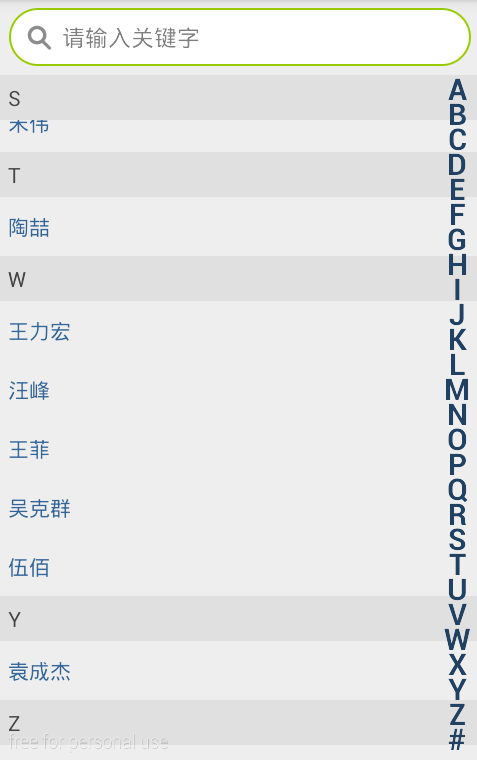

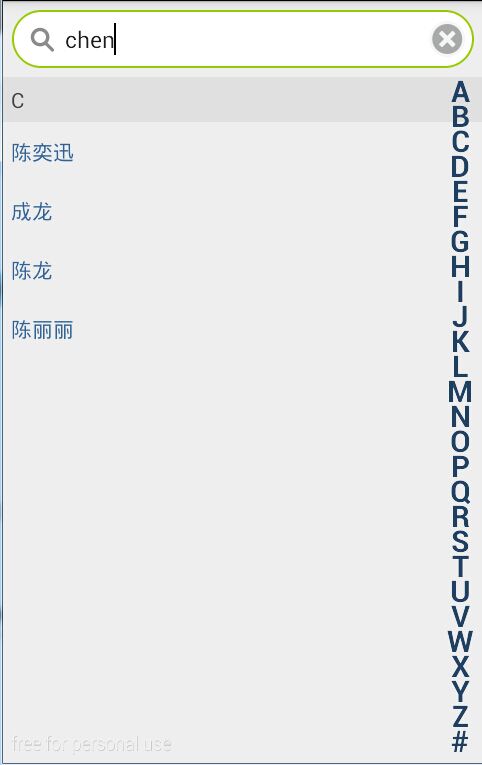
 制作一個簡單的新聞客戶端
制作一個簡單的新聞客戶端
前面介紹了在Android中實現網絡通信,這篇文章將是對前面介紹的技術的一個綜合運用,制作一個簡單的新聞客戶端,在這個新聞客戶端中用到了ListView、ListView
 Android 信息中URL地址識別問題
Android 信息中URL地址識別問題
ATCID主要用來處理PC端傳輸過來的AT命令,從AT命令實際處理的地方來說,主要分為3類: 1. 需要Modem來處理的AT命令; 2. 需要在nativ
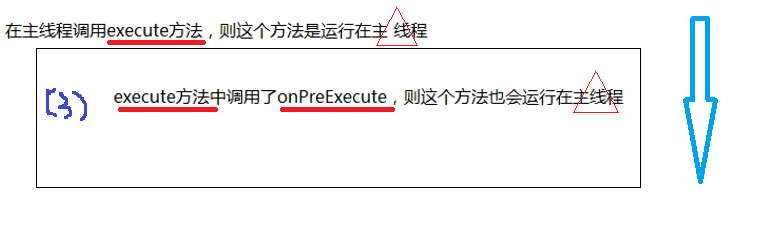 Android 異步任務:AsyncTask機制 源碼詳細版解析
Android 異步任務:AsyncTask機制 源碼詳細版解析
相信大家對AsyncTask機制都不陌生?基本的使用的方法和注意事項都清楚,編寫一個類,繼承AsyncTask類,必須重寫doInBackground()方法,運行在子線
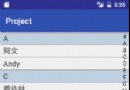 Android 索引的實現
Android 索引的實現
在剛學習Android的時候就想自己手寫一個索引,但是當時還是彩筆,就一直沒做,昨天寫了一個索引,今天貼出來,以備後用,先上圖: 由於列表是我自己封裝的,可能必看到展示頁