編輯:關於Android編程
(一)概述
學完上一節,相信你已經知道如何去使用系統提供的ContentProvider或者自定義ContentProvider了, 已經基本滿足日常開發的需求了,有趣的是,我在官方文檔上看到了另外這幾個Provider:
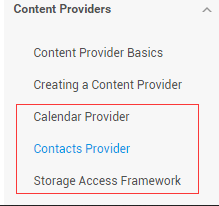
Calendar Provider:日歷提供者,就是針對針對日歷相關事件的一個資源庫,通過他提供的API,我們 可以對日歷,時間,會議,提醒等內容做一些增刪改查!
Contacts Provider:聯系人提供者,這個就不用說了,這個用得最多~後面有時間再回頭翻譯下這篇文章吧!
Storage Access FramewZ喎?/kf/ware/vc/" target="_blank" class="keylink">vcmsoU0FGKaO6tOa0orfDzsq/8rzco6w0LjTS1Lrz0v3I67XE0ru49tDCzebS4qOszqrTw7un5K/AwMrWu/rW0LXEILTmtKLE2sjdzOG5qcHLsePA+6Osv8m5qbfDzsq1xMTayN2yu732sPzAqKO6zsS1taOszbzGrKOsytPGtaOs0vTGtaOsz8LU2KOstvjH0rD8uqzL+dPQ08kg08nM2LaoQ29udGVudFByb3ZpZGVyo6jQ677f09DUvLaotcRBUEmjqczhuam1xMTayN2ho7K7udzV4tCpxNrI3cC019TT2sTEwO+jrLK7udzKx8TEuPbTpiDTw7X308Pkr8DAz7XNs87EvP7E2sjdtcTD/MHuo6zPtc2ztry74dPD0ru49s2z0ru1xL3nw+bIw8TjyKXkr8DAoaM8YnIgLz4NCsbkyrW+zcrH0ru49sTa1sO1xNOm08OzzNDyo6y90Nf2RG9jdW1lbnRzVUmjrNLyzqrL/LXESW50ZW50RmlsdGVysru0+NPQTEFVTkNIRVKjrMv50tTO0sPHsqLDu9PQINTa18DD5snP1dK1vdXiuPa2q7aro6G62brZo6zK1M/Cz8LD5rXEtPrC66Os1eLA787Sw8fRocHLwb249srWu/rAtLbUscijuiC31rHwysc0LjK1xExlbm92byBTODk4VCC6zSA1LjAuMbXETmV4dXMgNdf2ttSxyKOs1rTQ0M/Cyva0+sLro7o8L3A+DQo8cHJlIGNsYXNzPQ=="brush:java;">
Intent intent = new Intent(Intent.ACTION_OPEN_DOCUMENT);
intent.addCategory(Intent.CATEGORY_OPENABLE);
intent.setType("image/*");
startActivity(intent);

右面這個就是4.4給我們帶來的新玩意了,一般我們獲取文件Url的時候就可以用到它~ 接下來簡單的走下文檔吧~
2.簡單走下文檔:
1)SAF框架的組成:
Document provider:一個特殊的ContentProvider,讓一個存儲服務(比如Google Drive)可以 對外展示自己所管理的文件。它是DocumentsProvider的子類,另外,document-provider的存儲格式 和傳統的文件存儲格式一致,至於你的內容如何存儲,則完全決定於你自己,Android系統已經內置了幾個 這樣的Document provider,比如關於下載,圖片以及視頻的Document provider!
Client app:一個普通的客戶端軟件,通過觸發ACTION_OPEN_DOCUMENT 和/或 ACTION_CREATE_DOCUMENT就可以接收到來自於Document provider返回的內容,比如選擇一個圖片, 然後返回一個Uri。
Picker:類似於文件管理器的界面,而且是系統級的界面,提供額訪問客戶端過濾條件的 Document provider內容的通道,就是起說的那個DocumentsUI程序!
一些特性:
用戶可以浏覽所有document provider提供的內容,而不僅僅是單一的應用程序
提供了長期、持續的訪問document provider中文件的能力以及數據的持久化, 用戶可以實現添加、刪除、編輯、保存document provider所維護的內容
支持多用戶以及臨時性的內容服務,比如USB storage providers只有當驅動安裝成功才會出現
2)概述:
SAF的核心是實現了DocumentsProvider的子類,還是一個ContentProvider。在一個document provider 中是以傳統的文件目錄樹組織起來的:
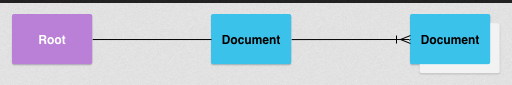
3)流程圖:
如上面所述,document provider data是基於傳統的文件層次結構的,不過那只是對外的表現形式, 如何存儲你的數據,取決於你自己,只要你對海外的接口能夠通過DocumentsProvider的api訪問就可以。 下面的流程圖展示了一個photo應用使用SAF可能的結構:
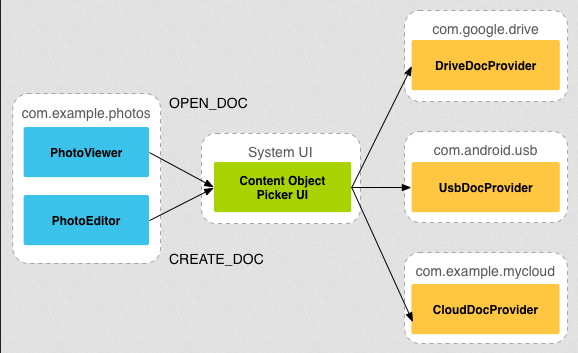
分析:
從上圖,我們可以看出Picker是鏈接調用者和內容提供者的一個橋梁!他提供並告訴調用者,可以選擇 哪些內容提供者,比如這裡的DriveDocProvider,UsbDocProvider,CloundDocProvider。
當客戶端觸發了ACTION_OPEN_DOCUMENT或ACTION_CREATE_DOCUMENT的Intent,就會發生上述交互。 當然我們還可以在Intent中增加過濾條件,比如限制MIME type的類型為"image"!
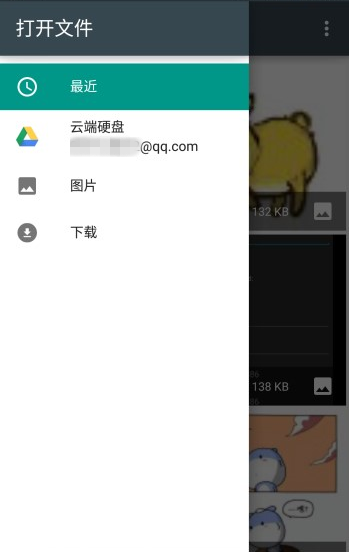
就是上面這些東西,如果你還安裝了其他看圖的軟件的話,也會在這裡看到! 簡單點說就是:客戶端發送了上面兩種Action的Intent後,會打開Picker UI,在這裡會顯示相關可用的 Document Provider,供用戶選擇,用戶選擇後可以獲得文件的相關信息!
4)客戶端調用,並獲取返回的Uri
實現代碼如下:
public class MainActivity extends AppCompatActivity implements View.OnClickListener {
private static final int READ_REQUEST_CODE = 42;
@Override
protected void onCreate(Bundle savedInstanceState) {
super.onCreate(savedInstanceState);
setContentView(R.layout.activity_main);
Button btn_show = (Button) findViewById(R.id.btn_show);
btn_show.setOnClickListener(this);
}
@Override
public void onClick(View v) {
Intent intent = new Intent(Intent.ACTION_OPEN_DOCUMENT);
intent.addCategory(Intent.CATEGORY_OPENABLE);
intent.setType("image/*");
startActivityForResult(intent, READ_REQUEST_CODE);
}
@Override
protected void onActivityResult(int requestCode, int resultCode, Intent data) {
if (requestCode == READ_REQUEST_CODE && resultCode == Activity.RESULT_OK) {
Uri uri;
if (data != null) {
uri = data.getData();
Log.e("HeHe", "Uri: " + uri.toString());
}
}
}
}
運行結果: 比如我們選中那只狗,然後Picker UI自己會關掉,然後Logcat上可以看到這樣一個uri:
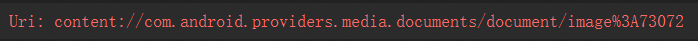
5)根據uri獲取文件參數
核心代碼如下:
public void dumpImageMetaData(Uri uri) {
Cursor cursor = getContentResolver()
.query(uri, null, null, null, null, null);
try {
if (cursor != null && cursor.moveToFirst()) {
String displayName = cursor.getString(
cursor.getColumnIndex(OpenableColumns.DISPLAY_NAME));
Log.e("HeHe", "Display Name: " + displayName);
int sizeIndex = cursor.getColumnIndex(OpenableColumns.SIZE);
String size = null;
if (!cursor.isNull(sizeIndex)) {
size = cursor.getString(sizeIndex);
}else {
size = "Unknown";
}
Log.e("HeHe", "Size: " + size);
}
}finally {
cursor.close();
}
}
運行結果: 還是那只狗,調用方法後會輸入文件名以及文件大小,以byte為單位
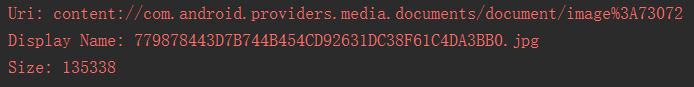
6)根據Uri獲得Bitmap
核心代碼如下:
private Bitmap getBitmapFromUri(Uri uri) throws IOException {
ParcelFileDescriptor parcelFileDescriptor =
getContentResolver().openFileDescriptor(uri, "r");
FileDescriptor fileDescriptor = parcelFileDescriptor.getFileDescriptor();
Bitmap image = BitmapFactory.decodeFileDescriptor(fileDescriptor);
parcelFileDescriptor.close();
return image;
}
運行結果:
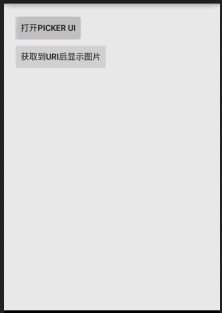
7)根據Uri獲取輸入流
核心代碼如下:
private String readTextFromUri(Uri uri) throws IOException {
InputStream inputStream = getContentResolver().openInputStream(uri);
BufferedReader reader = new BufferedReader(new InputStreamReader(
inputStream));
StringBuilder stringBuilder = new StringBuilder();
String line;
while ((line = reader.readLine()) != null) {
stringBuilder.append(line);
}
fileInputStream.close();
parcelFileDescriptor.close();
return stringBuilder.toString();
}
上述的內容只告訴你通過一個Uri你可以知道什麼,而Uri的獲取則是通過SAF得到的!
8) 創建新文件以及刪除文件:
創建文件:
private void createFile(String mimeType, String fileName) {
Intent intent = new Intent(Intent.ACTION_CREATE_DOCUMENT);
intent.addCategory(Intent.CATEGORY_OPENABLE);
intent.setType(mimeType);
intent.putExtra(Intent.EXTRA_TITLE, fileName);
startActivityForResult(intent, WRITE_REQUEST_CODE);
}
可在onActivityResult()中獲取被創建文件的uri
刪除文件:
前提是Document.COLUMN_FLAGS包含SUPPORTS_DELETE
DocumentsContract.deleteDocument(getContentResolver(), uri);
9)編寫一個自定義的Document Provider
如果你希望自己應用的數據也能在documentsui中打開,你就需要寫一個自己的document provider。 下面介紹自定義DocumentsProvider的步驟:
API版本為19或者更高
在manifest.xml中注冊該Provider
Provider的name為類名加包名,比如: com.example.android.storageprovider.MyCloudProvider
Authority為包名+provider的類型名,如: com.example.android.storageprovider.documents
android:exported屬性的值為ture
下面是Provider的例子寫法:
...
....
10 )DocumentsProvider的子類
至少實現如下幾個方法:
queryRoots()
queryChildDocuments()
queryDocument()
openDocument()
還有些其他的方法,但並不是必須的。下面演示一個實現訪問文件(file)系統的 DocumentsProvider的大致寫法。
Implement queryRoots
@Override
public Cursor queryRoots(String[] projection) throws FileNotFoundException {
// Create a cursor with either the requested fields, or the default
// projection if "projection" is null.
final MatrixCursor result =
new MatrixCursor(resolveRootProjection(projection));
// If user is not logged in, return an empty root cursor. This removes our
// provider from the list entirely.
if (!isUserLoggedIn()) {
return result;
}
// It's possible to have multiple roots (e.g. for multiple accounts in the
// same app) -- just add multiple cursor rows.
// Construct one row for a root called "MyCloud".
final MatrixCursor.RowBuilder row = result.newRow();
row.add(Root.COLUMN_ROOT_ID, ROOT);
row.add(Root.COLUMN_SUMMARY, getContext().getString(R.string.root_summary));
// FLAG_SUPPORTS_CREATE means at least one directory under the root supports
// creating documents. FLAG_SUPPORTS_RECENTS means your application's most
// recently used documents will show up in the "Recents" category.
// FLAG_SUPPORTS_SEARCH allows users to search all documents the application
// shares.
row.add(Root.COLUMN_FLAGS, Root.FLAG_SUPPORTS_CREATE |
Root.FLAG_SUPPORTS_RECENTS |
Root.FLAG_SUPPORTS_SEARCH);
// COLUMN_TITLE is the root title (e.g. Gallery, Drive).
row.add(Root.COLUMN_TITLE, getContext().getString(R.string.title));
// This document id cannot change once it's shared.
row.add(Root.COLUMN_DOCUMENT_ID, getDocIdForFile(mBaseDir));
// The child MIME types are used to filter the roots and only present to the
// user roots that contain the desired type somewhere in their file hierarchy.
row.add(Root.COLUMN_MIME_TYPES, getChildMimeTypes(mBaseDir));
row.add(Root.COLUMN_AVAILABLE_BYTES, mBaseDir.getFreeSpace());
row.add(Root.COLUMN_ICON, R.drawable.ic_launcher);
return result;
}
Implement queryChildDocuments
public Cursor queryChildDocuments(String parentDocumentId, String[] projection,
String sortOrder) throws FileNotFoundException {
final MatrixCursor result = new
MatrixCursor(resolveDocumentProjection(projection));
final File parent = getFileForDocId(parentDocumentId);
for (File file : parent.listFiles()) {
// Adds the file's display name, MIME type, size, and so on.
includeFile(result, null, file);
}
return result;
}
Implement queryDocument
@Override
public Cursor queryDocument(String documentId, String[] projection) throws
FileNotFoundException {
// Create a cursor with the requested projection, or the default projection.
final MatrixCursor result = new
MatrixCursor(resolveDocumentProjection(projection));
includeFile(result, documentId, null);
return result;
}
好吧,文檔中的內容大概就是這些了: 一開始是想自己翻譯的,後來在泡在網上的日子上找到了這一篇文檔的中文翻譯,就偷下懶了~
中文翻譯鏈接:android存儲訪問框架Storage Access Framework
3.Android 4.4 獲取資源路徑問題:
其實這個SAF我們用得較多的地方無非是獲取圖片的Uri而已,而從上面的例子我們也發現了:
我們這樣獲取的鏈接是這樣的:
content://com.android.providers.media.documents/document/image%3A69983
這樣的鏈接,我們直接通過上面的方法獲得uri即可!
當然,這個是4.4 或者以上版本的~!
如果是以前的版本:uri可能是這樣的:
content://media/external/images/media/image%3A69983
這裡貼下在別的地方看到的一個全面的方案,原文鏈接:Android4.4中獲取資源路徑問題
public static String getPath(final Context context, final Uri uri) {
final boolean isKitKat = Build.VERSION.SDK_INT >= Build.VERSION_CODES.KITKAT;
// DocumentProvider
if (isKitKat && DocumentsContract.isDocumentUri(context, uri)) {
// ExternalStorageProvider
if (isExternalStorageDocument(uri)) {
final String docId = DocumentsContract.getDocumentId(uri);
final String[] split = docId.split(":");
final String type = split[0];
if ("primary".equalsIgnoreCase(type)) {
return Environment.getExternalStorageDirectory() + "/" + split[1];
}
// TODO handle non-primary volumes
}
// DownloadsProvider
else if (isDownloadsDocument(uri)) {
final String id = DocumentsContract.getDocumentId(uri);
final Uri contentUri = ContentUris.withAppendedId(
Uri.parse("content://downloads/public_downloads"), Long.valueOf(id));
return getDataColumn(context, contentUri, null, null);
}
// MediaProvider
else if (isMediaDocument(uri)) {
final String docId = DocumentsContract.getDocumentId(uri);
final String[] split = docId.split(":");
final String type = split[0];
Uri contentUri = null;
if ("image".equals(type)) {
contentUri = MediaStore.Images.Media.EXTERNAL_CONTENT_URI;
} else if ("video".equals(type)) {
contentUri = MediaStore.Video.Media.EXTERNAL_CONTENT_URI;
} else if ("audio".equals(type)) {
contentUri = MediaStore.Audio.Media.EXTERNAL_CONTENT_URI;
}
final String selection = "_id=?";
final String[] selectionArgs = new String[] {
split[1]
};
return getDataColumn(context, contentUri, selection, selectionArgs);
}
}
// MediaStore (and general)
else if ("content".equalsIgnoreCase(uri.getScheme())) {
return getDataColumn(context, uri, null, null);
}
// File
else if ("file".equalsIgnoreCase(uri.getScheme())) {
return uri.getPath();
}
return null;
}
/**
* Get the value of the data column for this Uri. This is useful for
* MediaStore Uris, and other file-based ContentProviders.
*
* @param context The context.
* @param uri The Uri to query.
* @param selection (Optional) Filter used in the query.
* @param selectionArgs (Optional) Selection arguments used in the query.
* @return The value of the _data column, which is typically a file path.
*/
public static String getDataColumn(Context context, Uri uri, String selection,
String[] selectionArgs) {
Cursor cursor = null;
final String column = "_data";
final String[] projection = {
column
};
try {
cursor = context.getContentResolver().query(uri, projection, selection, selectionArgs,
null);
if (cursor != null && cursor.moveToFirst()) {
final int column_index = cursor.getColumnIndexOrThrow(column);
return cursor.getString(column_index);
}
} finally {
if (cursor != null)
cursor.close();
}
return null;
}
/**
* @param uri The Uri to check.
* @return Whether the Uri authority is ExternalStorageProvider.
*/
public static boolean isExternalStorageDocument(Uri uri) {
return "com.android.externalstorage.documents".equals(uri.getAuthority());
}
/**
* @param uri The Uri to check.
* @return Whether the Uri authority is DownloadsProvider.
*/
public static boolean isDownloadsDocument(Uri uri) {
return "com.android.providers.downloads.documents".equals(uri.getAuthority());
}
/**
* @param uri The Uri to check.
* @return Whether the Uri authority is MediaProvider.
*/
public static boolean isMediaDocument(Uri uri) {
return "com.android.providers.media.documents".equals(uri.getAuthority());
}
關於本節android存儲訪問框架SAF就到這裡吧,沒什麼例子,後面用到再深入研究吧, 知道下就好,4.4後獲取文件路徑就簡單多了~
 Android自定義組件ListView
Android自定義組件ListView
下面代碼設計了異步任務、JSon解析、自定義組件、IO流、文件下載、適配器原理等知識點。 代碼實現從服務器上讀取Json字符串。 Json字符串如下。 {object:{
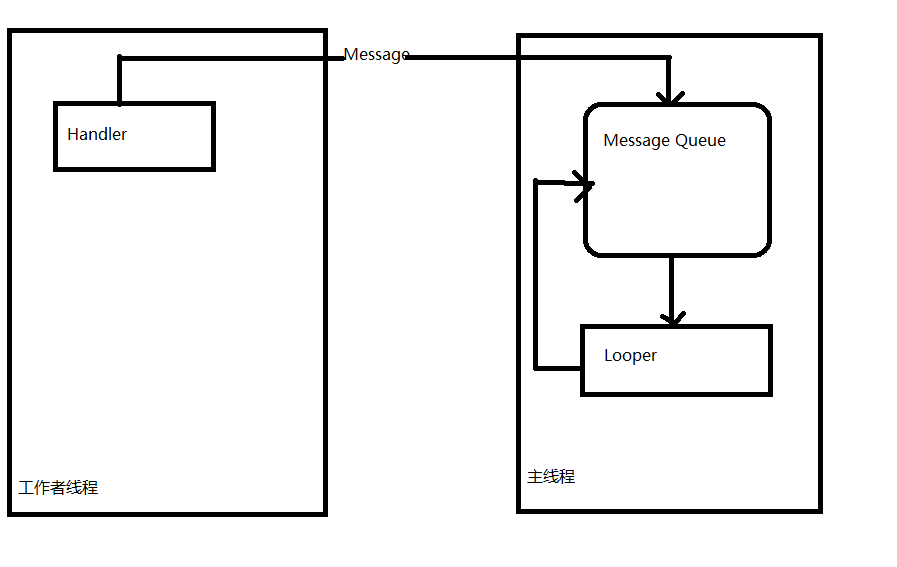 Android學習總結(3)——Handler深入詳解
Android學習總結(3)——Handler深入詳解
什麼是HandlerHandler是Android消息機制的上層接口,它為我們封裝了許多底層的細節,讓我們能夠很方便的使用底層的消息機制。Handler的最常見應用場景之
 android開發之定制ViewPager滑動事件
android開發之定制ViewPager滑動事件
明天還要加班,苦逼的程序猿,簡單說說最近遇到的一個問題吧。我在viewpager+fragment學習筆記中簡單介紹過ViewPager+Fragment的用法,其實並不
 Android 自定義仿IOS上拉菜單實現
Android 自定義仿IOS上拉菜單實現
最近在做一個歪果仁給我外包的項目,主頁需要做一個類似於IOS那種上拉菜單的功能,於是一時間試了各種方法,什麼Spinner、Drawlayout,SlidingMenu等