編輯:關於Android編程
先上幾張效果圖:
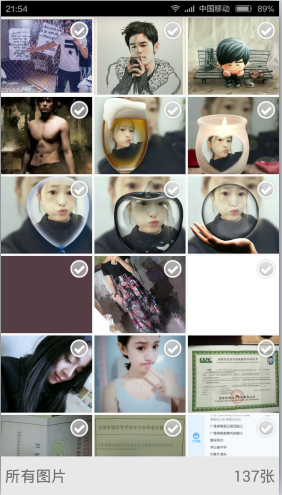
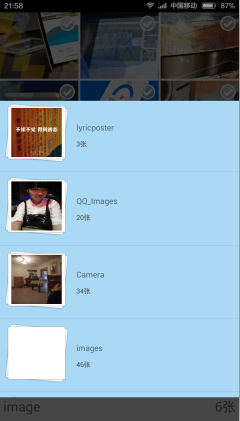

在加載多圖片時,我們采用後進先出策略(即滑動到哪裡就先加載哪裡的圖片),節省了內存的使用,也有了更好的用戶體驗。接著我們就先定義自己的ImageLoader。
①首先我們先定義一些基本的變量
private static final int MSG_ADDTASK = 0x001;
private LruCache mLruCache;// 圖片緩存核心對象,LruCache是android提供的一個緩存工具類,其算法是最近最少使用算法
private ExecutorService mThreadPool;// 線程池
private LinkedList mTaskQueue;// 任務隊列
private Thread mPollThread;// 後台輪詢線程
private Handler mUIThread;// UI線程的Handler,將圖片回顯到UI界面上
private Handler mPollThreadHandler;// 後台線程的Handler,給後台線程發送消息
private Semaphore mSemphorePollThreadHandler = new Semaphore(0);// 信號量,用於同步addTask()中與mPollThreadHandler的同步問題
private Semaphore mSemphoreTreadPool;// 控制線程池空閒的時候才去取線程執行
private Type mType = Type.LIFO;// 隊列的調度模式,默認為後進先出
/**
* 隊列的調度方法,圖片的緩沖模式:先進先出(First In First Out),後進先出(Last In First Out)
*/
private enum Type {
FIFO, LIFO
}
②關於ImageLoader的使用直接調用ImageLoader.getInstance()獲取,我們采用單例模式
private static ImageLoader mInstance;
private ImageLoader(int threadCount, Type type) {
init(threadCount, type);
}
public static ImageLoader getInstance() {
if (mInstance == null) {
synchronized (ImageLoader.class) {
if (mInstance == null) {
mInstance = new ImageLoader(3, Type.LIFO);// 設置線程池個數為3個,圖片的加載模式是後進先加載
}
}
}
return mInstance;
}
③實現第一個init()方法,初始化一些變量以及後台線程
private void init(int threadCount, Type type) {
mType = type;
mSemphoreTreadPool = new Semaphore(3);// 設置信號量為3,當有第四個線程進入時就會阻塞
// 後台輪詢線程
mPollThread = new Thread() {
@Override
public void run() {
Looper.prepare();// 准備Looper
mPollThreadHandler = new Handler() {
@Override
public void handleMessage(Message msg) {
switch (msg.what) {
case MSG_ADDTASK:
mThreadPool.execute(getTask());// 去線程中取出一個任務進行執行
try {
mSemphoreTreadPool.acquire();// 此時有三個線程在執行,當進來第四個線程的時候就會被阻塞
} catch (InterruptedException e) {
e.printStackTrace();
}
mSemphorePollThreadHandler.release();// 釋放一個信號量,mSemphorePollThreadHandler.acquire的阻塞就會被取消,這裡的作用是防止mPollThreadHandler還沒有創建完畢,就發送消息,見addTask
break;
}
}
};
Looper.loop();// 開始loop,遍歷消息
}
};
mPollThread.start();// 開啟線程
int maxMemory = (int) Runtime.getRuntime().maxMemory();// 獲取最大使用內存
int cacheMemory = maxMemory / 8;// 一般默認使用均為1/8
mLruCache = new LruCache(cacheMemory) {
@Override
protected int sizeOf(String key, Bitmap bitmap) {
return bitmap.getHeight() * bitmap.getRowBytes();// 每張圖片占用的內存大小
}
};
mThreadPool = Executors.newFixedThreadPool(threadCount);// 設置線程數
mTaskQueue = new LinkedList();// 設置線程隊列,使用LinkedList,便於獲取任意位置的task
}
/** 添加一個任務 */
private synchronized void addTask(Runnable task) {
mTaskQueue.add(task);
try {
if(mPollThreadHandler == null) {
mSemphorePollThreadHandler.acquire();// 當mPollThreadHandler還沒有建立的時候,此時就會被阻塞,直到mSemphorePollThreadHandler.realase
}
} catch (InterruptedException e) {
e.printStackTrace();
}
mPollThreadHandler.sendEmptyMessage(MSG_ADDTASK);
}
/** 獲取一個任務 */
private Runnable getTask() {
if(mType == Type.FIFO) {
return mTaskQueue.removeFirst();
} else if(mType == Type.LIFO) {
return mTaskQueue.removeLast();
}
return null;
}
④接下來進入我們的核心方法loadImage(imageView,path),根據圖片路徑和imageView控件,把圖片設置到imageView控件上。
public void loadImage(final ImageView imageView, final String path) {
imageView.setTag(path);// imageView設置一個Tag,防止圖片加載過程中錯亂
mUIThread = new Handler() {
@Override
public void handleMessage(Message msg) {
// 獲取得到的圖片,給imageView設置圖片
ImageHolder imageHolder = (ImageHolder) msg.obj;
ImageView imageView = imageHolder.imageView;
Bitmap bitmap = imageHolder.bitmap;
String path = imageHolder.path;
if(imageView.getTag().toString().equals(path)) {
imageView.setImageBitmap(bitmap);
}
}
};
// 根據path從緩存中獲取bitmap
Bitmap bm = getBitmapFromLruCache(path);
if (bm != null) {
sendBitmapToUIHandler(imageView, bm, path);
} else {
addTask(new Runnable(){
@Override
public void run() {
// 加載圖片,圖片壓縮,放入緩沖中
// 獲取圖片的要顯示的大小
ImageSize imageSize = getImageViewSize(imageView);
// 壓縮圖片
Bitmap bitmap = decodeSempledBitmapFromPath(path, imageSize);
// 把圖片放入LruCache中
addBitmapToLruCache(bitmap, path);
// 發送給UIhandlder,刷新圖片
sendBitmapToUIHandler(imageView, bitmap, path);
mSemphoreTreadPool.release();// 釋放線程所占用的信號量
}
});
}
}
/** 發送圖片信息到主線程中,從而更新圖片 */
private void sendBitmapToUIHandler(ImageView imageView, Bitmap bitmap, String path) {
ImageHolder imageHolder = new ImageHolder();
imageHolder.imageView = imageView;
imageHolder.bitmap = bitmap;
imageHolder.path = path;
Message msg = Message.obtain();
msg.obj = imageHolder;
mUIThread.sendMessage(msg);
}
/**
* 給imageView設置圖片的實體類,便於handler的數據傳輸
*/
private class ImageHolder {
ImageView imageView;
Bitmap bitmap;
String path;
}
/** imageView的大小 */
private class ImageSize {
int width;
int height;
}
關於圖片處理的一些方法
/** 獲取圖片要顯示的大小 */
private ImageSize getImageViewSize(ImageView imageView) {
DisplayMetrics displayMetrics = imageView.getContext().getResources().getDisplayMetrics();
ViewGroup.LayoutParams layoutParams = imageView.getLayoutParams();
int width = imageView.getWidth();
if(width < 0) {
width = layoutParams.width;
}
if(width < 0) {
width = getFieldValue(imageView, "mMaxWidth");
}
if(width < 0) {
width = displayMetrics.widthPixels;
}
int height = imageView.getHeight();
if(height < 0) {
height = layoutParams.height;
}
if(height < 0) {
height = getFieldValue(imageView, "mMaxHeight");
}
if(height < 0) {
height = displayMetrics.heightPixels;
}
ImageSize imageSize = new ImageSize();
imageSize.height = height;
imageSize.width = width;
return imageSize;
}
/** 反射獲取字段值 */
private int getFieldValue(Object obj, String fieldName) {
int value = 0;
try {
Field field = ImageView.class.getDeclaredField(fieldName);
field.setAccessible(true);
int fieldInt = field.getInt(obj);
if(fieldInt > 0 && fieldInt < Integer.MAX_VALUE){
value = fieldInt;
}
}catch (Exception e) {
e.printStackTrace();
}
return value;
}
/** 壓縮圖片 */
private Bitmap decodeSempledBitmapFromPath(String path, ImageSize imageSize) {
BitmapFactory.Options options = new BitmapFactory.Options();
options.inJustDecodeBounds = true;// 獲取圖片大小,並不把圖片大小加入到內存中
BitmapFactory.decodeFile(path, options);
options.inSampleSize = caculateInSampleSize(options, imageSize);// 設置圖片的壓縮率
options.inJustDecodeBounds = false;
Bitmap bitmap = BitmapFactory.decodeFile(path, options);
return bitmap;
}
/** 計算出圖片的最佳壓縮比例 */
private int caculateInSampleSize(BitmapFactory.Options options, ImageSize imageSize) {
int width = options.outWidth;
int height = options.outHeight;
int inSampleSize = 1;// 設置取樣率
if(width > imageSize.width || height > imageSize.height) {
int widthRadio = Math.round(width * 1.0f / imageSize.width);
int heightRadio = Math.round(height * 1.0f / imageSize.height);
inSampleSize = Math.max(widthRadio, heightRadio);
}
return inSampleSize;
}
/** 把圖片放入到LruCache中 */
private void addBitmapToLruCache(Bitmap bitmap, String path) {
if(getBitmapFromLruCache(path) == null) {
if(bitmap != null) {
mLruCache.put(path, bitmap);
}
}
}
================至此我們的ImageLoader定義完============================
MainActivity中獲取手機圖片代碼
private void initData() {
// 利用ContentProvider掃描手機的照片
if (!Environment.getExternalStorageState().equals(Environment.MEDIA_MOUNTED)) {
Toast.makeText(this, "當前儲存卡不可用", Toast.LENGTH_SHORT).show();
return;
}
// 掃描手機中的照片
new Thread() {
@Override
public void run() {
Uri mUriImg = MediaStore.Images.Media.EXTERNAL_CONTENT_URI;
ContentResolver contentResolver = MainActivity.this.getContentResolver();
String selection = MediaStore.Images.Media.MIME_TYPE + "=? or " + MediaStore.Images.Media.MIME_TYPE + "=?";
String[] selectionArgs = new String[]{"image/jpeg", "image/png"};
String sortOrder = MediaStore.Images.Media.DATE_MODIFIED;
Cursor cursor = contentResolver.query(mUriImg, null, selection, selectionArgs, sortOrder);
Set dirPaths = new HashSet();// 儲存遍歷過的parentPath,防止重復遍歷
FolderBean bean = null;
while (cursor.moveToNext()) {
String path = cursor.getString(cursor.getColumnIndex(MediaStore.Images.Media.DATA));// 拿到圖片路徑
File parentFile = new File(path).getParentFile();// 拿到父文件夾
if (parentFile == null) {
continue;
}
String parentPath = parentFile.getAbsolutePath();
if (dirPaths.contains(parentPath)) {
continue;
}
String[] imgNames = parentFile.list(mFilter);// 獲取文件夾下的所有圖片
if(imgNames == null) {
continue;
}
dirPaths.add(parentPath);
bean = new FolderBean();
bean.setDirPath(parentPath);
bean.setFirstImgPath(path);
Log.d(TAG, path + "------------------------------------");
bean.setDirName(parentFile.getName());
bean.setImgCount(imgNames.length);
mFolderBeans.add(bean);
}
cursor.close();
bean = new FolderBean();
bean.setDirName("所有圖片");
bean.setFirstImgPath(mFolderBeans.get(0).getFirstImgPath());
int imgCount = 0;
String imgDirPath = "";
for(FolderBean folderBean : mFolderBeans) {
imgCount += folderBean.getImageCount();
imgDirPath += folderBean.getDirPath() + SEPERATOR;
}
bean.setImgCount(imgCount);
bean.setDirPath(imgDirPath.substring(0, imgDirPath.length() - 1));
mFolderBeans.add(0, bean);
initShowImgData(bean);
// 掃描完畢,發送消息給handler
Message msg = handler.obtainMessage();
msg.what = MSG_DATA_LOADED;
msg.obj = bean;
handler.sendMessage(msg);
}
}.start();
}
 Android自定義星星評分控件
Android自定義星星評分控件
下面為控件的實現歷程: 此控件高效,直接使用ondraw繪制,先亮照: 由於Android自身的星星評分控件樣式可以改,但是他的大小不好調整的缺點,只能用small no
 Android中操作SQLite數據庫快速入門教程
Android中操作SQLite數據庫快速入門教程
SQLite是Android平台軟件開發中會經常用到的數據庫產品,作為一款輕型數據庫,SQLite的設計目標就是是嵌入式的,而且目前已經在很多嵌入式產品中使用了它,它占用
 Android 自定義控件之可多選課程日歷CalendarView
Android 自定義控件之可多選課程日歷CalendarView
效果圖開發環境IDE版本:AndroidStudio2.0物理機版本:Win7旗艦版(64位)前言最近的項目中用到了一個課程選擇的日歷View,於是在網上搜了搜自定義日歷
 Android Studio使用小技巧:自定義Logcat
Android Studio使用小技巧:自定義Logcat
我們都知道Logcat是我們Android開發調試最常用的一個工具,但是Android Studio默認的Logcat調試的顏色是一樣的,我們不好區分verbose、de