編輯:關於Android編程
首先先上一張開發效果圖:

效果是模仿微信的發送位置,項目的框架上采用mvp模式,並用了我自己寫的一套lib,地址ndileber
首先界面上的開發,我簡單粘貼代碼(笑)
activity_location_baidu.xml
cell的界面
當然很多資源文件我懶得剔除了,大家自己把資源那塊全換為具體數值吧
LocationAdapter的代碼,由於我寫了兩套,一套是百度地圖的,一套是高德地圖的,裡面有切換方式,大家可以吧高德地圖的那塊去掉。
public class LocationAdapter extends RecyclerView.Adapter{ List poiItems = null; List poiInfos = null; LocationAmapActivity.LocationOnCreateItem locationOnCreateItem = null; LocationBaiduActivity.LocationOnCreateItem locationOnCreateItem2 = null; public LocationAdapter(List poiItems,LocationAmapActivity.LocationOnCreateItem locationOnCreateItem){ this.poiItems = poiItems; this.locationOnCreateItem = locationOnCreateItem; } public LocationAdapter(List poiInfos, LocationBaiduActivity.LocationOnCreateItem locationOnCreateItem){ this.poiInfos = poiInfos; this.locationOnCreateItem2 = locationOnCreateItem; } public void refData(List poiItems){ this.poiItems = poiItems; notifyDataSetChanged(); } public void refData2(List poiInfos){ this.poiInfos = poiInfos; notifyDataSetChanged(); } @Override public LocationViewHolder onCreateViewHolder(ViewGroup parent, int viewType) { View view = LayoutInflater.from(parent.getContext()) .inflate(R.layout.recy_location_item, parent, false); return new LocationViewHolder(view); } @Override public void onBindViewHolder(final LocationViewHolder holder, int position) { if(App.MAP_TYPE == App.MAP_BAIDU){ holder.poiInfo = poiInfos.get(position); holder.location_name.setText(holder.poiInfo.name); holder.location_local.setText(holder.poiInfo.address); if(locationOnCreateItem2!=null){ holder.mView.setOnClickListener(new View.OnClickListener() { @Override public void onClick(View v) { locationOnCreateItem2.onItemClick(holder.poiInfo); } }); } }else{ holder.poiItem = poiItems.get(position); holder.location_name.setText(holder.poiItem.getTitle()); holder.location_local.setText(holder.poiItem.getSnippet()); Logger.d(holder.poiItem.getCityName()+holder.poiItem.getProvinceName()+holder.poiItem.getSnippet()+holder.poiItem.getWebsite()); if(locationOnCreateItem!=null){ holder.mView.setOnClickListener(new View.OnClickListener() { @Override public void onClick(View v) { locationOnCreateItem.onItemClick(holder.poiItem); } }); } } } @Override public int getItemCount() { if(App.MAP_TYPE == App.MAP_BAIDU){ if(poiInfos==null){ return 0; }else{ return poiInfos.size(); } }else{ if(poiItems==null){ return 0; }else{ return poiItems.size(); } } } public class LocationViewHolder extends RecyclerView.ViewHolder{ private final View mView; private PoiItem poiItem; private PoiInfo poiInfo; private final TextView location_name; private final TextView location_local; public LocationViewHolder(View itemView) { super(itemView); mView = itemView; location_name = (TextView) itemView.findViewById(R.id.location_name); location_local = (TextView) itemView.findViewById(R.id.location_local); } } }
建立接口的連接器:Contract
LocationBaiduContract.java
public interface LocationBaiduContract extends BaseContract{
public interface View extends BaseView{
void setAddress(String address);
void refData(List poiInfoList);
void sendButtonStatus(int status);
void pinInfoPanelStatus(int status);
MapView getMapView();
void keybordState(boolean show);
void searchText(String text);
void setPinInfoText(String text);
String getSearchText();
void deleteVisibility(int visiblility);
}
public interface Presenter extends BasePresenter,NimLocationManager.NimLocationListener,
android.view.View.OnClickListener,BaiduMap.OnMapStatusChangeListener,OnGetGeoCoderResultListener,OnGetPoiSearchResultListener,BDLocationListener,LocationBaiduActivity.LocationOnCreateItem,TextWatcher,TextView.OnEditorActionListener {
void initMap();
}
}
建立presenter,來操作業務,裡面大部分代碼都是百度地圖開發的代碼,基本不解釋了
LocationBaiduPresenter.java
public class LocationBaiduPresenter implements LocationBaiduContract.Presenter{
LocationBaiduContract.View view;
public LocationBaiduPresenter(LocationBaiduContract.View view){
this.view = Check.checkNotNull(view, "view cannot be null!");
this.view.setPresenter(this);
}
@Override
public void start() {
}
@Override
public void onDestroy() {
// 退出時銷毀定位
mLocClient.stop();
// 關閉定位圖層
mBaiduMap.setMyLocationEnabled(false);
mSearch.destroy();
}
private double latitude; // 經度
private double longitude; // 維度
private boolean isChick = false;
private String addressInfo; // 對應的地址信息
@Override
public void onGetReverseGeoCodeResult(ReverseGeoCodeResult result) {
if (result == null result.error != SearchResult.ERRORNO.NO_ERROR) {
view.toast( "未找到結果", Toast.LENGTH_LONG);
return;
}
if (result.error == SearchResult.ERRORNO.NO_ERROR) {
if(!isChick){
view.setAddress(result.getAddress());
latitude = result.getLocation().latitude;
longitude = result.getLocation().longitude;
addressInfo = result.getAddress();
}
isChick = false;
List poiInfoList = result.getPoiList();
view.refData(poiInfoList);
return;
}
}
@Override
public void onGetPoiResult(PoiResult result) {
if (result == null result.error == SearchResult.ERRORNO.RESULT_NOT_FOUND) {
view.toast( "未找到結果", Toast.LENGTH_LONG);
return;
}
if (result.error == SearchResult.ERRORNO.NO_ERROR) {
view.refData(result.getAllPoi());
return;
}
}
@Override
public void onGetGeoCodeResult(GeoCodeResult geoCodeResult) {
}
@Override
public void onGetPoiDetailResult(PoiDetailResult poiDetailResult) {
}
@Override
public void onGetPoiIndoorResult(PoiIndoorResult poiIndoorResult) {
}
@Override
public void onLocationChanged(NimLocation location) {
}
private boolean isButtonLoc = false;
LocationClient mLocClient;
@Override
public void onClick(View v) {
switch (v.getId()) {
case R.id.my_location:
isButtonLoc = true;
mLocClient.start();
break;
case R.id.action_bar_right_clickable_textview:
sendLocation();
((Activity)(view.getContext())).finish();
break;
case R.id.dileber_search_editext_delete:
view.searchText("");
break;
case R.id.dileber_search_editext_button:
search(view.getSearchText());
break;
}
}
PoiSearch mPoiSearch;
private void search(String message){
mPoiSearch.searchNearby(new PoiNearbySearchOption().keyword(message).location(new LatLng(latitude,longitude)).radius(500).pageNum(1));
view.keybordState(false);
view.searchText("");
}
@Override
public void initMap() {
mBaiduMap = view.getMapView().getMap();
// 開啟定位圖層
mBaiduMap.setMyLocationEnabled(true);
// 定位初始化
mLocClient = new LocationClient(view.getContext());
mLocClient.registerLocationListener(this);
LocationClientOption option = new LocationClientOption();
option.setOpenGps(true); // 打開gps
option.setCoorType("bd09ll"); // 設置坐標類型
option.setScanSpan(1000);
mLocClient.setLocOption(option);
mLocClient.start();
mBaiduMap.setOnMapStatusChangeListener(this);
mSearch = GeoCoder.newInstance();
mSearch.setOnGetGeoCodeResultListener(this);
mPoiSearch = PoiSearch.newInstance();
mPoiSearch.setOnGetPoiSearchResultListener(this);
}
private static LocationProvider.Callback mCallback;
public static void start(Context context, LocationProvider.Callback callback) {
mCallback = callback;
context.startActivity(new Intent(context, LocationBaiduActivity.class));
}
private void sendLocation() {
addressInfo = TextUtils.isEmpty(addressInfo) ? MainApplication.getAppContext().getString(R.string.location_address_unkown) : addressInfo;
if (mCallback != null) {
mCallback.onSuccess(longitude, latitude, addressInfo);
}
}
/**
* 手勢操作地圖,設置地圖狀態等操作導致地圖狀態開始改變。
* @param mapStatus 地圖狀態改變開始時的地圖狀態
*/
@Override
public void onMapStatusChangeStart(MapStatus mapStatus) {
}
/**
* 地圖狀態變化中
* @param mapStatus 當前地圖狀態
*/
@Override
public void onMapStatusChange(MapStatus mapStatus) {
}
/**
* 地圖狀態改變結束
* @param mapStatus 地圖狀態改變結束後的地圖狀態
*/
@Override
public void onMapStatusChangeFinish(MapStatus mapStatus) {
LatLng ll=mapStatus.target;
Logger.d("map change sts ch fs:"+ll.latitude+","+ll.longitude+"");
searchNearBy(ll);
}
GeoCoder mSearch;
public void searchNearBy(LatLng latLng){
mSearch.reverseGeoCode(new ReverseGeoCodeOption()
.location(latLng));
}
boolean isFirstLoc = true; // 是否首次定位
BaiduMap mBaiduMap;
@Override
public void onReceiveLocation(BDLocation location) {
// map view 銷毀後不在處理新接收的位置
if (location == null view.getMapView() == null) {
return;
}
view.sendButtonStatus(View.VISIBLE);
view.pinInfoPanelStatus(View.VISIBLE);
MyLocationData locData = new MyLocationData.Builder()
.accuracy(location.getRadius())
// 此處設置開發者獲取到的方向信息,順時針0-360
.direction(100).latitude(location.getLatitude())
.longitude(location.getLongitude()).build();
mBaiduMap.setMyLocationData(locData);
if (isFirstLocisButtonLoc) {
isFirstLoc = false;
isButtonLoc = false;
LatLng ll = new LatLng(location.getLatitude(),
location.getLongitude());
MapStatus.Builder builder = new MapStatus.Builder();
builder.target(ll).zoom(18.0f);
mBaiduMap.animateMapStatus(MapStatusUpdateFactory.newMapStatus(builder.build()));
searchNearBy(ll);
}
mLocClient.stop();
}
@Override
public void onItemClick(PoiInfo poiInfo) {
view.setPinInfoText(poiInfo.name);
MapStatus.Builder builder = new MapStatus.Builder();
builder.target(poiInfo.location).zoom(18.0f);
mBaiduMap.animateMapStatus(MapStatusUpdateFactory.newMapStatus(builder.build()));
latitude = poiInfo.location.latitude;
longitude = poiInfo.location.longitude;
addressInfo = poiInfo.name;
isChick = true;
}
@Override
public void beforeTextChanged(CharSequence s, int start, int count, int after) {
}
@Override
public void onTextChanged(CharSequence s, int start, int before, int count) {
}
@Override
public void afterTextChanged(Editable s) {
int size = view.getSearchText().length();
if(size>0){
view.deleteVisibility(View.VISIBLE);
}else{
view.deleteVisibility(View.GONE);
}
}
@Override
public boolean onEditorAction(TextView v, int actionId, KeyEvent event) {
if (actionId == EditorInfo.IME_ACTION_SEARCH) {
search(view.getSearchText());
}
return false;
}
}
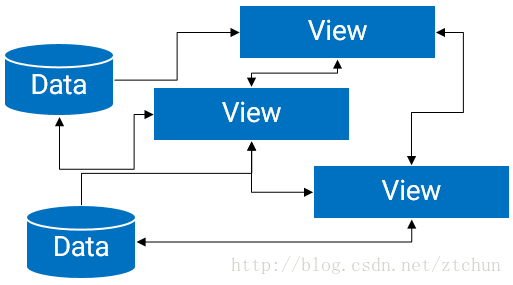 詳解Android中的MVP架構分解和實現
詳解Android中的MVP架構分解和實現
1、概述傳統的Android開發架構一般是MVC模式, Model:業務邏輯和實體模型 View:對應於布局文件 Controllor:對應於Activity 單
 Android學習筆記-EditText&TextView&Button&菜單欄
Android學習筆記-EditText&TextView&Button&菜單欄
界面文件activity_main.xml 1 2 3 4 5 6 7 8 9 10 11 12 13 14 15 1
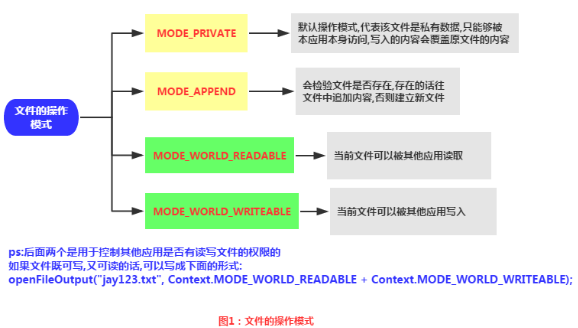 android數據存儲之文件存儲方法
android數據存儲之文件存儲方法
文件存儲是 Android 中最基本的一種數據存儲方式,它不對存儲的內容進行任何的格式化處理,所有數據都是原封不動的保存到文件當中的。概述文件存取的核心就是輸入流和輸出流
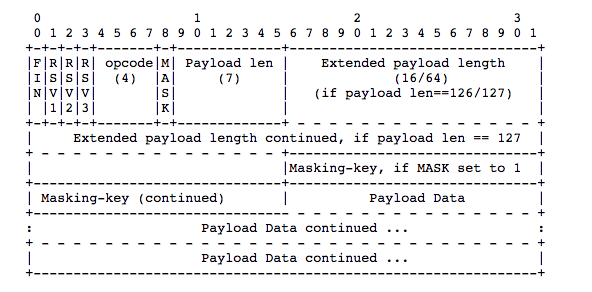 Android WebSocket協議
Android WebSocket協議
首先明確一下概念,WebSocket協議是一種建立在TCP連接基礎上的全雙工通信的協議。概念強調了兩點內容:TCP基礎上 全雙工通信那麼什麼是全雙工通信呢? 全雙工就是指