File(文件)
--Open Recent(最近打開的) 是最近打開的工程
--Project Structure...(項目結構)
--Other Setting(其他設置)
--Default Setting(默認設置)
--Default Project Structure(默認項目結構)
--Import Setting(導入設置)
--Export Setting(到處設置)
--Save All(保持全部)
--Synchronize(同步)
--Print(打印)
--Power Save Mode(省電模式)
--Exit(退出)
Edit(編輯)
--Translate(翻譯)
--Undo(撤銷)
--Redo(重做)
--Cut(剪切)
--Copy(復制)
--Copy Path(復制完整絕對路徑)
--Copy as Plain Text(復制為純文本)
--Copy Reference(拷貝參考)
--Paste(粘貼)
--Paste from History(從歷史記錄中粘貼)
--Paste Simple(簡單粘貼)
--Delete(刪除)
--Find(查找)
--Find(查找)
--Replace(替換)
--Find Next/Move to Next Occureence(查找下一個/移動到下一個出現位置)
--Find Previous /Move to Previous Occureence(查找上一個/移動到前一個出現的位置)
--Find Word at Caret(在插入符出開始查找)
--Select All Occureence(選擇所以出現)
--Add Selection for Next Occureence(為下一次出現添加選擇)
--Unselect Occureence(取消選擇出現)
--Find in Path(查找路徑)
--Replace in Path(根據路徑替換)
--Search Structurally(結構搜索)
--Replace Structurally(替換結構)
--Find Usages(查找用法)
--Find Usages Setting(查找用法設置)
--Show Usages(展示用法)
--Find Usages in File(在文件中查找用法)
--Highlight Usages in File(在文件中高領顯示用法)
--Recent Find Usages(最近查找的用法)
--Macros(宏)
--Play Back Last Macro(回放上一次宏)
--Start Macro Recording(啟動宏記錄)
--Edit Macros(編輯宏)
--Paly Saved Macros(運行已保存的宏)
--Column Selection Mode(列選擇模式)
-- Select All(全選)
-- Extend Selection(展開選中)
--Shink Selection(收縮選中)
--Complete Current Statement(補全當前申明)
--Join Line(合並行)
--Fill Paragraph(填滿段落)
--Duplicate Line(重復行或者塊)
--Indent Selection(縮進選擇)
--Unindent Line or Selection(取消縮進選擇)
--Toggle Case(切換大小寫)
--Convenrt Indents(切換縮進)
--Next Parameter(下一參數)
--Previous Parameter(以前的參數)
--Encode XML/HTML Special Characters(XML與HTML特殊字符編碼 )
View(視圖)
--Tool Windows(工具窗口)
--Recent Files(最近的文件)
--Recently Changed Files(最近修改過的文件)
--Recent Changes(最近的更改)
--Compare with Clipboard(與剪貼板)
-- Quick Swith Scheme(快速切換方案)
--Toolbar(工具欄)
--Tool Buttons(工具按鈕)
--Stratus Bar(狀態欄)
--Navingation Bar(導航來)
--Active Editor(主動編輯 )
--Enter Pressentation Mode(進入演示模式 )
--Enter Distraction Free Mode(進入無干擾模式 )
--Enter Full Screen(進入全屏模式)
Navigate(導航)
--Class(類)
--File(文件)
--Symbol(標志)
--Back(後退)
--Forward(前進)
--Last Edit Loaction(上一次編輯位置)
--Next Edit Location(下一次編輯位置)
--Bookmarks(書簽)
--Toggle Bookmark(切換書簽)
--Toggle Bookmark with Mnemonic(用助記符卻換書簽)
--Show Bookmarks(顯示書簽)
--Next Bookmark(下一個書簽)
--Previous Bookmark(前一個書簽)
--Select In(選擇進入)
--Jumo to Navigation Bar(跳轉到導航來)
--Declaration(申明)
--Implementation(s)(實現)
--Type Declaration(類型聲明)
--Super Method(超類方法)
--Test(測試)
--Relasted Symbol(相關標記)
--File Structure(文件結構)
--File Path(文件路徑)
--Imports Hierarchy(導入層次)
--Type Hierarchy(類型層次)
--Method Hierarchy(方法層次)
--Call Hierarchy(調用層次結構)
--Next Hierarched Error(下一個高亮錯誤)
--Previous Hierarched Error(前一個高亮錯誤)
--Next Emmet Edit Point (下一個代碼片斷編輯點 )(PS:Emmet 將代碼片斷的思想提升到全新的高度)
--Previous Emmet Edit Point(下一個代碼片斷編輯點 )
--Next Method(下一個方法)
--Previous Method(上一個方法)
Code(代碼)
--Override Method(重載方法)
--Implement Method(實現方法)
--Delegate Method(類方法)
--Generate(生成)
--Surround With(包圍)
--Unwrap/Remove(展開/移除)
--Completion(完成)
--Basic()
--SmartType()
--Cyclic Expand Word(循環展開)
--Cyclic Expand Word(Backword)()
--Folding(折疊)
--Insert Live Template(插入動態模板)
--Surround with Live Template(圍繞動態模板)
--Comment with Line Comment(注釋與行注釋)
--Comment with Block Comment(注釋與塊注釋)
--Reformat Code(重新格式化代碼)
--Auto-Indent Lines(自動縮進代碼)
--OPtimize Imports(最優化導入)
--Rearrange Code(最新整理代碼)
--Move Statement Dwon(下移聲明)
--Move Statement Up(上移聲明)
--Move Line Dwon(下移行)
--Move Line Up(上移行)
--Updae Copyright(更新版權 )
Analyze(分析)
--Inspect Code (檢查代碼)
--Code Clearup (代碼清理)
--Run Inspection by Name
--Configure Current File Analysis(配置當前文件分享)
--View Offline Inspection Results(查看離線校驗結果)
--Inter Nullity(除無效 )
--Show Coverage Data(報道顯示數據 )
--Analyze Dependencies(分享依賴關系)
--Analyze Backword Dependencies(分析向後依賴)
--Analyze Module Dependencies(分析模塊依賴)
--Analyze Cyclic Dependencies(分析循環依賴)
--Analyze Data Flow to Here(分析流到這裡的數據)
--Analyze Data Flow From Here(分析從這裡流出的數據)
--Analyze Stacktrace(分析堆棧跟蹤)
Refactor(重構)
--Refactor This(重構)
--Rename(重命名)
--Change Signature(更改簽名)
--Type Migration(類型遷移)
--Make Static(靜態化)
--Convert To Instance Method(轉換為實例方法)
--Move(移動)
--Copy(復制)
--Extract(提取)
--Variable(變量)
--Constant(常亮)
--Field(作用域)
--Paramenter(參數)
--Functional Paramenter(功能參數)
--Paramenter Object(參數對象)
--Method(方法)
--Method Object(方法對象)
--Delegate(授權)
--Interface(接口)
--Superclass(超類)
--Subclass(子類)
--Inline(內聯)
--Inline Boolean(反向布爾)
--Pull Method Up(拉起成員)
--Push Method Down(推下成員)
--Use Interface Where Possible(使用接口)
--Replace Inheritance with Delegation(用委托代替繼承)
--Remove Middleman(刪除中間人)
--Wrap Method Return Value(包裝方法返回值)
--Encapsulate Fileds(封裝字段)
--Replace Constructor with Factory Method(使用工廠方法替代構造方法)
--Generify(泛型化)
--Migrate(遷移)
--Internationalize(使國際化)
--Remove Unused Resources(移除未使用的資源)
--Add RTL Support Where Possible(添加RTL支持盡可能 )
Build(構建)
--Make Project
--Make Module 'app'
--Clean Project
--Rebuild Project
--Edit Build Project
--Edit Flavors
--Eeit Libraries and Dependencies
--Select Build Variant
--Build APK
--Generate Signed APK(打簽名包)
--Deploy Module to APP Engine(部署模塊到應用程序引擎 )
Run(運行)
--Run app(運行app Module)
--Debug app(調試app Module)
--Run app with Coverage(范圍內運行app Module)
--Run(運行你目標Module)
--Debug(調試你目標Module)
--Edit Configurations(編輯Run配置)
--Import Test Request(導入測試需求)
--Clean and Rerun(清楚後重新運行)
--Stop(停止)
--Show Running List(顯示 運行清單列表)
--Restart Activity(重啟activity)
--Step Over(步過) F8
--Force Step Over(強制跳過)Alt+Shift+F8
--Step Into(步入)F7
--Force Step Into(強制步入)Alt+Shift+F7
--Smart Step Into(智能步入)Shift+F7
--Step Out(步出)Shift+F8
--Run to Cursor(運行到光標處)
--Force Run to Cursor(強制運行到光標處)
--Drop Fragment(刪除幀)
--Pause Program(暫停程序)
--Resume Program(恢復程序)
--Evaluate Expression(計算表達式)
--Quick Evaluate Expression(快速計算表達式)
--Show Excution Point(顯示執行點)
--Toggle Line Breakpoint(切換行斷點)
--Toggle Method Breakpoint(切換方法斷點)
--Toggle temporary Line Breakpoint(切換臨時行斷點)
--Toggle Breakpoint Enable(卻換斷點啟用)
--View Breakpoints(查看斷點)
--Get thread dump()
--Attach debugger to android process(將調試器附加到安卓程序 )
Tools(工具)
--Tasks & Contexts()
--Save File as Template()
--Generate JavaDoc(生成Java文檔)
--New Scratch File(新建臨時文件)
--IDE Scripting Console(IDE腳本控制台)
--Material Theme(材料主題)
--Groovy Console(控制台)
--Android()
--Sync Project with Gradle Files
--Android Device Monitor
--AVD Manager
--SDK Manager
--Enable ADB Integeation
--Theme Editor
--Google App Indexing Test
VCS(版本工具)
--Local History(本地歷史)
--VCS Operations Popup(彈出VCS操作界面)
--Show Changes View(顯示更改視圖)
--Commit Changes()
--Update Project()
--Integrate Project()
--Refresh File Status(刷新文件狀態)
--Git()
--Commit File(提交文件)
--Add(添加到VCS)
--Annotate(注釋)
--Show Current Resvision(顯示當前版本)
--Compare with the same Repository Version(與同一版本庫版本相比 )
--Compare with Latest Repository Version(與最新版本庫版本相比 )
--Compare with (比較)
--Compare with Branch(比較分支)
--Show History(顯示歷史記錄)
--Show History for Selection(選擇顯示歷史記錄)
-- Revert(恢復)
--resolve Conflicts(解決沖突 )
--Branches(分支)
--Tag(標簽)
--Merge Changes(合並變更)
--Stash Changes()
--UnStash Change()
--Reset HEAD()
--Fetch()
--Pull()
--Push()
--Rebase()
--Abort Rebasing()
--Continue Rebasing()
--Skip Commit in Rebasing()
--Rebase my github fork()
--Create Pull request()
--Create Patch(創建補丁)
--Apply Patch(應用補丁)
--Shelve Changes(擱置變化)
--Checkout from version Control(從版本控制中查看)
--Import into Version Control(導入到版本控制)
--Browse VCS Repository(浏覽VCS版本庫)
--Sync Setting(同步設置)
Window(窗口)
--Store Current Layout as Default(存儲當前布局為默認值)
--Restore Default Layout(還原默認的布局)
--Active Tool Window(活動工具窗口)
--Hide Active Tool Window(隱藏活動工具窗口)
--Hide Side Tool Windows(隱藏側邊欄工具窗口)
--Hide All Windows(隱藏全部窗口)
--Close Active Tab(關閉活動標簽)
--Jump to Last tool Window(跳轉到上一個工具窗口)
--Maximize tool Window(最大化工具窗口)
--Pinned Mode(固定模式)
--Docked Mode(停靠模式)
--Floating Mode(浮動模式)
--Windowed Mode(窗口模式)
--Split Tabs(拆分模式)
--Group Tabs(組標簽)
--Resize(調整)
--Editor Tabs(編輯器標簽)
--Select Next Tab(選擇下一個標簽)
--Select Previous Tab(選擇上一個標簽)
--Show Hidden Tabs(顯示隱藏的標簽)
--Close(關閉)
--Close Others(關閉其他)
--Close All(全部關閉)
--Close Unmodified(關閉未更改的)
--Close All But tab(除了標簽,全部關閉)
--Reopen Closed Tab(重新打開已經關閉了標簽)
--Split Horizontally水平拆分)
--Move Right(右移)
--Move Down(下移)
--Change Splitter Orientation(更改拆分器方向)
--Unsplit(合並)
--Unsplit All(合並全部)
--Goto Next Split(到下一個產分器)
--tabs Placement(標簽的位置 )
--sort tabs by Filename(按文件名排序標簽 )
--open next tabs at the end(在最後的位置打開下一個標簽)
--Background tasks(後台任務)
--Next Project Window(下一個項目窗口)
--Previous Project Window(上一個項目窗口)
Help(幫助)
--Find Action(查找操作)
--Help Topics(幫助主題)
--Tip of the Day(每日提示)
--Productivity Guide(生產力指南)
--Submit Feedback()
--Show Log in Explorer()
--Edit Custom Properties(編輯自定義屬性)
--Edit Custom VM OPtrons(編輯自定義Vm選項)
--Debug Log Setting(調試日志設置)
--Online Documentation(在線文檔)
--What's New in Android Studio()
--Show Licenses()
--Default Keymap Reference(默認的鍵值對參考)
--Check for Update(檢查更新)
--About(關於)
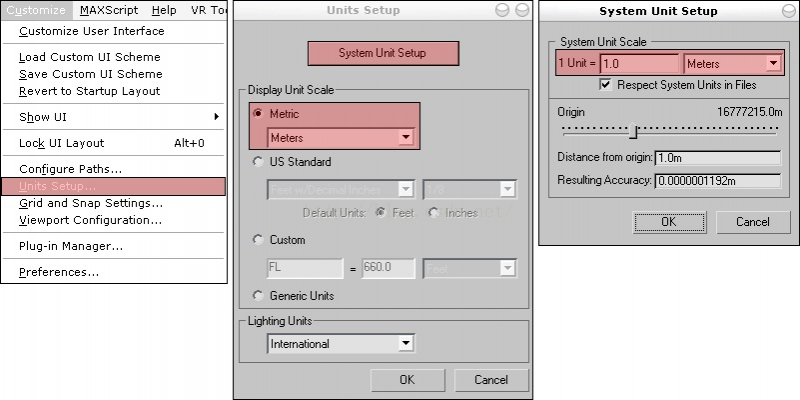 Unity3d 數字模型制作規范
Unity3d 數字模型制作規范
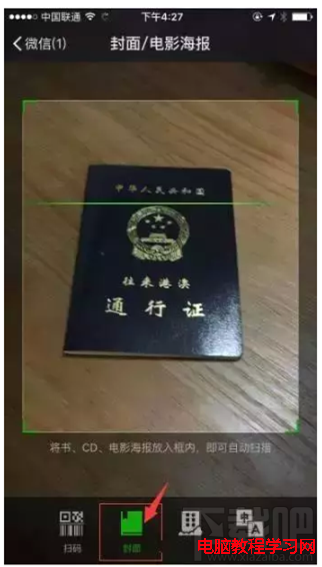 微信怎麼辦理港澳通行證續簽 手把手教你辦理港澳通行證續簽方法
微信怎麼辦理港澳通行證續簽 手把手教你辦理港澳通行證續簽方法
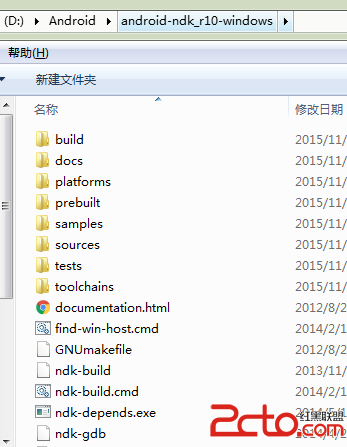 Android NDK 環境搭建 之 起始篇NDK HelloWorld
Android NDK 環境搭建 之 起始篇NDK HelloWorld
 Android仿微信滑動彈出編輯、刪除菜單效果、增加下拉刷新功能
Android仿微信滑動彈出編輯、刪除菜單效果、增加下拉刷新功能