編輯:關於Android編程
最近需要在服務器上用Jenkins自動打包Android app,從google官網上下載的Linux版本sdk結果發現裡面就只有一個tools目錄有文件,其他的都沒有。。。
無奈,服務器是沒有界面的,之前都習慣用IDE去安裝更新,現在嘗試用命令行下載更新了。
從google的官網下載最新Linux版本SDK,由於dl.google.com域名一直沒有被牆,所以才可以直接從官網下了。這點不錯~
$ wget https://dl.google.com/android/android-sdk_r24.4.1-linux.tgz 解壓 $ tar zxvf android-sdk_r24.4.1-linux.tgz
前面說到了,我們下載的這個包其實只有tools目錄下才有東西。既然google給了我們這個,表示這裡面肯定有可以更新SDK的工具啦。
其實就是tools/android這個文件
$ cd android-sdk-linux/tools
查看命令幫助
$ ./android --help
Usage:
android [global options] action [action options]
Global options:
-s --silent : Silent mode, shows errors only.
-v --verbose : Verbose mode, shows errors, warnings and all messages.
--clear-cache: Clear the SDK Manager repository manifest cache.
-h --help : Help on a specific command.
Valid
actions
are
composed
of a verb
and an
optional
direct
object:
- sdk : Displays the SDK Manager window.
- avd : Displays the AVD Manager window.
- list : Lists existing targets or virtual devices.
- list avd : Lists existing Android Virtual Devices.
- list target : Lists existing targets.
- list device : Lists existing devices.
- list sdk : Lists remote SDK repository.
- create avd : Creates a new Android Virtual Device.
- move avd : Moves or renames an Android Virtual Device.
- delete avd : Deletes an Android Virtual Device.
- update avd : Updates an Android Virtual Device to match the folders
of a new SDK.
- create project : Creates a new Android project.
- update project : Updates an Android project (must already have an
AndroidManifest.xml).
- create test-project : Creates a new Android project for a test package.
- update test-project : Updates the Android project for a test package (must
already have an AndroidManifest.xml).
- create lib-project : Creates a new Android library project.
- update lib-project : Updates an Android library project (must already have
an AndroidManifest.xml).
- create uitest-project: Creates a new UI test project.
- update adb : Updates adb to support the USB devices declared in the
SDK add-ons.
- update sdk : Updates the SDK by suggesting new platforms to install
if available.
我們需要關注 list 和 update 。
查看當前可安裝的SDK版本 $ ./android list sdk Refresh Sources: Fetching https://dl.google.com/android/repository/addons_list-2.xml Validate XML Parse XML Fetched Add-ons List successfully Refresh Sources Fetching URL: https://dl.google.com/android/repository/repository-11.xml Validate XML: https://dl.google.com/android/repository/repository-11.xml Parse XML: https://dl.google.com/android/repository/repository-11.xml Fetching URL: https://dl.google.com/android/repository/addon.xml Validate XML: https://dl.google.com/android/repository/addon.xml Parse XML: https://dl.google.com/android/repository/addon.xml Fetching URL: https://dl.google.com/android/repository/glass/addon.xml Validate XML: https://dl.google.com/android/repository/glass/addon.xml Parse XML: https://dl.google.com/android/repository/glass/addon.xml Fetching URL: https://dl.google.com/android/repository/extras/intel/addon.xml Validate XML: https://dl.google.com/android/repository/extras/intel/addon.xml Parse XML: https://dl.google.com/android/repository/extras/intel/addon.xml Fetching URL: https://dl.google.com/android/repository/sys-img/android/sys-img.xml Validate XML: https://dl.google.com/android/repository/sys-img/android/sys-img.xml Parse XML: https://dl.google.com/android/repository/sys-img/android/sys-img.xml Fetching URL: https://dl.google.com/android/repository/sys-img/android-wear/sys-img.xml Validate XML: https://dl.google.com/android/repository/sys-img/android-wear/sys-img.xml Parse XML: https://dl.google.com/android/repository/sys-img/android-wear/sys-img.xml Fetching URL: https://dl.google.com/android/repository/sys-img/android-tv/sys-img.xml Validate XML: https://dl.google.com/android/repository/sys-img/android-tv/sys-img.xml Parse XML: https://dl.google.com/android/repository/sys-img/android-tv/sys-img.xml Fetching URL: https://dl.google.com/android/repository/sys-img/google_apis/sys-img.xml Validate XML: https://dl.google.com/android/repository/sys-img/google_apis/sys-img.xml Parse XML: https://dl.google.com/android/repository/sys-img/google_apis/sys-img.xml Packages available for installation or update: 41 1- Android SDK Tools, revision 25.2.2 2- Android SDK Platform-tools, revision 24.0.4 3- Android SDK Build-tools, revision 24.0.3 4- Documentation for Android SDK, API 24, revision 1 5- SDK Platform Android 7.0, API 24, revision 2 6- SDK Platform Android 6.0, API 23, revision 3 7- SDK Platform Android 5.1.1, API 22, revision 2 8- SDK Platform Android 5.0.1, API 21, revision 2 9- SDK Platform Android 4.4W.2, API 20, revision 2 10- SDK Platform Android 4.4.2, API 19, revision 4 11- SDK Platform Android 4.3.1, API 18, revision 3 12- SDK Platform Android 4.2.2, API 17, revision 3 13- SDK Platform Android 4.1.2, API 16, revision 5 14- SDK Platform Android 4.0.3, API 15, revision 5 15- SDK Platform Android 4.0, API 14, revision 4 16- SDK Platform Android 3.2, API 13, revision 1 17- SDK Platform Android 3.1, API 12, revision 3 18- SDK Platform Android 3.0, API 11, revision 2 19- SDK Platform Android 2.3.3, API 10, revision 2 20- SDK Platform Android 2.3.1, API 9, revision 2 21- SDK Platform Android 2.2, API 8, revision 3 22- SDK Platform Android 2.1, API 7, revision 3 23- Google APIs, Android API 24, revision 1 24- Google APIs, Android API 23, revision 1 25- Google APIs, Android API 22, revision 1 26- Google APIs, Android API 21, revision 1 27- Google APIs, Android API 19, revision 20 28- Glass Development Kit Preview, Android API 19, revision 11 29- Google APIs, Android API 18, revision 4 30- Google APIs, Android API 17, revision 4 31- Google APIs, Android API 16, revision 4 32- Google APIs, Android API 15, revision 3 33- Android Support Repository, revision 38 34- Android Auto Desktop Head Unit emulator, revision 1.1 35- Google Play services, revision 33 36- Google Repository, revision 36 37- Google Play APK Expansion library, revision 1 38- Google Play Licensing Library, revision 1 39- Google Play Billing Library, revision 5 40- Android Auto API Simulators, revision 1 41- Google Web Driver, revision 2
因為是首次安裝,所有有非常多的版本可下載。
我們可以有2個選擇:
根據上面的工具使用幫助,可以看到更新命令是使用update sdk,
但是這個命令又是如何使用的呢?查看幫助
$ ./android update sdk --help
Usage:
android [global options] update sdk [action options]
Global options:
-s --silent : Silent mode, shows errors only.
-v --verbose : Verbose mode, shows errors, warnings and all messages.
--clear-cache: Clear the SDK Manager repository manifest cache.
-h --help : Help on a specific command.
Action "update sdk":
Updates the SDK by suggesting new platforms to install if available.
Options:
-f --force : Forces replacement of a package or its parts, even if
something has been modified.
-n --dry-mode : Simulates the update but does not download or install
anything.
--proxy-host: HTTP/HTTPS proxy host (overrides settings if defined)
-s --no-https : Uses HTTP instead of HTTPS (the default) for downloads.
-t --filter : A filter that limits the update to the specified types of
packages in the form of a comma-separated list of
[platform, system-image, tool, platform-tool, doc, sample,
source]. This also accepts the identifiers returned by
'list sdk --extended'.
-u --no-ui : Updates from command-line (does not display the GUI)
--proxy-port: HTTP/HTTPS proxy port (overrides settings if defined)
-p --obsolete : Deprecated. Please use --all instead.
-a --all : Includes all packages (such as obsolete and non-dependent
ones.)
在這裡,重點關注-u和-t參數就好。
-u --no-ui 表示在命令行環境下使用,剛好符合我們服務器環境 -t --filter 表示過濾,只安裝指定版本的sdk
好了,我們現在就開始更新吧
首先下載更新全部可安裝的SDK版本,不指定過濾即可 $ ./android update sdk -u
經過漫長時間的等待基本都安裝好了。。
如果只需要安裝指定版本的話,就需要過濾了,如何過濾呢?我們上面已經介紹查看可安裝更新sdk版本命令list sdk了。根據查看到的序號過濾即可。
只安裝指定序號的版本
$ ./android update sdk -u -t 序號
如:安裝Build-tools, revision 24.0.3
$ ./android update sdk -u -t 3
需要同意license,輸入 y 回車即可
安裝後可跳轉到上一級目錄查看是否已經有了。
$ cd ..
$ ls
add-ons build-tools platforms SDK Readme.txt temp tools
$ cd build-tools
$ ls
24.0.3
可以看到安裝成功了。
總結通過這些我們也可以推測出其實那些IDE圖形界面底層調用的也是這些命令吧。。
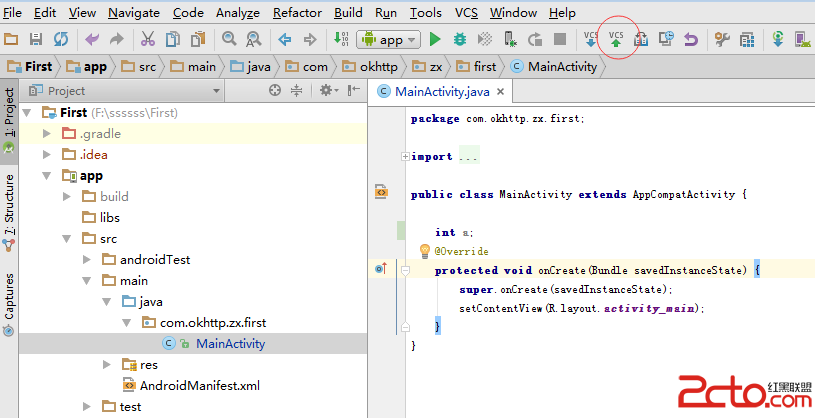 AndroidStudio導入項目到VisualSVN Server並忽略(ignore)相關文件詳細步驟
AndroidStudio導入項目到VisualSVN Server並忽略(ignore)相關文件詳細步驟
當你提交代碼的時候,如果出現各種你不想提交的文件的時候,你也許會選擇在項目左邊欄選中java–>src來進行提交,這樣操作是沒有問題,但是如果你想使用
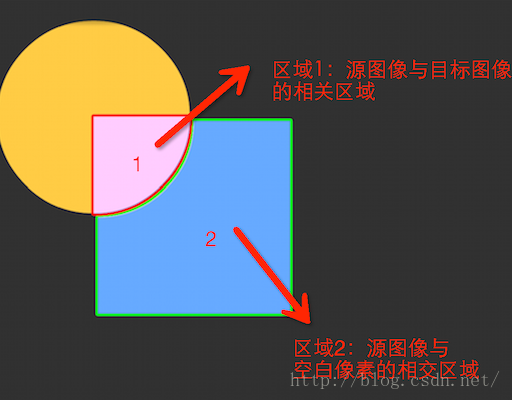 自定義控件三部曲之繪圖篇(十一)——Paint之setXfermode(二)
自定義控件三部曲之繪圖篇(十一)——Paint之setXfermode(二)
這篇文章將逐個講解每個模式的意義。這裡所講的各種模式,在大家理解了之後可以回過頭來看看setColorFilter(new PorterDuffColorFilter(C
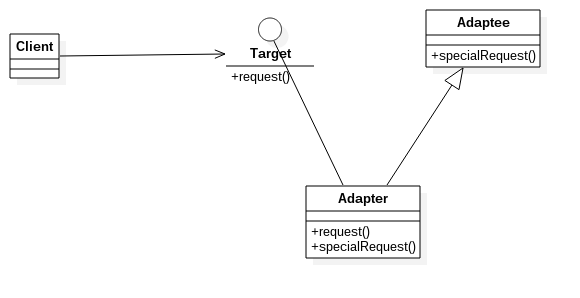 Android源碼適配器模式-Activity類結構
Android源碼適配器模式-Activity類結構
其實適配器模式在Android源碼中非常多,而從整體的源碼角度上來看Activity的結構就是一種適配器模式。從這個角度上面看Activity,對Activity和應用層
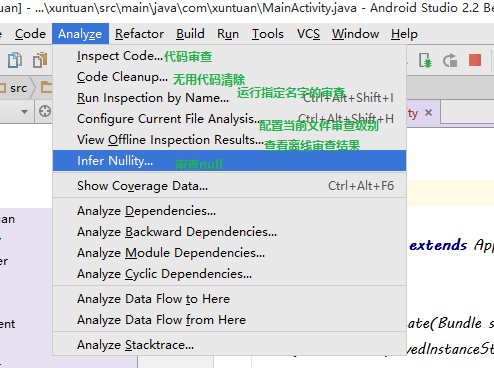 AndroidStudio代碼檢查,Lint檢查,還有注解
AndroidStudio代碼檢查,Lint檢查,還有注解
一,IntelliJ 代碼檢查IntelliJ IDEA的具有強大,快速,靈活的靜態代碼分析。它可以檢測編譯器和運行時錯誤,提出改進和完善,甚至在編譯之前。代碼檢查基礎(