編輯:關於Android編程
package siso.multilistview;
import android.os.Build;
import android.support.v7.app.AppCompatActivity;
import android.os.Bundle;
import android.view.View;
public class MainActivity extends AppCompatActivity implements View.OnClickListener {
@Override
protected void onCreate(Bundle savedInstanceState) {
super.onCreate(savedInstanceState);
hideBothNavigationBarAndStatusBar();
setContentView(R.layout.activity_main);
FloatMenuManager.getInstance().startFloatView(this.getApplicationContext());
findViewById(R.id.hideStatuBarNaviBar).setOnClickListener(this);
}
private void hideBothNavigationBarAndStatusBar() {
View decorView = getWindow().getDecorView();
if (Build.VERSION.SDK_INT >= Build.VERSION_CODES.JELLY_BEAN) {
int uiOptions = View.SYSTEM_UI_FLAG_HIDE_NAVIGATION
| View.SYSTEM_UI_FLAG_FULLSCREEN;
decorView.setSystemUiVisibility(uiOptions);
}
}
@Override
protected void onResume() {
super.onResume();
hideBothNavigationBarAndStatusBar();
FloatMenuManager.getInstance().showFloatingView();
}
@Override
protected void onPause() {
super.onPause();
FloatMenuManager.getInstance().hideFloatingView();
}
@Override
protected void onDestroy() {
super.onDestroy();
FloatMenuManager.getInstance().destroy();
}
@Override
public void onClick(View v) {
switch (v.getId()) {
case R.id.hideStatuBarNaviBar:
hideBothNavigationBarAndStatusBar();
break;
}
}
}
package siso.multilistview;
public interface Const {
String GAME_URL = "http://www.cnblogs.com/cate/html5/";
String HOME = "首頁";
String FAVOUR = "收藏";
String FEEDBACK = "客服";
String MESSAGE = "消息";
String CLOSE = "關閉";
String[] MENU_ITEMS = {HOME, FAVOUR, FEEDBACK, MESSAGE, CLOSE};
}
package siso.multilistview;
import android.content.ComponentName;
import android.content.Context;
import android.os.IBinder;
import java.io.ObjectStreamException;
public class FloatMenuManager implements ServiceConnectionManager.QdServiceConnection {
private ServiceConnectionManager mServiceConnectionManager;
private FloatMenuManager() {
}
//靜態內部類實現單例 優於雙重檢查鎖(DCL)單例
public static FloatMenuManager getInstance() {
return FloatMenuHolder.single;
}
/**
* 靜態內部類能夠解決DCL雙重檢查鎖失效的問題
*/
private static class FloatMenuHolder {
private static final FloatMenuManager single = new FloatMenuManager();
}
/**
* 防止反序列獲取新的單例
*
* @return
* @throws ObjectStreamException
*/
private Object readResolve() throws ObjectStreamException {
return FloatMenuHolder.single;
}
private FloatMenuService mFloatViewService;
public void startFloatView(Context context) {
if (mFloatViewService != null) {
mFloatViewService.showFloat();
return;
}
if (mServiceConnectionManager == null) {
mServiceConnectionManager = new ServiceConnectionManager(context, FloatMenuService.class, this);
mServiceConnectionManager.bindToService();
}
}
/**
*/
public void addFloatMenuItem() {
if (mFloatViewService != null) {
}
}
/**
*
*/
public void removeMenuItem() {
if (mFloatViewService != null) {
}
}
/**
* 顯示懸浮圖標
*/
public void showFloatingView() {
if (mFloatViewService != null) {
mFloatViewService.showFloat();
}
}
/**
* 隱藏懸浮圖標
*/
public void hideFloatingView() {
if (mFloatViewService != null) {
mFloatViewService.hideFloat();
}
}
/**
* 釋放QDSDK數據
*/
public void destroy() {
if (mFloatViewService != null) {
mFloatViewService.hideFloat();
mFloatViewService.destroyFloat();
}
if (mServiceConnectionManager != null) {
mServiceConnectionManager.unbindFromService();
}
mFloatViewService = null;
}
@Override
public void onServiceConnected(ComponentName name, IBinder service) {
mFloatViewService = ((FloatMenuService.FloatMenuServiceBinder) service).getService();
if (mFloatViewService != null) {
mFloatViewService.showFloat();
}
}
@Override
public void onServiceDisconnected(ComponentName name) {
mFloatViewService = null;
}
}
package siso.multilistview;
import android.app.Service;
import android.content.Context;
import android.content.Intent;
import android.content.pm.ApplicationInfo;
import android.content.pm.PackageManager;
import android.graphics.drawable.Drawable;
import android.net.Uri;
import android.os.Binder;
import android.os.Handler;
import android.os.IBinder;
import android.view.View;
import android.widget.Toast;
import com.yw.game.sclib.Sc;
import com.yw.game.sclib.ScCreateResultCallback;
import java.util.ArrayList;
import siso.floatmenu.FloatMenu;
import siso.floatmenu.MenuItem;
import siso.floatmenu.MenuItemView;
public class FloatMenuService extends Service implements View.OnClickListener {
private FloatMenu mFloatMenu;
private final static String TAG = FloatMenuService.class.getSimpleName();
private Handler mHandler = new Handler();
private int[] menuIcons = new int[]{R.drawable.yw_menu_account, R.drawable.yw_menu_favour, R.drawable.yw_menu_fb, R.drawable.yw_menu_msg, R.drawable.yw_menu_close};
@Override
public IBinder onBind(Intent intent) {
return new FloatMenuServiceBinder();
}
/**
* On create.
*/
@Override
public void onCreate() {
super.onCreate();
ArrayList
package siso.multilistview;
import android.app.Service;
import android.content.ComponentName;
import android.content.Context;
import android.content.Intent;
import android.content.ServiceConnection;
import android.os.IBinder;
public class ServiceConnectionManager implements ServiceConnection {
private final Context context;
private final Class service;
private boolean attemptingToBind = false;
private boolean bound = false;
private QdServiceConnection mQdServiceConnection;
public ServiceConnectionManager(Context context, Class service, QdServiceConnection mQdServiceConnection) {
this.context = context;
this.service = service;
this.mQdServiceConnection = mQdServiceConnection;
}
public void bindToService() {
if (!attemptingToBind) {
attemptingToBind = true;
context.bindService(new Intent(context, service), this, Context.BIND_AUTO_CREATE);
}
}
@Override
public void onServiceConnected(ComponentName componentName, IBinder iBinder) {
attemptingToBind = false;
bound = true;
mQdServiceConnection.onServiceConnected(componentName, iBinder);
}
@Override
public void onServiceDisconnected(ComponentName componentName) {
mQdServiceConnection.onServiceDisconnected(componentName);
bound = false;
}
public void unbindFromService() {
attemptingToBind = false;
if (bound) {
context.unbindService(this);
bound = false;
}
}
public interface QdServiceConnection {
void onServiceConnected(ComponentName name, IBinder service);
void onServiceDisconnected(ComponentName name);
}
}
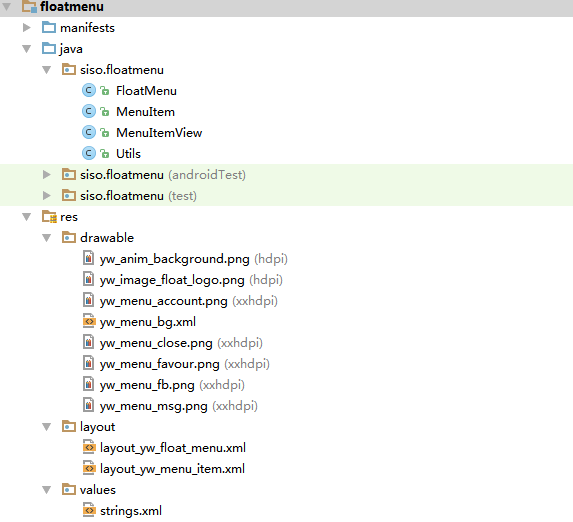
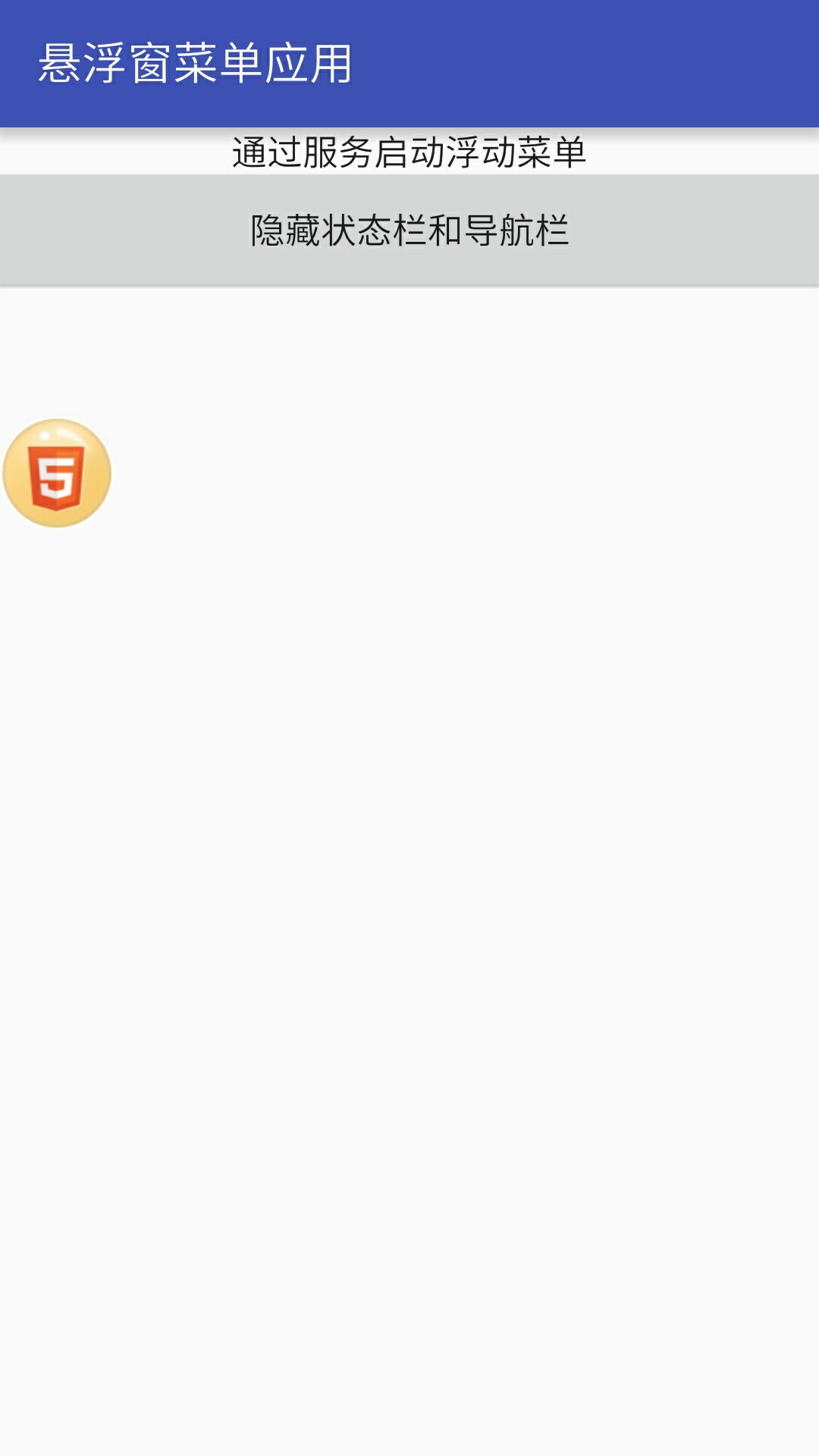
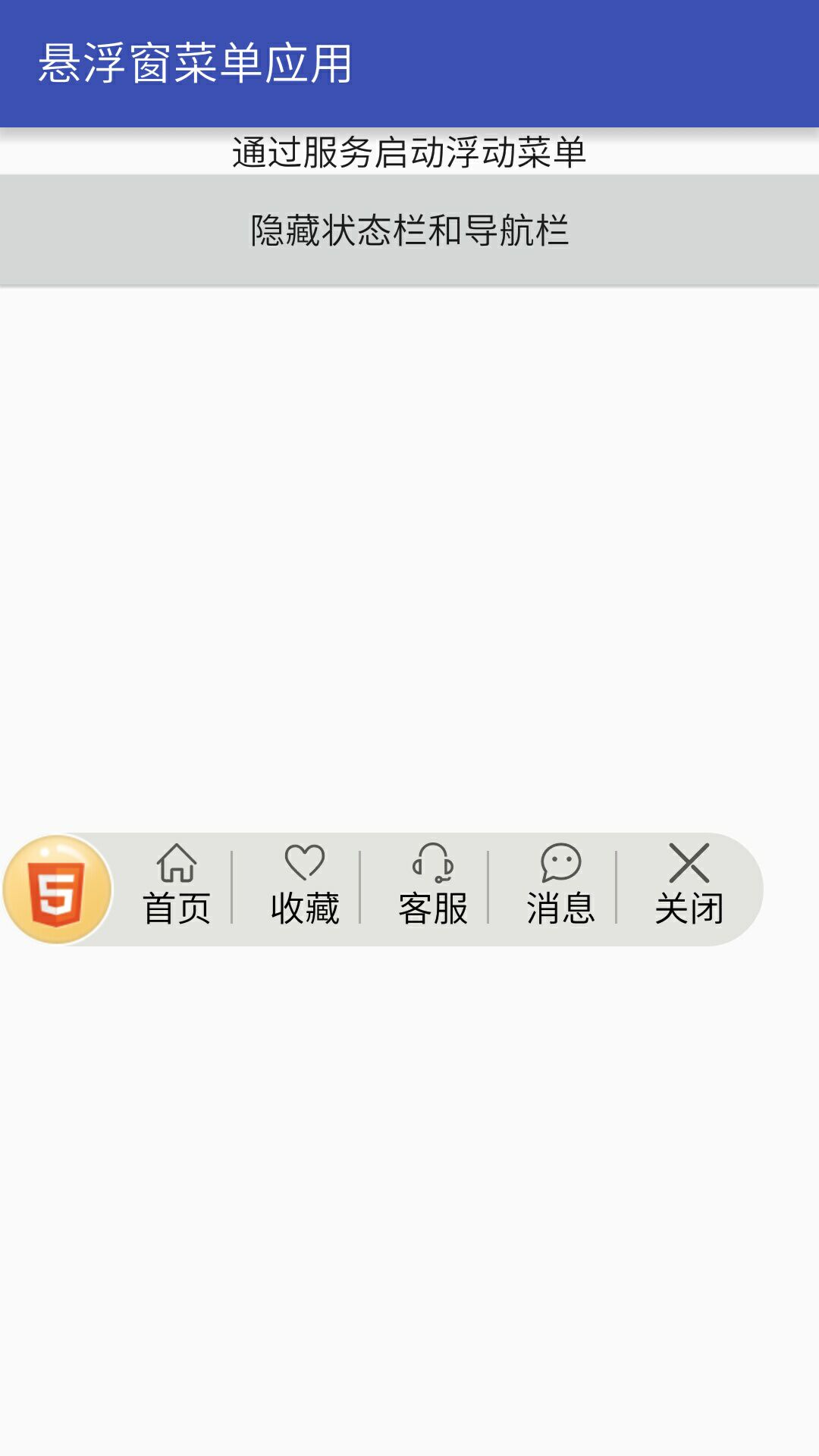
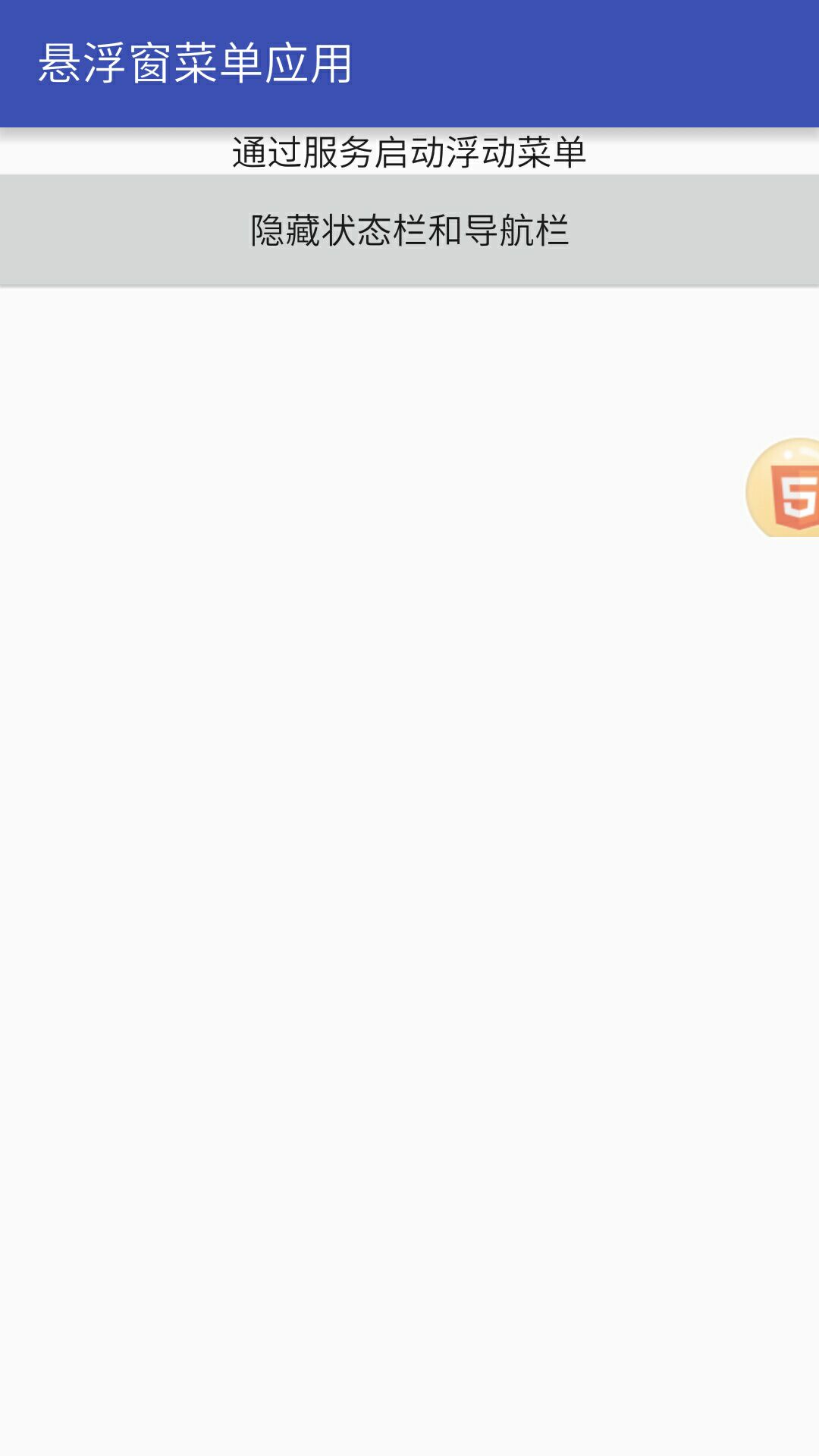
 Android 側滑菜單的實現
Android 側滑菜單的實現
Android 側滑菜單的實現,參考網上的代碼,實現側滑菜單。最重要的是這個動畫類UgcAnimations,如何使用動畫類來側滑的封裝FlipperLayout。&nb
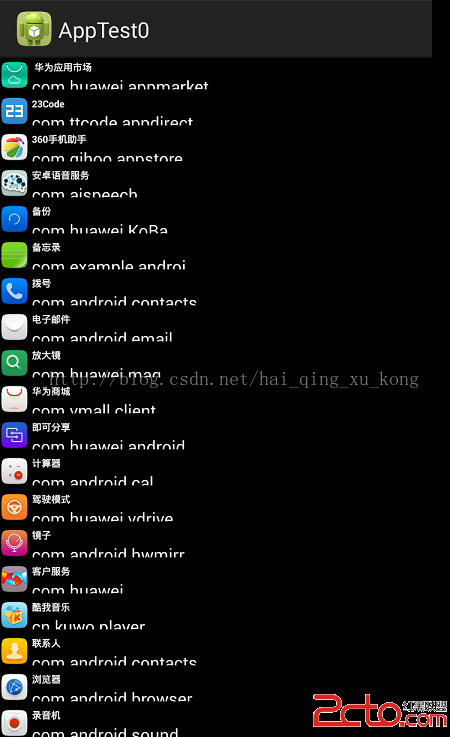 一起學android之如何獲取手機程序列表以及程序相關信息並啟動指定程序
一起學android之如何獲取手機程序列表以及程序相關信息並啟動指定程序
效果圖:程序列表:啟動程序,獲取程序信息: 代碼如下:創建一個AppInfo類來表示應用程序 public cla
 android學習五(android中基本控件的使用)
android學習五(android中基本控件的使用)
前面已經學了activity的一些使用,那麼下面我們進行android中基本的控件的學習和使用。 1.android中的TextView控件 新建一個項目,項目名為UIT
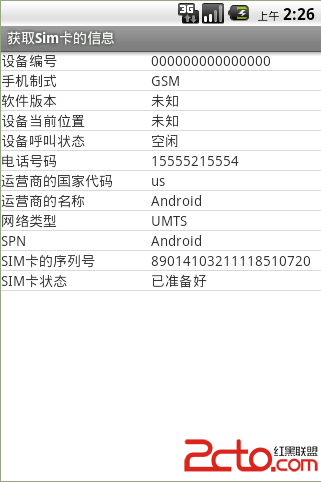 Android開發之獲取手機SIM卡信息
Android開發之獲取手機SIM卡信息
TelephonyManager是一個管理手機通話狀態、電話網絡信息的服務類,該類提供了大量的getXxx(),方法獲取電話網絡的相關信息。 TelephonyManag