編輯:關於Android編程
Below are examples of external storage configurations for various device types. Only the relevant portions of the configuration files are included.
Due to configuration changes in Android 6.0 (like the removal of thestorage_list.xmlresource overlay), the configuration examples are split into two categories.
This is a typical configuration for a device with single external storage device which is a physical SD card, like Nexus One.
The raw physical device must first be mounted under/mnt/media_rwwhere only the system and FUSE daemon can access it.voldwill then manage thefuse_sdcard0service when media is inserted/removed.
[physical device node] auto vfat defaults voldmanaged=sdcard0:auto,noemulatedsd
on init mkdir /mnt/media_rw/sdcard0 0700 media_rw media_rw mkdir /storage/sdcard0 0700 root root export EXTERNAL_STORAGE /storage/sdcard0 service fuse_sdcard0 /system/bin/sdcard -u 1023 -g 1023 -d /mnt/media_rw/sdcard0 /storage/sdcard0 class late_start disabled
This is a typical configuration for a device with single external storage device which is backed by internal storage on the device, like Nexus 4.
on init mkdir /mnt/shell/emulated 0700 shell shell mkdir /storage/emulated 0555 root root export EXTERNAL_STORAGE /storage/emulated/legacy export EMULATED_STORAGE_SOURCE /mnt/shell/emulated export EMULATED_STORAGE_TARGET /storage/emulated on fs setprop ro.crypto.fuse_sdcard true service sdcard /system/bin/sdcard -u 1023 -g 1023 -l /data/media /mnt/shell/emulated class late_start
This is a typical configuration for a device with multiple external storage devices, where the primary device is backed by internal storage on the device, and where the secondary device is a physical SD card, like Xoom.
The raw physical device must first be mounted under/mnt/media_rwwhere only the system and FUSE daemon can access it.voldwill then manage thefuse_sdcard1service when media is inserted/removed.
[physical device node] auto vfat defaults voldmanaged=sdcard1:auto
on init mkdir /mnt/shell/emulated 0700 shell shell mkdir /storage/emulated 0555 root root mkdir /mnt/media_rw/sdcard1 0700 media_rw media_rw mkdir /storage/sdcard1 0700 root root export EXTERNAL_STORAGE /storage/emulated/legacy export EMULATED_STORAGE_SOURCE /mnt/shell/emulated export EMULATED_STORAGE_TARGET /storage/emulated export SECONDARY_STORAGE /storage/sdcard1 on fs setprop ro.crypto.fuse_sdcard true service sdcard /system/bin/sdcard -u 1023 -g 1023 -l /data/media /mnt/shell/emulated class late_start service fuse_sdcard1 /system/bin/sdcard -u 1023 -g 1023 -w 1023 -d /mnt/media_rw/sdcard1 /storage/sdcard1 class late_start disabled
This is a typical configuration for a device with single external storage device which is a physical SD card, like the original Android One. There is no secondary shared storage and the device cannot support multi-user.
/devices/platform/mtk-msdc.1/mmc_host* auto auto defaults voldmanaged=sdcard0:auto,encryptable=userdata,noemulatedsd
on init # By default, primary storage is physical setprop ro.vold.primary_physical 1
This is a typical configuration for a device with single external storage device which is backed by internal storage on the device, like Nexus 6.
/devices/*/xhci-hcd.0.auto/usb* auto auto defaults
voldmanaged=usb:auto
This is a typical configuration for a device with multiple external storage devices, where the primary device is backed by internal storage on the device, and where the secondary device is a physical SD card, like Xoom.
/devices/platform/mtk-msdc.1/mmc_host* auto auto defaults voldmanaged=sdcard1:auto,encryptable=userdata
 手把手指導登錄美國Google Play消費的辦法
手把手指導登錄美國Google Play消費的辦法
在之前Google的系統還沒有更新的時候可以通過修改GoAgent的proxy.ini來登陸美國Play。現在介Google Play美國登錄的辦法,但是G
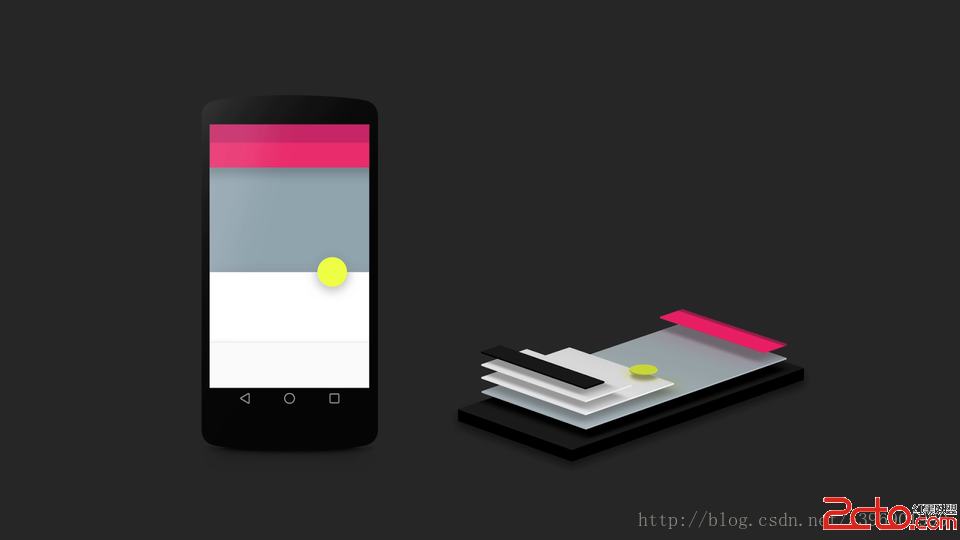 ANDROID L——Material Design詳解(視圖和陰影)
ANDROID L——Material Design詳解(視圖和陰影)
Android L: 昨天凌晨Google剛剛確認Android L就是Android Lollipop(5.0)
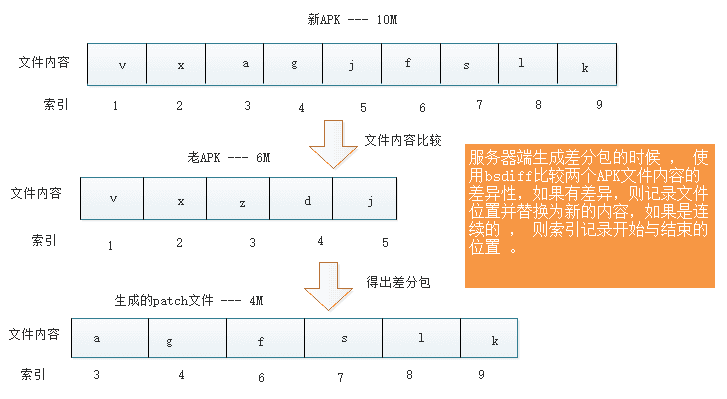 Android增量更新實現
Android增量更新實現
Android增量更新技術在很多公司都在使用,網上也有一些相關的文章,但大家可能未必完全理解實現的方式,本篇博客,我將一步步的帶大家實現增量更新。為什麼需要增量更新?當我
 解決雙系統微信的“小問題”
解決雙系統微信的“小問題”
如今微信的熱度已經遠超微博,無論是Android還是WindowsPhone系統,微信永遠是使用頻率最高的APP。下面,我們就來解決困擾上述兩種系統微信玩家