編輯:關於Android編程
使用前需要在app/build.gradle文件中添加如下內容:
compile 'com.android.support:percent:25.1.1'
注意25.1.1為版本,有要求,和上面版本填一樣。
dependencies {
compile fileTree(dir: 'libs', include: ['*.jar'])
androidTestCompile('com.android.support.test.espresso:espresso-core:2.2.2', {
exclude group: 'com.android.support', module: 'support-annotations'
})
compile 'com.android.support:appcompat-v7:25.1.1'
compile 'com.android.support:percent:25.1.1'
testCompile 'junit:junit:4.12'
}
修改app/build.gradle文件時,會提示:
Gradle files have changed since last project sync. A project sync may be necessary for the IDE to work properly.Sync Now
點擊Sync Now即可。
基本配置如下:
xmlns:android="http://schemas.android.com/apk/res/android" xmlns:app="http://schemas.android.com/apk/res-auto" android:layout_width="match_parent" android:layout_height="match_parent"> android:id="@+id/button1" android:text="Button" android:layout_gravity="left|top" app:layout_widthPercent="50%" app:layout_heightPercent="50%" /> android:id="@+id/button2" android:text="Button" android:layout_gravity="right|top" app:layout_widthPercent="50%" app:layout_heightPercent="50%" /> android:id="@+id/button3" android:text="Button" android:layout_gravity="left|bottom" app:layout_widthPercent="50%" app:layout_heightPercent="50%" /> android:id="@+id/button4" android:text="Button" android:layout_gravity="right|bottom" app:layout_widthPercent="50%" app:layout_heightPercent="50%" />
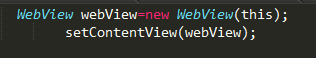 Android開發之WebView知識和常見問題
Android開發之WebView知識和常見問題
一、前言最近在學習HTML5相關的知識,發現前端技術的功能越來越強大了,很多功能如果我們通過原生代碼的形式進行實現的話相對於H5會花費數倍的時間,在最求快速迭代的時候是不
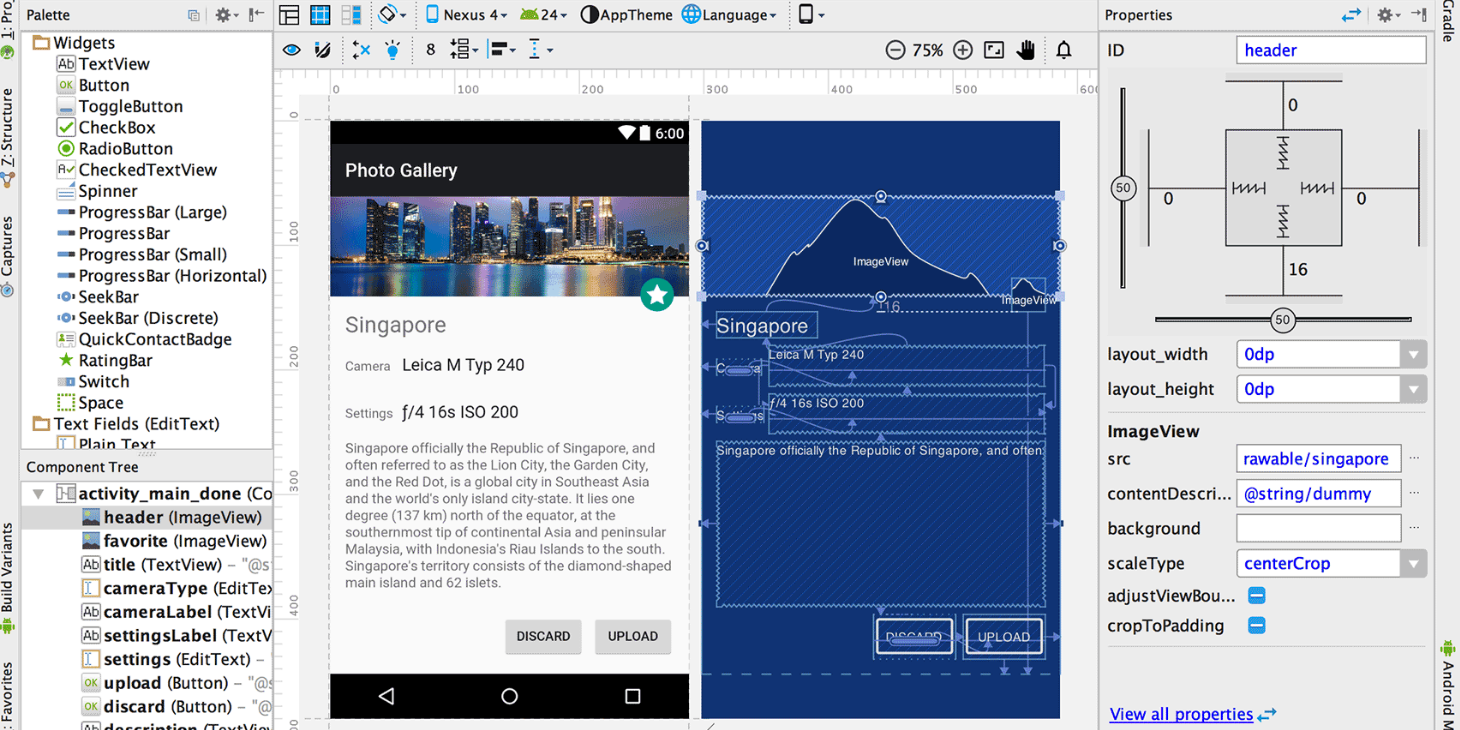 Android Studio 2.2新特性:新布局、Firebase、OpenJDK以及Java 8
Android Studio 2.2新特性:新布局、Firebase、OpenJDK以及Java 8
前幾天,收到了Android Studio 2.2的更新推送,於是迫不及待的更新了一下。不負眾望Android Studio 2.2帶來了很多新的特性,能讓我眼前一亮。A
 Android開發之多線程中實現利用自定義控件繪制小球並完成小球自動下落功能實例
Android開發之多線程中實現利用自定義控件繪制小球並完成小球自動下落功能實例
本文實例講述了Android開發之多線程中實現利用自定義控件繪制小球並完成小球自動下落功能的方法。分享給大家供大家參考,具體如下:1、布局界面<RelativeLa
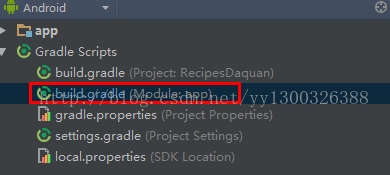 解決Android Studio加載第三方jar包,出現包重復加載的問題:
解決Android Studio加載第三方jar包,出現包重復加載的問題:
通過Maven中央庫添加第三方jar包的時候,出現了重復加載jar包的問題,解決辦法很簡單去掉一個不讓它去加載就OK了 一、錯誤 com.android.ide.co