導語:PreferenceActivity是一個方便設置管理的界面,但是對於界面顯示來說比較單調,所以自定義布局就很有必要了。本文舉例說明在Preference中自定義layout的方法。筆者是為了在設置中插入@有米v4廣告條才研究了一晚上的。
正文:首先PreferenceScreen是一個xml文件於res/xml目錄下,不屬於layout文件。要插入layout,有兩種方法。
1.使用Preference的android:@layout屬性
1)xml文件中preference的添加
復制代碼 代碼如下:
<Preference android:layout="@layout/youmi_ad" android:key="youmi_ad"/>
2)layout.xml
復制代碼 代碼如下:
<?xml version="1.0" encoding="utf-8"?>
<LinearLayout xmlns:android="http://schemas.android.com/apk/res/android"
android:orientation="vertical"
android:layout_width="fill_parent"
android:layout_height="wrap_content"
>
<!-- 有米廣告 -->
<akai.settings.YoumiAd
android:layout_width="fill_parent"
android:layout_height="wrap_content"
android:layout_alignParentBottom="true"
android:gravity="center_horizontal"
/>
</LinearLayout>
3)由於v4版本的廣告條需要自己定義layout載體,所以這裡重載了一個LinearLayout,自定義布局也是如此。
在YoumiAd.java中處理布局文件,其他布局類似,不再敘述。
復制代碼 代碼如下:
public class YoumiAd extends LinearLayout{
public YoumiAd(Context context) {
super(context);
init(context);
}
public YoumiAd(Context context, AttributeSet attrs) {
super(context, attrs);
init(context);
}
private void init(Context context) {
//init youmi ad
AdView adView = new AdView(context, AdSize.SIZE_320x50);
this.addView(adView);
adView.setAdListener(new AdViewLinstener() {
@Override
public void onSwitchedAd(AdView arg0) {
Log.i("Youmi", "廣告條切換");
}
@Override
public void onReceivedAd(AdView arg0) {
Log.i("Youmi", "請求廣告成功");
}
@Override
public void onFailedToReceivedAd(AdView arg0) {
Log.i("Youmi", "請求廣告失敗");
}
});
}
}
2.將layout添加到Activity中 setContentView(R.layout.youmi_ad)以自定義內容
1)xml文件中preference的添加
復制代碼 代碼如下:
<Preference android:layout="@layout/youmi_ad" android:key="youmi_ad"/>
2)layout.xml,需要添加一個ListView控件,且id為list,不然不能運行,應該是由於PreferenceActivity是一個List的原因吧。
復制代碼 代碼如下:
<?xml version="1.0" encoding="utf-8"?>
<LinearLayout xmlns:android="http://schemas.android.com/apk/res/android"
android:orientation="vertical"
android:layout_width="fill_parent"
android:layout_height="wrap_content"
>
<ListView
android:id="@android:id/list"
android:layout_width="fill_parent"
android:layout_height="wrap_content"
android:drawSelectorOnTop="false"
android:layout_weight="1"
/>
<!-- 有米廣告 -->
<LinearLayout
android:id="@+id/adLayout"
android:layout_width="fill_parent"
android:layout_height="wrap_content"
android:layout_alignParentBottom="true"
android:gravity="center_horizontal"
/>
</LinearLayout>
3)在Activity中的onCreate添加setContentView(R.layout.youmi_ad);然後就可以使用findViewById去獲取自定義布局下的控件了。
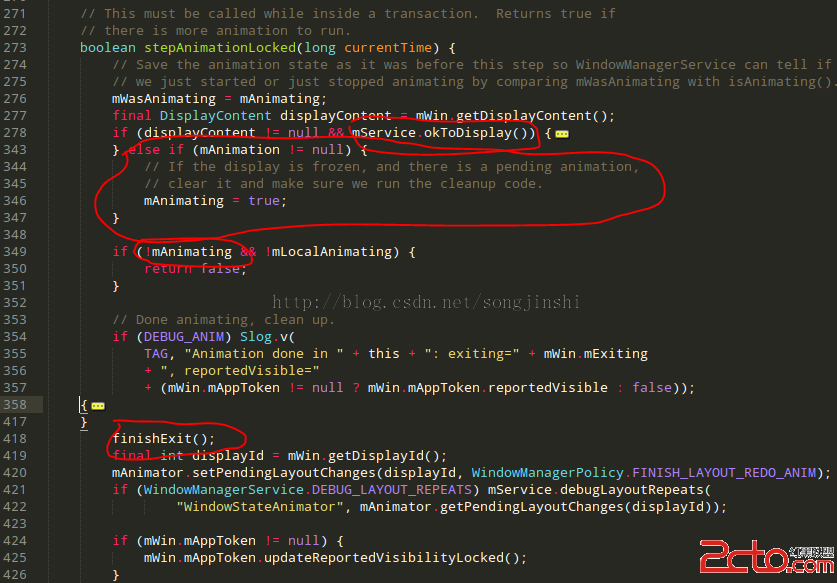 Android5.0L退出APP橫豎屏切換導致的觸摸屏輸入(Touch Event)無效(凍屏)問題分析(Key Event仍然有效)
Android5.0L退出APP橫豎屏切換導致的觸摸屏輸入(Touch Event)無效(凍屏)問題分析(Key Event仍然有效)
 Android UI開發第四十三篇——使用Property Animation實現墨跡天氣3.0引導界面及動畫實現
Android UI開發第四十三篇——使用Property Animation實現墨跡天氣3.0引導界面及動畫實現
 android sqlite綁定城市三級聯(動態) 包含mysql數據源的sql語句
android sqlite綁定城市三級聯(動態) 包含mysql數據源的sql語句
 Android安卓---Hellword 簡單提示框
Android安卓---Hellword 簡單提示框