編輯:關於Android編程
打開文件選擇器
復制代碼 代碼如下:
private void showFileChooser() {
Intent intent = new Intent(Intent.ACTION_GET_CONTENT);
intent.setType("*/*");
intent.addCategory(Intent.CATEGORY_OPENABLE);
try {
startActivityForResult( Intent.createChooser(intent, "Select a File to Upload"), FILE_SELECT_CODE);
} catch (android.content.ActivityNotFoundException ex) {
Toast.makeText(this, "Please install a File Manager.", Toast.LENGTH_SHORT).show();
}
}
選擇的結果
復制代碼 代碼如下:
@Override
protected void onActivityResult(int requestCode, int resultCode, Intent data) {
switch (requestCode) {
case FILE_SELECT_CODE:
if (resultCode == RESULT_OK) {
// Get the Uri of the selected file
Uri uri = data.getData();
String path = FileUtils.getPath(this, uri);
}
break;
}
super.onActivityResult(requestCode, resultCode, data);
}
FileUtils文件
復制代碼 代碼如下:
public class FileUtils {
public static String getPath(Context context, Uri uri) {
if ("content".equalsIgnoreCase(uri.getScheme())) {
String[] projection = { "_data" };
Cursor cursor = null;
try {
cursor = context.getContentResolver().query(uri, projection,null, null, null);
int column_index = cursor.getColumnIndexOrThrow("_data");
if (cursor.moveToFirst()) {
return cursor.getString(column_index);
}
} catch (Exception e) {
// Eat it
}
}
else if ("file".equalsIgnoreCase(uri.getScheme())) {
return uri.getPath();
}
return null;
}
}
這個很簡單。
出處:http://www.cnblogs.com/linlf03/
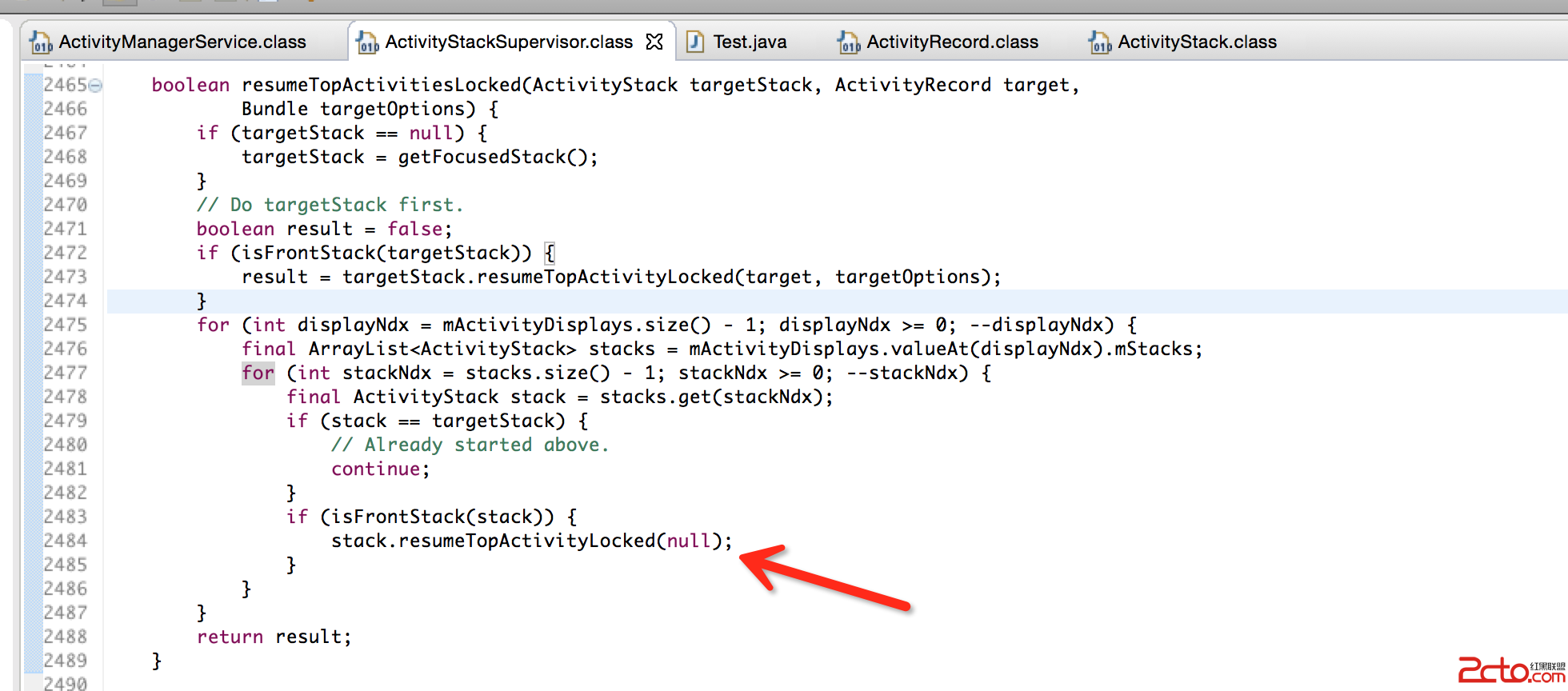 android插件開發-就是你了!啟動吧!插件的activity(二)
android插件開發-就是你了!啟動吧!插件的activity(二)
這篇博客是上篇的延續,在閱讀之前先閱讀第一部分:第一部分 我們在啟動插件的activity時,通過替換component成功欺騙AMS獲得了啟動一個activity所必
 Android 虛化圖片的方法
Android 虛化圖片的方法
Android 虛化圖片 模糊圖片 圖片毛玻璃效果。 效果如圖: 在Android可以用RenderScript方便的實現這個方法: private void blu
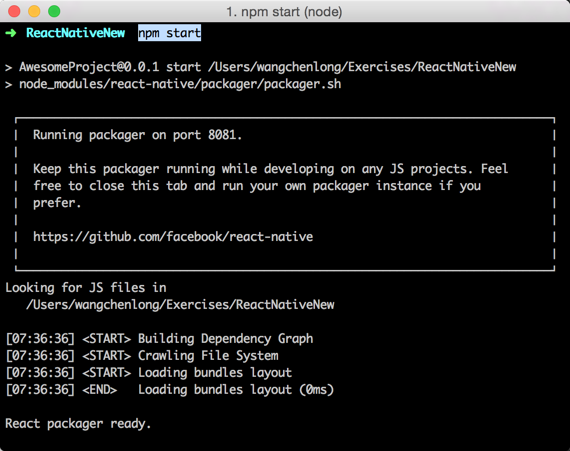 已有Android工程集成ReactNative頁面
已有Android工程集成ReactNative頁面
React Native出自Facebook之手, 而且剛剛更新了文檔, 差一點我就放棄它了, 然而又撈了回來, 相比其他, 畢竟還是大公司大品牌有保障. 不多說了, 想
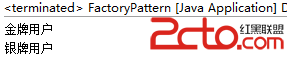 Android設計模式之一個例子讓你徹底明白工廠模式(Factory Pattern)
Android設計模式之一個例子讓你徹底明白工廠模式(Factory Pattern)
提出疑問這幾天研究工廠模式的時候,看到網上的一些文章中舉的例子我就很疑惑,我相信這也是許多人的疑惑:工廠模式的功能就是創建實例,我們創建實例直接new不就完了嗎,干嘛還得