編輯:關於Android編程
本文實例講述了android將Bitmap對象保存到SD卡中的方法。分享給大家供大家參考。具體如下:
Bitmap logoBitmap = BitmapFactory.decodeResource(mcontext.getResources(), R.drawable.arcnote_logo);
ByteArrayOutputStream logoStream = new ByteArrayOutputStream();
boolean res = logoBitmap.compress(Bitmap.CompressFormat.PNG,100,logoStream);
//將圖像讀取到logoStream中
byte[] logoBuf = logoStream.toByteArray();
//將圖像保存到byte[]中
Bitmap temp = BitmapFactory.decodeByteArray(logoBuf,0,logoBuf.length);
//將圖像從byte[]中讀取生成Bitmap 對象 temp
saveMyBitmap("tttt",temp);
//將圖像保存到SD卡中
public void saveMyBitmap(String bitName,Bitmap mBitmap){
File f = new File("/sdcard/" + bitName + ".png");
try {
f.createNewFile();
} catch (IOException e) {
// TODO Auto-generated catch block
}
FileOutputStream fOut = null;
try {
fOut = new FileOutputStream(f);
} catch (Exception e) {
e.printStackTrace();
}
mBitmap.compress(Bitmap.CompressFormat.PNG, 100, fOut);
try {
fOut.flush();
} catch (IOException e) {
e.printStackTrace();
}
try {
fOut.close();
} catch (IOException e) {
e.printStackTrace();
}
}
希望本文所述對大家的Android程序設計有所幫助。
 android開發之使用上下文菜單
android開發之使用上下文菜單
android中的上下文菜單類似於PC上的鼠標右鍵單擊,不同的是android上沒有鼠標這一概念,更談不上右鍵單擊,在android中,一般是長按某個View,調出上下文
 Android編程動態修改RelativeLayout寬高的方法
Android編程動態修改RelativeLayout寬高的方法
本文實例講述了Android編程動態修改RelativeLayout寬高的方法。分享給大家供大家參考,具體如下:我們經常會動態修改RelativeLayout的寬高,這樣
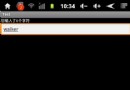 EditText監聽方法,實時的判斷輸入多少字符
EditText監聽方法,實時的判斷輸入多少字符
最近在寫一個小項目,其中有一點用到了顯示EditText中輸入了多少個字符,像微博中顯示剩余多少字符的功能。在EditText提供了一個方法addTextChangedL
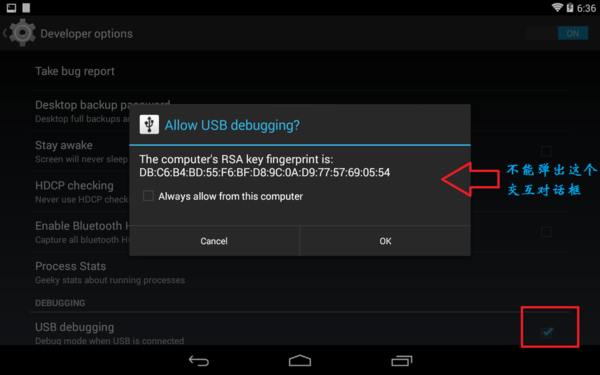 Android 5.0 Usb調試攔截分析及修改
Android 5.0 Usb調試攔截分析及修改
當我們調試安卓機器時,第一次插上usb線,會彈出一個授權的對話框,(前提是打開了usb調試功能)點擊確認,才會允許調試.如果我們想機器默認就可以調試該怎麼做呢?如果我們想