編輯:關於Android編程
本文實例講述了Android實現button居中的方法。分享給大家供大家參考。具體如下:
通過在main.xml 或者其他xml 布局文件中布局Button的時候,選擇Android:gravity="center_horizontal",意思是Place object in the horizontal center of its container, not changing its size.我們用RelativeLayout 布局,這樣可以使不同的組件有對齊的方式。
main.xml:
<?xml version="1.0" encoding="utf-8"?>
<RelativeLayout xmlns:Android="http://schemas.android.com/apk/res/android"
Android:layout_width="fill_parent"
Android:layout_height="fill_parent">
<TextView Android:id="@+id/gallerytext"
Android:layout_width="fill_parent"
Android:layout_height="wrap_content">
</TextView>
<Gallery Android:id="@+id/gallery"
Android:layout_width="fill_parent"
Android:layout_height="wrap_content">
</Gallery>
<Button Android:id="@+id/btngal"
Android:layout_width="wrap_content"
Android:layout_height="wrap_content"
Android:gravity="center_horizontal"
Android:textSize="20sp"
Android:layout_alignParentBottom="true"
Android:layout_centerHorizontal="true"
Android:text="返回主界面"/>
</RelativeLayout>
運行效果截圖:
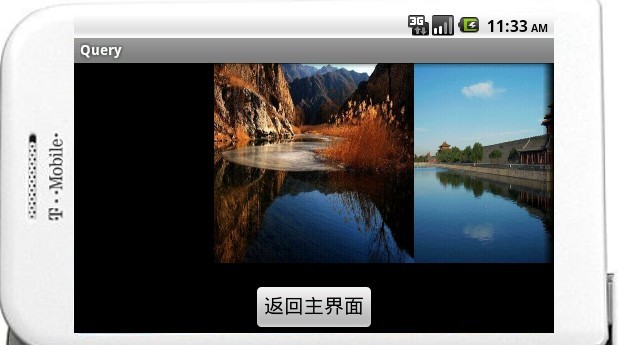
簡單說明:
可以看到Button 與Gallery的對齊方式是居中對齊,也即Button 與Parent居中對齊。
另外,
Android:gravity="CENTER_VERTICAL":這個是垂直居中對齊
Android:gravity="BOTTOM":放在容器的底部
Android:gravity="CENTER" :放在容器的中心
希望本文所述對大家的Android程序設計有所幫助。
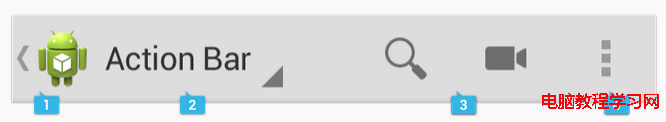 Android官方導航欄ActionBar使用詳解
Android官方導航欄ActionBar使用詳解
一、ActionBar概述ActionBar是androiD3.0以後新增的組件,主要用於標示應用程序以及用戶所處的位置並提供相關操作以及全局的導航功能。下
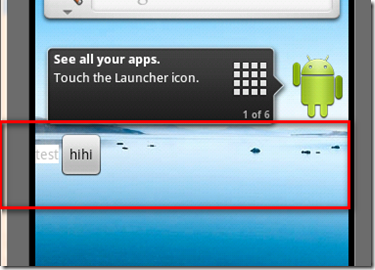 Android中的AppWidget入門教程
Android中的AppWidget入門教程
什麼是AppWidget?AppWidget就是我們平常在桌面上見到的那種一個個的小窗口,利用這個小窗口可以給用戶提供一些方便快捷的操作。本篇打算從以下幾個點來介紹App
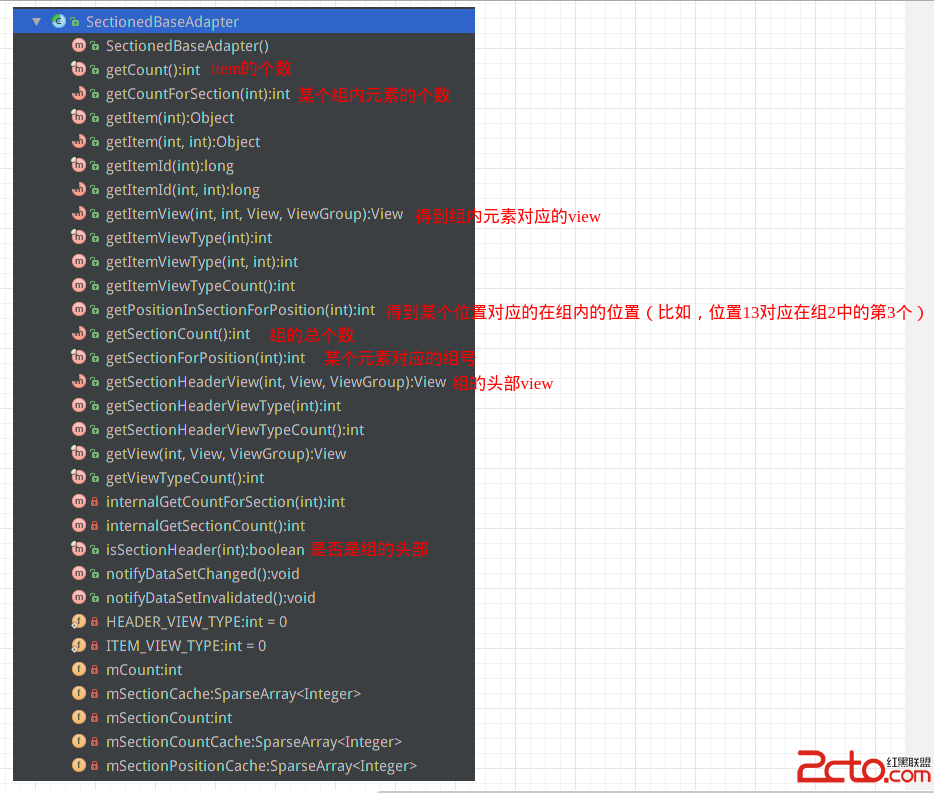 Android仿聯系人列表分組懸浮列表,PinnedHeaderListView源碼解析
Android仿聯系人列表分組懸浮列表,PinnedHeaderListView源碼解析
github地址:https://github.com/JimiSmith/PinnedHeaderListView 關於實現類似聯系人列表,組的頭部總是懸浮在list
 靠譜助手微信/陌陌怎麼定位
靠譜助手微信/陌陌怎麼定位
有很多朋友會在電腦上用靠譜助手安裝微信/陌陌等,但是電腦沒有GPS定位,那麼微信/陌陌要怎麼定位呢?裝個軟件就可以搞定了,跟我一起來操作。靠譜助