編輯:關於Android編程
本文實例講述了Android發送郵件的方法。分享給大家供大家參考,具體如下:
在android手機中實現發送郵件的功能也是不可缺少的。如何實現它呢?下面以簡單的例子進行說明。
程序如下:
import java.util.regex.Matcher;
import java.util.regex.Pattern;
import android.app.Activity;
import android.content.Intent;
import android.os.Bundle;
import android.view.KeyEvent;
import android.view.View;
import android.view.View.OnClickListener;
import android.view.View.OnKeyListener;
import android.widget.Button;
import android.widget.EditText;
public class A04Activity extends Activity {
private EditText reciver,cc,subject,body;
private Button b;
private String[] strReciver;
private String[] strCc;
private String strBody;
private String strSubject;
/** Called when the activity is first created. */
@Override
public void onCreate(Bundle savedInstanceState) {
super.onCreate(savedInstanceState);
setContentView(R.layout.main);
b=(Button)findViewById(R.id.button);
b.setEnabled(false);
b.setText("發送郵件");
reciver=(EditText)findViewById(R.id.reciver);
subject=(EditText)findViewById(R.id.subject);
cc=(EditText)findViewById(R.id.cc);
body=(EditText)findViewById(R.id.body);
reciver.setText("請輸入郵箱地址"); //設置默認字段
body.setText("請輸入郵件內容");
subject.setText("請輸入主題");
cc.setText("請輸入郵件的字段");
//點擊編輯框,進入可編輯狀態
reciver.setOnClickListener(new OnClickListener(){
@Override
public void onClick(View v) {
// TODO Auto-generated method stub
reciver.setText("");
}
});
cc.setOnClickListener(new OnClickListener(){
@Override
public void onClick(View v) {
// TODO Auto-generated method stub
cc.setText("");
}
});
subject.setOnClickListener(new OnClickListener(){
@Override
public void onClick(View v) {
// TODO Auto-generated method stub
subject.setText("");
}
});
body.setOnClickListener(new OnClickListener(){
@Override
public void onClick(View v) {
// TODO Auto-generated method stub
body.setText("");
}
});
reciver.setOnKeyListener(new OnKeyListener(){
@Override
public boolean onKey(View v, int keyCode, KeyEvent event) {
// TODO Auto-generated method stub
if(isEmail(reciver.getText().toString())){
b.setEnabled(true);
}
else{
b.setEnabled(false);
}
return false;
}
});
b.setOnClickListener(new OnClickListener(){
@Override
public void onClick(View v) {
// TODO Auto-generated method stub
strReciver=new String[]{reciver.getText().toString()};
strCc=new String[]{cc.getText().toString()};
strSubject=subject.getText().toString();
strBody=body.getText().toString();
Intent i=new Intent(android.content.Intent.ACTION_SEND);
i.putExtra(android.content.Intent.EXTRA_EMAIL, strReciver);
i.putExtra(android.content.Intent.EXTRA_CC, strCc);
i.putExtra(android.content.Intent.EXTRA_SUBJECT, strSubject);
i.putExtra(android.content.Intent.EXTRA_TEXT, strBody);
startActivity(Intent.createChooser(i, getResources().getString(R.string.str_message)));
}
});
}
public static boolean isEmail(String s){
String expression="^[a-zA-Z][\\w\\.-]*[a-zA-Z0-9]@[a-zA-Z0-9][\\w\\.-]*[a-zA-Z0-9]\\.[a-zA-Z][a-zA-Z\\.]*[a-zA-Z]$";
Pattern p=Pattern.compile(expression);
Matcher m=p.matcher(s);
return m.matches();
}
}
res/layout/main.xml如下
<?xml version="1.0" encoding="utf-8"?>
<LinearLayout xmlns:android="http://schemas.android.com/apk/res/android"
android:layout_width="fill_parent"
android:layout_height="fill_parent"
android:orientation="vertical" >
<TextView
android:layout_width="fill_parent"
android:layout_height="wrap_content"
android:text="@string/hello" />
<Button
android:id="@+id/button"
android:layout_width="fill_parent"
android:layout_height="wrap_content"
/>
<EditText
android:id="@+id/reciver"
android:layout_width="fill_parent"
android:layout_height="wrap_content"
/>
<EditText
android:id="@+id/cc"
android:layout_width="fill_parent"
android:layout_height="wrap_content"
/>
<EditText
android:id="@+id/subject"
android:layout_width="fill_parent"
android:layout_height="wrap_content"
/>
<EditText
android:id="@+id/body"
android:layout_width="fill_parent"
android:layout_height="wrap_content"
/>
</LinearLayout>
上面是android中實現發送郵件功能的方法之一,還有另外兩種方法如下所示:
方法一:
Uri uri=Uri.parse("mailTo:1650***[email protected]");
Intent i=new Intent(Intent.ACTION_SENDTO,uri);
startActivity(i);
方法二:
Intent i=new Intent(Intent.ACTION_SEND);
String[] tos={"1650***[email protected]"};
String[] ccs={"7885***[email protected]"};
i.putExtra(Intent.EXTRA_EMALL,tos);
i.putExtra(Intent.EXTRA_CC,ccs);
i.putExtra(Intent.EXTRA_TEXT,"郵件內容");
i.putExtra(Intent.EXTRA_SUBJECT,"郵件主題");
i.setType("message/rfc822");
startActivity(Intent.createChooser(i,"你的郵件"));
如果想在發送的郵件中添加附件,則可以這樣寫:
Intent i=new Intent(Intent.ACTION_SEND); i.putExtra(Intent.EXTRA_SUBJECT,"郵件主題"); i.putExtra(Intent.EXTRA_STREAM, "file:///sdcard/xyz.mp3"); startActivity(Intent.createChooser(i,"你的郵件"));
更多關於Android相關內容感興趣的讀者可查看本站專題:《Android控件用法總結》及《Android開發入門與進階教程》
希望本文所述對大家Android程序設計有所幫助。
 Android數據庫高手秘籍(一)——SQLite命令
Android數據庫高手秘籍(一)——SQLite命令
要想熟練地操作任何一個數據庫,最最基本的要求就是要懂SQL語言,這也是每個程序員都應該掌握的技能。雖說SQL博大精深,要想精通確實很難,但最基本的一些建表命
 自定義Android六邊形進度條(附源碼)
自定義Android六邊形進度條(附源碼)
本文實例講述了Android自定義圓形進度條,分享給大家供大家參考。具體如下:大家也可以參考這兩篇文章進行學習: 《自定義Android圓形進度條(附源碼)》
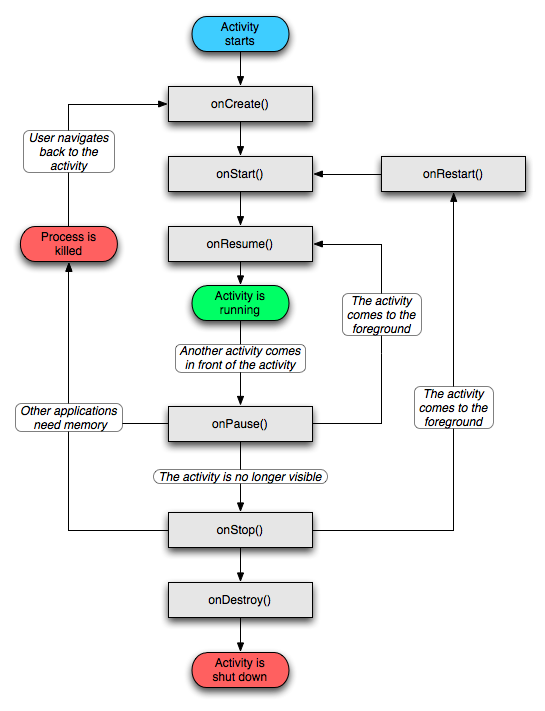 Android 面試題總結之Android 基礎(一)
Android 面試題總結之Android 基礎(一)
Android四大組件簡介請簡要介紹Android的四大組件。答案:Android系統有四種組件,這四種組件構成了Android應用的框架,然後由Intent聯系這四種組
 動手寫一個Android數據加載時界面狀態切換的開源庫
動手寫一個Android數據加載時界面狀態切換的開源庫
文章伊始,讓我們先靜心回憶三秒:在我們寫過的Android應用當中,是不是有很多地方都離不開數據加載的需求呢?如果是,那麼我們首先來看下圖:好的,從這裡開始我們暫時忘記自