編輯:關於Android編程
在開發Andorid應用程序中,經常會自定義View來實現各種各樣炫酷的效果,在實現這吊炸天效果的同時,我們往往會定義很多attr屬性,這樣就可以在XML中配置我們想要的屬性值,以下就是定義屬性值可能遇到的各種坑。
大家都知道怎麼定義attr屬性,一般如下:
<declare-styleable name="Sample"> <attr name="custom" format="string|reference" /> </declare-styleable>
先聲明一個styleable名稱,name名稱最好見名知義,一個styleable裡面可以有多個attr屬性,每一個attr都含有一個name,同時需要指明所能賦值的類型,這是是依靠format來定義的。定義好之後就可以在自定義View中使用,來實現各種吊炸天的效果,使用如下:
xml中使用:
<com.sample.ui.widget.Custom android:id="@+id/custom_view" android:layout_width="130dp" android:layout_height="130dp" android:layout_gravity="center_horizontal" android:layout_marginTop="90dp" app:text="@string/custom_desc" />
記得聲明 xmlns:app=”http://schemas.android.com/apk/res-auto”, app 可以隨便取名
代碼中獲取值:
TypedArray a = context.obtainStyledAttributes(attrs, R.styleable.Sample); String value = a.getString(R.styleable.Sample.custom); a.recycle();
根據format不同,還有getDimension,getColor等方式獲取值。
上面只是描述了一般定義的方式,但他不是今天的主題,今天的主題是可能遇到的各種坑:
1:項目中只包含一個attr.xml,出現 Attribute “custom” has already been defined,參考鏈接
<declare-styleable name="Sample">
<attr name="custom" format="string|reference" />
</declare-styleable>
<declare-styleable name="Sample1">
<attr name="custom" format="string|reference" />
</declare-styleable>
如上聲明了兩個styleable,同時包含了相同的屬性custom,這時在編譯時會提示Attribute “xxx” has already been defined,表示相同屬性重復定義,相同styleable name不能再同一個attr.xml中重復定義,styleable name不一致attir也不能重復定義,attr format屬性不影響重復定義結果。因此可以采用如下方法解決該問題:
a:重命名相同屬性名,將其中一個改為不同的名字
b:提取重復定義attr,作為公共屬性,方式如下:
<attr name="custom" format="string|reference" /> <declare-styleable name="Sample"> <attr name="custom" /> </declare-styleable> <declare-styleable name="Sample1"> <attr name="custom" /> </declare-styleable>
2: 項目中引用了多個外部項目,出現 Attribute “custom” has already been defined
不同的導入項目中,可能包含多個attr.xml,這樣在定義時極有可能重復定義,他又分為如下兩種情況:
a: 主項目,引用庫包含同名styleable name,如:
主項目:
<declare-styleable name="Sample"> <attr name="custom" /> </declare-styleable>
引用庫:
<declare-styleable name="Sample"> <attr name="custom" /> </declare-styleable>
這種情況下,編譯是不會出現錯誤的,可以正常編譯。
b: 主項目,引用庫包含不同名styleable,但是有同名attr,如;
主項目:
<declare-styleable name="Sample"> <attr name="custom" /> </declare-styleable>
引用庫:
<declare-styleable name="Sample1"> <attr name="custom" /> </declare-styleable>
編譯時會出現 Attribute “custom” has already been defined。由此可以得出,在項目中引用各種庫,模塊時,各個不同的模塊定義attr,要遵循以下規則,
1:全部不能重復定義,全部不能重復很難實現,不同的團隊,不同的產品是極有可能重復定義,因此該方式很難實現。
2:各個不同模塊,定義時加上模塊前綴,這種方式重復幾率就小很多,編譯時再將重復的重命名就ok了。
以上就是本文的全部內容,希望對大家的學習有所幫助。
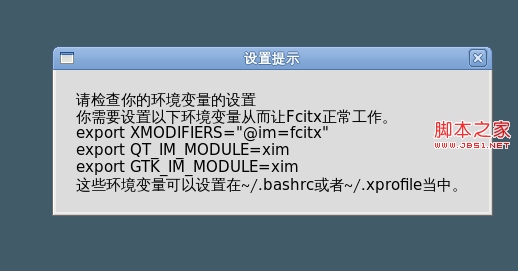 Fedora14下android開發: eclipse與ibus確有沖突的問題分析
Fedora14下android開發: eclipse與ibus確有沖突的問題分析
今天筆記本上開發再次遇到這個問題,經過確認eclipse indigo版本和ibus1.3.11確實有沖突。具體表現是eclipse裡按ctrl+空格,輸入法死活不出來。
 Android簡易實戰教程--第十話《模仿騰訊手機助手小火箭發射詳解》
Android簡易實戰教程--第十話《模仿騰訊手機助手小火箭發射詳解》
首先,定義一個服務,在這個服務裡面,完成土司的創建(小火箭布局創建)煙的效果屬於動畫播放,而且要依托一個activity。(這個activity要定義為透明狀態)定義煙的
 Android實現的截屏小程序示例
Android實現的截屏小程序示例
本文實例講述了Android實現的截屏小程序。分享給大家供大家參考,具體如下:先看截圖,不過這個截屏還不夠完整,頭上的statusbar沒有,呈黑色。多按了幾次,就成這樣
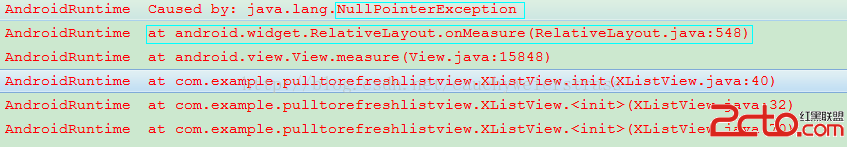 Android初始化的時候獲取加載的布局的寬高(續)--RelativeLayout的陷阱
Android初始化的時候獲取加載的布局的寬高(續)--RelativeLayout的陷阱
接著上次的問題,已經介紹過,在初始化或者說OnCreate方法中獲取加載的布局的寬高,最後說到,調用view.measure(0, 0);然後在調用getMeasur
 Android自定義LinearLayout實現左右側滑菜單,完美兼容ListView、ScrollView、ViewPager等滑動控件
Android自定義LinearLayout實現左右側滑菜單,完美兼容ListView、ScrollView、ViewPager等滑動控件
國際慣例,先來效果圖 在閱讀本文章之前,請確定熟悉【Scrol