編輯:關於Android編程
一、原因:
forceclose,意為強行關閉,當前應用程序發生了沖突。
NullPointExection(空指針),IndexOutOfBoundsException(下標越界),就連Android API使用的順序錯誤也可能導致(比如setContentView()之前進行了findViewById()操作)等等一系列未捕獲異常
二、如何避免
如何避免彈出Force Close窗口 ,可以實現Thread.UncaughtExceptionHandler接口的uncaughtException方法 代碼如下:
public class MainActivity extends Activity implements Thread.UncaughtExceptionHandler,
View.OnClickListener {
private List<String> mList = new ArrayList<String>();
private Button btn;
private int pid;
@Override
protected void onCreate(Bundle savedInstanceState) {
// TODO Auto-generated method stub
super.onCreate(savedInstanceState);
setContentView(R.layout.activity_main);
Log.i("tag", "--->>onCreate");
initView();
//設置處理異常的handler
Thread.setDefaultUncaughtExceptionHandler(this);
}
/**
* 初始化控件
*/
private void initView() {
btn = (Button) findViewById(R.id.main_btn);
btn.setOnClickListener(this);
}
@Override
public void uncaughtException(Thread arg0, Throwable arg1) {
// TODO Auto-generated method stub
Log.i("tag", "截獲到forceclose,異常原因為:" + "\n" +
arg1.toString()+" Thread:"+arg0.getId());
// finish();//結束當前activity
android.os.Process.killProcess(android.os.Process.myPid());
}
@Override
public void onClick(View arg0) {
// TODO Auto-generated method stub
switch (arg0.getId()) {
case R.id.main_btn:
mList.get(1) ;//產生異常
break;
default:
break;
}
}
@Override
protected void onPause() {
super.onPause();
Log.i("tag", "--》onpause");
}
@Override
protected void onStop() {
// TODO Auto-generated method stub
super.onStop();
Log.i("tag", "--->onstop");
}
@Override
protected void onDestroy() {
// TODO Auto-generated method stub
super.onDestroy();
Log.i("tag", "-->ondestroy");
}
}
再補充一句,想要哪個線程可以處理未捕獲異常,Thread.setDefaultUncaughtExceptionHandler( this); 這句代碼都要在那個線程中執行一次
在uncaughtException方法中,第一個參數是線程,第二個參數是異常。
public void uncaughtException(Thread arg0, Throwable arg1) {
// TODO Auto-generated method stub
Log.i("tag", "截獲到forceclose,異常原因為:" + "\n" +
arg1.toString()+" Thread:"+arg0.getId());
// finish();//結束當前activity
android.os.Process.killProcess(android.os.Process.myPid());
}
接下來,看log日志的結果:
08-0918:50:27.87410739-10739/example.com.force_anrI/tag:--->>onCreate
08-0918:50:31.66410739-10739/example.com.force_anrI/tag:截獲到forceclose,異常原因為:
java.lang.IndexOutOfBoundsException:Invalidindex1,sizeis0Thread:1
成功捕獲到了異常,而且activity也退出了,可是並不是安全退出,因為當你再次點擊打開apk時,發現程序無響應。
為了解決上述問題,我在uncaughtException方法裡將進程殺死,殺死進程有好多中方法,在此列舉一個自殺式方法
修改如下:
@Override
public void uncaughtException(Thread arg0, Throwable arg1) {
// TODO Auto-generated method stub
Log.i("tag", "截獲到forceclose,異常原因為:" + "\n" +
arg1.toString());
android.os.Process.killProcess(android.os.Process.myPid()); //
}
其他程序未變。。
3,我們不僅可以在主線程中這麼做,還可以在子線程中進行:
然後在activity的生命周期中開啟子線程,監聽未捕獲異常的發生。
class MyRunnable extends Thread implements Thread.UncaughtExceptionHandler {
@Override
public void run() {
// TODO Auto-generated method stub
Thread.setDefaultUncaughtExceptionHandler(this);
}
@Override
public void uncaughtException(Thread arg0, Throwable arg1) {
// TODO Auto-generated method stub
Log.i("tag", "childThread:截獲到forceclose,異常原因為:" + "\n" +
arg1.toString()+" Thread->"+arg0.getId()+" 本線程id->"+Thread.currentThread().getId()+" "+
Thread.currentThread().getName());
android.os.Process.killProcess(android.os.Process.myPid());
}
}
這裡有個問題:我們明明是在子線程捕獲的異常,但是怎麼Thread的id->1 本線程id->1,為什麼線程是主線程!在下面探討這個問題。
08-09 19:02:47.734 14483-14483/example.com.force_anr I/tag: --->>onCreate 08-09 19:02:51.304 14483-14483/example.com.force_anr I/tag: childThread:截獲到forceclose,異常原因為: java.lang.IndexOutOfBoundsException: Invalid index 1, size is 0 Thread->1 本線程id->1 main
4.解決第三步的問題
我們重寫子線程:在子線程裡設置異常,同時別忘把activity中的捕獲異常的代碼和發生異常的代碼刪除。
class MyRunnable extends Thread implements Thread.UncaughtExceptionHandler {
int a[];
@Override
public void run() {
// TODO Auto-generated method stub
Thread.setDefaultUncaughtExceptionHandler(this);
int i = a[0];//異常
}
@Override
public void uncaughtException(Thread arg0, Throwable arg1) {
// TODO Auto-generated method stub
Log.i("tag", "childThread:截獲到forceclose,異常原因為:" + "\n" +
arg1.toString()+" Thread->"+arg0.getId()+" 本線程id->"+Thread.currentThread().getId()+" "+
Thread.currentThread().getName());
android.os.Process.killProcess(android.os.Process.myPid());
}
}
在啟動程序看到下面的log:
08-09 19:08:20.124 16308-16308/example.com.force_anr I/tag: --->>onCreate 08-09 19:08:20.124 16308-16341/example.com.force_anr I/tag: childThread:截獲到forceclose,異常原因為: java.lang.NullPointerException: Attempt to read from null array Thread->44829 本線程id->44829 Thread-44829 08-09 19:08:20.254 16349-16349/example.com.force_anr I/tag: --->>onCreate 08-09 19:08:20.354 16376-16376/example.com.force_anr I/tag: --->>onCreate 08-09 19:08:20.354 16376-16411/example.com.force_anr I/tag: childThread:截獲到forceclose,異常原因為: java.lang.NullPointerException: Attempt to read from null array Thread->44839 本線程id->44839 Thread-44839
好像是嘗試啟動了兩次,看下Thread已經變了。所以在這個方法uncaughtException(Thread arg0, Throwable arg1)中的arg0指的是發生異常的那個Thread,而不一定是uncaughtException注冊的Thread。
以上所述是小編給大家介紹的Android Force Close 出現的異常原因分析及解決方法,希望對大家有所幫助,如果大家有任何疑問請給我留言,小編會及時回復大家的。在此也非常感謝大家對本站網站的支持!
 淺談RecyclerView(完美替代ListView,GridView)
淺談RecyclerView(完美替代ListView,GridView)
Android RecyclerView 是Android5.0推出來的,導入support-v7包即可使用。個人體驗來說,RecyclerView絕對是一款功能強大的控
 Android 開源在線音樂播放器
Android 開源在線音樂播放器
封面圖: 簡介 波尼音樂是一款開源Android在線音樂播放器。 播放本地音樂與在線音樂 在線音樂排行榜,如熱歌榜、新歌榜等 高仿雲音樂的黑膠唱片專輯封
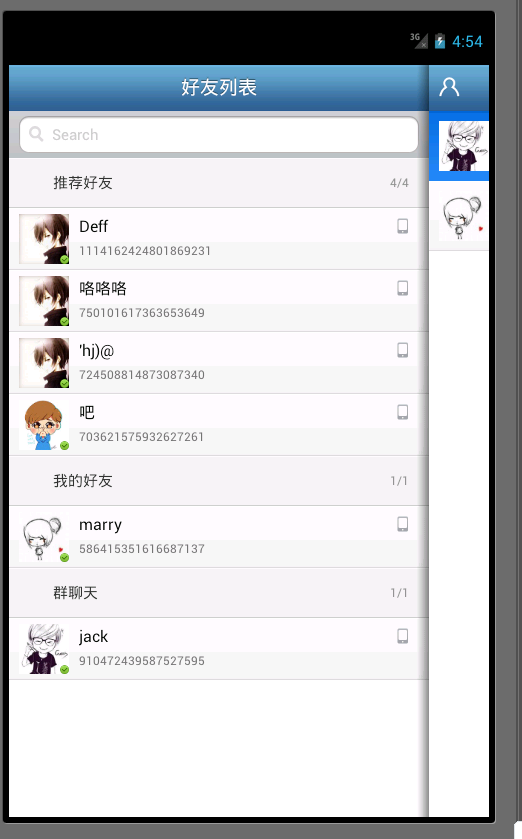 Android:基於百度雲推送的聊天系統
Android:基於百度雲推送的聊天系統
一、系統運行圖 二、原理下面通過幾個問題來說明下實現的原理:1、如何實現給某個用戶發送消息呢?其實就是利用百度雲提供的REST A
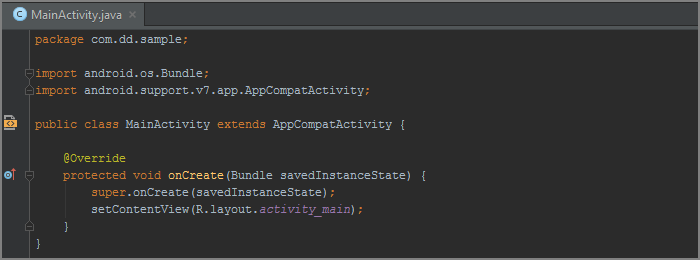 Android Studio 進階詳細配置
Android Studio 進階詳細配置
小Y使用Android Studio 不短時間了,前陣子看有人總結了一篇AS進階配置,發現總結的不錯,我這裡也總結一下我的AS的配置,各位可以看看是否有你不知道嗎? 衣