編輯:關於Android編程
本文調用android的媒體播放器實現一些音樂播放操作
項目布局:
<LinearLayout xmlns:android="http://schemas.android.com/apk/res/android" xmlns:tools="http://schemas.android.com/tools" android:layout_width="match_parent" android:layout_height="match_parent" android:orientation="vertical" tools:context=".MainActivity" > <EditText android:id="@+id/et_path" android:layout_width="fill_parent" android:layout_height="wrap_content" android:hint="請輸入音樂文件的路徑" /> <LinearLayout android:layout_width="fill_parent" android:layout_height="wrap_content" android:orientation="horizontal" > <Button android:id="@+id/bt_play" android:layout_width="0dip" android:layout_height="wrap_content" android:layout_weight="1" android:text="播放" /> <Button android:id="@+id/bt_pause" android:layout_width="0dip" android:layout_height="wrap_content" android:layout_weight="1" android:text="暫停" /> <Button android:id="@+id/bt_replay" android:layout_width="0dip" android:layout_height="wrap_content" android:layout_weight="1" android:text="重播" /> <Button android:id="@+id/bt_stop" android:layout_width="0dip" android:layout_height="wrap_content" android:layout_weight="1" android:text="停止" /> </LinearLayout> </LinearLayout>
可以查看本地sdk中的文件查看相關api
file:///……/sdk/docs/guide/topics/media/mediaplayer.html
相關邏輯部分代碼如下:
package com.wuyudong.mp3player;
import java.io.File;
import java.io.IOException;
import android.media.AudioManager;
import android.media.MediaPlayer;
import android.media.MediaPlayer.OnCompletionListener;
import android.net.Uri;
import android.os.Bundle;
import android.app.Activity;
import android.view.Menu;
import android.view.View;
import android.view.View.OnClickListener;
import android.widget.Button;
import android.widget.EditText;
import android.widget.Toast;
public class MainActivity extends Activity implements OnClickListener {
private EditText et_path;
private Button bt_play, bt_replay, bt_pause, bt_stop;
private MediaPlayer mediaPlayer;
@Override
protected void onCreate(Bundle savedInstanceState) {
super.onCreate(savedInstanceState);
setContentView(R.layout.activity_main);
et_path = (EditText) findViewById(R.id.et_path);
bt_play = (Button) findViewById(R.id.bt_play);
bt_replay = (Button) findViewById(R.id.bt_replay);
bt_pause = (Button) findViewById(R.id.bt_pause);
bt_stop = (Button) findViewById(R.id.bt_stop);
bt_pause.setOnClickListener(this);
bt_play.setOnClickListener(this);
bt_replay.setOnClickListener(this);
bt_stop.setOnClickListener(this);
}
@Override
public void onClick(View v) {
switch (v.getId()) {
case R.id.bt_play:
play();
break;
case R.id.bt_replay:
replay();
break;
case R.id.bt_stop:
stop();
break;
case R.id.bt_pause:
pause();
break;
default:
break;
}
}
/**
* 暫停音樂
*/
private void pause() {
if ("繼續".equals(bt_pause.getText().toString().trim())) {
mediaPlayer.start();
bt_pause.setText("暫停");
return;
}
if (mediaPlayer != null && mediaPlayer.isPlaying()) {
mediaPlayer.pause();
bt_pause.setText("繼續");
return;
}
}
/**
* 重新播放
*/
private void replay() {
if (mediaPlayer != null && mediaPlayer.isPlaying()) {
mediaPlayer.seekTo(0);
return;
}
play();
}
/**
* 停止播放音樂
*/
private void stop() {
if (mediaPlayer != null && mediaPlayer.isPlaying()) {
mediaPlayer.stop();
mediaPlayer.release(); // 記得釋放資源
mediaPlayer = null;
bt_play.setEnabled(true);
}
}
/**
* 播放音樂
*/
private void play() {
String path = et_path.getText().toString().trim();
File file = new File(path);
if (file.exists() && file.length() > 0) {
try {
mediaPlayer = new MediaPlayer();
mediaPlayer.setAudioStreamType(AudioManager.STREAM_MUSIC);
mediaPlayer.setDataSource(path);
mediaPlayer.prepare(); // might take long! (for buffering, etc)
mediaPlayer.start();
mediaPlayer.setOnCompletionListener(new OnCompletionListener() {
@Override
public void onCompletion(MediaPlayer mp) {
bt_play.setEnabled(true);
}
} );
bt_play.setEnabled(false);
} catch (Exception e) {
Toast.makeText(this, "播放失敗", 0).show();
e.printStackTrace();
}
} else {
Toast.makeText(this, "文件不存在", 0).show();
}
}
}
在執行代碼之前先上傳一份音頻文件到sdcard
最後運行項目實現的效果如下:
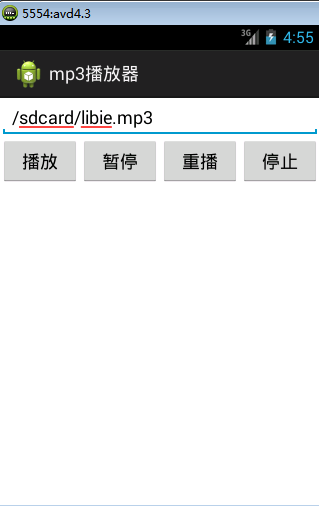
感謝閱讀,希望能幫助到大家,謝謝大家對本站的支持!
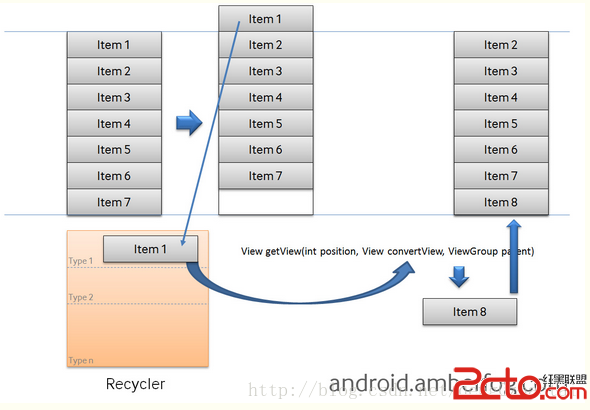 Android性能優化之ListView緩存機制
Android性能優化之ListView緩存機制
要想優化ListView首先要了解它的工作原理,列表的顯示需要三個元素:ListView、Adapter、顯示的數據; 這裡的Adapter就是用到了適配器模式,不管傳入
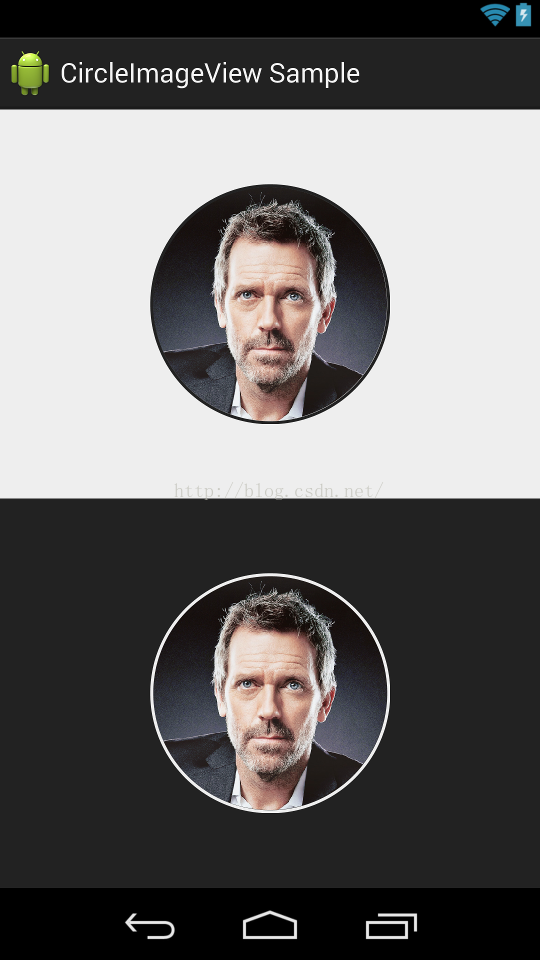 Android CircleImageView圓形ImageView
Android CircleImageView圓形ImageView
CircleImageView是github上一個第三方開源的實現圓形ImageView的項目。其在github上的項目主頁是:https://github.com/hd
 Android實現閃屏及注冊和登錄界面之間的切換效果
Android實現閃屏及注冊和登錄界面之間的切換效果
在沒給大家介紹正文之前先給大家說下實現思路:先分別實現閃屏、注冊界面、登錄界面的活動,再用Intent將相關的活動連接起來,實現不同活動之間的跳轉。此次試驗代碼較多,我只
 手機QQ透明頭像怎麼設置 QQ透明頭像制作步驟
手機QQ透明頭像怎麼設置 QQ透明頭像制作步驟
手機QQ透明頭像怎麼制作?下面就跟著小編一起來看看吧!QQ透明頭像制作方法方法一:在電腦版上操作即可同步到手機qq首先下載透明頭像的圖片,接著打開電腦版QQ