編輯:關於Android編程
先看下利用wheelview實現滾動隨機選擇號碼效果:
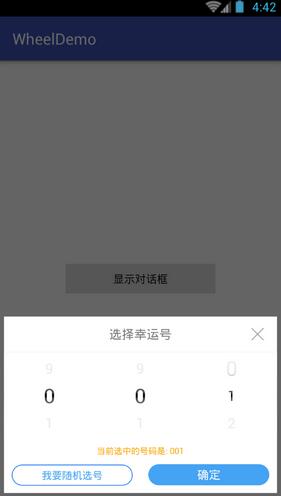
直接上代碼
首頁就是dialog顯示不在描述
主要看dialog代碼
package com.yskj.jh.wheeldemo;
import android.app.Dialog;
import android.content.Context;
import android.os.Bundle;
import android.view.View;
import android.view.ViewGroup;
import android.widget.ImageView;
import android.widget.TextView;
import android.widget.Toast;
import com.yskj.jh.wheeldemo.wheel.adapters.AbstractWheelTextAdapter;
import com.yskj.jh.wheeldemo.wheel.views.OnWheelChangedListener;
import com.yskj.jh.wheeldemo.wheel.views.OnWheelScrollListener;
import com.yskj.jh.wheeldemo.wheel.views.WheelView;
import java.util.ArrayList;
import java.util.List;
/**
* Created by Administrator on 2016/4/7.
*/
public class SnatchDialog extends Dialog implements View.OnClickListener, OnWheelChangedListener {
private Context context;
private TextView tvNumberL, tvNumberC, tvNumberR;
//數字控件
private WheelView wvLeft;
private WheelView wvCenter;
private WheelView wvRight;
//數字集合
private List<String> list = new ArrayList<String>();
//選中的數字信息
private String strLeft;
private String strCenter;
private String strRight = "1";
private TextView btnSure;//確定按鈕
private ImageView btnCancle;//取消按鈕
private TextView btnRandom;//隨機
//回調函數
private OnSnatchCListener onSnatchCListener;
private NumberAdapter adapter;
//顯示文字的字體大小
private int maxsize = 26;
private int minsize = 18;
@Override
protected void onCreate(Bundle savedInstanceState) {
super.onCreate(savedInstanceState);
setContentView(R.layout.dialog_snatch);
initView();
}
public SnatchDialog(Context context){
super(context, R.style.ShareDialog);
this.context = context;
}
private void initView() {
tvNumberL = (TextView) findViewById(R.id.tv_number1);
tvNumberC = (TextView) findViewById(R.id.tv_number2);
tvNumberR = (TextView) findViewById(R.id.tv_number3);
for (int i = 0; i < 10; i++) {
list.add(i + "");
}
wvLeft = (WheelView) findViewById(R.id.wv_snatch_left);
wvCenter = (WheelView) findViewById(R.id.wv_snatch_center);
wvRight = (WheelView) findViewById(R.id.wv_snatch_right);
btnSure = (TextView) findViewById(R.id.tv_sure);
btnCancle = (ImageView) findViewById(R.id.img_cancel);
btnRandom = (TextView) findViewById(R.id.tv_random);
btnSure.setOnClickListener(this);
btnCancle.setOnClickListener(this);
btnRandom.setOnClickListener(this);
wvLeft.addChangingListener(this);
wvCenter.addChangingListener(this);
wvRight.addChangingListener(this);
wvLeft.setCyclic(true);
wvRight.setCyclic(true);
wvCenter.setCyclic(true);
wvLeft.setVisibleItems(3);
wvCenter.setVisibleItems(3);
wvRight.setVisibleItems(3);
wvLeft.addScrollingListener(new OnWheelScrollListener() {
@Override
public void onScrollingStarted(WheelView wheel) {
}
@Override
public void onScrollingFinished(WheelView wheel) {
String currentText = (String) adapter.getItemText(wheel.getCurrentItem());
strLeft = (String) adapter.getItemObject(wheel.getCurrentItem());
setTextViewSize(strLeft, adapter);
tvNumberL.setText(strLeft);
}
});
wvCenter.addScrollingListener(new OnWheelScrollListener() {
@Override
public void onScrollingStarted(WheelView wheel) {
}
@Override
public void onScrollingFinished(WheelView wheel) {
String currentText = (String) adapter.getItemText(wheel.getCurrentItem());
strCenter = (String) adapter.getItemObject(wheel.getCurrentItem());
setTextViewSize(strCenter, adapter);
tvNumberC.setText(strCenter);
}
});
wvRight.addScrollingListener(new OnWheelScrollListener() {
@Override
public void onScrollingStarted(WheelView wheel) {
}
@Override
public void onScrollingFinished(WheelView wheel) {
String currentText = (String) adapter.getItemText(wheel.getCurrentItem());
strRight = (String) adapter.getItemObject(wheel.getCurrentItem());
setTextViewSize(strRight, adapter);
tvNumberR.setText(strRight);
}
});
/**
* 設置適配器
*/
adapter = new NumberAdapter(context, list, 0, maxsize, minsize);
wvLeft.setViewAdapter(adapter);
wvLeft.setCurrentItem(0);
wvCenter.setViewAdapter(adapter);
wvCenter.setCurrentItem(0);
wvRight.setViewAdapter(adapter);
wvRight.setCurrentItem(1);
}
@Override
public void onChanged(WheelView wheel, int oldValue, int newValue) {
}
public interface OnSnatchCListener {
void onClick(String strLeft, String strCenter, String strRight);
}
@Override
public void onClick(View v) {
if (v == btnSure) {
if (onSnatchCListener != null) {
onSnatchCListener.onClick(strLeft, strCenter, strRight);
}
if (strLeft == null) {
strLeft = "0";
}
if (strCenter == null) {
strCenter = "0";
}
if (strRight == null) {
strRight = "0";
}
if ((strLeft + strCenter + strRight).equals("000")) {
Toast.makeText(context, "不能為0", Toast.LENGTH_SHORT).show();
} else {
if (Integer.parseInt(strLeft + strCenter + strRight) > 0 && Integer.parseInt(strLeft + strCenter + strRight) <= 999) {
}
}
}
if (v == btnCancle) {
dismiss();
}
if (v == btnRandom) {
int a = (int) (Math.random() * 5000 + 1);
int b = (int) (Math.random() * 5000 + 1);
int c = (int) (Math.random() * 5000 + 1);
wvLeft.scroll(a, 500);
wvRight.scroll(b, 500);
wvCenter.scroll(c, 500);
}
}
//適配器
public class NumberAdapter extends AbstractWheelTextAdapter {
List<String> list;
protected NumberAdapter(Context context, List<String> list, int currentItem, int maxsize, int minsize) {
super(context, R.layout.item_birth_year, NO_RESOURCE, currentItem, maxsize, minsize);
this.list = list;
setItemTextResource(R.id.tempValue);
}
@Override
public View getItem(int index, View cachedView, ViewGroup parent) {
View view = super.getItem(index, cachedView, parent);
return view;
}
@Override
protected CharSequence getItemText(int index) {
if (list != null && list.size() > 0) {
return list.get(index);
}
return "";
}
@Override
protected Object getItemObject(int index) {
if (list != null && list.size() > 0) {
return list.get(index);
}
return null;
}
@Override
public int getItemsCount() {
if (list != null) {
return list.size();
}
return 0;
}
}
public void setTextViewSize(String curriteItemText, NumberAdapter adapter) {
ArrayList<View> arrayList = adapter.getTestViews();
int size = arrayList.size();
String currentText;
for (int i = 0; i < size; i++) {
TextView textview = (TextView) arrayList.get(i);
currentText = textview.getText().toString();
if (curriteItemText.equals(currentText)) {
textview.setTextSize(maxsize);
} else {
textview.setTextSize(minsize);
}
}
}
public void setOnSnatchCListener(OnSnatchCListener onSnatchCListener) {
this.onSnatchCListener = onSnatchCListener;
}
}
布局
<?xml version="1.0" encoding="utf-8"?> <LinearLayout xmlns:android="http://schemas.android.com/apk/res/android" android:layout_width="match_parent" android:layout_height="385dp" android:layout_marginBottom="5dp" android:layout_marginLeft="5dp" android:layout_marginRight="5dp" android:background="#00000000" android:gravity="bottom" android:layout_gravity="bottom" android:orientation="vertical"> <LinearLayout android:id="@+id/ly_myinfo_changeaddress_child" android:layout_width="match_parent" android:layout_height="wrap_content" android:background="@drawable/address_edit_delete_ensure_bg" android:orientation="vertical" > <FrameLayout android:layout_width="match_parent" android:layout_height="wrap_content"> <TextView android:layout_width="match_parent" android:layout_height="45dp" android:gravity="center" android:textSize="16sp" android:textColor="#7a7a7c" android:text="選擇幸運號" /> <ImageView android:id="@+id/img_cancel" android:layout_width="16dp" android:layout_height="16dp" android:layout_gravity="right|center" android:layout_marginRight="17dp" android:clickable="true" android:src="@mipmap/cha" /> </FrameLayout> <View android:layout_width="match_parent" android:layout_height="1dp" android:background="#f5f5f5" /> <LinearLayout android:layout_width="match_parent" android:layout_height="110dp" android:gravity="center_vertical" android:orientation="horizontal"> <com.yskj.jh.wheeldemo.wheel.views.WheelView android:id="@+id/wv_snatch_left" android:layout_width="0dp" android:layout_height="match_parent" android:layout_gravity="center_vertical" android:layout_weight="1" /> <com.yskj.jh.wheeldemo.wheel.views.WheelView android:id="@+id/wv_snatch_center" android:layout_width="0dp" android:layout_height="match_parent" android:layout_gravity="center_vertical" android:layout_weight="1" /> <com.yskj.jh.wheeldemo.wheel.views.WheelView android:id="@+id/wv_snatch_right" android:layout_width="0dp" android:layout_height="match_parent" android:layout_gravity="center_vertical" android:layout_weight="1" /> </LinearLayout> <LinearLayout android:layout_width="match_parent" android:layout_height="wrap_content" android:gravity="center" android:orientation="vertical"> <LinearLayout android:layout_width="wrap_content" android:layout_height="wrap_content" android:layout_marginTop="8dp" android:orientation="horizontal"> <TextView android:id="@+id/tv_number" android:layout_width="wrap_content" android:layout_height="wrap_content" android:text="當前選中的號碼是: " android:textColor="#faa701" android:textSize="11sp"/> <TextView android:id="@+id/tv_number1" android:layout_width="wrap_content" android:layout_height="wrap_content" android:textSize="11sp" android:textColor="#faa701" android:text="0"/> <TextView android:id="@+id/tv_number2" android:layout_width="wrap_content" android:layout_height="wrap_content" android:textSize="11sp" android:textColor="#faa701" android:text="0"/> <TextView android:id="@+id/tv_number3" android:layout_width="wrap_content" android:layout_height="wrap_content" android:textSize="11sp" android:textColor="#faa701" android:text="1"/> </LinearLayout> <LinearLayout android:layout_width="match_parent" android:layout_height="wrap_content" android:orientation="horizontal"> <TextView android:id="@+id/tv_random" android:layout_width="0dp" android:layout_height="27dp" android:layout_weight="1" android:layout_margin="10dp" android:background="@drawable/round_corner_blue" android:gravity="center" android:text="我要隨機選號" android:clickable="true" android:textSize="13sp" android:textColor="#45a3f3" /> <TextView android:id="@+id/tv_sure" android:layout_width="0dp" android:layout_height="27dp" android:layout_weight="1" android:layout_margin="10dp" android:background="@drawable/round_corner_blue_btn" android:gravity="center" android:clickable="true" android:text="確定" android:textSize="15sp" android:textColor="#ffffff" /> </LinearLayout> </LinearLayout> </LinearLayout> </LinearLayout>
源碼下載:http://xiazai.jb51.net/201612/yuanma/AndroidWheelDemo(jb51.net).rar
以上就是本文的全部內容,希望對大家的學習有所幫助,也希望大家多多支持本站。
 靠譜助手安卓模擬器黑屏閃退怎麼辦
靠譜助手安卓模擬器黑屏閃退怎麼辦
靠譜助手安卓模擬器黑屏/閃退的最有可能的原因在於顯卡驅動。顯卡驅動的兼容性對於安卓模擬器向來都是個大難題,各大安卓模擬器也在努力解決。但是顯卡型
 Android簡易實戰教程--第二十五話《網絡圖片查看器》
Android簡易實戰教程--第二十五話《網絡圖片查看器》
訪問網絡已經有了很成熟的框架。這一篇只是介紹一下HttpURLConnection的簡單用法,以及裡面的”注意點”。這一篇可以復習或者學習Http
 Android 實現仿網絡直播彈幕功能詳解及實例
Android 實現仿網絡直播彈幕功能詳解及實例
Android 網絡直播彈幕
 Android 中即時聊天或者後台任務需要發送消息的一種解決方案.
Android 中即時聊天或者後台任務需要發送消息的一種解決方案.
在即時聊天中可能會存在一個隱藏的Bug,這個Bug根據手機的網速和性能有關系,比如你即時聊天中,你發送一消息,你的網絡情況不是很好,這個時候你發送的消息一直處於