編輯:Android資訊
以前了解Android的多語言實現很簡單,可以在不同的語言環境下使用不同的資源,就做好相應的語言適配就好,但是一直沒有實際使用過。 最近公司的項目要用到多國語言切換,並且還是和手機上系統設置裡面的語言切換功能一樣,於是就上網查了下資料。一般都是在應用類實現多國語言切換,這個是很簡單。而我想切換整個系統的語言。由於谷歌沒有把系統設置裡面的接口給開放出來,所以就只好去查看它的源碼了~
android語言切換是在:
packages/apps/Settings/com/android/settings/LocalePicker.java
的updateLocale()函數中調用,源碼如下:
/** * Requests the system to update the system locale. Note that the system looks halted for a while during the Locale migration, so the caller need to take care of it. */
public static void updateLocale(Locale locale) {
try {
IActivityManager am = ActivityManagerNative.getDefault();
Configuration config = am.getConfiguration();
config.locale = locale;
// indicate this isn't some passing default - the user wants this remembered
config.userSetLocale = true;
am.updateConfiguration(config);
// Trigger the dirty bit for the Settings Provider.
BackupManager.dataChanged("com.android.providers.settings");
} catch (RemoteException e) {
// Intentionally left blank
}
}
從注釋可以看出, 只要本地local改變就會調用該函數. 查看ActivityManagerNative的getDefault()可以看到, 該函數返回的是遠程服務對象ActivityManagerServices.java在本地的一個代理. 最終調用的是ActivityManagerService.java中的updateConfiguration()函數.
public void updateConfiguration(Configuration values) {
enforceCallingPermission(android.Manifest.permission.CHANGE_CONFIGURATION,
"updateConfiguration()");
synchronized(this) {
if (values == null && mWindowManager != null) {
// sentinel: fetch the current configuration from the window manager
values = mWindowManager.computeNewConfiguration();
}
if (mWindowManager != null) {
mProcessList.applyDisplaySize(mWindowManager);
}
final long origId = Binder.clearCallingIdentity();
if (values != null) {
Settings.System.clearConfiguration(values);
}
updateConfigurationLocked(values, null, false, false);
Binder.restoreCallingIdentity(origId);
}
}
該函數, 首先進行的是權限的校驗. 然後調用updateConfigurationLocked()函數.
/** * Do either or both things: (1) change the current configuration, and (2) * make sure the given activity is running with the (now) current * configuration. Returns true if the activity has been left running, or * false if <var>starting</var> is being destroyed to match the new * configuration. * @param persistent TODO */
public boolean updateConfigurationLocked(Configuration values,
ActivityRecord starting, boolean persistent, boolean initLocale) {
int changes = 0;
boolean kept = true;
if (values != null) {
Configuration newConfig = new Configuration(mConfiguration);
changes = newConfig.updateFrom(values);
if (changes != 0) {
if (DEBUG_SWITCH || DEBUG_CONFIGURATION) {
Slog.i(TAG, "Updating configuration to: " + values);
}
EventLog.writeEvent(EventLogTags.CONFIGURATION_CHANGED, changes);
if (values.locale != null && !initLocale) {
saveLocaleLocked(values.locale,
!values.locale.equals(mConfiguration.locale),
values.userSetLocale, values.simSetLocale);
}
mConfigurationSeq++;
if (mConfigurationSeq <= 0) {
mConfigurationSeq = 1;
}
newConfig.seq = mConfigurationSeq;
mConfiguration = newConfig;
Slog.i(TAG, "Config changed: " + newConfig);
final Configuration configCopy = new Configuration(mConfiguration);
AttributeCache ac = AttributeCache.instance();
if (ac != null) {
ac.updateConfiguration(configCopy);
}
// Make sure all resources in our process are updated
// right now, so that anyone who is going to retrieve
// resource values after we return will be sure to get
// the new ones. This is especially important during
// boot, where the first config change needs to guarantee
// all resources have that config before following boot
// code is executed.
mSystemThread.applyConfigurationToResources(configCopy);
if (persistent && Settings.System.hasInterestingConfigurationChanges(changes)) {
Message msg = mHandler.obtainMessage(UPDATE_CONFIGURATION_MSG);
msg.obj = new Configuration(configCopy);
mHandler.sendMessage(msg);
}
for (int i=mLruProcesses.size()-1; i>=0; i--) {
ProcessRecord app = mLruProcesses.get(i);
try {
if (app.thread != null) {
if (DEBUG_CONFIGURATION) Slog.v(TAG, "Sending to proc "
+ app.processName + " new config " + mConfiguration);
app.thread.scheduleConfigurationChanged(configCopy);
}
} catch (Exception e) {
}
}
Intent intent = new Intent(Intent.ACTION_CONFIGURATION_CHANGED);
intent.addFlags(Intent.FLAG_RECEIVER_REGISTERED_ONLY
| Intent.FLAG_RECEIVER_REPLACE_PENDING);
broadcastIntentLocked(null, null, intent, null, null, 0, null, null,
null, false, false, MY_PID, Process.SYSTEM_UID);
if ((changes&ActivityInfo.CONFIG_LOCALE) != 0) {
broadcastIntentLocked(null, null,
new Intent(Intent.ACTION_LOCALE_CHANGED),
null, null, 0, null, null,
null, false, false, MY_PID, Process.SYSTEM_UID);
}
}
}
if (changes != 0 && starting == null) {
// If the configuration changed, and the caller is not already
// in the process of starting an activity, then find the top
// activity to check if its configuration needs to change.
starting = mMainStack.topRunningActivityLocked(null);
}
if (starting != null) {
kept = mMainStack.ensureActivityConfigurationLocked(starting, changes);
// And we need to make sure at this point that all other activities
// are made visible with the correct configuration.
mMainStack.ensureActivitiesVisibleLocked(starting, changes);
}
if (values != null && mWindowManager != null) {
mWindowManager.setNewConfiguration(mConfiguration);
}
return kept;
}
整個語言切換就在這個函數中完成. 咋一看似乎沒感覺到該函數做了哪些事情. 我們首先來看注釋: Do either or both things: (1) change the current configuration, and (2)
make sure the given activity is running with the (now) current. configuration大概意思是: 這個函數做了兩件事情. (1). 改變當前的configuration. 意思就是讓改變的configuration更新到當前configuration. (2) 確保所有正在運行的activity都能更新改變後的configuration.(這點是關鍵.) . 我們按照這個思路看看android是如何更新configuration. 查看代碼 , 首先看到 這個函數首先判斷values是否為空, 這裡values肯定不為空的, 然後changes = newConfig.updateFrom(values); 我們看看updateFrom做了什麼操作。
/**
* Copy the fields from delta into this Configuration object, keeping
* track of which ones have changed. Any undefined fields in
* <var>delta</var> are ignored and not copied in to the current
* Configuration.
* @return Returns a bit mask of the changed fields, as per
* {@link #diff}.
*/
public int updateFrom(Configuration delta) {
int changed = 0;
...
if (delta.locale != null && (locale == null || !locale.equals(delta.locale))) {
changed |= ActivityInfo.CONFIG_LOCALE;
locale = delta.locale != null ? (Locale) delta.locale.clone() : null;
textLayoutDirection = LocaleUtil.getLayoutDirectionFromLocale(locale);
}
if (delta.userSetLocale && (!userSetLocale || ((changed & ActivityInfo.CONFIG_LOCALE) != 0)))
{
userSetLocale = true;
changed |= ActivityInfo.CONFIG_LOCALE;
}
...
return changed;
}
因為語言改變了, 那麼 (!locale.equals(delta.locale)) 是true. changed 大於0, 然後return changed. 回到ActivityManagerService.java的updateConfigurationLocked函數, 因為changed不為0 , 所以走if這個流程. 繼續看代碼。
for (int i=mLruProcesses.size()-1; i>=0; i--) {
ProcessRecord app = mLruProcesses.get(i);
try {
if (app.thread != null) {
if (DEBUG_CONFIGURATION) Slog.v(TAG, "Sending to proc "
+ app.processName + " new config " + mConfiguration);
app.thread.scheduleConfigurationChanged(configCopy);
}
} catch (Exception e) {
}
}
首先看到的是mLurProcesses 是ArrayList類型. LRU : Least Recently Used保存所有運行過的進程. ProcessRecord進程類, 一個apk文件運行時會對應一個進程. app.thread. 此處的thread代表的是ApplicationThreadNative.java類型. 然後調用其scheduleConfigurationChanged(); 查看該函數。
public final void scheduleConfigurationChanged(Configuration config)
throws RemoteException {
Parcel data = Parcel.obtain();
data.writeInterfaceToken(IApplicationThread.descriptor);
config.writeToParcel(data, 0);
mRemote.transact(SCHEDULE_CONFIGURATION_CHANGED_TRANSACTION, data, null,
IBinder.FLAG_ONEWAY);
data.recycle();
}
又是通過binder調用, 所以 , binder在android中是一個很重要的概念. 此處遠程調用的是ActivityThread.java中的私有內部內ApplicationThread。
private class ApplicationThread extends ApplicationThreadNative {
private static final String HEAP_COLUMN = "%13s %8s %8s %8s %8s %8s %8s";
private static final String ONE_COUNT_COLUMN = "%21s %8d";
private static final String TWO_COUNT_COLUMNS = "%21s %8d %21s %8d";
private static final String TWO_COUNT_COLUMNS_DB = "%21s %8d %21s %8d";
private static final String DB_INFO_FORMAT = " %8s %8s %14s %14s %s";
...
public void scheduleConfigurationChanged(Configuration config) {
updatePendingConfiguration(config);
queueOrSendMessage(H.CONFIGURATION_CHANGED, config);
}
...
}
而ApplicationThread中的handler的CONFIGURATION_CHANGED是調用handleConfigurationChanged()。
final void handleConfigurationChanged(Configuration config, CompatibilityInfo compat) {
ArrayList<ComponentCallbacks2> callbacks = null;
... ...
applyConfigurationToResourcesLocked(config, compat);
...
callbacks = collectComponentCallbacksLocked(false, config);
...
if (callbacks != null) {
final int N = callbacks.size();
for (int i=0; i<N; i++) {
performConfigurationChanged(callbacks.get(i), config);
}
}
這個函數首先是調用applyConfigurationToResourcesLocked(). 看函數名大概可以猜想到: 將configuration應用到resources.這裡configuration改變的是local 本地語言. 那而resources資源包含語言包嗎?
final boolean applyConfigurationToResourcesLocked(Configuration config,
CompatibilityInfo compat) {
int changes = mResConfiguration.updateFrom(config);
DisplayMetrics dm = getDisplayMetricsLocked(null, true);
if (compat != null && (mResCompatibilityInfo == null ||
!mResCompatibilityInfo.equals(compat))) {
mResCompatibilityInfo = compat;
changes |= ActivityInfo.CONFIG_SCREEN_LAYOUT
| ActivityInfo.CONFIG_SCREEN_SIZE
| ActivityInfo.CONFIG_SMALLEST_SCREEN_SIZE;
}
...
Resources.updateSystemConfiguration(config, dm, compat);
...
Iterator<WeakReference<Resources>> it =
mActiveResources.values().iterator();
while (it.hasNext()) {
WeakReference<Resources> v = it.next();
Resources r = v.get();
if (r != null) {
if (DEBUG_CONFIGURATION) Slog.v(TAG, "Changing resources "
+ r + " config to: " + config);
r.updateConfiguration(config, dm, compat);
//Slog.i(TAG, "Updated app resources " + v.getKey()
// + " " + r + ": " + r.getConfiguration());
} else {
//Slog.i(TAG, "Removing old resources " + v.getKey());
it.remove();
}
}
return changes != 0;
}
Resources.updateSystemConfiguration()清除一部分系統資源, 並且將config更新到Resources, 而Resources包含了一個AssetManager對象, 該對象的核心實現是在AssetManager.cpp中完成的. 然後循環清空mActivityResources資源. 再回到handleConfigurationChanged()函數, 執行完updateSystemConfiguration後, 會循環該進程的所有activity:
if (callbacks != null) {
final int N = callbacks.size();
for (int i=0; i<N; i++) {
performConfigurationChanged(callbacks.get(i), config);
}
}
再來看performConfigurationChanged的實現:
private final void performConfigurationChanged(
ComponentCallbacks2 cb, Configuration config) {
// Only for Activity objects, check that they actually call up to their
// superclass implementation. ComponentCallbacks2 is an interface, so
// we check the runtime type and act accordingly.
Activity activity = (cb instanceof Activity) ? (Activity) cb : null;
if (activity != null) {
activity.mCalled = false;
}
boolean shouldChangeConfig = false;
if ((activity == null) || (activity.mCurrentConfig == null)) {
shouldChangeConfig = true;
} else {
// If the new config is the same as the config this Activity
// is already running with then don't bother calling
// onConfigurationChanged
int diff = activity.mCurrentConfig.diff(config);
if (diff != 0) {
// If this activity doesn't handle any of the config changes
// then don't bother calling onConfigurationChanged as we're
// going to destroy it.
if ((~activity.mActivityInfo.getRealConfigChanged() & diff) == 0) {
shouldChangeConfig = true;
}
}
}
if (DEBUG_CONFIGURATION) Slog.v(TAG, "Config callback " + cb
+ ": shouldChangeConfig=" + shouldChangeConfig);
if (shouldChangeConfig) {
cb.onConfigurationChanged(config);
if (activity != null) {
if (!activity.mCalled) {
throw new SuperNotCalledException(
"Activity " + activity.getLocalClassName() +
" did not call through to super.onConfigurationChanged()");
}
activity.mConfigChangeFlags = 0;
activity.mCurrentConfig = new Configuration(config);
}
}
}
該函數判斷configuration是否改變, 如果改變那麼shouldChangeConfig為true. 然後調用activity的onConfigurationChange(config);
/**
* Called by the system when the device configuration changes while your
* activity is running. Note that this will <em>only</em> be called if
* you have selected configurations you would like to handle with the
* {@link android.R.attr#configChanges} attribute in your manifest. If
* any configuration change occurs that is not selected to be reported
* by that attribute, then instead of reporting it the system will stop
* and restart the activity (to have it launched with the new
* configuration).
*
* <p>At the time that this function has been called, your Resources
* object will have been updated to return resource values matching the
* new configuration.
*
* @param newConfig The new device configuration.
*/
public void onConfigurationChanged(Configuration newConfig) {
mCalled = true;
mFragments.dispatchConfigurationChanged(newConfig);
if (mWindow != null) {
// Pass the configuration changed event to the window
mWindow.onConfigurationChanged(newConfig);
}
if (mActionBar != null) {
// Do this last; the action bar will need to access
// view changes from above.
mActionBar.onConfigurationChanged(newConfig);
}
}
查看注釋, 大概意思是: 如果你的activity運行 , 設備信息有改變(即configuration改變)時由系統調用. 如果你在manifest.xml中配置了configChnages屬性則表示有你自己來處理configuration change. 否則就重啟當前這個activity. 而重啟之前, 舊的resources已經被清空, 那麼就會裝載新的資源, 整個過程就完成了語言切換後 , 能夠讓所有app使用新的語言。
上面這些就是對Android 系統裡面的語言切換進行了源碼分析,就先分析到這裡;有些東西我也不是很看懂,能力有限~
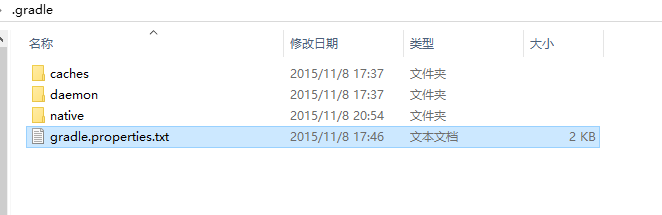 如何優化 Android Studio 啟動、編譯和運行速度?
如何優化 Android Studio 啟動、編譯和運行速度?
作為一名 Android 程序員,選擇一個好的 IDE 工具可以使開發變得非常高效,很多程序員喜歡使用 Google 的 Android Studio來進行開發,
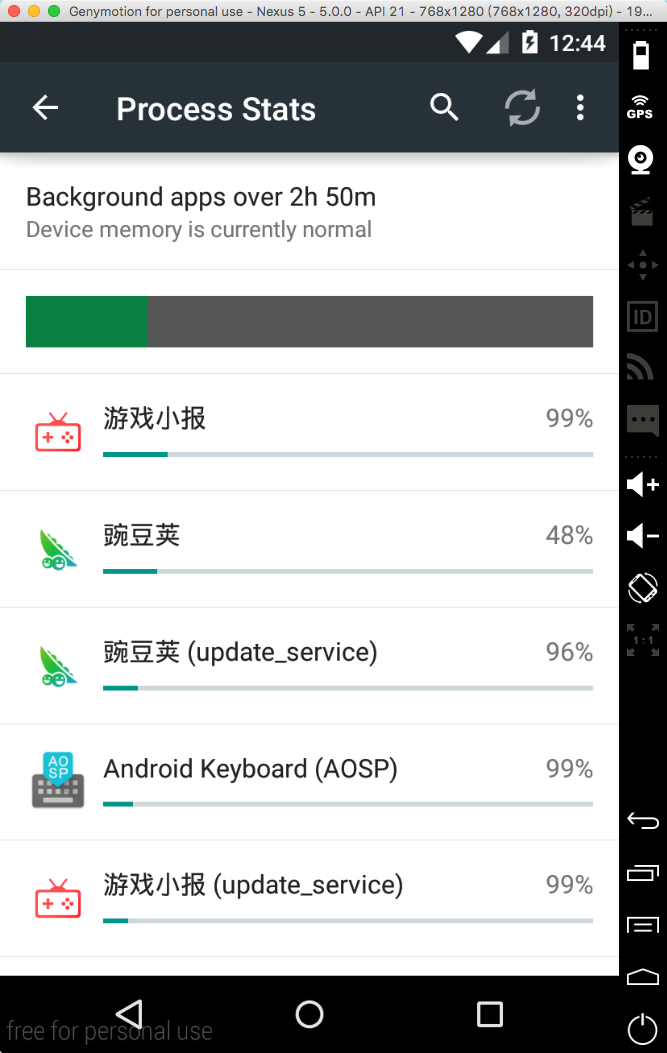 Android 開發者選項詳述
Android 開發者選項詳述
本文列舉了常用的 Android 開發者選項,了解和熟練使用這些開發者選項,能夠幫助我們定位開發中遇到的問題,輔助我們了解應用的性能問題,對提升開發和優化效率大有
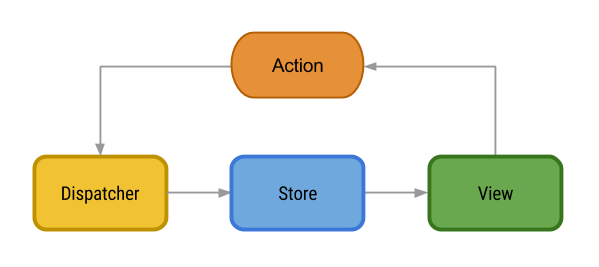 Facebook移動架構:Android Flux架構詳解
Facebook移動架構:Android Flux架構詳解
要為Android應用找到一個好的架構不是一件容易的事情。谷歌似乎不太在乎這個事情,因此在設計模式上,除了Activity 生命周期管理之外,再也沒有官方的推薦。
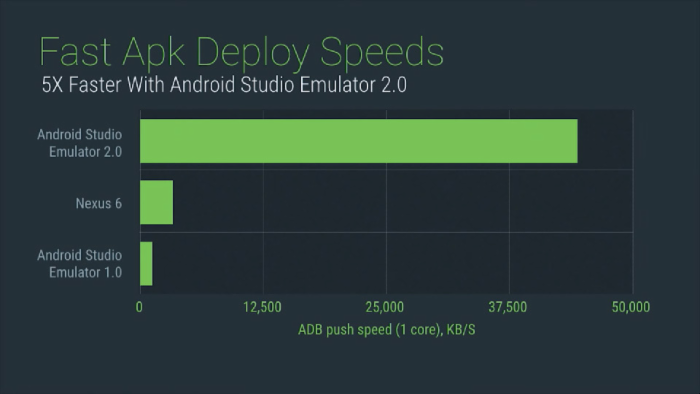 Android模擬器2.0初探
Android模擬器2.0初探
我相信每一個安卓開發者都會同意 2015年安卓開發者大會上宣布的最大事情就是 Android Studio 2.0和安卓模擬器2.0,其中安卓模擬器2.0宣稱運行