編輯:Android開發實例
關於黑屏
默認的情況下,程序啟動時,會有一個黑屏的時期,原因是,首個activity會加載一些數據,比如初始化列表數據等。
去除步驟
1./res/values/styles.xml 在 Theme 中,添加一個 android:windowBackgrounds 屬性,設置需要的圖片
2.在 AndroidManifest.xml 中設置Theme到首個啟動的Activity下。
3.添加 /res/drawable-port/loading.png (若是橫屏的啟動畫面,請放於 /res/drawable-land/loading.png )
4.完成
參考代碼:
◦<style name="MyTheme.NoTitleBar.CustomBackground" parent="@android:Theme.Black">
◦ <item name="android:windowBackground">@drawable/loading</item>
◦ <item name="android:windowNoTitle">true</item>
◦ <item name="android:windowFullscreen">true</item>
◦ <item name="android:windowContentOverlay">@null</item>
◦ </style>
◦<application android:icon="@drawable/icon" android:label="@string/app_name" android:debuggable="true">
◦ <activity android:label="@string/app_name" android:theme="@style/MyTheme.NoTitleBar.CustomBackground" android:configchanges="keyboardHidden|navigation|orientation" android:name="com.test.ui.MainActivity" android:screenorientation="portrait">
◦ <intent-filter>
◦ <action android:name="android.intent.action.MAIN">
◦ <category android:name="android.intent.category.LAUNCHER"> </category>
◦ </action>
◦ </intent-filter>
◦ </activity>
◦...
◦...
◦</application>
 Android加載Spinner
Android加載Spinner
可以顯示在的Android任務,通過加載進度條的進展。進度條有兩種形狀。加載欄和加載微調(spinner)。在本章中,我們將討論微調(spinner)。Spinner 用
 Android登錄實例
Android登錄實例
登錄應用程序的屏幕,詢問憑據登錄到一些特定的應用。可能需要登錄到Facebook,微博等本章介紹了,如何創建一個登錄界面,以及如何管理安全問題和錯誤嘗試。首先,必須定義兩
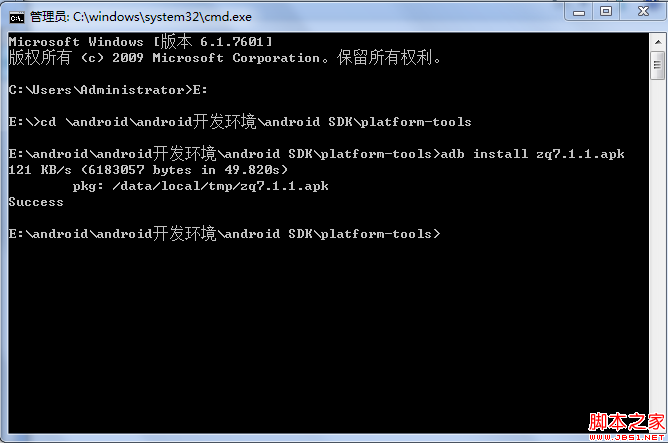 android 使用虛擬機安裝apk(圖文教程)
android 使用虛擬機安裝apk(圖文教程)
1、啟動虛擬機 2、我的android sdk在“E:\android\android開發環境\android SDK\platform-tools”把要安裝的a
 Android JSON解析器
Android JSON解析器
JSON代表JavaScript對象符號。它是一個獨立的數據交換格式,是XML的最佳替代品。本章介紹了如何解析JSON文件,並從中提取所需的信息。Android提供了四個