編輯:Android開發實例
代碼如下:
public class PersonAdapter extends BaseAdapter {
private List persons;// 要綁定的數據
private int resource;// 綁定的一個條目界面的id,此例中即為item.xml
private LayoutInflater inflater;// 布局填充器,它可以使用一個xml文件生成一個View對象,可以通過Context獲取實例對象
public PersonAdapter(Context context, List persons, int resource) {
inflater = (LayoutInflater) context.getSystemService(Context.LAYOUT_INFLATER_SERVICE);
this.resource = resource;
this.persons = persons;
}
@Override
public int getCount() {// 得到要綁定的數據總數
return persons.size();
}
@Override
public Object getItem(int position) {// 給定索引值,得到索引值對應的對象
return persons.get(position);
}
@Override
public long getItemId(int position) {// 獲取條目id
return position;
}
// ListView有緩存功能,當顯示第一頁頁面時會創建頁面對象,顯示第二頁時重用第一頁創建好了的對象
// 取得條目界面:position代表當前條目所要綁定的數據在集合中的索引值
@Override
public View getView(int position, View convertView, ViewGroup parent) {
TextView nameView = null;
TextView phoneView = null;
TextView amountView = null;
if (convertView == null) {// 顯示第一頁的時候convertView為空
convertView = inflater.inflate(resource, null);// 生成條目對象
nameView = (TextView) convertView.findViewById(R.id.name);
phoneView = (TextView) convertView.findViewById(R.id.phone);
amountView = (TextView) convertView.findViewById(R.id.amount);
ViewCache cache = new ViewCache();
cache.amountView = amountView;
cache.nameView = nameView;
cache.phoneView = phoneView;
convertView.setTag(cache);
} else {
ViewCache cache = (ViewCache) convertView.getTag();
amountView = cache.amountView;
nameView = cache.nameView;
phoneView = cache.phoneView;
}
Person person = persons.get(position);
// 實現數據綁定
nameView.setText(person.getName());
phoneView.setText(person.getPhone());
amountView.setText(person.getAmount());
return convertView;
}
private final class ViewCache {
public TextView nameView;
public TextView phoneView;
public TextView amountView;
}
}
 Android 四種動畫效果的調用實現代碼
Android 四種動畫效果的調用實現代碼
(1) main.xml 代碼如下:(聲明四個按鈕控件) XML代碼: 代碼如下: <?xml version=1.0 encoding=utf-8?>
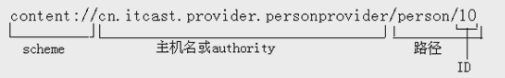 淺談Android Content Provider的使用
淺談Android Content Provider的使用
Content Provider:一個組件,必須放在應用的主包或應用的子包之下; 組件的配置需要在清單文件中進行配置;content provider需要在app
 Android JSON解析器
Android JSON解析器
JSON代表JavaScript對象符號。它是一個獨立的數據交換格式,是XML的最佳替代品。本章介紹了如何解析JSON文件,並從中提取所需的信息。Android提供了四個
 Android登錄實例
Android登錄實例
登錄應用程序的屏幕,詢問憑據登錄到一些特定的應用。可能需要登錄到Facebook,微博等本章介紹了,如何創建一個登錄界面,以及如何管理安全問題和錯誤嘗試。首先,必須定義兩