我們在Android系統中進行電子書閱讀時,經常見到有翻書效果。那麼在進行電子書等方面的Android開發時,一般也會使用翻書效果。本文就給出一個實例來講解Android翻書效果的實現方法。
eBook繼承FrameLayout,好處在於FrameLayout有圖層效果,後添加的View類能覆蓋前面的View。
初始化:定義一個LinearLayout的成員變量mView,將page.xml inflate 成View分別用leftPage,rightPage引用,並初始化其數據,將leftPage,rightPage通過addView添加到mView,然後將mView添加到eBook。在eBook裡定義一個私有類BookView extends View。 並定義成員變量 BookView mBookView; 最後將mBookView添加的eBook中,這樣,mView中的內容為書面內容,mBookView中的內容為特效內容。後續手勢動作:可將各種手勢的特效動作畫於mBookView的畫布中。
Java代碼
- package eoe.book;
-
- import Android.app.Activity;
-
- import android.os.Bundle;
-
- import android.util.Log;
-
- import android.view.View;
-
- import android.widget.ImageView;
-
- public class Book extends Activity {
-
- /** Called when the activity is first created. */
-
- eBook mBook;
-
- public void onCreate(Bundle savedInstanceState) {
-
- super.onCreate(savedInstanceState);
-
- setContentView(R.layout.main);
-
- mBook = (eBook)findViewById(R.id.my_book);
-
- mBook.addLayoutRecForPage(R.layout.page,21);
-
- mBook.setListener(new eBook.Listener() {
-
- public void onPrevPage() {
-
- updateContent();
-
- }
-
- public void onNextPage() {
-
- updateContent();
-
- }
-
- public void onInit() {
-
- updateContent();
-
- }
-
- });
-
- }
-
- private void updateContent(){
-
- int index = mBook.getIndexForLeftPage();
-
- View left = mBook.getLeftPage(),right = mBook.getRightPage();
-
- View next1 = mBook.getNextPage1(),next2 = mBook.getNextPage2();
-
- View prev1 = mBook.getPrevPage1(),prev2 = mBook.getPrevPage2();
-
- if(left != null)setImg(left,index);
-
- if(right != null)setImg(right,index+1);
-
- if(next1 != null)setImg(next1,index+2);
-
- if(next2 != null)setImg(next2,index+3);
-
- if(prev1 != null)setImg(prev1,index-1);
-
- if(prev2 != null)setImg(prev2,index-2);
-
- mBook.invalidate();
-
- }
-
- private void setImg(View v , int index){
-
- if(index >= 0 && index < 20){
-
- ImageView img = (ImageView)v.findViewById(R.id.book_img);
-
- if(img == null)return;
-
- Log.d("eBook","set Img");
-
- switch(index%6){
-
- case 0:
-
- img.setImageResource(R.drawable.p1);
-
- break;
-
- case 1:
-
- img.setImageResource(R.drawable.p2);
-
- break;
-
- case 2:
-
- img.setImageResource(R.drawable.p3);
-
- break;
-
- case 3:
-
- img.setImageResource(R.drawable.p4);
-
- break;
-
- case 4:
-
- img.setImageResource(R.drawable.p5);
-
- break;
-
- case 5:
-
- img.setImageResource(R.drawable.p6);
-
- break;
-
- default:
-
- break;
-
- }
-
- }
-
- }
-
- }
我們再來看看main.xml代碼:
XML/HTML代碼
- <?xml version="1.0" encoding="utf-8"?>
-
- <LinearLayout xmlns:android="http://schemas.android.com/apk/res/android"
-
- android:orientation="vertical"
-
- android:layout_width="fill_parent"
-
- android:layout_height="fill_parent">
-
- <com.book.eBook android:id="@+id/my_book"
-
- android:layout_width="fill_parent"
-
- android:layout_height="fill_parent"/>
-
- </LinearLayout>
page.xml文件:
XML/HTML代碼
- <?xml version="1.0" encoding="utf-8"?>
-
- <LinearLayout xmlns:android="http://schemas.android.com/apk/res/android"
-
- android:orientation="vertical"
-
- android:layout_width="fill_parent"
-
- android:layout_height="fill_parent"
-
- android:padding="20dip"
-
- android:background="#FFFFDD">
-
- <ImageView android:layout_width="fill_parent" android:id="@+id/book_img"
-
- android:layout_height="fill_parent" android:layout_weight="1"
-
- android:scaleType="fitXY" android:src="@drawable/p1"/>
-
- <com.book.TelEdit
-
- android:id="@+id/book_text"
-
- android:layout_width="fill_parent"
-
- android:background="#ffffdd"
-
- android:gravity="top"
-
- android:typeface="sans"
-
- android:capitalize="sentences"
-
- android:lineSpacingExtra="5dip"
-
- android:textSize="15dip"
-
- android:textColor="#000000"
-
- android:layout_height="fill_parent"
-
- android:paddingTop="30dip"
-
- android:layout_weight="1"/>
-
- </LinearLayout>
控件TelEdit.java代碼:
Java代碼
- package eoe.book;
-
- import android.content.Context;
-
- import android.graphics.Canvas;
-
- import android.graphics.Color;
-
- import android.graphics.Paint;
-
- import android.util.AttributeSet;
-
- import android.view.WindowManager;
-
- import android.widget.EditText;
-
- public class TelEdit extends EditText {
-
- Context mContext;
-
- public TelEdit(Context context) {
-
- super(context);
-
- mContext = context;
-
- }
-
- public TelEdit(Context context, AttributeSet attrs) {
-
- super(context, attrs);
-
- mContext = context;
-
- }
-
- public TelEdit(Context context, AttributeSet attrs, int defStyle) {
-
- super(context, attrs, defStyle);
-
- mContext = context;
-
- }
-
- protected void onDraw(Canvas canvas) {
-
- WindowManager wm = (WindowManager) mContext.getSystemService("window");
-
- int windowWidth = wm.getDefaultDisplay().getWidth();
-
- int windowHeight = wm.getDefaultDisplay().getHeight();
-
- Paint paint = new Paint();
-
- paint.setStyle(Paint.Style.FILL);
-
- paint.setColor(Color.BLACK);
-
- int paddingTop = getPaddingTop();
-
- int paddingBottom = getPaddingBottom();
-
- int scrollY = getScrollY();
-
- int scrollX = getScrollX() + windowWidth;
-
- int innerHeight = scrollY + getHeight() - paddingBottom;
-
- int lineHeight = getLineHeight();
-
- int baseLine = scrollY+ (lineHeight - ((scrollY - paddingTop) % lineHeight));
-
- int x = 8;
-
- while (baseLine < innerHeight) {
-
- canvas.drawLine(x, baseLine, scrollX - x, baseLine, paint);
-
- baseLine += lineHeight;
-
- }
-
- super.onDraw(canvas);
-
- }
-
- }
eBook.java文件部分代碼:
Java代碼
- package eoe.book;
-
- import java.util.ArrayList;
-
- import java.util.Date;
-
- import java.util.List;
-
- import android.content.Context;
-
- import android.graphics.Bitmap;
-
- import android.graphics.Canvas;
-
- import android.graphics.Color;
-
- import android.graphics.LinearGradient;
-
- import android.graphics.Paint;
-
- import android.graphics.Path;
-
- import android.graphics.Point;
-
- import android.graphics.PorterDuffXfermode;
-
- import android.graphics.Shader;
-
- import android.graphics.PorterDuff.Mode;
-
- import android.util.AttributeSet;
-
- import android.util.Log;
-
- import android.view.GestureDetector;
-
- import android.view.LayoutInflater;
-
- import android.view.MotionEvent;
-
- import android.view.View;
-
- import android.view.GestureDetector.OnGestureListener;
-
- import android.widget.FrameLayout;
-
- import android.widget.LinearLayout;
-
- public class eBook extends FrameLayout{
-
- public static final String LOG_TAG = "eBook";
-
- List<Integer> myRecPages;
-
- int totalPageNum;
-
- Context mContext;
-
- boolean hasInit = false;
-
- final int defaultWidth = 600 , defaultHeight = 400;
-
- int contentWidth = 0;
-
- int contentHeight = 0;
-
- View leftPage,rightPage,llPage,lrPage,rrPage,rlPage;
-
- LinearLayout mView;
-
- bookView mBookView;
-
- boolean closeBook = false;
-
- private enum Corner {
-
- LeftTop,RightTop,LeftBottom,RightBottom,None
-
- };
-
- private Corner mSelectCorner;
-
- final int clickCornerLen = 250*250; //50dip
-
- float scrollX = 0,scrollY = 0;
-
- int indexPage = 0;
-
- private enum State {
-
- ABOUT_TO_ANIMATE,ANIMATING,ANIMATE_END,READY,TRACKING
-
- };
-
- private State mState;
-
- private Point aniStartPos;
-
- private Point aniStopPos;
-
- private Date aniStartTime;
-
- private long aniTime = 2000;
-
- private long timeOffset = 900;
-
- Listener mListener;
-
- private GestureDetector mGestureDetector;
-
- private BookOnGestureListener mGestureListener;
-
- public eBook(Context context) {
-
- super(context);
-
- Init(context);
-
- }
-
- public eBook(Context context, AttributeSet attrs) {
-
- super(context, attrs);
-
- Init(context);
-
- }
-
- }
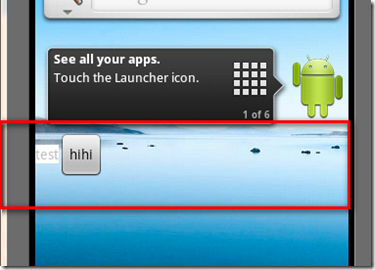 Android中的AppWidget入門教程
Android中的AppWidget入門教程
 Android登錄實例
Android登錄實例
 Android JSON解析器
Android JSON解析器
 使用ViewPager實現高仿launcher左右拖動效果
使用ViewPager實現高仿launcher左右拖動效果