編輯:Android編程入門
一、運行時的狀態
遇到一個這樣的要求:“不進行掃描操作,怎麼對指定的免密碼WIFI進行連接(之前沒有連接過)”,於是動手寫了一個Demo,如圖所示未連接成功時的狀態,第一個編輯框讓用戶輸入SSID,第二個編輯框輸入密碼,密碼可以根據實例情況輸入,也可以不輸入密碼,因為有些Wifi免密碼。這裡的免密碼不是指可以破解wifi密碼。注意圖片中手機頂部的wifi圖標,是沒有的,說明此時並沒有打開手機的wifi。在手機上運行狀態如下所示:

輸入SSID,點擊連接後的狀態,當手機的wifi沒有打開時,程序將自動打開wifi,打開後再連接指定的wifi。

測試的手機信息如下:

二、功能實現
2.1、項目結構如下所示:
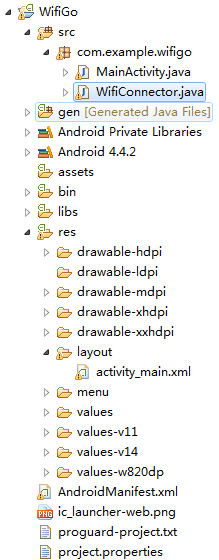
2.2、頁面布局activity_main.xml文件如下所示:
<LinearLayout xmlns:android="http://schemas.android.com/apk/res/android"
android:layout_width="fill_parent"
android:layout_height="fill_parent"
android:orientation="vertical" >
<TextView
android:id="@+id/txtSSID"
android:layout_width="wrap_content"
android:layout_height="wrap_content"
android:text="SSID:"
android:textSize="@dimen/activity_horizontal_margin" />
<EditText
android:id="@+id/editSSID"
android:layout_width="match_parent"
android:layout_height="wrap_content"
android:ems="10"
android:text="FBI" >
<requestFocus />
</EditText>
<TextView
android:id="@+id/TextView01"
android:layout_width="wrap_content"
android:layout_height="wrap_content"
android:text="Password:"
android:textSize="@dimen/activity_horizontal_margin" />
<EditText
android:id="@+id/editPwd"
android:layout_width="match_parent"
android:layout_height="wrap_content"
android:ems="10"
android:text="" />
<Button
android:id="@+id/btnConnect"
android:layout_width="wrap_content"
android:layout_height="wrap_content"
android:text="Connect" />
<TextView
android:id="@+id/txtMessage"
android:layout_width="wrap_content"
android:layout_height="wrap_content"
android:text="" />
</LinearLayout>
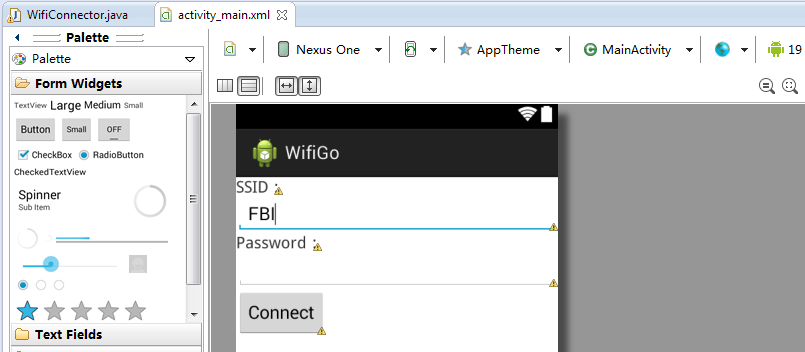
2.3、清單文件AndroidManifest.xml內容如下,中間添加了對wifi訪問的用戶權限部分非常重要
<?xml version="1.0" encoding="utf-8"?>
<manifest xmlns:android="http://schemas.android.com/apk/res/android"
package="com.example.wifigo"
android:versionCode="1"
android:versionName="1.0" >
<uses-sdk
android:minSdkVersion="14"
android:targetSdkVersion="19" />
<uses-permission android:name="android.permission.CHANGE_NETWORK_STATE" >
</uses-permission>
<uses-permission android:name="android.permission.CHANGE_WIFI_STATE" >
</uses-permission>
<uses-permission android:name="android.permission.ACCESS_NETWORK_STATE" >
</uses-permission>
<uses-permission android:name="android.permission.ACCESS_WIFI_STATE" >
</uses-permission>
<application
android:allowBackup="true"
android:icon="@drawable/ic_launcher"
android:label="@string/app_name"
android:theme="@style/AppTheme" >
<activity
android:name=".MainActivity"
android:label="@string/app_name" >
<intent-filter>
<action android:name="android.intent.action.MAIN" />
<category android:name="android.intent.category.LAUNCHER" />
</intent-filter>
</activity>
</application>
</manifest>
2.4、Wifi連接管理類WifiConnector.java,有不少是參考熱心網友的博客,謝謝了!
package com.example.wifigo;
import java.util.List;
import android.net.wifi.*;
import android.net.wifi.WifiConfiguration.AuthAlgorithm;
import android.net.wifi.WifiConfiguration.KeyMgmt;
import android.os.Handler;
import android.os.Message;
import android.text.TextUtils;
import android.util.Log;
public class WifiConnector {
Handler mHandler;
WifiManager wifiManager;
/**
* 向UI發送消息
* @param info 消息
*/
public void sendMsg(String info) {
if (mHandler != null) {
Message msg = new Message();
msg.obj = info;
mHandler.sendMessage(msg);// 向Handler發送消息
} else {
Log.e("wifi", info);
}
}
//WIFICIPHER_WEP是WEP ,WIFICIPHER_WPA是WPA,WIFICIPHER_NOPASS沒有密碼
public enum WifiCipherType {
WIFICIPHER_WEP, WIFICIPHER_WPA, WIFICIPHER_NOPASS, WIFICIPHER_INVALID
}
// 構造函數
public WifiConnector(WifiManager wifiManager) {
this.wifiManager = wifiManager;
}
// 提供一個外部接口,傳入要連接的無線網
public void connect(String ssid, String password, WifiCipherType type) {
Thread thread = new Thread(new ConnectRunnable(ssid, password, type));
thread.start();
}
// 查看以前是否也配置過這個網絡
private WifiConfiguration isExsits(String SSID) {
List<WifiConfiguration> existingConfigs = wifiManager
.getConfiguredNetworks();
for (WifiConfiguration existingConfig : existingConfigs) {
if (existingConfig.SSID.equals("\"" + SSID + "\"")) {
return existingConfig;
}
}
return null;
}
private WifiConfiguration createWifiInfo(String SSID, String Password,
WifiCipherType Type) {
WifiConfiguration config = new WifiConfiguration();
config.allowedAuthAlgorithms.clear();
config.allowedGroupCiphers.clear();
config.allowedKeyManagement.clear();
config.allowedPairwiseCiphers.clear();
config.allowedProtocols.clear();
config.SSID = "\"" + SSID + "\"";
// nopass
if (Type == WifiCipherType.WIFICIPHER_NOPASS) {
config.allowedKeyManagement.set(WifiConfiguration.KeyMgmt.NONE);
}
// wep
if (Type == WifiCipherType.WIFICIPHER_WEP) {
if (!TextUtils.isEmpty(Password)) {
if (isHexWepKey(Password)) {
config.wepKeys[0] = Password;
} else {
config.wepKeys[0] = "\"" + Password + "\"";
}
}
config.allowedAuthAlgorithms.set(AuthAlgorithm.OPEN);
config.allowedAuthAlgorithms.set(AuthAlgorithm.SHARED);
config.allowedKeyManagement.set(KeyMgmt.NONE);
config.wepTxKeyIndex = 0;
}
// wpa
if (Type == WifiCipherType.WIFICIPHER_WPA) {
config.preSharedKey = "\"" + Password + "\"";
config.hiddenSSID = true;
config.allowedAuthAlgorithms
.set(WifiConfiguration.AuthAlgorithm.OPEN);
config.allowedGroupCiphers.set(WifiConfiguration.GroupCipher.TKIP);
config.allowedKeyManagement.set(WifiConfiguration.KeyMgmt.WPA_PSK);
config.allowedPairwiseCiphers
.set(WifiConfiguration.PairwiseCipher.TKIP);
// 此處需要修改否則不能自動重聯
// config.allowedProtocols.set(WifiConfiguration.Protocol.WPA);
config.allowedGroupCiphers.set(WifiConfiguration.GroupCipher.CCMP);
config.allowedPairwiseCiphers
.set(WifiConfiguration.PairwiseCipher.CCMP);
config.status = WifiConfiguration.Status.ENABLED;
}
return config;
}
// 打開wifi功能
private boolean openWifi() {
boolean bRet = true;
if (!wifiManager.isWifiEnabled()) {
bRet = wifiManager.setWifiEnabled(true);
}
return bRet;
}
class ConnectRunnable implements Runnable {
private String ssid;
private String password;
private WifiCipherType type;
public ConnectRunnable(String ssid, String password, WifiCipherType type) {
this.ssid = ssid;
this.password = password;
this.type = type;
}
@Override
public void run() {
try {
// 打開wifi
openWifi();
sendMsg("opened");
Thread.sleep(200);
// 開啟wifi功能需要一段時間(我在手機上測試一般需要1-3秒左右),所以要等到wifi
// 狀態變成WIFI_STATE_ENABLED的時候才能執行下面的語句
while (wifiManager.getWifiState() == WifiManager.WIFI_STATE_ENABLING) {
try {
// 為了避免程序一直while循環,讓它睡個100毫秒檢測……
Thread.sleep(100);
} catch (InterruptedException ie) {
}
}
WifiConfiguration wifiConfig = createWifiInfo(ssid, password,
type);
//
if (wifiConfig == null) {
sendMsg("wifiConfig is null!");
return;
}
WifiConfiguration tempConfig = isExsits(ssid);
if (tempConfig != null) {
wifiManager.removeNetwork(tempConfig.networkId);
}
int netID = wifiManager.addNetwork(wifiConfig);
boolean enabled = wifiManager.enableNetwork(netID, true);
sendMsg("enableNetwork status enable=" + enabled);
boolean connected = wifiManager.reconnect();
sendMsg("enableNetwork connected=" + connected);
sendMsg("連接成功!");
} catch (Exception e) {
// TODO: handle exception
sendMsg(e.getMessage());
e.printStackTrace();
}
}
}
private static boolean isHexWepKey(String wepKey) {
final int len = wepKey.length();
// WEP-40, WEP-104, and some vendors using 256-bit WEP (WEP-232?)
if (len != 10 && len != 26 && len != 58) {
return false;
}
return isHex(wepKey);
}
private static boolean isHex(String key) {
for (int i = key.length() - 1; i >= 0; i--) {
final char c = key.charAt(i);
if (!(c >= '0' && c <= '9' || c >= 'A' && c <= 'F' || c >= 'a'
&& c <= 'f')) {
return false;
}
}
return true;
}
}
2.5、MainActivity.java代碼,完成接收用戶的輸入與調用wifi連接功能,如下所示:
package com.example.wifigo;
import com.example.wifigo.WifiConnector.WifiCipherType;
import android.app.Activity;
import android.content.Context;
import android.net.wifi.WifiManager;
import android.os.Bundle;
import android.os.Handler;
import android.os.Message;
import android.view.Menu;
import android.view.MenuItem;
import android.view.View;
import android.widget.Button;
import android.widget.EditText;
import android.widget.TextView;
import android.widget.Toast;
public class MainActivity extends Activity {
Button btnConnect;
WifiManager wifiManager;
WifiConnector wac;
TextView textView1;
EditText editPwd;
EditText editSSID;
@Override
protected void onCreate(Bundle savedInstanceState) {
super.onCreate(savedInstanceState);
setContentView(R.layout.activity_main);
btnConnect = (Button) findViewById(R.id.btnConnect);
textView1 = (TextView) findViewById(R.id.txtMessage);
wifiManager = (WifiManager) getSystemService(Context.WIFI_SERVICE);
wac = new WifiConnector(wifiManager);
editPwd=(EditText) findViewById(R.id.editPwd);
editSSID=(EditText) findViewById(R.id.editSSID);
wac.mHandler = new Handler() {
@Override
public void handleMessage(Message msg) {
// 操作界面
textView1.setText(textView1.getText()+"\n"+msg.obj+"");
super.handleMessage(msg);
}
};
btnConnect.setOnClickListener(new Button.OnClickListener() {
@Override
public void onClick(View v) {
try {
wac.connect(editSSID.getText().toString(), editPwd.getText().toString(),
editPwd.getText().toString().equals("")?WifiCipherType.WIFICIPHER_NOPASS:WifiCipherType.WIFICIPHER_WPA);
} catch (Exception e) {
textView1.setText(e.getMessage());
}
}
});
}
@Override
public boolean onCreateOptionsMenu(Menu menu) {
// Inflate the menu; this adds items to the action bar if it is present.
getMenuInflater().inflate(R.menu.main, menu);
return true;
}
@Override
public boolean onOptionsItemSelected(MenuItem item) {
// Handle action bar item clicks here. The action bar will
// automatically handle clicks on the Home/Up button, so long
// as you specify a parent activity in AndroidManifest.xml.
int id = item.getItemId();
if (id == R.id.action_settings) {
return true;
}
return super.onOptionsItemSelected(item);
}
}
2.6、小結
時間比較緊,代碼比較粗糙,這畢竟只是一個demo,如果您需要使用在商業項目中這可能只具有拋磚引玉的作用了;另外測試時發現如果手機的wifi沒有打開,依靠程序打開時程序會崩潰,後面發現有可能是打開wifi時需要一段時間,所以代碼中增加了一些人為的延時操作,盡量用更加優雅的辦法替代;我使用一台Android 4.x.x的meizu note 1手機和一個DLink DIR-600N的老路由器測試沒有問題,使用自己的筆記本電腦作熱點,帶密碼連接沒有問題,這不代表在其它環境下就正常了。
2.7、參考示例:
下載示例源碼
 Android中的Semaphore
Android中的Semaphore
信號量,了解過操作系統的人都知道,信號量是用來做什麼的···在Android中,已經提供了Semaphore來幫助我們使用~那麼
 Android自定義SurfaceView實現雪花效果
Android自定義SurfaceView實現雪花效果
實現雪花的效果其實也可以通過自定義View的方式來實現的(SurfaceView也是繼承自View的),而且操作上也相對簡單一些,當然也有一些
 Android圖片輪播控件編寫過程
Android圖片輪播控件編寫過程
1. 輪播控件的組成部分 我們以知乎日報Android客戶端的輪播控件為例,分析一下輪播控件的主要組成: &
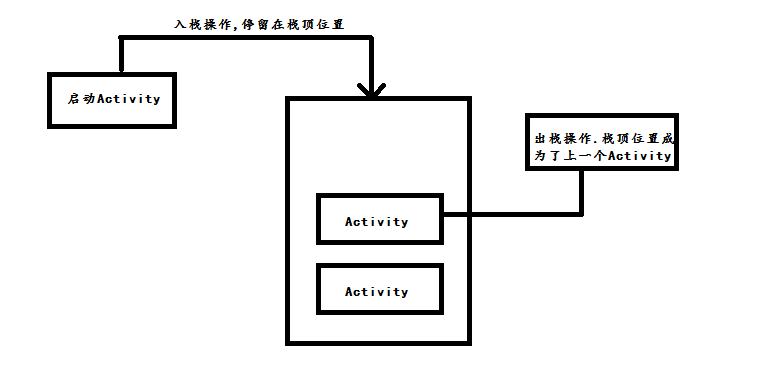 Android之Activity的生命周期
Android之Activity的生命周期
PS:寫一發關於Activity的生命周期,也算是面試的重點內容. 學習內容:1.Activity的生命周期2.面對多種情況的時候Activity的生命周期3.