編輯:關於android開發
【include+LinearLayout】的使用例子
AndroidIncludeLayout.java
package com.AndroidIncludeLayout;
import android.app.Activity;
import android.content.Intent;
import android.os.Bundle;
import android.view.View;
import android.widget.Button;
import android.widget.Toast;
public class AndroidIncludeLayout extends Activity {
@Override
public void onCreate(Bundle savedInstanceState) {
super.onCreate(savedInstanceState);
setContentView(R.layout.main);
View subLayout1 = (View)findViewById(R.id.main1);
View subLayout2 = (View)findViewById(R.id.main2);
Button myButton_main1 = (Button)subLayout1.findViewById(R.id.mybutton);
Button myButton_main2 = (Button)subLayout2.findViewById(R.id.mybutton);
Button startAnotherActivity = (Button)findViewById(R.id.startanotheractivity);
startAnotherActivity.setOnClickListener(new Button.OnClickListener(){
@Override
public void onClick(View arg0) {
// TODO Auto-generated method stub
Intent intent = new Intent();
intent.setClass(AndroidIncludeLayout.this, AnotherActivity.class);
startActivity(intent);
}});
myButton_main1.setOnClickListener(new Button.OnClickListener(){
@Override
public void onClick(View arg0) {
// TODO Auto-generated method stub
Toast.makeText(AndroidIncludeLayout.this, "Button 1 Pressed", Toast.LENGTH_LONG).show();
}});
myButton_main2.setOnClickListener(new Button.OnClickListener(){
@Override
public void onClick(View arg0) {
// TODO Auto-generated method stub
Toast.makeText(AndroidIncludeLayout.this, "Button 2 Pressed", Toast.LENGTH_LONG).show();
}});
}
}
mail.xml
<?xml version="1.0" encoding="utf-8"?>
<LinearLayout xmlns:android="http://schemas.android.com/apk/res/android"
android:orientation="vertical"
android:layout_width="fill_parent"
android:layout_height="fill_parent"
>
<TextView
android:layout_width="fill_parent"
android:layout_height="wrap_content"
android:text="@string/hello"
/>
<include android:id="@+id/main1" layout="@layout/sublayout" />
<include android:id="@+id/main2" layout="@layout/sublayout" />
<Button
android:id="@+id/startanotheractivity"
android:layout_width="wrap_content"
android:layout_height="wrap_content"
android:text=" Start Another Activity "
/>
</LinearLayout>
sublayout.xml
<?xml version="1.0" encoding="utf-8"?>
<LinearLayout xmlns:android="http://schemas.android.com/apk/res/android"
android:orientation="vertical"
android:layout_width="fill_parent"
android:layout_height="wrap_content"
android:background="#505050"
>
<TextView
android:layout_width="fill_parent"
android:layout_height="wrap_content"
android:text="SubLayout"
/>
<Button
android:id="@+id/mybutton"
android:layout_width="fill_parent"
android:layout_height="wrap_content"
android:text=" A Button "
/>
</LinearLayout>
【include+merge】 //與上面的include用法有點不一樣
LightActivity.java
/**
* Copyright(c) 2014-2015 ChinaYong Hotel Media Technology Co.,Ltd.
* All Rights Reserved.
*
* Filename : LightActivity.java
* Author : Seldy lipeineng
* Creation time : 上午10:58:53 - 2015-6-4
* Description :
*/
package com.hysmarthotel.roomcontrol;
import com.hysmarthotel.util.LogUtil;
import com.hysmarthotel.view.Temperature;
import android.app.Activity;
import android.os.Bundle;
import android.view.View;
import android.widget.TextView;
//燈光控制
public class LightActivity extends Activity {
public static Temperature temp;
@Override
public void onCreate(Bundle savedInstanceState) {
super.onCreate(savedInstanceState);
setContentView(R.layout.light);
temp = (Temperature)findViewById(R.id.temperature_light); //特殊的地方是,可以直接一步調用merge中的id,不用通過include,再去調用
log("layout1"+temp);
init();
}
private void init() {
temp.setTemperature(MainActivity.mTemp+"");
}
private void log(String msg) {
LogUtil.info(this.getClass(), this + ":" + msg,"i");
}
}
light.xml
<?xml version="1.0" encoding="utf-8"?>
<AbsoluteLayout xmlns:android="http://schemas.android.com/apk/res/android"
android:layout_width="match_parent"
android:layout_height="match_parent"
android:background="@drawable/bg1" >
<TextView
android:id="@+id/lightctrl"
android:layout_x="91.5px"
android:layout_y="93.0px"
android:layout_width="wrap_content"
android:layout_height="wrap_content"
android:gravity="center_vertical"
android:textSize="42.0px"
android:textColor="#fff3e3d1"
android:text="@string/light_ctrl"
android:drawableLeft="@drawable/ic_light_t"
android:drawablePadding="6px"/>
<include android:id="@+id/include1" layout="@layout/time_temp"/>
</AbsoluteLayout>
time_temp.xml
<?xml version="1.0" encoding="utf-8"?> <merge xmlns:android="http://schemas.android.com/apk/res/android" xmlns:hyhotel="http://schemas.android.com/apk/res/com.hysmarthotel.roomcontrol" > <com.hysmarthotel.view.Temperature android:id="@+id/temperature_light" android:layout_x="1545.0px" android:layout_y="109.5px" android:layout_width="wrap_content" android:layout_height="wrap_content" android:textSize="22.5px" android:textColor="#fff3e3d1" hyhotel:prefix="@string/room_temp" hyhotel:unit="@string/celsius" /> </merge>
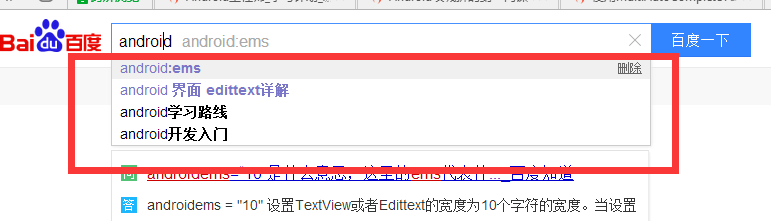 我的android學習經歷12,android學習經歷12
我的android學習經歷12,android學習經歷12
我的android學習經歷12,android學習經歷12自動匹配輸入的內容(文章最後有一個問題有興趣的可以解答一下,謝謝大神了) 這個主要是兩個控件MultiAutoC
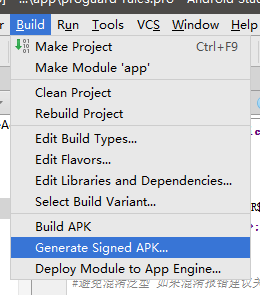 Android項目實戰(二十五):Android studio 混淆+打包+驗證是否成功,androidstudio
Android項目實戰(二十五):Android studio 混淆+打包+驗證是否成功,androidstudio
Android項目實戰(二十五):Android studio 混淆+打包+驗證是否成功,androidstudio前言: 單挑Android項目,最近即時通訊用到環信,
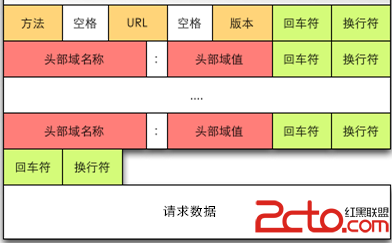 Android網絡編程(一)HTTP協議原理
Android網絡編程(一)HTTP協議原理
Android網絡編程(一)HTTP協議原理 前言 這篇文章是這個系列的開篇,作為移動開發者,開發的應用不免會對網絡進行訪問,雖然現在已經有很多的開源庫幫助我們可以輕而易
 簡單的下拉刷新以及優化--SwipeRefreshLayout,swiperefreshlayout
簡單的下拉刷新以及優化--SwipeRefreshLayout,swiperefreshlayout
簡單的下拉刷新以及優化--SwipeRefreshLayout,swiperefreshlayout 代碼工程簡要說明:以一個SwipeRefreshLayout包裹Li