android okvolley框架搭建,androidokvolley
最近新出了很多好東西都沒時間去好好看看,現在得好好復習下了,記下筆記
記得以前用的框架是android-async-http,volley啊,或者其它的,然後後面接著又出了okhttp,retrofit,rxjava很多新東西,有句話說的好啊,我不是程序員,我只是github上面的搬運工,出了這麼多東西肯定會有很多人學習然後發表文章的,自己就去學習了下,因為以前用的是volley,所以就沒去用retrofit了,因為volley也支持okhttp了,至於為什麼要用okhttp就不多說了,畢竟不是大牛,只供小白學習,代碼就是最好的老師啊,接下來就是用的okhttp和volley結合使用的框架體了。
接口請求類

![]()
1 public class OkVolleyService {
2
3 public interface ClientCallback {
4 void onSuccess(Object data);
5
6 void onFailure(Exception e);
7
8 void onError(Exception e);
9 }
10
11 public static void Login(String userID, String password, Context context,
12 final ClientCallback callback) {
13
14 String token = AuthFactory.encryptPassword(userID);
15 Map<String, String> params = new HashMap<>();
16 params.put("token", token);
17 params.put("userName", userID);
18 params.put("userPassword", password);
19 RequestManager.PostString("/doctor/login.do", context, params,
20 new Response.Listener<String>() {
21 @Override
22 public void onResponse(String response) {
23 UsersEntity entity = null;
24 try {
25 entity = UsersEntity.parse(response);
26 } catch (Exception e) {
27 e.printStackTrace();
28 callback.onError(e);
29 }
30 callback.onSuccess(entity);
31 }
32 }, new Response.ErrorListener() {
33 @Override
34 public void onErrorResponse(VolleyError error) {
35 callback.onFailure(error);
36 }
37 });
38
39 };
40
41 }
View Code
支持https和網絡請求類

![]()
public class HTTPSTrustManager implements X509TrustManager{
private static TrustManager[] trustManagers;
private static final X509Certificate[] _AcceptedIssuers = new X509Certificate[] {};
@Override
public void checkClientTrusted(
java.security.cert.X509Certificate[] x509Certificates, String s)
throws java.security.cert.CertificateException {
// To change body of implemented methods use File | Settings | File
// Templates.
}
@Override
public void checkServerTrusted(
java.security.cert.X509Certificate[] x509Certificates, String s)
throws java.security.cert.CertificateException {
// To change body of implemented methods use File | Settings | File
// Templates.
}
public boolean isClientTrusted(X509Certificate[] chain) {
return true;
}
public boolean isServerTrusted(X509Certificate[] chain) {
return true;
}
@Override
public X509Certificate[] getAcceptedIssuers() {
return _AcceptedIssuers;
}
public static void allowAllSSL() {
HttpsURLConnection.setDefaultHostnameVerifier(new HostnameVerifier() {
@Override
public boolean verify(String arg0, SSLSession arg1) {
// TODO Auto-generated method stub
return true;
}
});
SSLContext context = null;
if (trustManagers == null) {
trustManagers = new TrustManager[] { new HTTPSTrustManager() };
}
try {
context = SSLContext.getInstance("TLS");
context.init(null, trustManagers, new SecureRandom());
} catch (NoSuchAlgorithmException e) {
e.printStackTrace();
} catch (KeyManagementException e) {
e.printStackTrace();
}
HttpsURLConnection.setDefaultSSLSocketFactory(context
.getSocketFactory());
}
}
View Code

![]()
/**
* A HttpStack implement witch can verify specified self-signed certification.
* 驗證指定的自簽名證書。
*/
public class SelfSignSslOkHttpStack extends HurlStack {
private OkHttpClient okHttpClient;
/**
* Create a OkHttpStack with default OkHttpClient.
* 創建一個默認的okhttpclient okhttpstack。
*/
public SelfSignSslOkHttpStack() {
this(new OkHttpClient());
}
/**
* Create a OkHttpStack with a custom OkHttpClient 創建一個自定義的okhttpclient okhttpstack
* @param okHttpClient Custom OkHttpClient, NonNull
*/
public SelfSignSslOkHttpStack(OkHttpClient okHttpClient) {
this.okHttpClient = okHttpClient;
}
@Override
protected HttpURLConnection createConnection(URL url) throws IOException {
if ("http".equals(url.getProtocol())) {//如果請求是https請求那麼就信任所有SSL,此處作了修改,無論是不是https都信任
HttpURLConnection connection = new OkUrlFactory(okHttpClient).open(url);
// SSLSocketFactory ssl = HTTPSTrustManager.allowAllSSL();
// connection.setSSLSocketFactory(ssl);
return connection;
} else {
return new OkUrlFactory(okHttpClient).open(url);
}
}
}
View Code
請求管理類

![]()
public class RequestManager {
private static final String TAG = "RequestManager";
private static int SOCKET_TIMEOUT = 6 * 10 * 100;
private static RequestManager instance;
private Map<String, SSLSocketFactory> socketFactoryMap;
public static RequestManager getInstance(Context context) {
if (instance == null) {
instance = new RequestManager(context);
}
return instance;
}
public RequestQueue mRequestQueue;
// private OkHttpClient okHttpClient;
private BitmapLruCache mLruCache;
private ImageLoader mImageLoader;
private DiskBasedCache mDiskCache;
private RequestManager(Context context) {
int MEM_CACHE_SIZE = 1024 * 1024
* ((ActivityManager) context.getSystemService(Context.ACTIVITY_SERVICE)).getMemoryClass() / 3;
// okHttpClient = new OkHttpClient();
mLruCache = new BitmapLruCache(MEM_CACHE_SIZE);
mRequestQueue = newRequestQueue(context.getApplicationContext());
mImageLoader = new ImageLoader(mRequestQueue, mLruCache);
mDiskCache = (DiskBasedCache) mRequestQueue.getCache();
}
private SSLSocketFactory createSSLSocketFactory(Context context, int res, String password)
throws CertificateException,
NoSuchAlgorithmException,
IOException,
KeyStoreException,
KeyManagementException {
InputStream inputStream = context.getResources().openRawResource(res);
KeyStore keyStore = KeyStore.getInstance("BKS");
keyStore.load(inputStream, password.toCharArray());
TrustManagerFactory tmf = TrustManagerFactory.getInstance(TrustManagerFactory.getDefaultAlgorithm());
tmf.init(keyStore);
SSLContext sslContext = SSLContext.getInstance("TLS");
sslContext.init(null, tmf.getTrustManagers(), new SecureRandom());
return sslContext.getSocketFactory();
}
/**使用Volley首先需要獲取到一個RequestQueue對象**/
private RequestQueue newRequestQueue(Context context) {
RequestQueue requestQueue;
try {
// String[] hosts = {CommonConfig.BASE_API};
// int[] certRes = {R.raw.kyfw};
// String[] certPass = {"asdfqaz"};
// socketFactoryMap = new Hashtable<>(hosts.length);
// for (int i = 0; i < certRes.length; i++) {
// int res = certRes[i];
// String password = certPass[i];
// SSLSocketFactory sslSocketFactory = createSSLSocketFactory(context, res, password);
// socketFactoryMap.put(hosts[i], sslSocketFactory);
// }
//用OKHttp替換HttpURLConnection作為傳輸層
HurlStack stack = new SelfSignSslOkHttpStack();
requestQueue = Volley.newRequestQueue(context, stack);
requestQueue.start();
} catch (Exception e) {
throw new RuntimeException(e);
}
return requestQueue;
}
public void addRequest(Request request, Object tag) {
if (BuildConfig.DEBUG) {
Log.i(TAG, "Add request:" + request.toString());
}
if (tag != null) {
request.setTag(tag);
}
mRequestQueue.add(request);
}
public void cancelAll(Object tag) {
mRequestQueue.cancelAll(tag);
}
public File getCachedImageFile(String url) {
return mDiskCache.getFileForKey(url);
}
public Bitmap getMemoryBitmap(String key) {
return mLruCache.get(key);
}
public ImageLoader.ImageContainer loadImage(String requestUrl,
ImageLoader.ImageListener imageListener) {
return loadImage(requestUrl, imageListener, 0, 0);
}
public ImageLoader.ImageContainer loadImage(String requestUrl,
ImageLoader.ImageListener imageListener,
int maxWidth,
int maxHeight) {
return mImageLoader.get(requestUrl, imageListener, maxWidth, maxHeight);
}
/**post請求**/
public static void PostString(String url, Context context,
final Map<String, String> pams, Response.Listener<String> listener,
Response.ErrorListener errListener) {
url = getAbsoluteUrl(url);
HTTPSTrustManager.allowAllSSL();
StringRequest request = new StringRequest(
Request.Method.POST,
url,
listener,
errListener
)
{
@Override
public Map<String, String> getHeaders() throws AuthFailureError {
// TODO Auto-generated method stub
return BaseApplication.getApplication()
.getHeaderparams();
}
@Override
public RetryPolicy getRetryPolicy() {
// TODO Auto-generated method stub
RetryPolicy retryPolicy = new DefaultRetryPolicy(
SOCKET_TIMEOUT, DefaultRetryPolicy.DEFAULT_MAX_RETRIES,
DefaultRetryPolicy.DEFAULT_BACKOFF_MULT);
return retryPolicy;
}
@Override
protected Map<String, String> getParams() throws AuthFailureError {
return pams;
}
};
// mRequestQueue.cancelAll();
// volley.jar
RequestManager.getInstance(context).addRequest(request, context);
}
private static String getAbsoluteUrl(String relativeUrl) {
return CommonConfig.BASE_API + relativeUrl;
}
}
View Code
ui請求

![]()
private void login(){
OkVolleyService.Login("xxxxxxxx", "123", context, new OkVolleyService.ClientCallback() {
@Override
public void onSuccess(Object data) {
UsersEntity rEntity = (UsersEntity) data;
if (rEntity.reqResult.equals("success")) {
final UserEntity entity = rEntity.getData();
if (entity != null)
startActivity(new Intent(context, MainActivity.class));
}
}
@Override
public void onFailure(Exception e) {
Toast.makeText(context, e.getMessage(), Toast.LENGTH_SHORT).show();
}
@Override
public void onError(Exception e) {
Toast.makeText(context, e.getMessage(), Toast.LENGTH_SHORT).show();
}
});
}
View Code
學習筆記,只供參考,此處還可以優化,比如把網絡回調去掉,改用rxandroid





 Android Studio SlidingMenu導入/配置 FloatMath找不到符號解決方法,studioslidingmenu
Android Studio SlidingMenu導入/配置 FloatMath找不到符號解決方法,studioslidingmenu
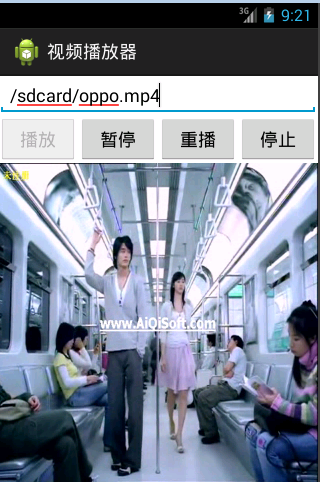 Android SurfaceView的生命周期,androidsurfaceview
Android SurfaceView的生命周期,androidsurfaceview
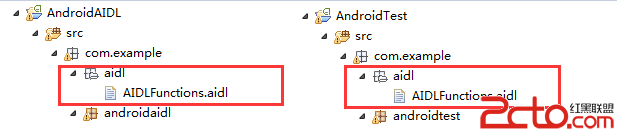 Android:進程間通信交互
Android:進程間通信交互
 Android專用Log開源項目——KLog
Android專用Log開源項目——KLog
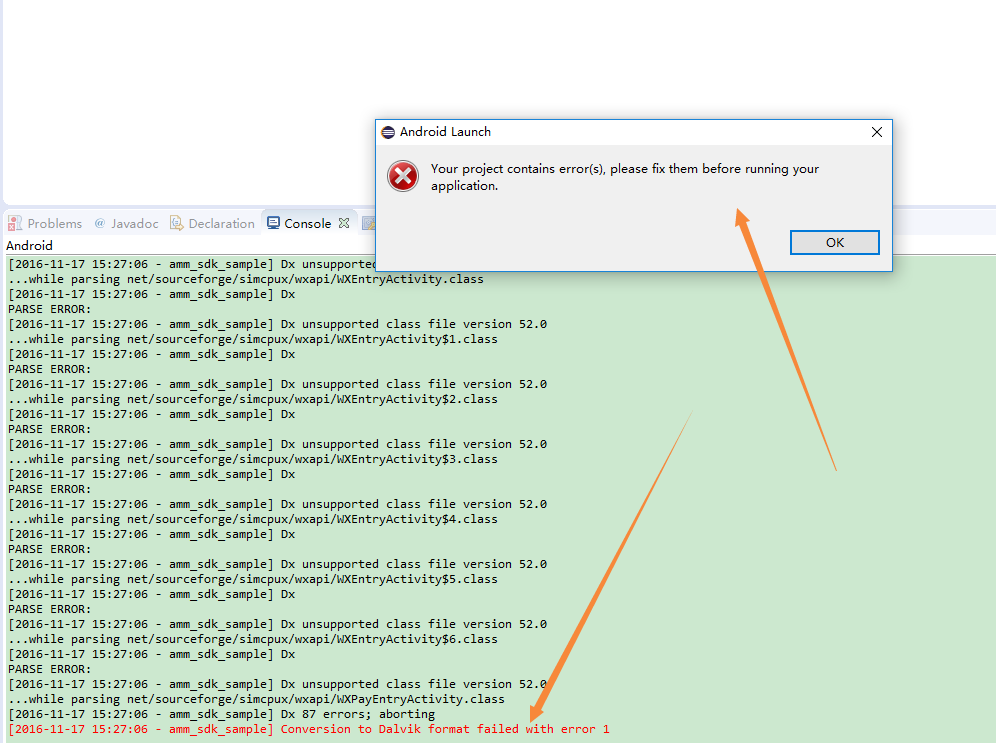 Android——eclipse下運行android項目報錯 Conversion to Dalvik format failed with error 1解決,androiddalvik
Android——eclipse下運行android項目報錯 Conversion to Dalvik format failed with error 1解決,androiddalvik