編輯:關於android開發
樣式:
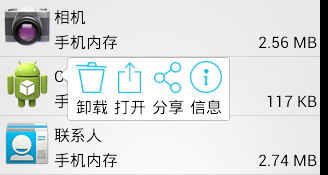
layout:
popup_appinfo.xml
1 <?xml version="1.0" encoding="utf-8"?> 2 <LinearLayout xmlns:android="http://schemas.android.com/apk/res/android" 3 android:layout_width="wrap_content" 4 android:layout_height="wrap_content" 5 android:background="@drawable/pop_bg" 6 android:orientation="horizontal" > 7 8 <TextView 9 android:id="@+id/tv_uninstall" 10 android:layout_width="wrap_content" 11 android:layout_height="wrap_content" 12 android:layout_margin="3dp" 13 android:drawablePadding="3dp" 14 android:drawableTop="@drawable/ic_uninstall" 15 android:text="卸載" 16 android:textColor="@color/black" 17 android:textSize="16sp" /> 18 19 <TextView 20 android:id="@+id/tv_open" 21 android:layout_width="wrap_content" 22 android:layout_height="wrap_content" 23 android:layout_margin="3dp" 24 android:drawablePadding="3dp" 25 android:drawableTop="@drawable/ic_open" 26 android:text="打開" 27 android:textColor="@color/black" 28 android:textSize="16sp" /> 29 30 <TextView 31 android:id="@+id/tv_share" 32 android:layout_width="wrap_content" 33 android:layout_height="wrap_content" 34 android:layout_margin="3dp" 35 android:drawablePadding="3dp" 36 android:drawableTop="@drawable/ic_share" 37 android:text="分享" 38 android:textColor="@color/black" 39 android:textSize="16sp" /> 40 41 <TextView 42 android:id="@+id/tv_info" 43 android:layout_width="wrap_content" 44 android:layout_height="wrap_content" 45 android:layout_margin="3dp" 46 android:drawablePadding="3dp" 47 android:drawableTop="@drawable/ic_info" 48 android:text="信息" 49 android:textColor="@color/black" 50 android:textSize="16sp" /> 51 52 </LinearLayout>
anim:
popup_enter.xml
1 <?xml version="1.0" encoding="utf-8"?> 2 <set xmlns:android="http://schemas.android.com/apk/res/android" 3 android:shareInterpolator="false" > 4 5 <translate 6 android:duration="400" 7 android:fromXDelta="100%p" 8 android:interpolator="@android:interpolator/overshoot" 9 android:toXDelta="0" /> 10 11 <alpha 12 android:duration="400" 13 android:fromAlpha="0.2" 14 android:toAlpha="1.0" /> 15 16 </set>
popup_exit.xml
1 <?xml version="1.0" encoding="utf-8"?> 2 <set xmlns:android="http://schemas.android.com/apk/res/android" 3 android:shareInterpolator="false" > 4 5 <translate 6 android:duration="400" 7 android:fromXDelta="0" 8 android:interpolator="@android:interpolator/anticipate" 9 android:toXDelta="50%p" /> 10 11 <alpha 12 android:duration="400" 13 android:fromAlpha="1.0" 14 android:toAlpha="0" /> 15 16 </set>
code:
Activity.java
......
1 //顯示popupwindow
2 protected void showPopup(View itemView) {
3 if (mPopupWindow == null) {//只需要初始化一次彈窗
4 //初始化彈窗布局
5 View view = View.inflate(this, R.layout.popup_appinfo, null);
6
7 //設置按鈕點擊事件
8 TextView tvUninstall = (TextView) view
9 .findViewById(R.id.tv_uninstall);
10 TextView tvOpen = (TextView) view.findViewById(R.id.tv_open);
11 TextView tvShare = (TextView) view.findViewById(R.id.tv_share);
12 TextView tvInfo = (TextView) view.findViewById(R.id.tv_info);
13 tvUninstall.setOnClickListener(this);
14 tvOpen.setOnClickListener(this);
15 tvShare.setOnClickListener(this);
16 tvInfo.setOnClickListener(this);
17
18 //初始化彈窗對象
19 ////參1:布局; 參2,3:寬高; 參4:獲取焦點
20 mPopupWindow = new PopupWindow(view,
21 WindowManager.LayoutParams.WRAP_CONTENT,
22 WindowManager.LayoutParams.WRAP_CONTENT, true);
23
24 //設置背景;只有設置了背景,點擊窗口外側和返回鍵,彈窗才會消失
25 mPopupWindow.setBackgroundDrawable(new ColorDrawable());
26
27 //設置動畫樣式
28 mPopupWindow.setAnimationStyle(R.style.PopupAnim);
29 }
30
31 //顯示在item正下方, 然後向上偏移一個item的高度
32 mPopupWindow.showAsDropDown(itemView, 60, -itemView.getHeight());
33 }
......
1 //彈窗消失
2 mPopupWindow.dismiss();
......
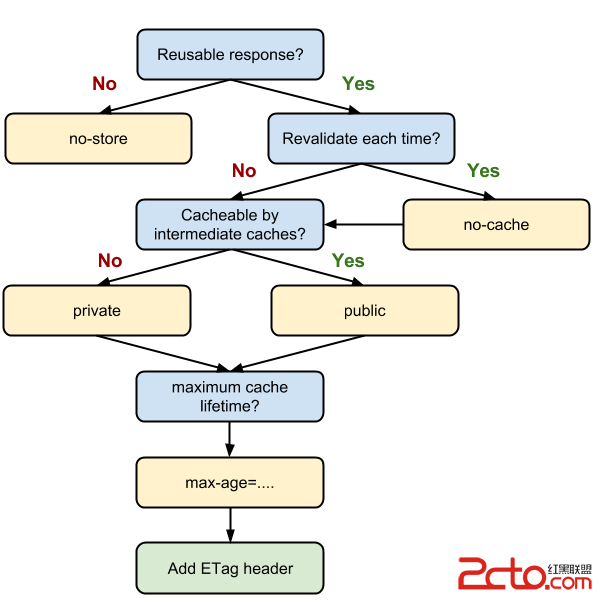 HttpCache in android
HttpCache in android
HttpCache in android 概述 http Cache指的是web浏覽器所具有的復用本地已緩存的文檔”副本”的能力。我
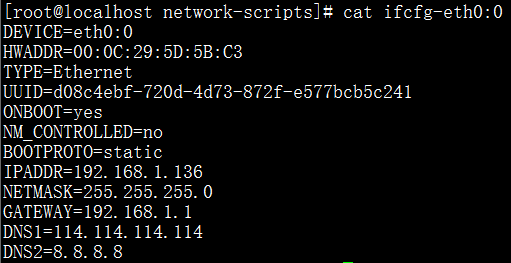 centos環境下的apache 2.4虛擬主機的三種實現方法
centos環境下的apache 2.4虛擬主機的三種實現方法
centos環境下的apache 2.4虛擬主機的三種實現方法吶,苦於沒法在生產環境使用apache,吶吶吶,虛擬機! 方法一:基於IP IP1:80 IP
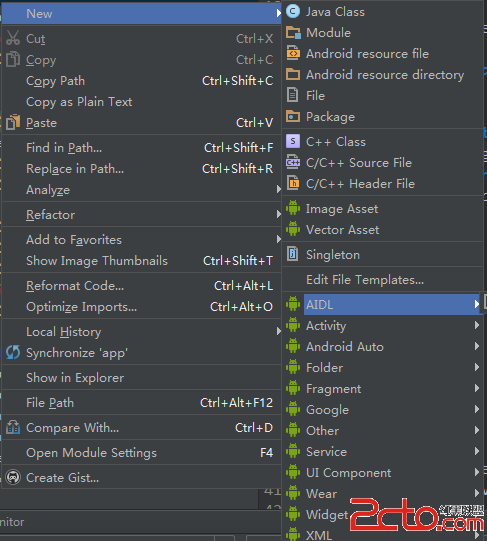 Android IPC 之 AIDL(一)
Android IPC 之 AIDL(一)
Android IPC 之 AIDL(一) IPC是Inter-Process Communication的縮寫,即跨進程通信。Android中跨進程通信有多種方式,如文
 自定義控件——開關按鈕ToggleButton,控件togglebutton
自定義控件——開關按鈕ToggleButton,控件togglebutton
自定義控件——開關按鈕ToggleButton,控件togglebutton 實現一個類似於ToggleButton的開關按鈕 效果圖: 資源圖片: